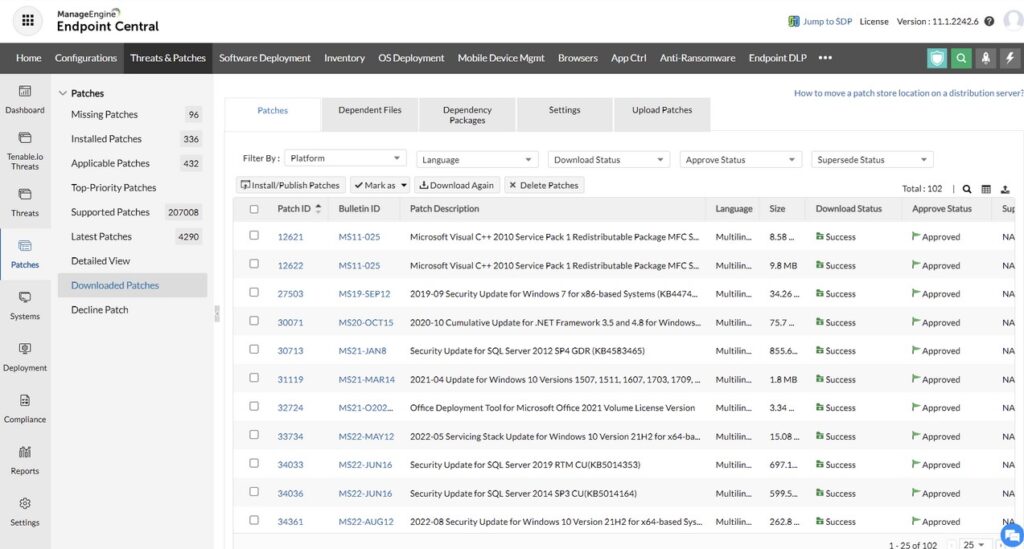Our website relies on funding from our readers, and we may receive a commission when you make a purchase through the links on our site.
Popular ManageEngine Tools Overview
ManageEngine Endpoint Central – FREE TRIAL
Endpoint Central is a unified endpoint management solution that automates the complex tasks of managing desktops, servers, laptops, and mobile devices from a central location. It excels in deploying software, patches, and operating system updates across various platforms, including Windows, Mac, and Linux, simplifying IT management processes.
The tool ensures that all managed devices comply with IT policies and security standards by automating routine management tasks like software installation, OS imaging, and remote troubleshooting. It also provides comprehensive asset management capabilities, helping organizations track and manage hardware and software inventory effectively.
Endpoint Central highpoints:
- Offers extensive control over Windows, Mac, and Linux devices, ensuring uniformity in IT management across different operating systems.
- Automates patch management, software distribution, and OS deployment, significantly reducing manual labor and the potential for human error.
- Features a web-based console that provides administrators with real-time insights and full control over their networked assets.
- Supports mobile device management, allowing IT teams to secure and manage Android and iOS devices alongside traditional endpoints.
ManageEngine Endpoint Central – Excels as a unified endpoint management solution that simplifies the complexities of managing a diverse array of devices including desktops, servers, and mobile platforms. It stands out for its robust capabilities in automating software deployments, patches, and operating system updates across Windows, Mac, and Linux systems, making it indispensable for streamlined IT operations. Download a 30-day FREE Trial.
ManageEngine OpManager
OpManager Read Our Full Review… Rating: 

OpManager Overview:
- Quickly drill-down to view problems on network devices.
- Easy deployment without any consultation needed from ManageEngine.
- Synthetic transactions allow easy monitoring of important URLs.
- Automates routine tasks and fault recovery actions.
- Plugins for NetFlow traffic analysis, VoIP monitoring, WAN latency monitoring, policy compliance management, and more.
ManageEngine NetFlow Analyzer
NetFlow Analyzer Read Our Full Review… Rating: 
NetFlow Analyzer collects raw Netflow/Jflow/sFlow data from your network devices, compiles it, and presents it all in an easy-to-use console that makes it easy to find the real cause of bandwidth problems on your network.
The tool helps you to find out how much, and what kind of traffic is really flowing over your network. It also helps to identify “top talkers”, and can identify whether their traffic is important to business, or just someone downloading a new album from a torrent site.
NetFlow Analyzer highpoints:
- Provides in depth analysis of applications and protocols flowing over the network, reveals IP addresses of top bandwidth hogs.
- Compliant with all major “flow” standards, including Cisco® NetFlow, Juniper® J-Flow, and sFlow®.
- Dashboards empower administrators with detailed views sorted by business areas and custom views.
- Plan network moves knowing exactly how much bandwidth user groups need.
ManageEngine Applications Manager
Applications Manager Read our Full Review.. Rating: 

Applications Manager key features:
- Monitor Linux, Unix, Windows, Novell.
- Track CPU, Memory, Disk space, and thousands of other metrics.
- Knowledge is power! Know how fast your web-applications normally respond, and be alerted when response time changes.
- Find and resolve performance bottlenecks.
ManageEngine IT360
ManageEngine IT360 Read our Full Review.. Rating: 
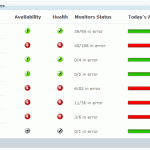
IT360’s impressive feature array solves a multitude of problems. The suite includes network monitoring, application monitoring, IT asset management, traffic analysis, and ITIL compliant service-desk software.
ManageEngine it360 Features:
- Consolidate multiple tools into a single, integrated suite.
- Simplify workflows between fault management, monitoring, troubleshooting, and service desk software.
- Add business context to reports and monitoring.
- Automatically create incidents from network monitoring alerts.
ManageEngine Device Expert
DeviceExpert | Download (30 Day Trial)

DeviceExpert Features:
- Manage devices from over 22 different vendors!
- Monitor devices for configuration changes, and quickly roll-back to known good configs.
- Audit changes: know when and who made a change.
- Automate inventory tracking for serial numbers, ip addresses, and more.
- Keep and compare different configuration versions – easily identify changes.
ManageEngine PasswordManager Pro
PasswordManager Pro | Download(30 Day Trial)
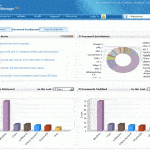
PasswordManager Pro helps make it easier for enterprises to store and share passwords among authorized users, with role-based access control, logging, and reporting.
PasswordManager Pro Features:
- Centralized, encrypted password vault.
- Audit password access.
- APIs for programmatic application password access – no more encoding passwords into scripts or code!
- Active Directory integration