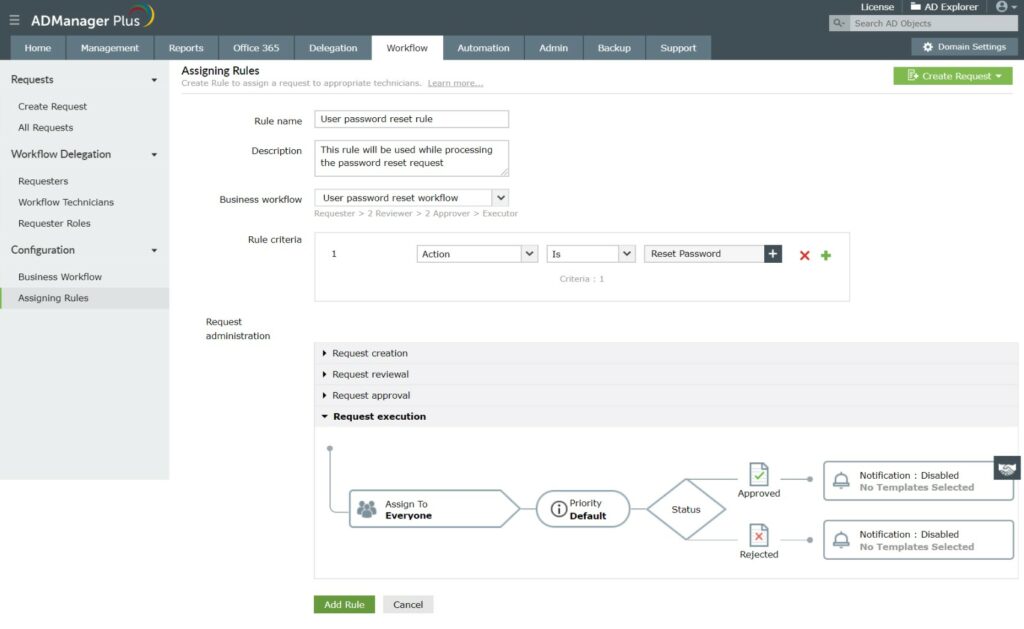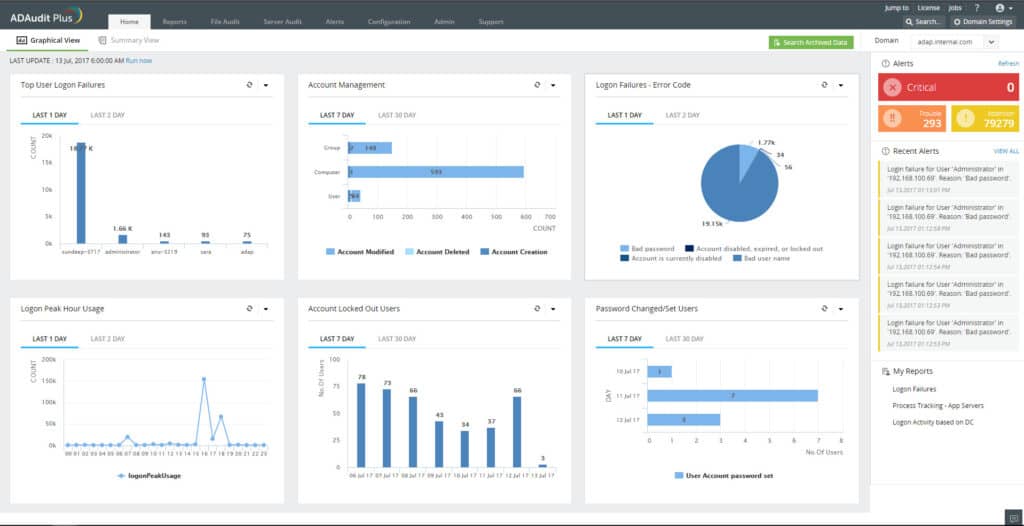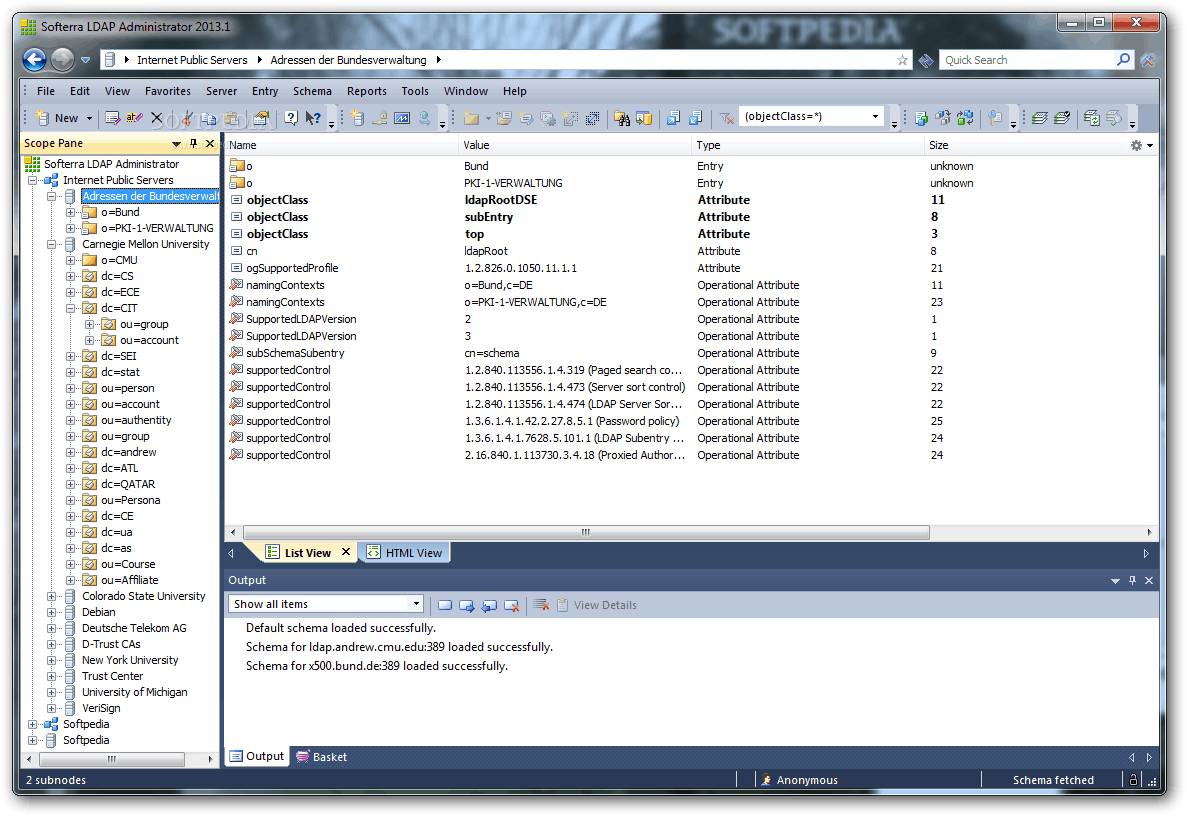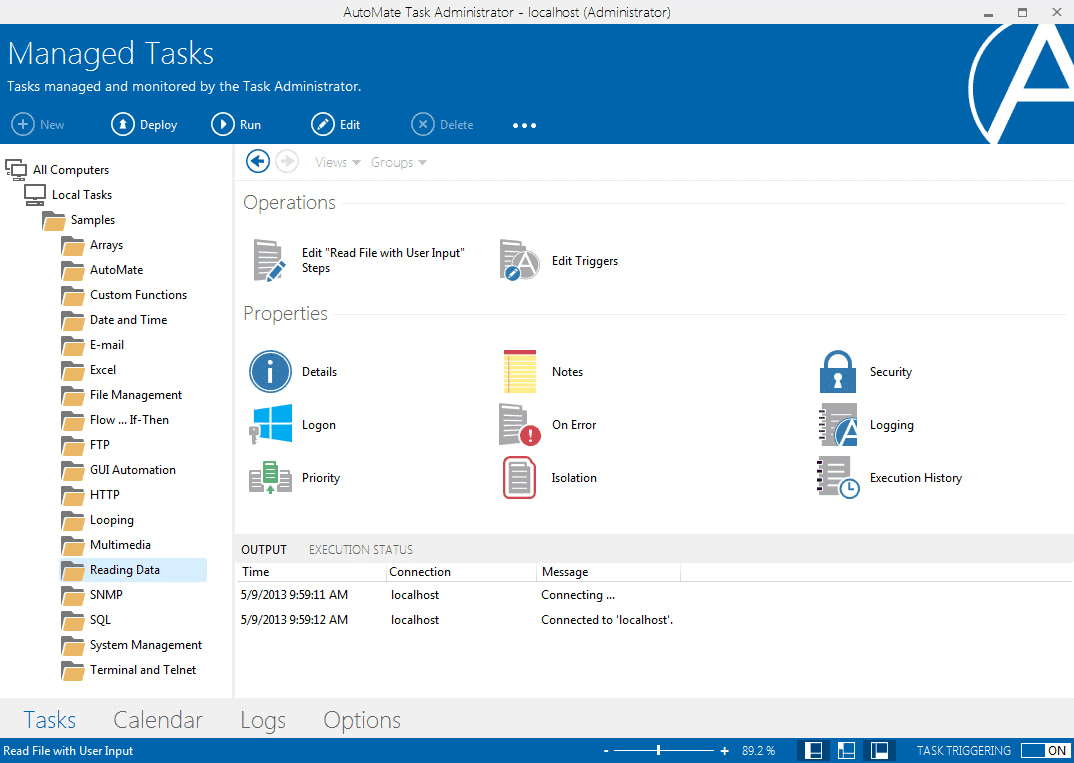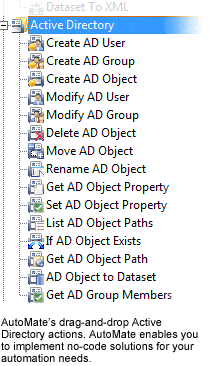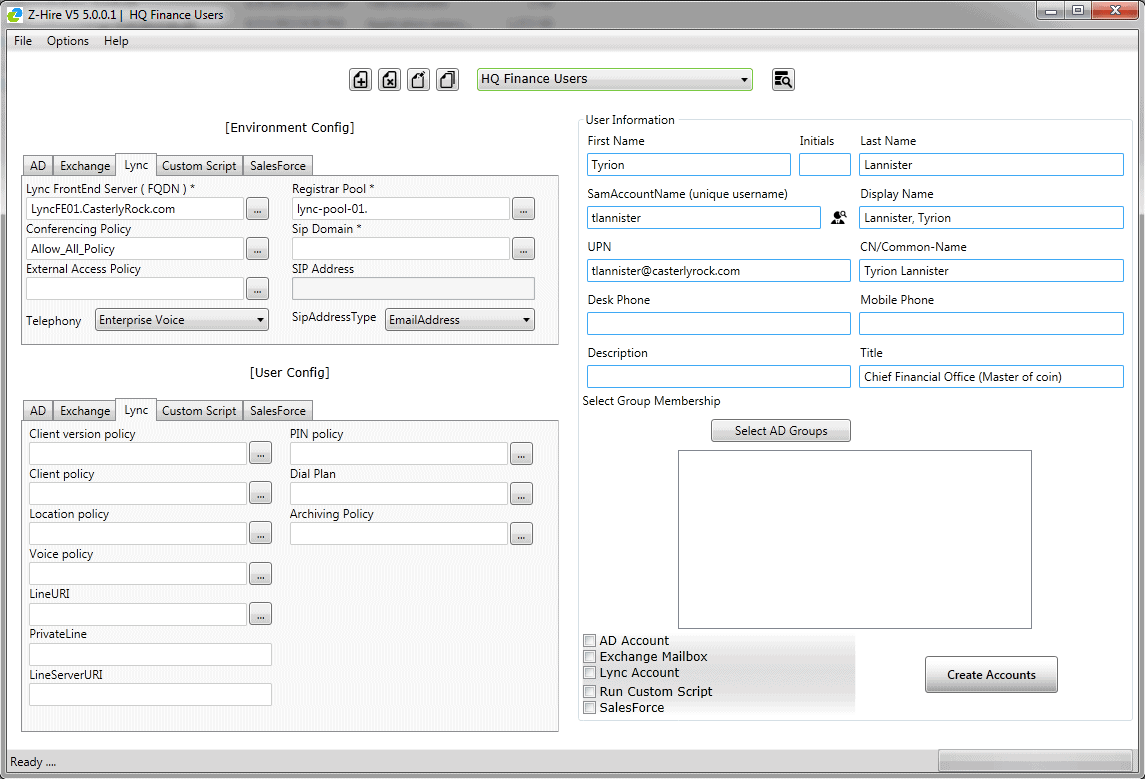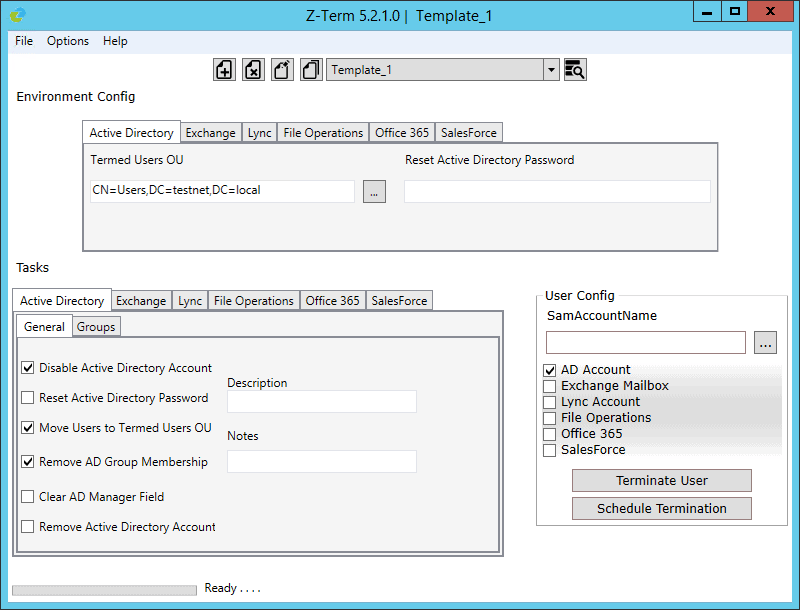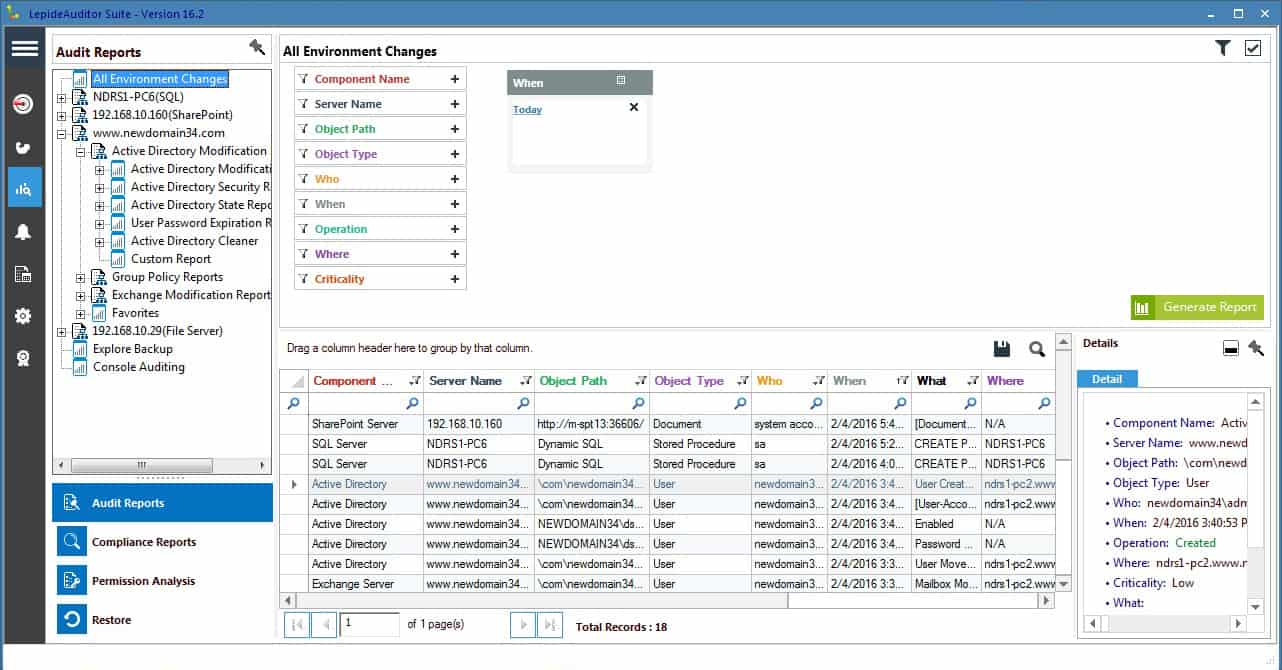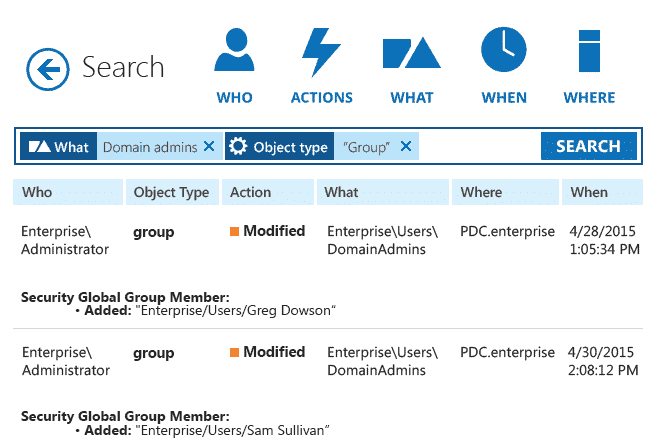Active Directory is at the heart of most Enterprise networks, and along with that comes the expectation that this heart must beat. Although the capabilities built-in to Active Directory are supreme, they’re also crude and cumbersome, lacking automation, role-based security and web-based administration, often consuming more time than you have to give.
Auditing an Active Directory environment using the native tools is next to impossible.
If users are complaining about performance issues such as slow logons, or accounts being frequently locked out, you need a means to quickly diagnose and remediate. Inconsistent group policies or roaming profiles can be the result of replication issues. Manually sifting through event logs makes security investigations daunting.
Here is our list of the best AD Monitoring tools:
- ManageEngine ADManager Plus – FREE TRIAL This package is a unifying front end for Active Directory and can coordinate objects in multiple domains. Runs on Windows Server.
- ManageEngine ADAudit Plus – FREE TRIAL This system protection package operates as a file integrity monitor logging all access and changes to sensitive data plus Active Directory domain controllers. Runs on Windows Server.
- SolarWinds Server & Application Monitor This on-premises package offers management and monitoring for Active Directory and many other applications plus server resource monitoring. Runs on Windows Server.
- Softerra Adaxes This package offers a GUI interface for your AD instances and also a console for scripting and bulk uploads. Runs on Windows Server.
- Softerra LDAP Administrator A front end for managing many different LDAP-based access rights managers, including Active Directory. Installs on Windows Server.
- Fortra AutoMate An IT system automation package that allows many different administration tasks to be run through process flow diagrams. Runs on Windows and Windows Server.
- Zohno Z-Hire and Z-Term This duo of Active Directory management tools with task automation features will be of particular interest to HR departments. Runs on Windows Server.
- Lepide Active Directory Auditor This service logs changes to Active Directory objects and also stores snapshots to provide rollback facilities. Runs on Windows and Windows Server.
- XIA Automation This package of system automation tools includes a bulk upload and update service for Active Directory. Runs on Windows Server.
- Netwrix Auditor for Active Directory This package logs any changes to Active Directory objects and offers the option to undo them. Runs on Windows Server.
Basic user creation and object manipulation become tiresomely tedious. Maintaining Active Directory domains shouldn’t have to be this challenging. Moreover, picking an enterprise-level Active Directory tool shouldn’t be either.
IT Admins desire auditing, reporting, real-time alerts, easy-to-use interfaces, automation, role-based access with delegation, and bulk operations.
Thankfully, a variety of companies offer administrative software to help you get the most out of Active Directory with these desires in mind. The list below provides a brief overview of the top companies providing these types of supplemental services, guaranteed to save you time and energy, and give you that peace of mind come audit season.
Here’s the Best Active Directory Monitoring Tools & Software 2024:
Our methodology for selecting Active Directory monitoring tools and software
We reviewed various Active Directory monitoring tools and analyzed the options based on the following criteria:
- Support for various AD environments
- Lightweight installation and modest resource consumption
- Features to automate and schedule common AD tasks
- A facility to analyze AD performance over time
- Graphical interpretation of data, such as charts and graphs
- A free trial period, a demo, or a money-back guarantee for no-risk assessment
- A good price that reflects value for money when compared to the functions offered
1. ManageEngine ADManager Plus – FREE TRIAL
ManageEngine ADManager Plus provides a single interface for all of your Active Directory implementations. This includes domain controllers for Exchange Server, Microsoft 365, Skype for Business, and Google Workspaces.
Key Features:
- Provides as a frontend for AD
- Interface to multiple domains
- Bulk actions
- Microsoft 365, Google Workspace, Skype for Business
Why do we recommend it?
ManageEngine ADManager Plus provides an alternative interface for Active Directory. Once the system is set up, you perform all of your account and permissions management tasks through the ManageEngine dashboard, which ripples those changes through to the actual AD domains. This is particularly useful for coordinating a distributed AD configuration.
Once you have the ADManager Plus system installed, you won’t need to visit the console for each of your AD systems. Instead, you carry out all of your admin work in this dashboard and ADManager Plus ripples through changes to all instances. This makes it very easy to ensure that you have user accounts coordinated across your services.
As replication and distribution are automated, this is a good package for creating a single sign-on environment.
The ADManager Plus includes features that allow the bulk management of AD accounts. These include templates that will adjust all accounts to a new specification and it is also possible to import a list of new accounts from a CSV file.
The security of user accounts is very important and you probably would expect password management features in a management tool for Active Directory. ADManager Plus won’t let you down. It has a password policy section where you can define factors, such as password complexity requirements and password rotation specifications.
The ADManager Plus dashboard has a section for account group management. This lets you sort out a hierarchy and create finer grades of account levels without losing track of the different roles in your business and the groups that you created to match them.
Who is it recommended for?
This tool watches over your on-premises AD, Azure AD, and implementations for Microsoft 365, Google Workspaces, and Skype for Business. A Free edition will manage 100 objects in one domain, which is suitable for small businesses. The software package will run on Windows Server, AWS, or Azure.
Pros:
- Detailed reporting, can generate compliance reports for all major standards (PCI, HIPAA, etc)
- Supports multiple domains
- Supports delegation for NOC or helpdesk teams
- Allows you to visually view share permissions and the details of security groups
Cons:
- Is a comprehensive platform that takes time to fully explore
Download: 30-day free trial
https://www.manageengine.com/products/ad-manager/download.html
2. ManageEngine ADAudit Plus – FREE TRIAL
ManageEngine ADAudit Plus is a system-wide security system that is particularly concerned with controlling and tracking access to sensitive data.
Key Features:
- User activity tracking
- AD change protection
- Account lockout analysis
This system uses your Active Directory data as a reference for user accounts and resource permissions. It then performs user and entity behavior analytics. This process looks at who is allowed to access what, which is the main function of AD, but it also looks at which resources are regularly accessed by each user.
The system looks for unusual behavior that would indicate account takeover or an insider threat. An essential task that the package performs is activity logging. This is important to look back after the discovery of a data leak to identify who accessed the disclosed data.
Even if no data leak occurs, you need those activity logs because data protection standards, such as GDPR require proof that nothing untoward occurred.
The ADAudit Plus service also examines account activity. The system tracks login events and sessions and it particularly noted failed login attempts, which could indicate a brute force attack. It will also identify illogical activity, such as the same account being used from several locations simultaneously or a user account that is used from one location and then from a distant location in a short space of time.
ADAudit Plus produces analytical reports, such as an inactive account assessment, which will tell you which accounts to delete.
Pros:
- Focused heavily on compliance requirements, making it a good option for maintaining industry compliance
- Preconfigured compliance reports allow you to see where you stand in just a few clicks
- Features insider threat detection – can detect snooping staff members or blatant malicious actors who have infiltrated the LAN
- Supports automation and scripting
- Great user interface
Cons:
- Better suited for larger environments
Download: 30-day free trial
https://www.manageengine.com/products/active-directory-audit/download.html
3. SolarWinds Server & Application Monitor
As a long-time user of SolarWinds Server & Application Monitor (SAM), I can vouch for its efficacy with monitoring Active Directory environments. This is not necessarily your one-stop-shop for Active Directory monitoring, but in many cases you’d be surprised with the robust capabilities.
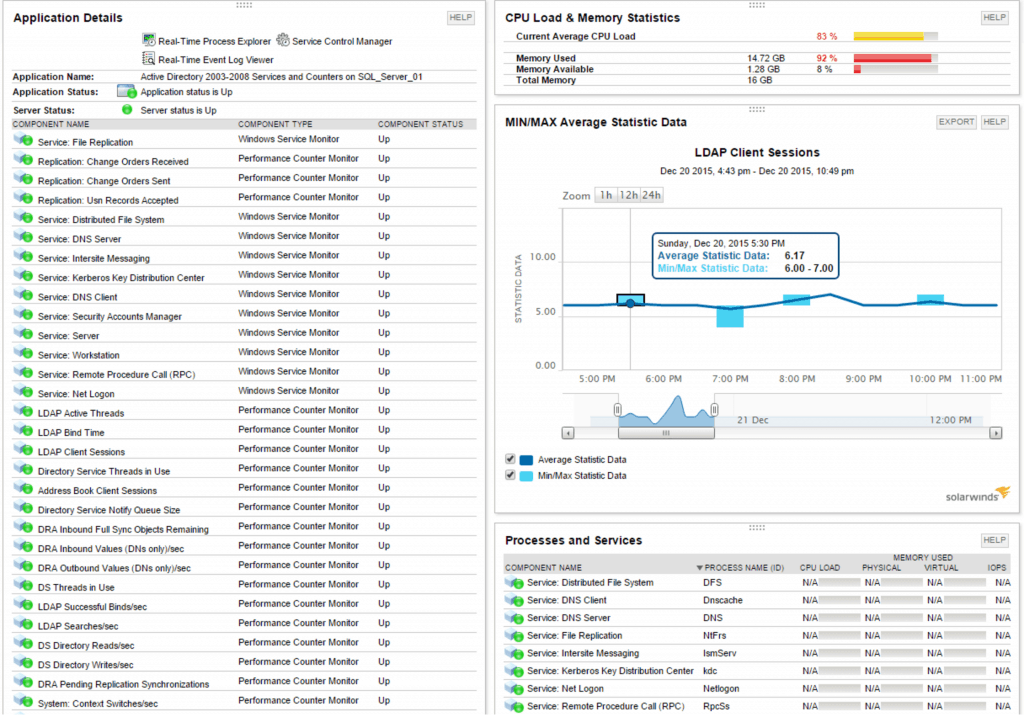 SolarWinds SAM prides itself with adequate visibility and a suite of analytics to identify performance issues within Active Directory, such as Domain controller issues, replication failures, and user account lockouts. Each which are configurable for alerting and reporting.
SolarWinds SAM prides itself with adequate visibility and a suite of analytics to identify performance issues within Active Directory, such as Domain controller issues, replication failures, and user account lockouts. Each which are configurable for alerting and reporting.
Key Features:
- Software performance
- Replication success
- Account login anomalies
- On-premises Active Directory and Azure AD
- Examines Windows Events
SolarWinds SAM tool gives you insight into Active Directory issues, performance, and general compliance. Verify policies and services, ensuring compliance. Monitor LDAP sessions to build metrics relating to server load, bind time, client session, binds/sec and searches/sec.
Don’t stop here with just Active Directory, SolarWinds Server & Application Monitor provides you a single interface to monitor multiple platforms: Linux, Solaris, AIX, Windows, and VMware, with over 200+ built-in templates to help you get started.
Why do we recommend it?
SolarWinds Server & Application Monitor is an on-premises package that includes Active Directory as one of the applications that it will track. The service is primarily a performance monitoring tool, so it will record issues such as response times and replication issues. However, it does also have some security-related features based on AD.
Who is it recommended for?
Companies that have multiple AD domains or a distributed Active Directory structure will benefit most from this tool. The tool will also monitor Azure AD, so it is suitable for use in hybrid environments. This system provides automated alerts that provide advanced warnings of gathering problems.
Pros:
- Offers “done for you” dashboards, monitors, and templates designed for your environment
- Provides live monitoring through its agentless architecture
- Supports auto-discovery that builds network topology maps and inventory lists in real-time based on devices that enter the network
- Can map applications, networks, and infrastructure as well as highlight bottlenecks and dependencies
- Uses drag and drop widgets to customize the look and feel of the dashboard
Cons:
- SolarWinds SAM is a feature-rich enterprise tool that can take time to fully explore
4. Adaxes from Softerra
Adaxes is aimed at providing simple and efficient means for managing your Active Directory environment. This is accomplished by giving you two interfaces to work from – a GUI that is very similar to Active Directory [only it includes all of those missing features you wish were already built into AD], and a console where you can perform some impressive bulk operations, or automate repetitive tasks.
Key Features:
- Provides a front-end for Active Directory
- Entra ID, Microsoft 365, and Exchange Server
- Automates user onboarding
Why do we recommend it?
Adaxes provides a unifying front end for multiple instances of Active Directory. As well as covering your AD domain for general system access, it monitors AD for Microsoft 365, Azure AD, and Microsoft Exchange. The service coordinates account data across domains and eases admin tasks such as password policy enforcement and bulk actions.
Workflows can be configured to automate user provisioning or triggered changes.
For example, you can have mailboxes, home drives, groups, etc., automatically created and assigned when a new user is configured, including a welcome email sent to that user. When users are added to OUs, Adaxes can automatically update group memberships, other properties, and even execute PowerShell scripts to sync changes with that OU’s applications. Brilliant!
OU management can be a nightmare, especially in large domains and forests where users in the same department can be spread across multiple OUs. Adaxes solves this complexity with virtual OUs, which allow you to collectively manage objects regardless of their location in Active Directory. Incredible flexibility
Tracking changes is a no-brainer in Adaxes with easy-to-read outputs, reports and scheduled notifications. Scheduled tasks ease daily operations. Delegation of administrative tasks through role-based access-control (RBAC) provides another tiered layer of effective, transparent and traceable management.
Who is it recommended for?
This is a solution for mid-sized and large companies that have multiple AD domains that they need to coordinate. The service can be integrated into automated workflows for user onboarding and other account-related tasks. This is a software package for Windows Server.
Pros:
- Designed for Microsoft 365, Active Directory and Exchange management
- Includes numerous templates, allowing new users to get started quickly
- Web-based interface allows easy serverless access for administrators
Cons:
- Interface feels cluttered with too many toolbar menus at scale
Download: Free trial http://www.adaxes.com/download.htm
5. LDAP Administrator from Softerra
A well-known tool by LDAP Administrators is LDAP Administrator. As you can see, the name says it all.
Visually and intuitively modify your LDAP directory without using command line utilities. Use this single tool to access OpenLDAP, Netscape/iPlanet, Novell eDirectory, Oracle Internet Directory, Lotus Domino, and of course, Microsoft Active Directory. Directory size and hierarchical complexity is no feat for LDAP Administrator, providing you quick and efficient means to manage your Active Directory objects.
Key Features:
- Directory management
- Change analysis
- Account management reports
Why do we recommend it?
Softerra LDAP Administrator provides a management interface for a range of LDAP-based directory systems, which includes Active Directory. Other systems that it will manage include Oracle Internet Directory and IBM Domino. The system provides a front end to your AD data and also has a menu of scanning reports for account management.
Who is it recommended for?
Not every company has all of its user access rights management in AD. Real life can be a bit messy and you might have some systems that rely on AD and others that have their own, separate LDAP-type system. This tool is perfect for those environments.
Pros:
- Designed for Microsoft 365, Active Directory and Exchange management
- Includes numerous templates, allowing new users to get started quickly
- Web-based interface allows easy serverless access for administrators
Cons:
- The interface feels a bit outdated
Download: Free trial http://www.ldapadministrator.com/download.htm
6. Fortra AutoMate (Network Automation)
AutoMate, by Fortra, is all about automating without having to code. They are pioneers in the field of server and desktop automation with a massive portfolio of customers raking in the benefits.
Key Features:
- Robotic process automation
- Good for repetitive tasks
- Create user accounts
Integrating with not only in-house environments, but also virtual and cloud-based environments truly opens the door for widespread automation of applications and systems such as SharePoint, AWS, VMware, Microsoft, FTP, Excel, DB, legacy terminals, and more.
Their software is dynamic with easy to deploy drag-and-drop tasks. Again, all without writing a single line of code.
Regarding Active Directory, currently 15 features are bundled in this automation platform, all surrounding user and group object manipulation. The breadth for AD changes may not be wide at the moment, but the value add sure is nice.
Why do we recommend it?
Fortra Automate is a workload automation system that can create task automation for a range of system duties. The package includes a number of Active Directory automation opportunities that can be set up as an app that will launch on the click on an icon or to trigger automatically on an event, such as failed logins.
Who is it recommended for?
Any company can speed up system administration tasks and even business processes with this flexible tool. The fact that it includes task objects that relate to AD means that you can Automate your AD administration activities with this package as well. This is a software package for Windows, Linux, and AIX.
Pros:
- Highly intuitive interface – easy to navigate and use
- Supports bulk object edits
- Uses a simple drag-and-drop editor
Cons:
- Enterprises might want more robust automation features
Download: Free trial https://www.fortra.com/products/automate-desktop/download-trial
7. Zohno Z-Hire and Z-Term
In an average enterprise domain you’ll have several applications that require user account creation or synchronization: Active Directory, Exchange, Lync, Salesforce, to name a few. Zohno Z-Hire was built with a single purpose – automating the user account creation process.
Key Features:
- Employee onboarding
- Process automation
- Account templates
With just the click of a button, your Exchange mailbox, and Active directory user, Lync account and SalesForce User account will be created simultaneously.
Z-Hire allows auto-creation of major IT accounts with the option for custom scripts, enabling you to get in touch with your creative side. Z-Hire is incredibly user-friendly and takes minimal time to setup.
Z-Term is the counterpart to Z-Hire, being that it’s all about employee termination, automating common tasks when an employee leaves the company.
Automate tasks in Active Directory (disabling accounts, resetting passwords, changing group membership, setting notes), automate Exchange, Lync, Office 365, Salesforce and even automate file operations like relocating home folders or exporting user settings.
Again, all with the single click operations to save you countless hours in repetitive tasks while eliminating errors.
Why do we recommend it?
Zohno Z-Hire and Z-Term are sold in a package, so you get both together, Z-Hire is a user provisioning system and Z-Term watches out for abandoned accounts and helps you remove them. Z-Term can also be used to remove the accounts of leavers. The system can link your HR management system to Active Directory.
Who is it recommended for?
The smallest account that you can get with Zohno covers up to 3,000 employees, so small and mid-sized businesses won’t get value for money from this tool. Large and very large businesses will particularly benefit from it with options to manage more than 5,000 user accounts.
Pros:
- Can completely automate user account creation and removal
- Can chain automation to create email accounts and mailboxes as well
- Designed for larger companies and workflows
- Filters make it easy to clean up your AD environment
Cons:
- Can take time to fully explore all features
Download: Free trial http://www.zohno.com/free.html
8. Lepide Active Directory Auditor
Lepide offers a suite of Active Directory tools that are certainly worth looking at. Their solutions are easy to install, simple to use and realistically priced, with a nice interface to boot. Lepide’s Auditor for Active Directory provides a scalable means to instantly see who/what/where/when changes are made.
Key Features:
- Logs AD changes
- Makes changes reversible
- Mobile app
Cool thing is, you cannot only see what was change, but you can contextualize by easily viewing what is was changed from.
This is important when auditing, and something that should be confirmed with any such solution. Real time alerts keep your finger on the pulse with continuous monitoring for NT Directory services (NDTS), DNS Serves, disk space, CPU, memory, services and replication activity. Detailed reports help with all manner of security, system management and security challenges pertaining to your Active Directory.
Lepide’s single-click rollback feature to rollback changes made in error is quite convenient. It also offers integrated HealthCheck monitoring of Active Directory, Group Policy and Exchange, and provides a simple way of tracking and managing inactive user accounts.
The solution includes a powerful search functionality via an intuitive interface where you can search based on object path, user, and resource as needed and create custom searches and filters which you can save for future use. Something I always look for in such a solution.
Lastly, for the obsessive compulsive, Lepide introduced a mobile app that enables IT teams to keep track fo group policy changes while on the go. Take a live feed with you on your Apple or Android device, and stay ontop of changes as the happen in real time.
They also provide a separate solution (not included in the Auditor Suite) that also allows users to reset their passwords without having to call the helpdesk (Active Directory self service).
Why do we recommend it?
Lepide Active Directory Auditor is a change tracker for Active Directory instances. It shows you which objects were changed, when, and by which administrator account. The tool also records original values, so that records can be put back to their original states. The tool logs everything for compliance reporting.
Who is it recommended for?
This system is suitable for large companies that have complicated distributed AD structures that are difficult to fully track manually. The system automatically logs many account-related events, such as failed logins and it can help you perform analysis and bulk administration tasks, saving time and money.
Pros:
- A simple way to see last login, name and CN path of multiple accounts at once
- Can quickly create CSVs or HTML format reports
- A simple wizard makes it easy to set custom threshold-based alerts
Cons:
- Similar tools allow for more functionality like bulk password changes and unlocks
Download: Free trial http://www.lepide.com/lepideauditor/download.html
9. XIA Automation Server (Centrel Solutions)
XIA Automation Server is a simple and straightforward directory management software for common bulk operations surrounding user accounts and group configurations.
Key Features:
- Bulk updates
- Bulk import or export
- Group creation and user allocation
CSV-based, XIA has the ability to create or update Active Directory users or group settings in a scripted fashion.
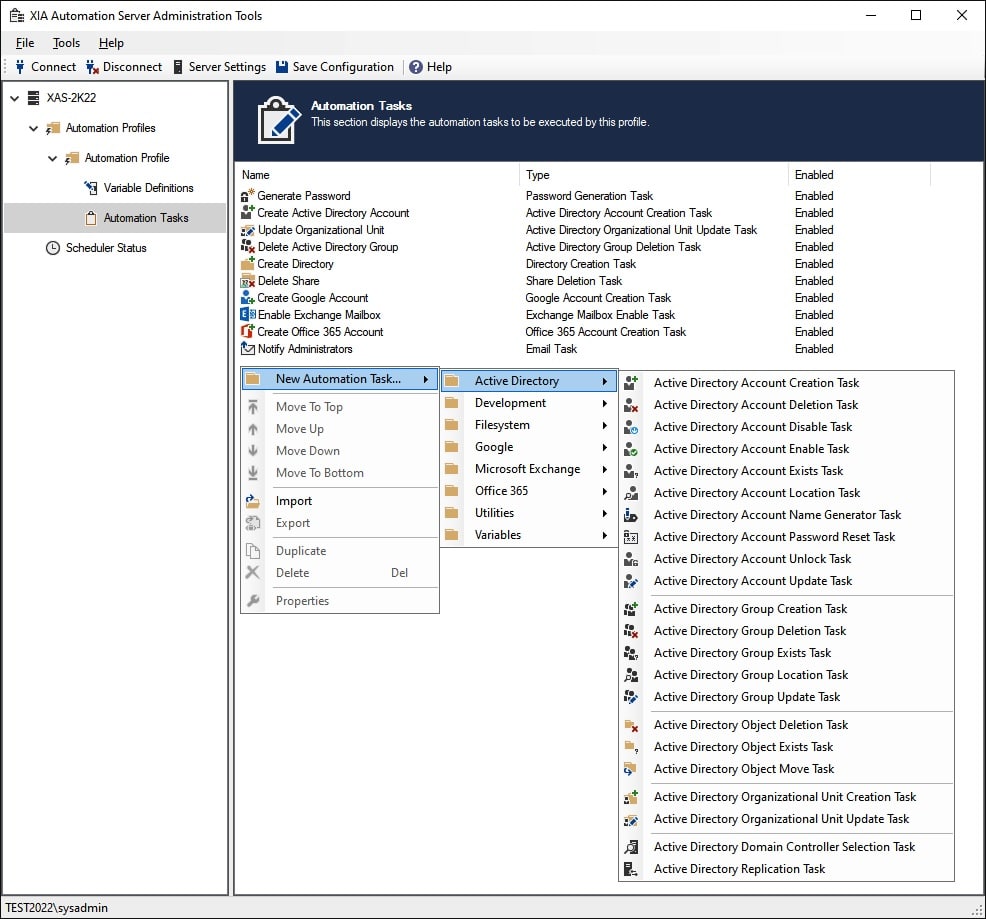
Why do we recommend it?
XIA Automation Server from Centrel Solutions is an administration automation system for many tasks and technologies, not just Active Directory. The AD automation tools in the package include user provisioning and removal and password policy enforcement. You can use the utility to scan for security threats as well.
Who is it recommended for?
This package will be useful for any network administrator or systems administrator because it can automate many different IT management tasks. However, small businesses probably won’t need the support of such a tool and large companies will benefit the most from using XIA. Three is a version for MSPs.
Pros:
- Monitors configuration changes and can be configured to alert contacts to new changes
- Multi-tenant features make it a good choice for MSPs
- Integrates easily into Active Directory
Cons:
- The cloud version lacks some features found on the on-premise version such as reporting or custom branding
- Enterprise pricing is based on device, rather than number of technicians
Download: Free trial http://www.centrel-solutions.com/xiaautomation/request-free-trial.aspx
10. Netwrix Auditor for Active Directory
Netwrix Auditor for Active Directory is auditing software that presents Active Directory and Group Policy information in actionable format, improving visibility by giving you a comparable glimpse at your infrastructure between any two points in time.
Key Features:
- Records changes in AD
- Login tracking
- Compliance reporting
Why do we recommend it?
Netwrix Auditor for Active Directory focuses system scanning functions on Active Directory as part of the wider Netwrix Auditor, which looks for misconfiguration,s and signs of intrusion. This tool will help you tighten up your AD accounts by spotting abandoned accounts and repeated login attempts.
Easily identify when changes were made, and by whom. Track inactive issues and password expirations, triggered to alarm before they expire. Rollback changes without impacting production domains.
What I like most about this particular tool is the clean, elegant interface, out-of-the-box compliance reports (PCI, HIPPA, SOX, FISMA, ISO), real-time alerting, and the sleek searching capabilities.
Who is it recommended for?
Netwrix Auditor provides logs as proof of system investigation and security management, which companies will need to provide compliance with data security standards. It is particularly useful for companies that follow GDPR, GLBA, PCI DSS, HIPAA, SOX, NIST, and CJIS. It covers Azure AD and Microsoft 365 as well as on-premises AD instances.
Pros:
- Offers detailed auditing and reporting that helps maintain chain of custody for sensitive files
- Offers hardware and device monitoring to track device health alongside security
- Allows sysadmin to implement automated remediation via scripts
- Integrates with popular help desk platforms for automatic ticket creation
Cons:
- The trial could be a bit longer for testing
Download: Free trial http://www.netwrix.com/change_auditing_solution.html
Active Directory Monitoring Tools FAQs
What are some common Active Directory components and services that are monitored?
Common Active Directory components and services that are monitored include domain controllers, replication, authentication, and security policies.
What types of tools are used for Active Directory monitoring?
Tools used for Active Directory monitoring include monitoring software, event log analyzers, and PowerShell scripts.
What are some common metrics used for Active Directory monitoring?
Common metrics used for Active Directory monitoring include domain controller response times, replication latency, and authentication failures.
What types of compliance regulations require Active Directory monitoring?
Active Directory monitoring may be required to comply with various regulations such as HIPAA, PCI DSS, and SOX for securing sensitive information and preventing unauthorized access.
What are some common Active Directory monitoring tools?
Common Active Directory monitoring tools include SolarWinds Server & Application Monitor, ManageEngine ADManager Plus, and Quest Change Auditor for Active Directory.
What are some common challenges associated with Active Directory monitoring?
Common challenges associated with Active Directory monitoring include managing large and complex Active Directory environments, detecting and responding to security threats, and maintaining compliance with regulatory requirements.