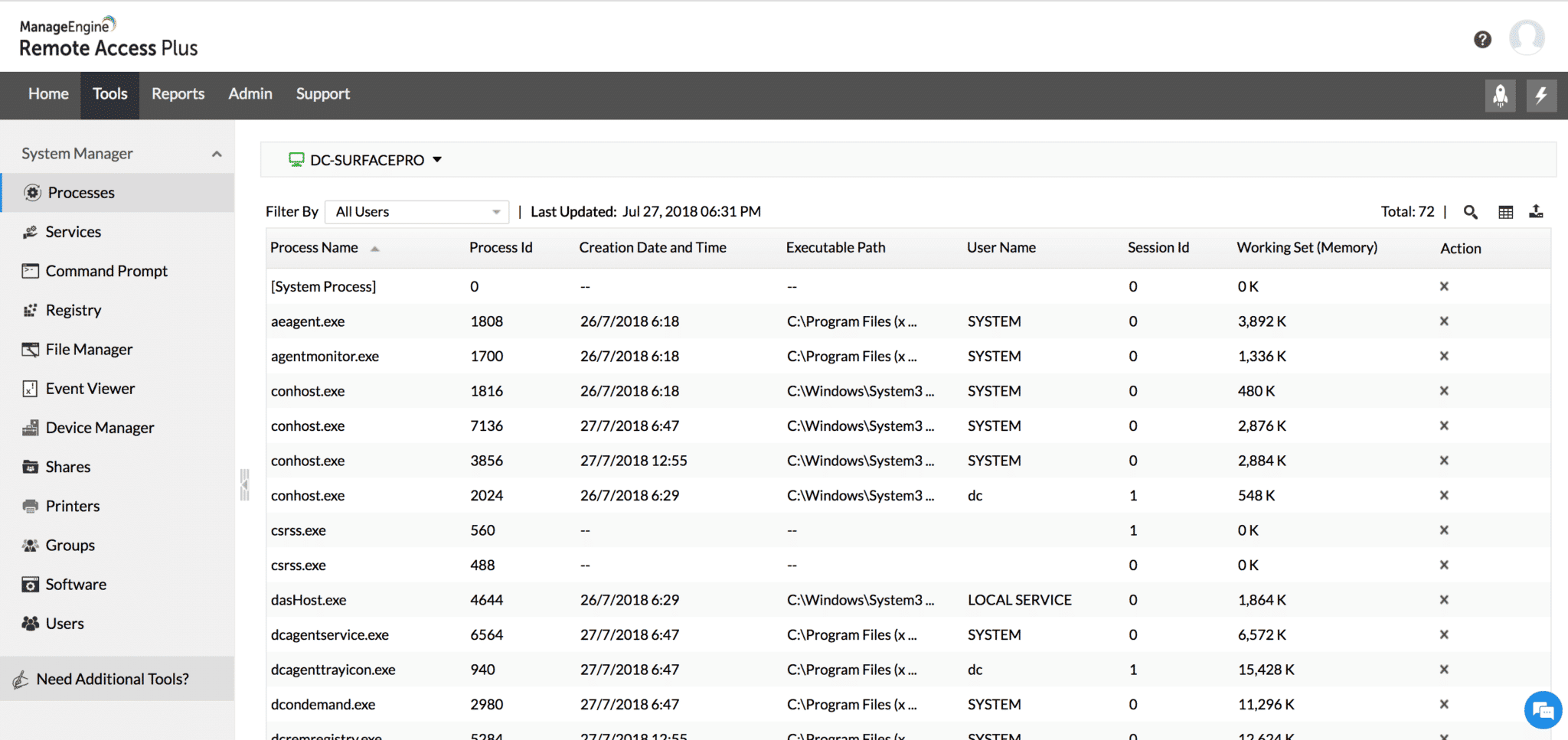With technology growing by leaps and bounds each day, remote access tools are becoming critical to the security and productivity of businesses across the world. However, supporting your remote access and securing it can be a difficult challenge.
On the market today, however, there are remote access tools that can give you the best of both worlds: the security that is required and the productivity you crave.
Here is our list of the best remote access tools:
- ManageEngine Remote Access Plus – FREE TRIAL This system provides remote access to the operating system, remote desktop, and remote control and it can also wake up, reboot, and shut down unattended computers. Available as a SaaS platform or for installation on Windows Server. Get a 30-day free trial.
- ManageEngine AD360 – FREE TRIAL An Identity and Access Management (IAM) solution that manages identities across the entire organization. Using this tool, you can streamline access and protect your resources from unauthorized users. Start a 30-day free trial.
- Bomgar Remote Support A high-end remote access access rights management system with privileged account controls for technicians and secure remote access to workers.
- LogMeIn Pro A tool for remote or roaming workers to get desktop access on an office computer.
- ConnectWise ScreenConnect This package is offered in two versions, one for remote access to a work computer and the other for technician access to fleet devices for maintenance.
- LogMeIn Rescue A package that is designed for use by support technicians and it gives OS access, remote desktop, and remote control to Windows, macOS, Linux, iOS, and Android devices.
The Importance of Remote Access Tools
Remote access is critical to the success of business in this collaborative tech world. Remote access gives businesses a new way to communicate with their branches or locations, collaborate with their employees, solve critical network and technology issues and create an easier way to connect with customers.
It is also important to note the increasing number of remote employees within businesses across the world. Having remote employees on staff means giving them access to important business data and information, no matter where they are located.
If your business is ready to invest in remote access tools, there is no time like the present. Many of the tools available, including those listed above, are built for sustainability and with ultimate security. Take advantage of this technology today.
Our methodology for selecting the best remote access tool:
We’ve broken down our analysis for you based on these key criteria:
- Efficiency in establishing remote connections
- Security measures for remote access
- User interface simplicity and intuitiveness
- Compatibility with various operating systems
- Flexibility in handling different network sizes
Here’s the Best Remote Access Tools & Software
Let’s take a look at some of the Best Remote Access Tools and Software on the market for 2026.
We will discuss the features of each tool and what you can expect when using it.
1. ManageEngine Remote Access Plus – FREE TRIAL
ManageEngine Remote Access Plus provides simple remote access with powerful troubleshooting and reporting tools idea for any size helpdesk.
Key Features:
- Remote access and control of computers and devices from a central location
- Transfer of files between remote devices, including drag-and-drop functionality
- Remote wake-up of sleeping or powered-off devices for easier remote support or management
Why do we recommend it?
ManageEngine Remote Access Plus provides operating system access and also remote desktop and remote control modes. These different access methods can be applied to attended computers and those modes include a chat window for communication. The operating system access is useful for both attended and unattended access.
Who is it recommended for?
This package is suitable for all sizes of businesses for technical support. It is more appropriate for supporting business computers rather than to access the computers of customers in their homes. The tool could be used by managed service providers as well as by IT departments for in-house endpoint management.
Pros:
- A suite of tools for wake-on-LAN (WoL), IP address management, remote administration, and troubleshooting
- Autodiscovery feature for identifying new machines in larger deployments
- Intuitive interface for easy learning and use
- SaaS or on-premises
- Free edition for SMBs
Cons:
- Best suited for small to medium-sized networks
ManageEngine Remote Access Plus is available for a 30-day free trial.
EDITOR'S CHOICE
ManageEngine Remote Access Plus is our top remote access tool for 2023 because it provides comprehensive and intuitive remote access solutions, ideal for any size help desk. Its unique features, such as remote wake-up of devices and file transfer capabilities, set it apart from competitors.
What impresses most is the ease with which it handles complex remote access tasks, making it invaluable for network management and troubleshooting. It’s particularly suitable for small to medium-sized networks, offering robust security and a user-friendly interface.
Download: Get ManageEngine Remote Access Plus
OS: Cloud-Based, Windows
2. ManageEngine AD360 – FREE TRIAL
ManageEngine AD360 is an IAM tool that streamlines all access to organization resources while enabling administrators to easily manage and track digital identities. It also comes with self-service features to empower users and reduce the workload of helpdesk technicians.
Key features:
- Centralizes and standardizes provisioning and deprovisioning for all users.
- Continuously monitors alerts and changes.
- Sends real-time alerts.
- Comes with 140+ prebuilt report templates for compliance.
Why do we recommend it?
ManageEngine AD360 simplifies identity lifecycle management. It implements Zero Trust to boost the security of your environments and centralizes provisioning and deprovisioning to provide greater control and visibility for administrators over who is accessing what resources. Additionally, it offers real-time alerts and comes with 140+ built-in reporting templates to meet the compliance requirements of most standards. Due to these capabilities, we recommend AD360 to improve remote access and user experience without compromising on security and compliance.
Who is it recommended for?
It is recommended for businesses of all sizes, especially those that have distributed networks and remote access. It is also a good choice for organizations that have stringent compliance requirements.
Pros:
- Implements Zero Trust to prevent unauthorized access.
- Centralizes provisioning and deprovisioning.
- Sends real-time alerts on critical issues and anomalies.
- Generates extensive reports to meet compliance.
- Displays data on intuitive dashboards.
Cons:
- It can take time to completely understand and use all the capabilities of this tool.
Download a 30-day free trial.
3. Bomgar Remote Support
The Bomgar suite of support tools includes remote support for support centers and service desks, privileged access for security professionals, and identity management for credentials and passwords. The shining star here is Bomgar’s customizable remote support. It allows for remote support for all devices, any system, or mobile device.
Key Features:
- Fast connection to remote PCs and devices
- Ability to see the screen and control the device from a remote location
- On or off-the-network support
- A full audit trail with session logging and video recording for security
- Full integration with your CRM, ITSM, and service desk platform
Why do we recommend it?
Bomgar Remote Support is a privileged remote access system that manages who gets access to remote devices and tracks what they do when they get into those other devices. The system maintains an access rights management system and distributes credentials through “password injection” so technicians can walk away with them and take them elsewhere.
Who is it recommended for?
Bomgar doesn’t publish a price list, which is always a discouraging sign for small businesses. This is a solution for large businesses and it will particularly interest those companies that have remote workers – the system facilitates employees getting access to an office computer remotely.
Pros:
- Audits technician actions on remote devices
- Good for compliance reporting
- Manages administrative access to cloud accounts
- Maintains password secrecy during use
Cons:
- No price list
4. LogMeIn Pro
Known for its functionality, LogMeIn Pro is one of our favorites for remote support. Especially useful for small businesses, LogMeIn Pro offers many features.
Key Features:
- Access to important files for collaboration and viewing, all while away from your desk
- Access to applications such as websites, cloud, and desktop applications
- Access from any device, even mobile devices using both IOS and Android
- High-speed connectivity no matter the device
- State-of-the-art security for important data
Why do we recommend it?
LogMeIn Pro provides a remote desktop to Windows and macOS computers. This is less of a technician remote management tool than it is a telecommuting tool. As such, you get remote access, so you feel as though you are actually on that computer instead of connecting to it.
Who is it recommended for?
The company markets the Pro service as a way for workers who are temporarily out of the office to get into their office computers. A remote worker who is contractually based at home is more likely to use their own computer and connect in with a VPN. So, this is intended as a temporary measure or useful for consultants who flit from one location to another.
Pros:
- Remote desktop access to PCs and Macs
- 1 TB of cloud storage included
- Three plan levels
Cons:
- Not a technician tool
LogMeIn has several pricing packages available, starting at $349.99 a year for an individual with up to two computers. For small businesses, the price for up to ten computers will cost you $1,539.99 per year. However, LogMeIn Pro’s speed, agility, and collaboration capabilities are well worth the cost for secure data sharing and access on the go.
5. ConnectWise ScreenConnect
ConnectWise makes this list for its speed and connectivity. Plus, ConnectWise offers a scalable plan for businesses of all sizes. You start with what you need, and you don’t pay for what you don’t use. Plus, it grows with your business.
Key Features:
- Instant connectivity. It allows you to connect from any device, anywhere, instantly. Yes, that means individuals across the globe.
- Included AES-256 encryption and two-factor authentication to keep your data and work completely secure
- Integration with your favorite apps such as Slack, Google Analytics, and Zendesk
Why do we recommend it?
ConnectWise ScreenConnect has been split out from the ConnetWise Control package. This lets buyers choose to run the remote access system alongside any other support team management package. Technicians get OS access, remote desktop, and remote control features. Packages also include chat channels, file transfer, and investigation tools.
Who is it recommended for?
This system is designed for IT Help Desk support teams. It is available for both IT departments and for managed service providers. The system is cloud based and all technicians access the console through a Web browser. The dashboard can be branded with company logos.
Pros:
- Brandable console
- Accessed through any Web browser
- Six plan levels
Cons:
- The choice of plan levels by feature can be confusing
ConnectWise offers a free trial of the software with no obligation. The price ranges from $16 to $67 per technician per month.
6. LogMeIn Rescue
Another option from the LogMeIn suite, Rescue is made for use with ad hoc users, instead of internal users within your network. Most of the features are the same; however, depending on the size of your business, Rescue may be a better option. For large enterprises, LogMeIn Pro is best.
Key Features:
- Connect to any device anywhere in seconds
- Continuously deliver using 99.99% uptime
- Operate in a completely secure environment using TLS 1.2 transport security with AES-256-bit encryption
- Take advantage of video support and Rescue + Mobile for all mobile devices
Why do we recommend it?
LogMeIn Rescue is a support team console for IT Help Desk staff. The system can get access to computers, tablets, laptops, and smartphones. The remote device can be running Windows, macOS, Linux, iOS, or Android. The platform also includes tools such as file transfer and software installation and updating.
Who is it recommended for?
This is the classic support team package. So it will at least be on the candidate list of every Help Desk manager looking for a new remote access environment. The LogMeIn brand is very powerful and the company advertises extensively, so it has a large customer base, which assures most buyers.
Pros:
- Include single sign-on and account security
- The platform is on the cloud and all connections are encrypted
- Integration with Help Desk ticketing systems
Cons:
- Only one edition