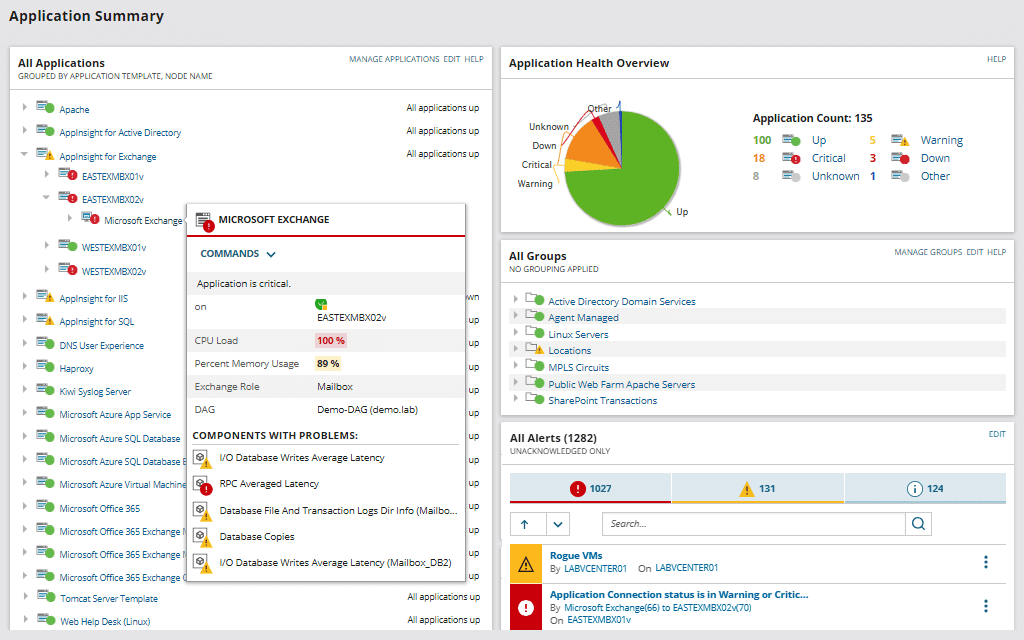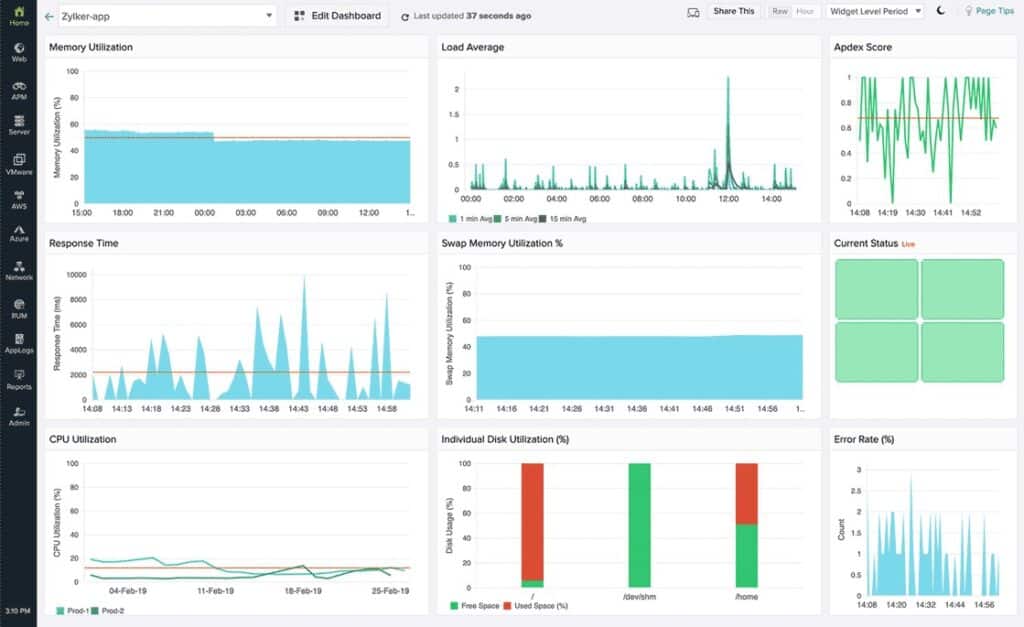For many firms, cloud computing is crucial, and its relevance has only grown in recent years. Cloud computing offers greater flexibility, reliability, and efficiency when compared to on-premises IT environments.
Microsoft Azure is one of the most popular cloud computing services available today, thanks to its compatibility with a wide range of apps and operating systems, making it a competitive platform.
Many small and large-scale industries are turning to cloud services as technology advances. Cloud computing services allow customers to access information and apps through the Internet anytime and wherever they desire. It can also give varied enterprises and on-premises IT environments additional flexibility and efficiency.
Microsoft Azure is a well-known cloud computing service that lets users save money on hardware while also providing outstanding service.
Microsoft Azure offers the following cloud services:
- Software as a Service (SaaS)
- Infrastructure as a Service (IaaS)
- Platform as a Service (PaaS)
SaaS, PaaS, and IaaS are three terms for how you can use the cloud to run your organization.
- IaaS stands for “infrastructure as a service”, which refers to pay-as-you-go storage, networking, and virtualization services.
- PaaS stands for “platform as a service”, which refers to hardware and software that may be accessed via the internet.
- Software as a service (SaaS) is software that is accessible via the internet and is provided by a third party.
SaaS accounts for approximately 24% of all enterprise workloads (up from 14% in 2016). IaaS is hovering around 12% (up from 6% in 2016). PaaS is currently the most popular model, hovering around 32% and expected to grow throughout the 2020s.
These cloud computing services are used for analysis, virtualization, networking, and storage, among other things. It’s one of the most efficient, adaptable, and cost-effective systems for delivering hosted services over the Internet. IaaS and PaaS are also used by the cloud computing platform to design, deploy, and manage hosted applications. Let’s look at the differences and similarities between Infrastructure as a Service (IaaS) and Platform as a Service (PaaS).
Microsoft Azure IaaS Service
Azure IaaS architecture includes all actual data centers as well as virtual computers to support your application, as the name “infrastructure” implies. This migrates your infrastructure from your servers to the Microsoft back end.
Using Azure IaaS services, you may use cloud orchestration tools to handle critical company processes and operations. This saves you the trouble of having to accomplish everything on your own. Microsoft Azure IaaS helps you save time and energy while also reducing human error and allowing you to focus on the tasks that require your attention.
When establishing an Azure IaaS architecture, you can outsource all network and compute needs to Microsoft, but you still have to buy, install, configure, operate, and manage the various components of your IT infrastructure.
Operating systems, databases, programming tools, and other middleware or applications are all included. Microsoft Azure IaaS demands qualified engineers to maintain established platforms because you must monitor these machines yourself while using Azure IaaS services.
Depending on your specific company needs, Microsoft Azure IaaS provides a wide selection of services. The Azure IaaS toolbox is meant to give you access to a virtual data center where you can do things like build web apps, host websites, develop and test new environments, and execute high-performance computation.
You can also use Microsoft Azure IaaS to store and back up data, which is built with security safeguards to keep your data safe. The Azure IaaS architecture is also scalable, offering you the freedom to add and remove IT components without incurring the costs of physical scaling.
There are three pricing options for Azure IaaS:
- Pay-as-you-go Without any upfront expenditures or long-term obligations, you may pay for Azure IaaS compute capacity by the second.
- Machines that have been reserved You can buy Azure IaaS services in a specific region for one or three years with a single upfront payment.
- Spot Within a few days of purchasing, you can get large discounts on unused computing capacity. Spot Azure IaaS pricing can be thought of as a compromise between pay-as-you-go and reserved machines.
All three Azure IaaS price choices are adaptable and simple to change. You can pause and resume service at any time, as well as swap and refund long-term investments.
Microsoft Azure PaaS Service
Platform as a Service, or Azure PaaS, is a cloud-hosted platform that allows developers to create, deploy, and support custom corporate applications. There’s no need to store service space, security procedures, or programming software internally while using Azure PaaS cloud services. As a result, Azure PaaS services make building, scaling, and developing businesses and services much faster, easier, and less expensive.
The popularity of Azure PaaS cloud services is at an all-time high. This is partly because Azure PaaS services are available in the cloud, making them ideal for remote work. Because positive customer experiences are so important in today’s world, remote access to Microsoft Azure PaaS cloud services can also improve the end-user experience by streamlining necessary functionality. Because positive customer experiences are so important, Azure PaaS cloud services are becoming increasingly popular.
The Azure PaaS services are designed to provide users with regular access to dependable application platforms. Microsoft Azure PaaS cloud services can provide you with nearly everything you need for modern organizations, from simple web applications to complex software thanks to features like fast-action data transfer and extensive integrations. Unlike Azure IaaS, Azure PaaS is only available as a pay-as-you-go license that may be purchased by the hour or month.
This Cloud computing service is available in three different configurations:
- As a Service in the Cloud This format has a limited number of setting options. It assists in the development and hosting of a customer application by providing servers, operating systems, middleware, databases, networking, and other services.
- As a Personal Service It manages deployment and operations on a private network behind a firewall, all while adhering to tight security and privacy standards.
- As a Software It manages the deployment and operation of public infrastructure. Consider Amazon Web Services (AWS).
Microsoft Azure PaaS is frequently used by large B2B enterprises to combine on-premises applications and data in hybrid cloud settings. Microsoft Azure Platform as a Service is used by SnapLogic and Informatica, to name a few (PaaS).
Differences between IaaS and PaaS
There are some important distinctions between Azure IaaS and Azure PaaS. For example, with Microsoft Azure IaaS, you must set up, configure, and develop your physical and on-premises environment from the beginning, which means you must purchase your own Azure IaaS services. In contrast, Azure PaaS services are designed to allow you to deploy apps in the cloud, allowing your company to be free of platform and software management, which speeds up development timelines.
Microsoft handles all application management behind the scenes with Azure PaaS cloud services. In the meanwhile, the Azure IaaS design needs you to run your core services behind the scenes. While this necessitates more manual labor, it allows Azure IaaS to be a more comprehensive service.
Microsoft Azure IaaS requires you to purchase, configure, and maintain software and other development tools from the start, whereas Azure PaaS uses a pay-per-tool method that only charges you for the tools you’re now using.
The Azure PaaS services are designed to allow you to use pre-built application components, allowing your current employees to learn and grow. The Azure IaaS toolkit does not provide pre-built components, unlike the Azure PaaS design.
When deciding between Azure IaaS and PaaS infrastructure, it’s critical to evaluate these distinct functions and capabilities.
Choosing between both Services
You should choose between an IaaS and a PaaS Azure subscription based on your organization’s needs and objectives. Cloud computing is supported by Azure PaaS cloud services, which implies that adopting Azure PaaS services allows additional team members to use it effectively.
The Azure IaaS design necessitates on-premises hardware, which necessitates trained engineers who are familiar with the Azure IaaS toolkit. While Azure PaaS cloud services are simpler to use and manage, Microsoft Azure IaaS allows all hardware and back-end concerns to be resolved by experts who have a complete understanding of your IT infrastructure.
The most sophisticated, high-level networks will need a solution to handle both apps and Azure IaaS and PaaS integration. The best Azure monitoring tools can help you notice issues before they become a problem, swiftly identify their core causes, and effectively mitigate their negative impacts. To ensure there are no performance issues on your Azure PaaS or IaaS infrastructure, you should use a comprehensive Azure IaaS and PaaS tool to perform extensive diagnostic analysis and troubleshooting.
Recommended Tool for these Services
SolarWinds Server & Application Monitor – FREE TRIAL
SolarWinds Server & Application Monitor is a leading industry product for Azure IaaS and PaaS monitoring. SAM is designed to keep track of both IaaS and PaaS Azure licenses, as well as correlate important infrastructure data with application performance. This can help you obtain visibility into the health, capabilities, and availability of your on-premises and cloud-hosted Azure IaaS and Azure PaaS-supported servers and apps.
SAM is designed to help you see Microsoft Azure IaaS and PaaS data using dynamic maps that adapt to new changes in your IT environment. These up-to-date visualizations have been built for readability, so you can quickly get the information you need to enhance Azure IaaS and Azure PaaS. IaaS and PaaS data can be viewed with other external application metrics.
SAM’s auto-discovery capabilities are intended to assist in the monitoring of critical Azure machines and containers. You won’t have to worry about missing out on important information since you’ll be able to visualize and correlate Azure IaaS and PaaS monitoring metrics across your whole IT infrastructure. SAM may help you determine “typical behavior” via dynamic baselining and thresholds, then set off alarms that notify you of unusual activity across Azure IaaS and PaaS services.
You have access to these robust features through a single pane of glass. Overall, SAM can help you save time troubleshooting, assessing Azure performance, and communicating with your team.
You can download a 30-day free trial.
Site24x7 – FREE TRIAL
One of the major reasons most businesses choose Site24x7 over other Azure monitoring tools is it helps them track the performance of more than 100 Azure services. It provides deep insights and generates real-time alerts on Azure monitoring status. Users can even access the out-of-the-box reports to drill down the details about the availability and performance of the entire Azure cloud infrastructure.
Key Features:
- Complete visibility into Azure apps and services
- AI-powered monitoring over 100+ Azure resources
- Real-time Fault Detection and Automated incident remediation
- Supports single-step authentication methods
Site24x7 requires you to enable the integration option to incorporate Azure monitoring into the monitoring system. It is an all-in-one solution that uses AI-powered techniques to monitor the performance of over 100+ Azure resources and services from a single console.
Basically, it is a full-stack monitoring tool that offers complete visibility into the Azure apps and helps identify critical issues and errors. The tool even offers some of the best practices that will eventually help improve the resolution period and user experience.
Unlike other tools, the pricing system for Site24x7 is a bit different as it includes combined network and website performance monitoring. Businesses can subscribe to the plans and for greater capacity, invest an extra, making a suitable option for both small and large firms.
Pros:
- You can securely manage client accounts and support their endpoints all from a single window.
- Uses IT automation feature to automatically remediate incidents
- Offers complete visibility into the entire Azure environment and tracks down potential issues
- With a simple click, you can begin tracking important performance parameters and let Azure resources find you automatically.
Cons:
- Separate pricing for advanced features
Access the 30-day free trial.
Conclusion
IaaS and PaaS are two strong cloud computing solutions from Microsoft that help manage Azure’s data center architecture, as well as construct, develop, configure, and run applications. The Azure Infrastructure as a Service toolbox provides cloud infrastructure and supports both on-premises and off-premises parts.
The Azure PaaS toolkit supports the entire application lifecycle and only displays metrics from cloud-hosted servers. Both cloud computing services are beneficial to a company. They aid with the rapid processing of data, as well as analysis and other tasks. Furthermore, PaaS services come with several built-in capabilities that assist developers to save time. The second cloud computing service, IaaS, on the other hand, does not have any such built-in functionality.
As a result, deciding between Azure IaaS and Azure PaaS might be difficult. To compare the two cloud computing services and understand their roles, refer to the items given above. We recommend that you maintain and keep both Microsoft Azure services to run your systems properly.
You may use monitoring solutions like SolarWinds Server & Application Monitor to get the most out of IaaS and PaaS platforms. SolarWinds Server & Application Monitor (SAM) is a comprehensive tool for monitoring Azure’s IaaS and PaaS cloud computing services. The goal of SAM was to obtain correct insights, update Azure IaaS and PaaS metrics, and visualize the performance of both computing services in all scenarios. It also serves as a notification system for users when updates are made. One can boost Microsoft Azure IaaS and PaaS performance and make better selections by utilizing its sophisticated capabilities.
Microsoft Azure IaaS vs PaaS FAQs
What is IaaS?
IaaS stands for Infrastructure-as-a-Service, which is a cloud computing service model where a provider offers virtualized computing resources over the internet, including servers, storage, networking, and other infrastructure components.
What is PaaS?
PaaS stands for Platform-as-a-Service, which is a cloud computing service model where a provider offers a platform for building, testing, and deploying software applications over the internet, including application development frameworks, libraries, and tools.
What is the main difference between IaaS and PaaS?
The main difference between IaaS and PaaS is the level of abstraction provided by the cloud computing service. IaaS provides virtualized infrastructure components, while PaaS provides a platform for building and deploying applications.
What are the benefits of using IaaS?
The benefits of using IaaS include cost savings, scalability, flexibility, and the ability to outsource IT infrastructure management.
What are the benefits of using PaaS?
The benefits of using PaaS include faster application development and deployment, reduced infrastructure costs, and the ability to focus on application development rather than infrastructure management.
What types of businesses typically use IaaS?
Businesses of all sizes and industries can use IaaS, but it is particularly useful for startups and small businesses that may not have the resources to build and maintain their own IT infrastructure.
What types of businesses typically use PaaS?
PaaS is particularly useful for software development companies and enterprises that need to develop, test, and deploy applications quickly and efficiently.
Can IaaS and PaaS be used together?
Yes, IaaS and PaaS can be used together to create a complete cloud computing solution. IaaS can provide the underlying infrastructure components, while PaaS can provide the application development and deployment platform.