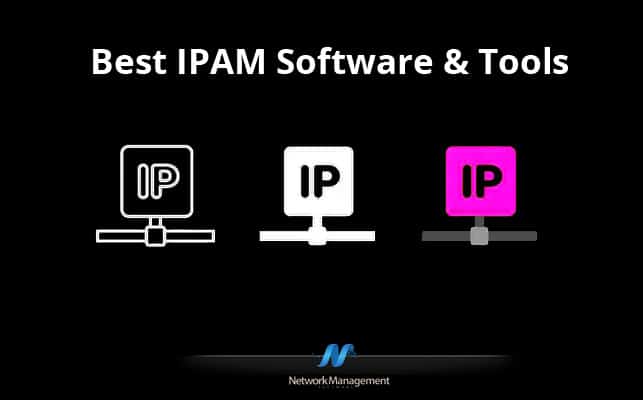Most network admins still manage IP addresses the old way – using spreadsheets that are stored on shared drives, and updated if everyone remembers when they should.
Most network admins still manage IP addresses the old way – using spreadsheets that are stored on shared drives, and updated if everyone remembers when they should.
The Excel spreadsheet method is rife with hassles: small mistakes compound over time, duplicate IP addresses get assigned, machines are retired and IP space is wasted.
It’s such an inefficient process, and there is a better way!
IP Management Software can reduce administrative overhead significantly.
It enables IP address tracking, and integrates with DHCP and DNS to simplify overall network addressing and naming.
We’ve decided to put together a quick Article on the Best IP Address management software and tools and compare their features and capabilities.
New Kid on the Block
Recently SolarWinds released the newest version of their IP Address Manager.
It includes new features that bring it closer to being a full DHCP/DNS/IP management product – and they’ve been telling us how great it is. So the question we wanted to ask was: Does SolarWinds really stack up against the big guys that have dominated the IP management market for years?
We wanted to compare SolarWinds against two of the leading IP address management packages on the market: Bluecat and Infoblox.
Unfortunately, two of our top vendor choices declined to provide us with demo appliances to evaluate.
But, we are nothing if not determined, and decided to push ahead anyway.
So even though we couldn’t get our hands on Bluecat’s Proteus IPAM for Windows, or Infoblox Trinzic IPAM for Microsoft, we polled users of the software and pulled together data to give you a side-by-side comparison.
Basic IPAM Terminology
It’s hard to talk about IP Address Management (IPAM) without covering the terminology and different types of products on the market.
Most IPAM products manage and monitor the following components:
- DHCP,
- DNS, and
- IP Addresses
We refer to this as DDI.
A mix of different product types exist. Some tool providers, like Infoblox, specialize in full appliances (virtual or physical) that are designed to replace and centralize your existing DHCP and DNS servers – providing a series of integrated tools to enhance management.
Others products like SolarWinds IPAM are designed to integrate with your existing services, providing a single console that simplifies and consolidates DHCP management, while also adding in IP address management databases, IP discovery, and other features.
Both approaches have pros and cons – but more on that later.
Lets get started by reviewing Solarwinds IPAM solution, which is the new kid on the block!
Best IPAM Software & Tools of 2024:
Our methodology for selecting IPAM tools and software
We reviewed various IPAM tools and analyzed the options based on the following criteria:
- Support for multi-tenant environments
- Ability to continuously monitor IP changes
- Support for IPv4 and IPv6
- Alerting and reporting capabilities
- Graphical interpretation of data, such as charts and graphs
- A free trial period, a demo, or a money-back guarantee for no-risk assessment
- A good price that reflects value for money when compared to the functions offered
SolarWinds IPAM
SolarWinds IP Address Manager (IPAM) is designed to simplify IP Address and DHCP server management of your existing Microsoft implementations.
Some of the key features, include:
- Manage IP Address Usage:
One of SolarWinds IPAM’s strengths is tracking IP address and subnets. Charts show status of subnets at-a-glance, and Top 10 lists identify which subnets and scopes are low on free space.
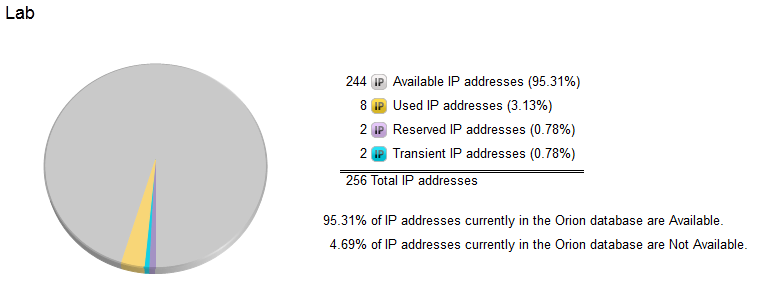
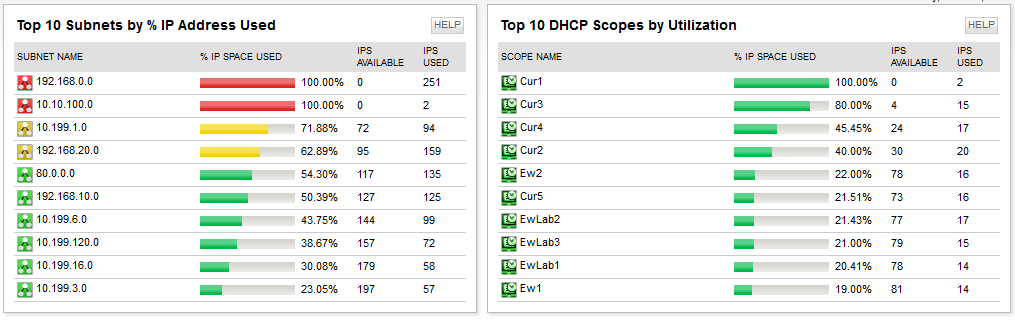
- Role based administrator assignment and AD integration.
- Import Wizard:
This is a particularly cool feature. The wizard simplifies importing IP data from spreadsheets into the tool. Just configure which columns have which data, and go! It works surprisingly well. - Manage Microsoft DHCP:
Manage all of your DHCP servers in one location, including the ability to create or remove scopes and IP reservations.
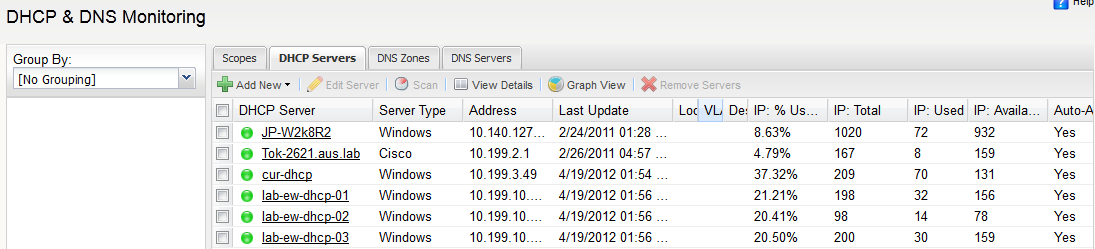
- Monitor Microsoft DNS:
Consolidate information from all of your DNS servers into one space. - Integration with other SolarWinds tools, like the Orion suite.
- ** Support for Monitoring Cisco DHCP and other vendor DNS implementations.
- SNMP based server monitoring:
Go beyond DHCP/DNS Service monitoring, and monitor the entire server’s status – CPU, Memory, Disk, etc. SolarWinds long history in the network management space comes through here.
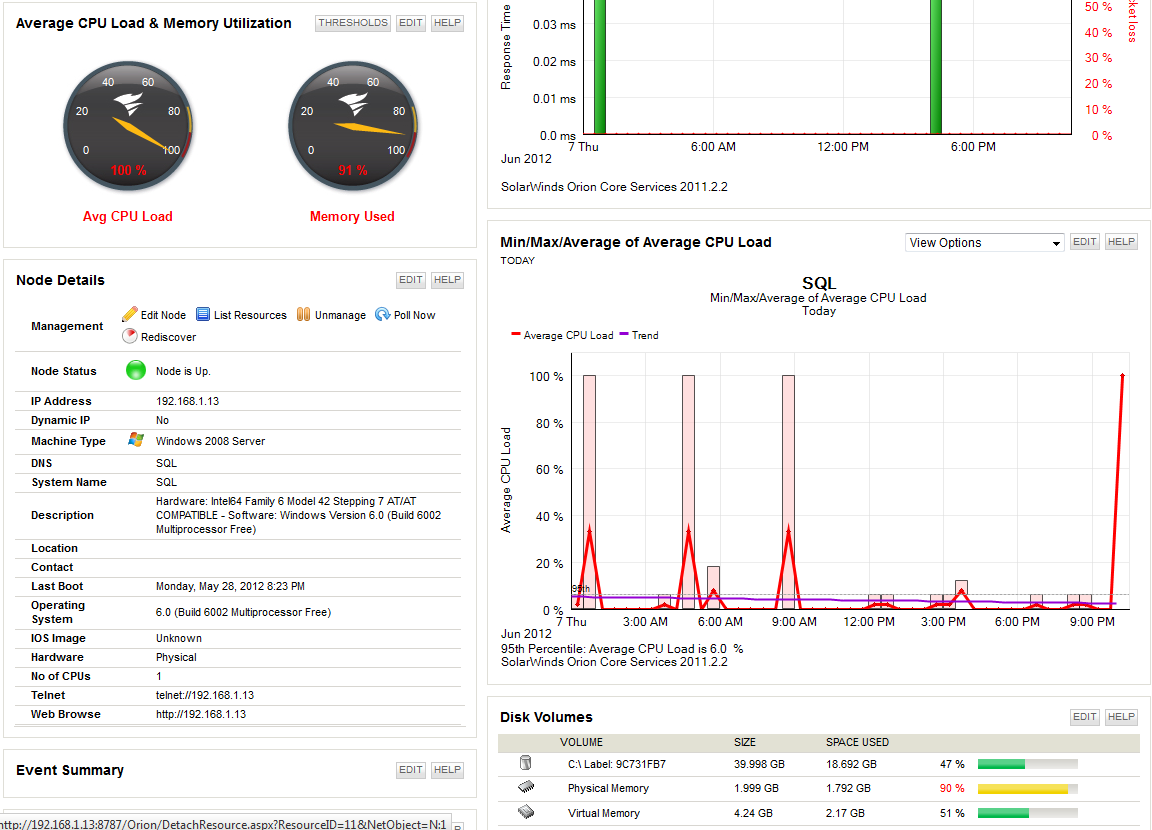
Why do we recommend it?
SolarWinds IP Address Manager is a full DDI suite. You can use the DHCP and DNS servers that are bundled in with the package or just rely on the facilities built into Windows Server – the IPAM can work with those automatically. The tool is a software package for Windows Server and it offers good value for money by fully automating IP address allocation and recycling.
SolarWinds has a simple value proposition: Put away the spreadsheets and instead use a cost-effective tool that integrates with your existing infrastructure. No expensive appliances, and minimal complexity.
Overall, they have hit the target with this product.
The IPAM worked well in our test-lab. It was able to connect and manage our DHCP servers.
The ability to pull together data from multiple DHCP/DNS servers is a big win.
The simple UI is well designed, intuitive and clearly laid-out. And, Solarwinds IPAM is priced well below the competition.
Who is it recommended for?
This is a solution for mid-sized and large businesses. However, it is more affordable than the two rival systems on this list: Infoblox and BlueCat. This is a software solution and it doesn’t require any special hardware. That configuration reduces the acquisition cost of the service.
Pros:
- Comprehensive DDI package, great for small and large networks
- Can track addressing issues such as IP conflicts, misconfigurations, and subnet capacity limitations
- Lightweight, runs on a simple Windows Server deployment
- Features subnet allocation tools to save tons of time on address allocation and planning
- Templated reports can easy to execute and customizable
Cons:
- Not designed for home users, this is an in-depth networking tool built for IT professionals
Our Opinion:
SolarWinds IPAM is a great choice for mid-size organizations that are primarily Microsoft shops, and who want to improve their IP addresses management, as well as centralize DHCP/DNS management & monitoring. SolarWinds was also the only company willing to share their pricing with us – and it’s pretty clear why. You can’t beat the price – it starts at only $1995 (USD) to manage 1000 addresses which .
Our suggestion – Download it Free for 30 Days and trial it in your network – It worked really well for us and we couldn’t be happier with the Price to Features that we got!
Here’s the Link to the page you can get more information on it:
https://www.solarwinds.com/ip-address-manager
Moving onto the others that we’ve compared against.
Infoblox Trinzic IPAM
 Infoblox provides an entire range of network service management appliances.
Infoblox provides an entire range of network service management appliances.
Their strength lies in purpose-built appliances that replace your entire DHCP/DNS infrastructure and management tools.
Infoblox touts the benefits of appliances as being faster, more reliable, and more secure than your existing network services.
However, they also make appliances that provide DDI functions for Microsoft that are comparable with SolarWinds and BlueCat.
The Trinzic IPAM for Microsoft is designed to integrate with your existing Microsoft services, and add benefits like:
- Centralized management of Microsoft DHCP/DNS servers: administer all of your Microsoft DHCP/DNS services from a single console.
- IP use monitoring: identify unauthorized devices and IP conflicts.
- Role based access controls: delegate rights to modify specific records, scopes, servers, etc.
- Audit logs: track configuration changes easily, and provide a way to identify rollback paths.
- Visual reporting on IP space: Infoblox provides some very slick-looking reports that show entire IP subnets or address blocks at a glance. Admins can easily identify which parts of the address block are included in DHCP scopes, which parts are excluded, which IPs have unauthorized devices using them, and more.
Why do we recommend it?
Infoblox Trinzic IPAM is a hardware-based solution that offloads all of the processing for IP address management from your servers. This network appliance approach uses Microsoft’s DHCP and DNS servers, so those two features are still based on your own server. The IPAM checks for IP address usage and reconciles address availability with your DHCP server.
Most Trinzic users report that they’re pretty happy with the product, that it generally works as designed, and has very few problems. It has potential to really simplify DDI management for Microsoft-centric networks.
On the other hand, Trinzic IPAM for Microsoft adds some complexity with its appliance-style delivery and yet another proprietary box to manage in the rack. A virtual appliance option makes deployment somewhat easier. And, IPAM doesn’t have the base server management features that SolarWinds does, like CPU utilization, memory, and disk space monitoring.
Who is it recommended for?
The choice to run an IPAM on a network device pushes up the cost of starting an IP address management service, while still relying on some functions that are resident on your servers – namely the DHCP and DNS servers. Infoblox is now marketing its cloud-based DDI solution, called Blox One, which will have a wider appeal than the device-based Trinzic product.
Pros:
- Data is pulled in from multiple sources around the world
- Easier to use than similar platforms
- Great for passive monitoring as well as manual investigation
Cons:
- The interface could use improvement
Infoblox didn’t provide pricing to us, but we have it from reliable sources that Trinzic IPAM for Microsoft starts at around $12,000 (USD) for a virtual appliance.
Our opinion: Infoblox makes a great product! But they lose points for the high pricetag and added complexity of the appliance-only deployment (if you go the dedicated box route). Their appliances are high quality and are probably best suited for large enterprises who can afford to roll out a full Infoblox DHCP and DNS Infrastructure, along with all the benefits it brings.
BlueCat Proteus
 BlueCat Networks is very comparable to Infoblox – they specialize in providing large, Enterprise grade appliances that can manage entire DHCP/DNS systems.
BlueCat Networks is very comparable to Infoblox – they specialize in providing large, Enterprise grade appliances that can manage entire DHCP/DNS systems.
But, they also make a stand-alone appliance that can manage Microsoft environments.
The Proteus IP Address Manager for Windows can:
- Centralize DDI management to a single location, simplifying management of multiple DHCP/DNS servers.
- Delegate tasks, role based access control: limit access to specific IP networks, or right down to the IP address level.
- Workflows: built-in change management allows junior administrators to create change requests that require approval before being implemented.
- Scheduled changes: plan changes ahead of time, and schedule them to be applied during change windows.
- IP use monitoring: identify unauthorized devices and IP conflicts.
- Network Templates: Simplify the deployment of new networks by using templates that automate default settings like gateway addresses and options.
Why do we recommend it?
BlueCat Proteus is a device-based IP address management system that works with your Microsoft DHCP and DNS servers. This system is a high-end service that is able to manage very large networks that have complex subnet requirements. BlueCat is moving away from this option towards its cloud-based Integrity and Micetro IPAM and DDI systems.
Compared to SolarWinds and Infoblox, the IPAM adds some features that will help large enterprises get organized, like change management workflows and the ability to delegate tasks. The ability to schedule changes to occur at a later date is a nice touch.
On the downside, users reported a variety of problems with BlueCat products, ranging from UI oddities, to the steep learning curve, to struggles with limited reporting that can’t be customized very well.
Who is it recommended for?
Proteus is a very expensive service and it has a limited market. The BlueCat Integrity DDI has an IPAM-only option and it is delivered as a service on AWS, Azure, and Google Cloud Platform. The Micrtro product operates an overlay network, which lets you manage addresses independently from the underlying hardware.
Pros:
- Interfaces from the web, making management accessible from anywhere
- Can easily track DHCP lease times, used IP addresses, and device hostnames with little configuration
- Can be deployed physically as well as virtually
Cons:
- Must contact sales for pricing
Like Infoblox, BlueCat did not want to provide evaluation materials and pricing to us – but we learned that estimated pricing for a Proteus IPAM for Windows installation is around $14,000 (USD) to manage up to 10 Windows servers.
Our opinion: BlueCat’s IPAM for Windows is feature packed, but like Infoblox, it carries a high pricetag. It’s probably great if you are a large enterprise who plans on rolling out a full BlueCat DHCP/DNS solution, but for most mid-sized business it could be overkill.
Which one is Best?
SolarWinds, Infoblox, and Bluecat all bring different philosophies to the table to accomplish the same job.
Their tools are all slightly different, with each boasting features that the others don’t have.
But this is how it plays out: Infoblox and Bluecat bring high-end appliances to the table, while SolarWinds has created an excellent software DDI management tool that sells for thousands less.
For Mid-Sized businesses, SolarWinds comes out clearly ahead based on its mix of features and pricing. It’s simple to install, efficient, and cost-effective.
But large Enterprises will likely have a larger mix of technologies in play, and will start to benefit from dedicated DHCP/DNS appliances. For them, Infoblox comes out ahead of BlueCat based on the great feedback they consistently received from the customers and network admins we polled.
We would like to do standalone, in-depth reviews of the Bluecat and Infoblox solutions at some point in the future, but the appliance model means they’ll need to supply us with demo units.
In the meantime, if you’re running either of these solutions in your shop, drop us a note and let us know what your experience has been on the ground.
We’ll update this comparison accordingly.
Have a look at how the products compare in the chart below.
This is by no means comprehensive, but it does help to identify some key features, commonalities, and differences between the products.
| SolarWinds IPAM | Infoblox Trinzic IPAM for Microsoft | BlueCat Proteus IPAM | |
| Product Type | Software | Appliance | Appliance |
| MS DHCP Management | Yes | Yes | Yes |
| Cisco DHCP Monitoring | Yes | n/a | n/a |
| DNS Monitoring | Yes | Yes | Yes |
| DNS Management | No | Yes | Yes |
| IP Address Management | Yes | Yes | Yes |
| Admin Role Define | Yes | Yes | Yes |
| Alert on low IP space | Yes | n/a | n/a |
| Reporting | Yes | Yes | Yes |
| IPv6 Support | Yes | Yes | Yes |
| Network Discovery/Scanning e.g. ICMP/SNMP | Yes | Yes | Yes |
| Transient IP Marking | Yes | n/a | n/a |
| Historical IP address tracking | Yes | n/a | n/a |
| AD Integration | Yes | Yes, with additional components. | n/a |
| Base Server Management (Monitor OS Stats) | Yes | No | No |
| Change Control Workflows | No | No | Yes |
| Live Demo | Yes | No | No |
| Free Trial Software | Yes – Free Trial Download | Limited IPAM Freeware | Yes (Requires Contacting Sales) |
| Pricing | 30 Day Free Trial! $1995(USD)/1000 IP Addresses |
Estimated starting price $12,000(USD) for virtual appliance* | Estimated starting price $14,000(USD) for virtual appliance,manage 10 servers* |
n/a Indicates this information was unavailable at the time this review was published.
*Pricing data for BlueCat and Infoblox is an estimate, not provided by the manufacturers
IPAM Software & Tools FAQs
Can IPAM software help with DNS management?
Yes, many IPAM software options also include DNS management features, allowing organizations to manage both IP addresses and DNS records in a centralized system.
How does IPAM software handle IP address conflicts?
IPAM software can handle IP address conflicts by providing real-time monitoring and notification of conflicts, as well as automating the process of resolving conflicts and re-allocating IP addresses.
How does IPAM software handle IPv6 addresses?
IPAM software can handle IPv6 addresses in the same way as IPv4 addresses, providing centralized management and monitoring of IPv6 address space.
Can IPAM software be used in virtualized environments?
Yes, IPAM software can be used in virtualized environments, providing centralized management of IP addresses for virtual machines and virtual networks.
Can IPAM software provide real-time monitoring of IP addresses?
Yes, IPAM software can provide real-time monitoring of IP addresses, allowing organizations to quickly identify and address issues such as IP address conflicts or unauthorized devices on the network.
Can IPAM software provide reporting and analytics on IP address usage?
Yes, many IPAM software options include reporting and analytics features, allowing organizations to track IP address usage over time and identify trends or areas for improvement.
Can IPAM software be used to manage DNS zones?
Yes, many IPAM software options include DNS management features, allowing organizations to manage DNS zones and records in a centralized system.