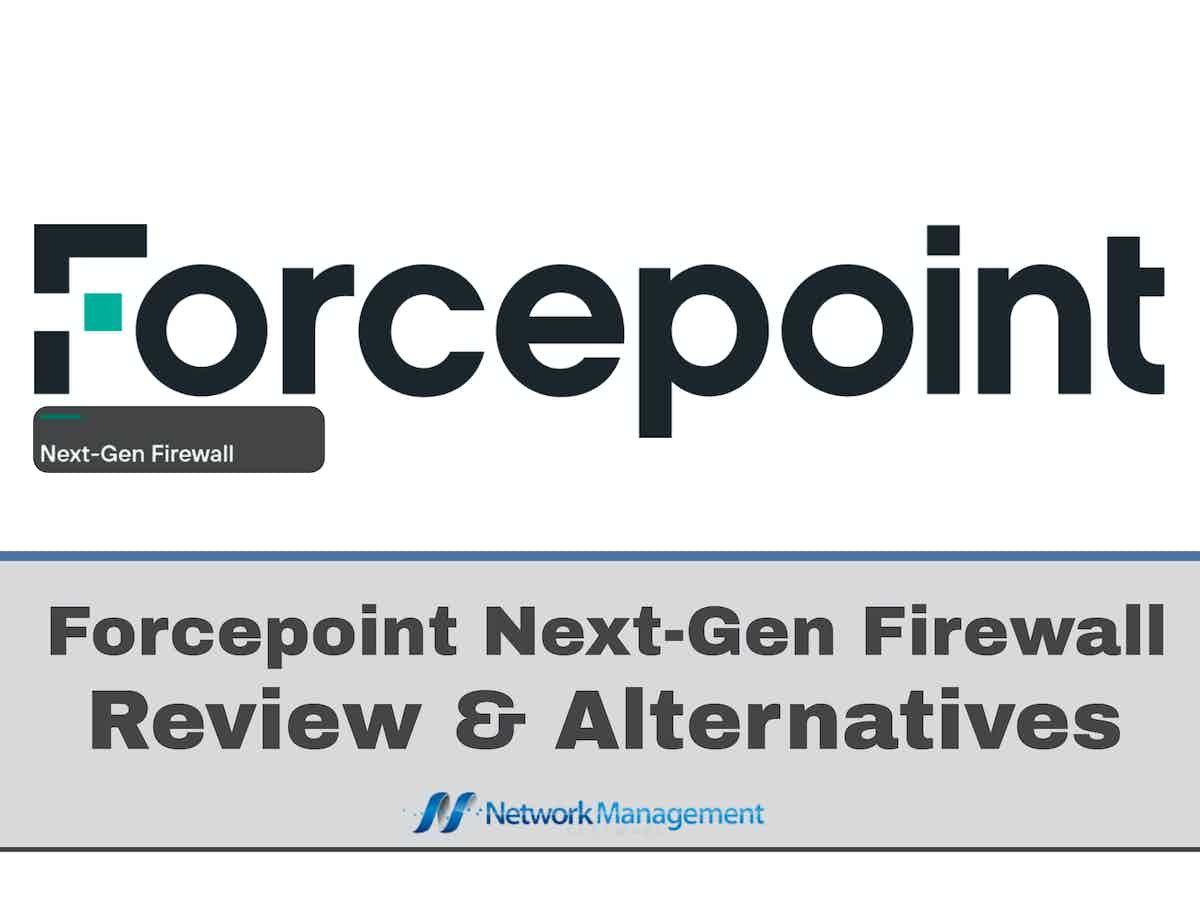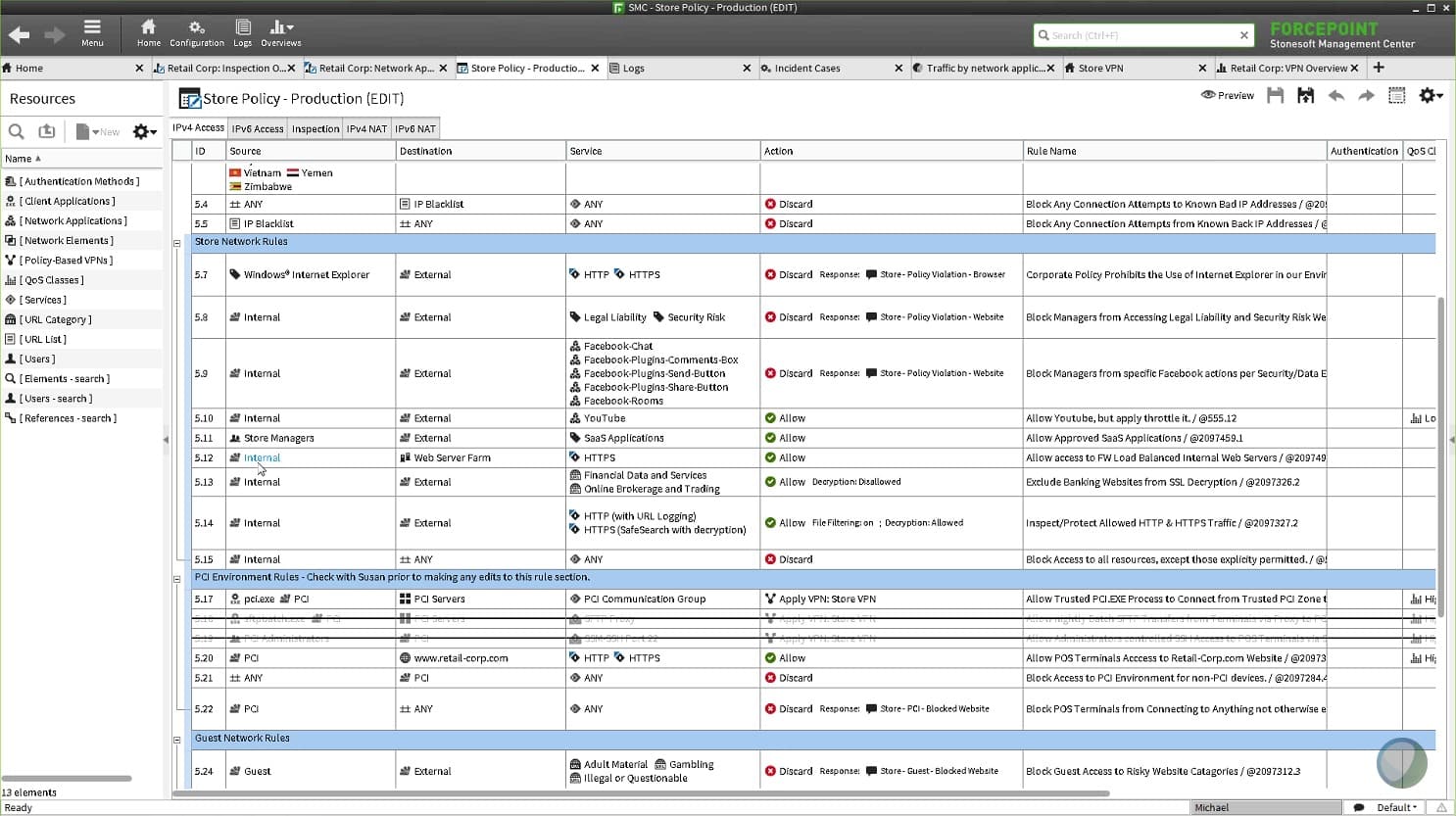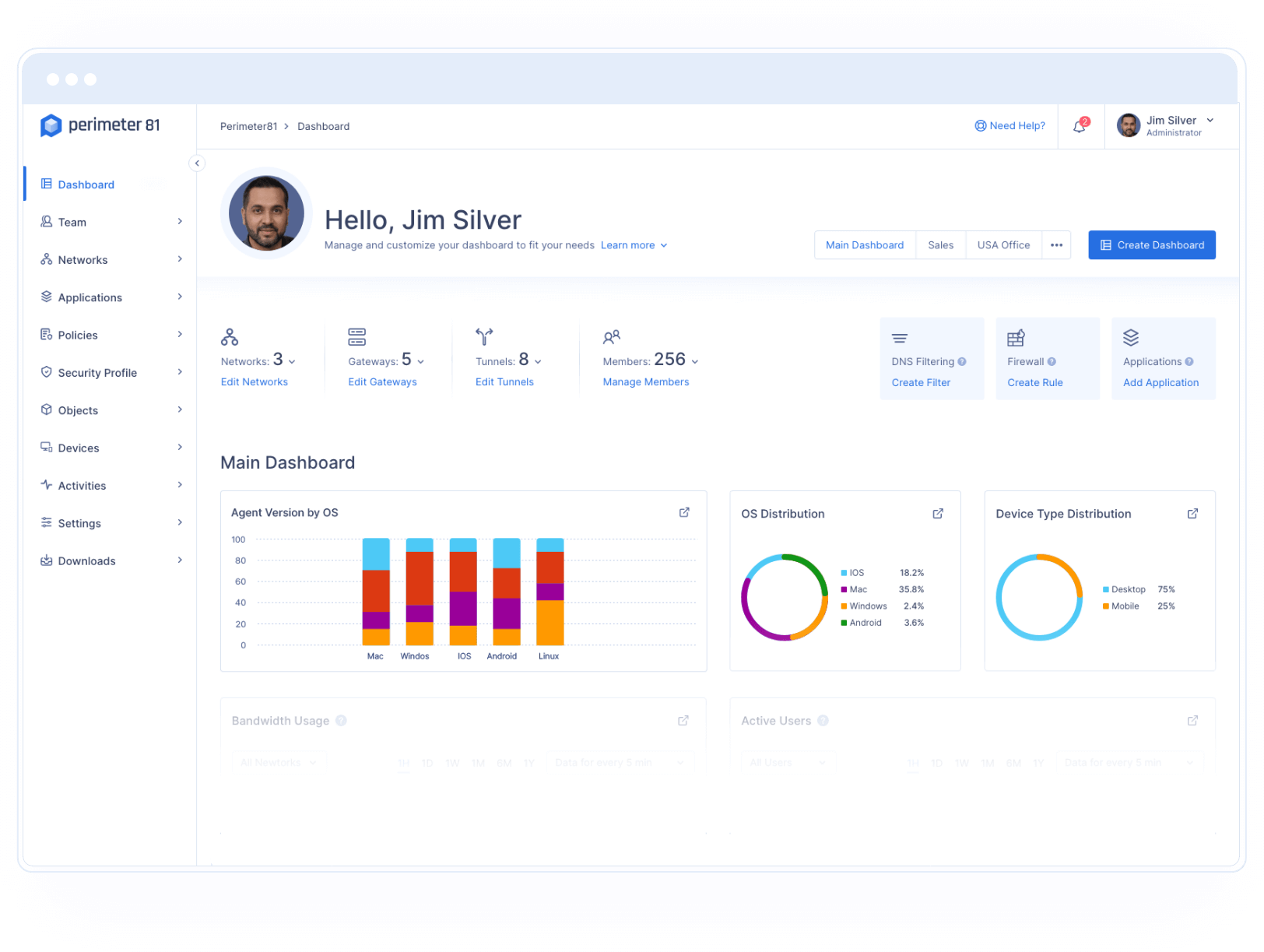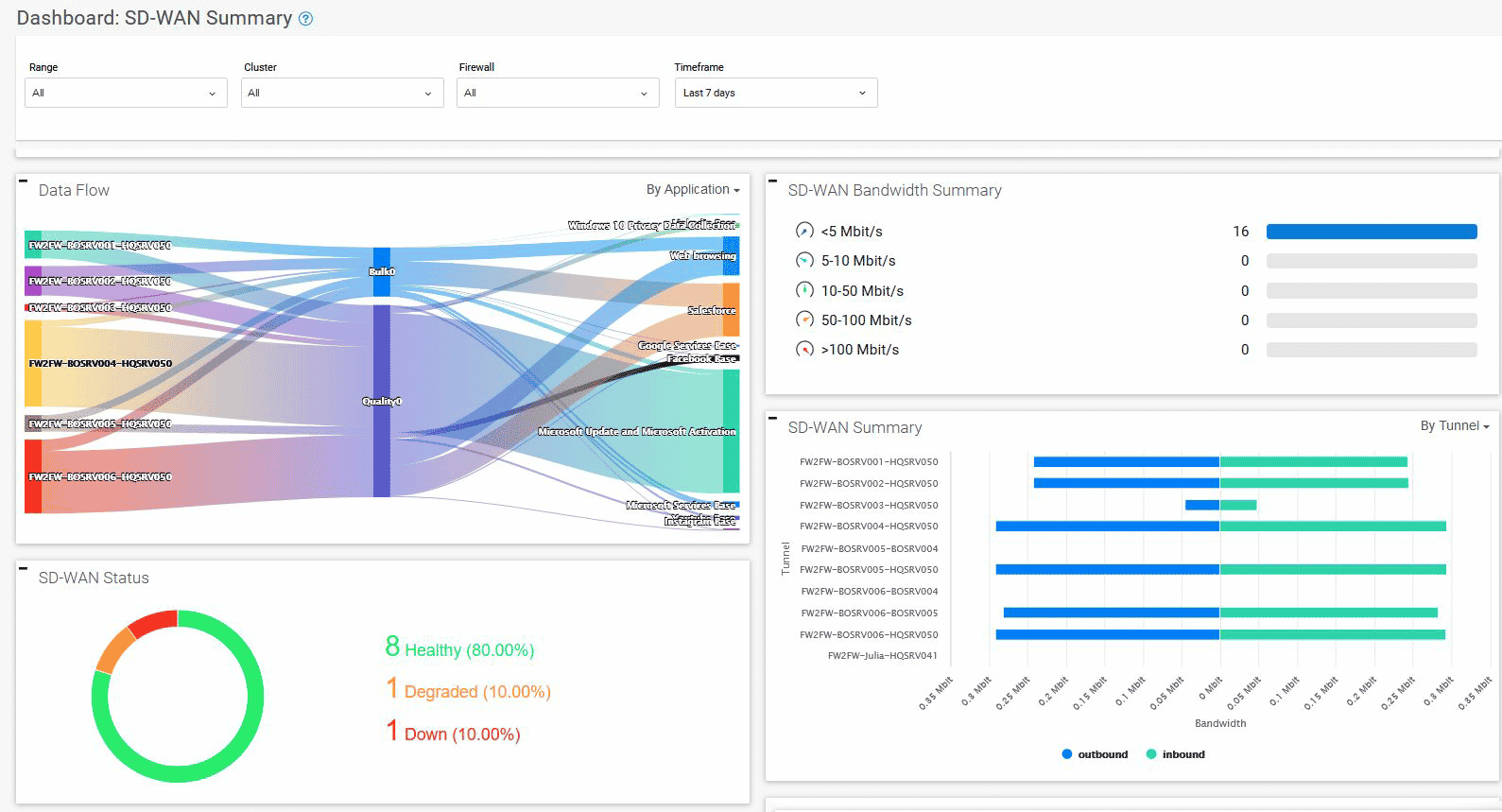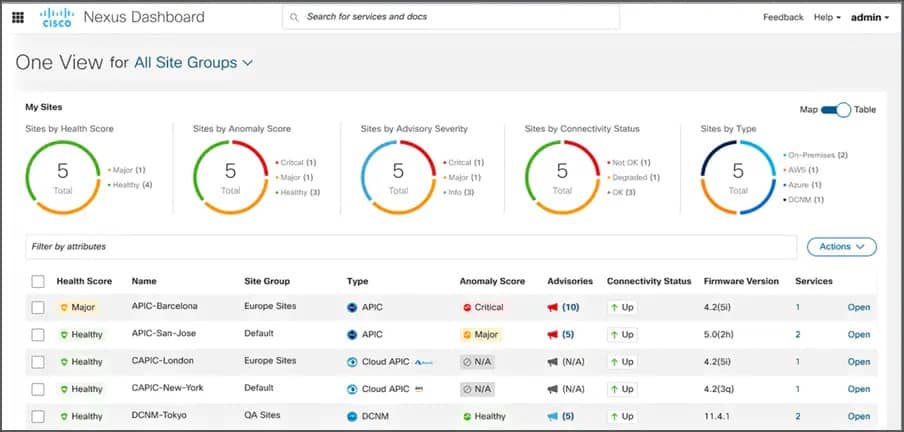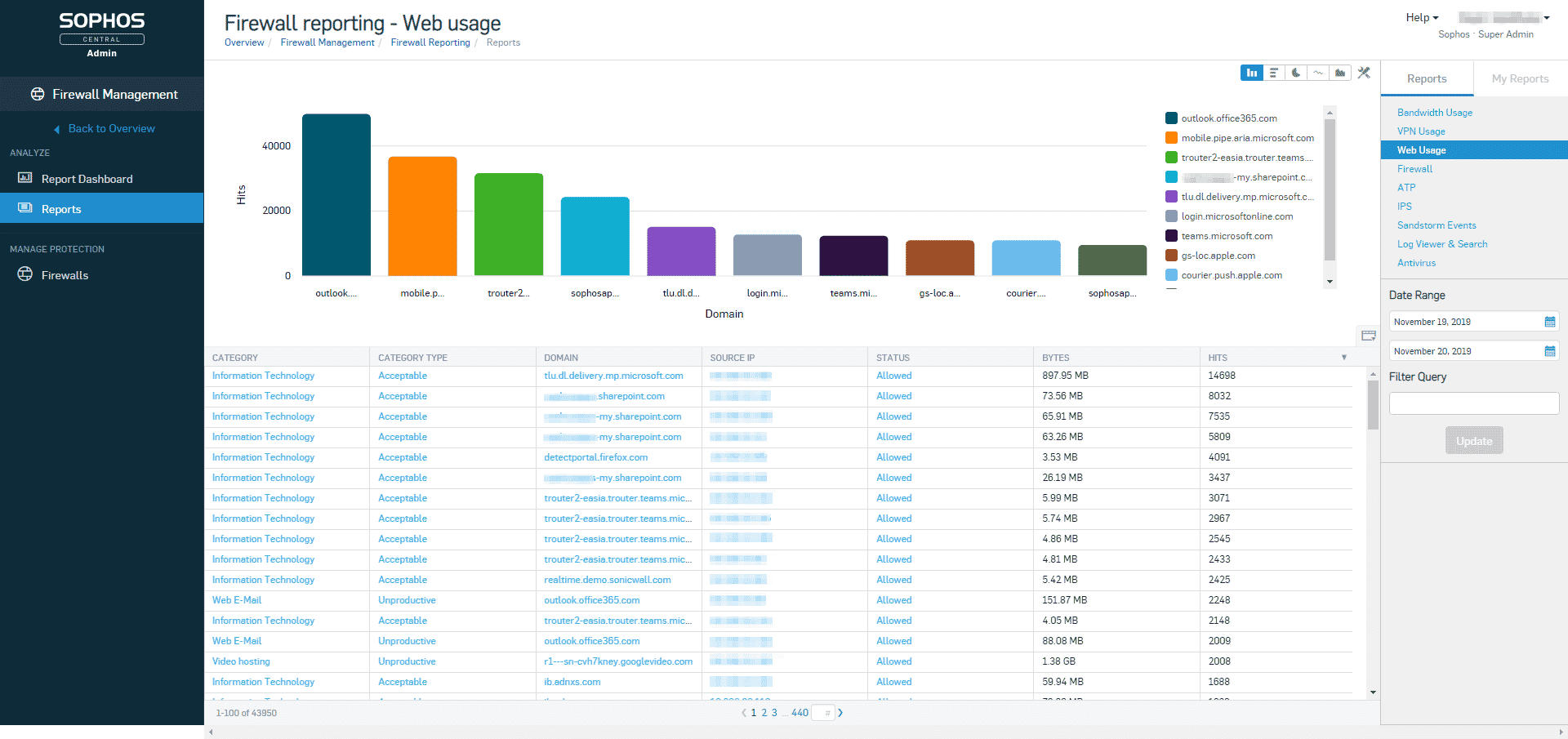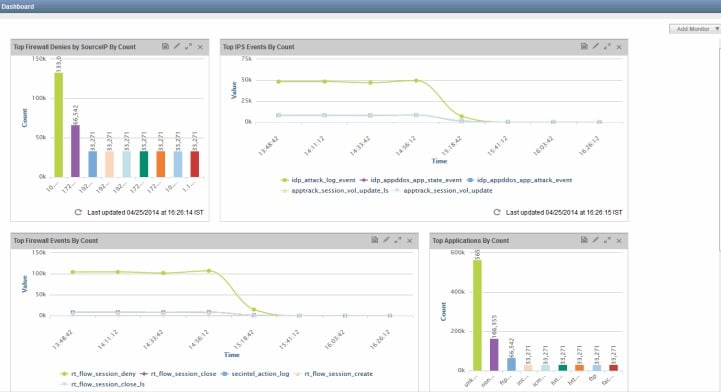A Next-Generation Firewall (NGFW) is a network security solution that exceeds the capabilities of a stateful firewall. In the majority of situations, a conventional firewall permits stateful examination of incoming and outgoing network packets.
It permits or prohibits network communication based on the source and destination IP addresses, port number, and protocol. Additionally, it filters traffic according to established policy rules and provides a virtual private network.
In contrast, a next-generation firewall integrates deep packet inspection, application control, online content screening, intrusion prevention, and cloud-delivered threat information.
Forcepoint NGFW is a high-availability system that combines a next-generation firewall with an SD-WAN. With Forcepoint NGFW, you can deploy internet, wireless, and dedicated lines on-premises with failover protection against service interruptions. The dashboard provides a bird’s-eye view of network activity, allowing you to swiftly identify and respond to security incidents.
Forcepoint NGFW is a high-availability solution that integrates an SD-WAN with a next-generation firewall. You may deploy Forcepoint NGFW on-premises internet, wireless, and dedicated lines with automatic failover to prevent service interruptions. The dashboard gives a bird’s-eye view of network activity, enabling rapid identification and response to security incidents.
Key Features:
- High availability
- Dashboard
- Automated failover
- Anti-malware
- Decryption
The firewall includes Forcepoint Advanced Malware Detection to identify zero-day ransomware threats. Zero-day protection is advantageous since it guards against unknown malware and ransomware strains, minimizing the likelihood of your network falling prey to the most recent online attacks.
Forcepoint NGFW supports whitelisting and blacklisting to govern which programs may access the internet at the application level. Customizable application controls allow you to choose which services may access web services. The firewall is also equipped with rapid decryption to analyze HTTPS and SSL/TLS traffic for malicious behavior.
Forcepoint NGFW is an appropriate firewall solution for businesses that demand high availability and security.
Here is our list of the Best Forcepoint Next-Gen Firewall Alternatives:
- Check Point’s SASE FWaaS – GET DEMO Unlike traditional firewalls, Check Point’s SASE solution can protect numerous networks and regulate access to an organization’s data and resources. Get a free demo.
- Barracuda CloudGen Firewall It is a next-generation, enterprise-grade firewall designed for efficient setup and operation. It provides firewall protection for the next generation and industry-leading operational efficiency.
- Cisco Firepower You can handle firewalls, application control, URL filtering, and malware protection with centralized policy administration.
- Sophos XGS One of the greatest firewalls of the next generation (NGFW) for small enterprises. The organization provides faultless risk detection and avoidance.
- Juniper Networks A security solution of the next generation that allows customers to grow and safeguard their networks without paying excessive expenditures or compromising performance.
Our methodology for selecting the best Forcepoint Next-Gen firewall alternatives tools
We’ve broken down our analysis for you based on these key criteria:
- Compatibility with various network configurations and sizes, ensuring that the firewall solution can be tailored to different organizational needs.
- The ability to handle multiple security functions like firewall protection, application control, URL filtering, and malware protection within a single platform.
- Efficiency in setup and operation, which is crucial for maintaining operational productivity and reducing IT workload.
- Scalability and performance, enabling businesses to grow their networks without incurring excessive costs or compromising on security.
- The level of customer support and service, including the availability of demos or trials, to allow organizations to evaluate the tool before making a commitment.
1. Check Point’s SASE FWaaS – GET DEMO
Check Point’s SASE, formerly Perimeter 81, is a cloud and network security provider whose flagship product is a zero-trust architecture-based FWaaS that serves as a replacement for old VPNs and firewalls.
Key Features:
- Enforces traffic encryption
- Implements single sign-on and two-factor authentication
- Covers numerous locations and remote employees
- The price includes software maintenance
Why do we recommend it?
Check Point’s SASE is a VPN-based Zero Trust Access and virtual network system. This service is based on a VPN system and most people understand that technology, so this is probably the easiest firewall option on this list in terms of setup and usage. You get three levels of firewall services: connection blocking thanks to a proxy server, access control lists for network segmentation, and antimalware-style packet scanning.
Check Point’s SASE offers a variety of edge services, such as its Firewall-as-a-Service (FWaaS). The FWaaS model offers several benefits over local firewall equipment. You do not need to host, power, maintain, or safeguard the Check Point’s SASE system; the Check Point’s SASE personnel handles all hosting and administration of the firewall.
Who is it recommended for?
There is a minimum user count of 10 members for a group account with Check Point’s SASE and the price is set per user per month. So, if you have fewer than 10 users, you would either have to look elsewhere or buy some unused accounts just to qualify. Apart from that baseline, this is a very good choice for small businesses because it can be administered without any technical skills.
Pros:
- Cloud-based, zero-trust architecture simplifies network security.
- Offers comprehensive coverage for multiple locations and remote employees.
- Includes features like single sign-on and two-factor authentication for enhanced security.
- Reduces the need for in-house maintenance and management of firewall systems.
- Scales easily to accommodate business growth and changing security needs.
Cons:
- Some businesses may prefer physical over cloud-based security solutions.
Get started by registering for a free demo.
EDITOR'S CHOICE
Check Point’s SASE FWaaS stands out as our top choice for a Forcepoint Next-Gen Firewall alternative. Its cloud-based Firewall-as-a-Service model offers significant advantages over traditional firewall solutions, making it a versatile and efficient choice for businesses of all sizes. What sets Check Point’s SASE apart is its zero-trust architecture, ensuring robust security across multiple networks and remote employees.
Download: Get a Free Demo
Official Site: https://www.sase.checkpoint.com/demo
OS: Cloud-Based
2. Barracuda CloudGen Firewall
The Barracuda CloudGen Firewall is a next-generation firewall that also features SD-WAN and traffic control. The series is equipped with sophisticated threat security that compares files to a cryptographic hash database that is kept continuously updated to identify potentially dangerous behavior. If the system identifies potentially harmful behavior, it can respond with an automated quarantine to bring the situation under control.
Key Features:
- Traffic management
- SD-WAN
- Advanced threat protection
- Intrusion detection and prevention
- VPN
Why do we recommend it?
Barracuda CloudGen Firewall is a proxy server that receives all of your traffic and examines it before passing clean traffic on to your site. This configuration has the advantage that there is no way any malware is even getting onto your site to be inspected and the front server will also absorb DDoS attacks.
Who is it recommended for?
There are two ideal scenarios that would attract people to the Barracuda option. The first is that you have one site with a LAN and the second is that you operate a virtual network that ties together your sites and includes remote workers. Barracuda can plug into both of these configurations.
Pros:
- Integrates SD-WAN for efficient traffic management.
- Features intrusion detection and prevention systems to guard against sophisticated attacks.
- Includes VPN features for secure remote access.
Cons:
- The complexity of features may be overwhelming for smaller businesses or those with limited IT resources.
- May require dedicated personnel for setup and ongoing management.
3. Cisco Firepower
Cisco Firepower is a set of network firewalls that can identify malicious software and intrusion prevention systems (IPS). The Cisco FirePOWER Series IPS can recognize signs of compromise within the network and respond appropriately automatically. Updating the signatures of the IPS regularly ensures that it is always ready to identify new online threats. While this is happening, powerful malware security scans for threats and prevents them from getting into your network.
Key Features:
- IPS
- URL filtering
- Malware detection
- Centralized policy management
Why do we recommend it?
Cisco Firepower is a range of hardware firewalls from one of the world’s leading suppliers of network equipment. This device has a few useful functions built into it and you can always load extra functions onto it. Those included services are a VPN server and an intrusion prevention system. The package also performs those traditional firewall functions such as segmentation and incoming connection blocking.
Who is it recommended for?
Small businesses don’t usually like buying network equipment because even if it is a plug-and-play unit, it seems very technical. Hardware also includes an upfront acquisition cost that you don’t get with SaaS packages, such as the Barracuda cloud-based solution. So, the Cisco hardware firewall is going to appeal to mid-sized and large organizations.
Pros:
- Features like IPS and URL filtering offer strong network protection.
- Automated policy application and enforcement for efficient management.
- Regular updates from Cisco Talos ensure up-to-date threat protection.
Cons:
- The system’s complexity may require skilled personnel for setup and management.
4. Sophos XGS Series
Next-generation firewalls, such as those offered by the Sophos XGS Series, utilize threat intelligence and intrusion prevention technology to thwart attacks from unknown threats. The threat intelligence offered by the Sophos XGS Series makes use of deep learning to identify zero-day threats. Because of this, the firewall can follow up with automatic responses, such as placing the harmful information in quarantine so that it cannot propagate to other computers.
Key Features:
- Intrusion prevention
- Deep learning
- VPN client (and mobile VPN)
- Web application firewall
- Email inbox protection
Why do we recommend it?
Sophos XGS Series firewalls provide an alternative to the Cisco Firepower option on this list. Sophos aims for mid-sized companies and so will size and price their products accordingly. This is not a cut-price system but it adds value by integrating options such as SD-WAN management and SSL offloading.
Who is it recommended for?
Sophos produces a unit on the XGS range for small businesses and it is possible to get one that integrates a WiFi hub. While that WiFi option will appeal to small businesses because it simplifies network creation, generally hardware firewalls are not attractive to owner-run enterprises. Mid-sized businesses will like this range.
Pros:
- Utilizes deep learning for advanced threat intelligence.
- Offers robust intrusion prevention and web application firewall features.
- Provides VPN client and mobile VPN for secure remote access.
Cons:
- May lack some advanced features needed by larger enterprises.
- The user interface could be complex for users without technical expertise.
5. Juniper Networks
Juniper Networks, Inc. is an American multinational firm with headquarters in the city of Sunnyvale in the state of California. The company develops and markets networking equipment like switches, routers, networks, network security solutions, management software, and software-defined networking technologies. These products may be found in a variety of networks.
Key Features:
- Security for data centers
- Comprehensive threat prevention
- Maximum performance and scalability
- Virtual Security Option
Why do we recommend it?
Juniper Networks SRX Series is another hardware option. Juniper Networks is a major supplier of network devices and so it already has a large customer base for its products. The brand has a good reputation and the company loads many options onto its device, such as intrusion prevention and a VPN service.
The next-generation SRX Series offers the optimal blend of superior protection and integrated services for application security, intrusion detection, and smart threat identification to both small and large businesses alike. While the vSRX comes with a built-in virtual firewall, the cSRX is designed to work in containerized systems.
Who is it recommended for?
Juniper Networks is in direct competition with Cisco Systems with this range. Small businesses and the lower end of the mid-sized market will be more interested in the virtual versions of this system. You can get the vSRX on AWS, GCP, Azure, IBM Cloud, and Oracle Cloud. You can host a container-based version, called cSRX, on your own servers.
Pros:
- Offers a comprehensive range of next-generation security solutions.
- Suitable for both small businesses and large corporations.
- Provides excellent protection without compromising performance.
Cons:
- Can be complex to configure and manage, requiring skilled IT personnel.
- Some businesses might find the feature set more extensive than required.
Forcepoint Next-Gen Firewall FAQs
What is Forcepoint Next-Gen Firewall?
Forcepoint Next-Gen Firewall is a network security solution that provides advanced threat protection, web filtering, application control, and more.
What types of networks can Forcepoint Next-Gen Firewall manage?
Forcepoint Next-Gen Firewall can manage a wide range of networks, including large-scale enterprise networks and small-scale LANs.
How does Forcepoint Next-Gen Firewall handle security?
Forcepoint Next-Gen Firewall includes a range of security features, such as intrusion prevention, sandboxing, and SSL decryption, to help protect against advanced threats.
What types of application control does Forcepoint Next-Gen Firewall offer?
Forcepoint Next-Gen Firewall can control and monitor access to a wide range of applications, including web, email, and instant messaging applications.
How does Forcepoint Next-Gen Firewall handle web filtering?
Forcepoint Next-Gen Firewall includes web filtering features that can help organizations control and monitor access to websites and web-based applications.
What types of reporting and analytics tools does Forcepoint Next-Gen Firewall offer?
Forcepoint Next-Gen Firewall offers a range of reporting and analytics tools, including dashboards, customizable reports, and performance data collection and reporting.
Can Forcepoint Next-Gen Firewall integrate with other enterprise tools and systems?
Yes, Forcepoint Next-Gen Firewall supports integrations with other enterprise tools and systems, such as SIEM solutions and network devices, using APIs and data connectors.
How does Forcepoint Next-Gen Firewall handle VPN (virtual private network) connections?
Forcepoint Next-Gen Firewall can support VPN connections, allowing remote workers and other authorized users to securely access network resources.
What types of deployment options are available for Forcepoint Next-Gen Firewall?
Forcepoint Next-Gen Firewall can be deployed as a hardware appliance, virtual appliance, or cloud-based service, depending on an organization's needs.