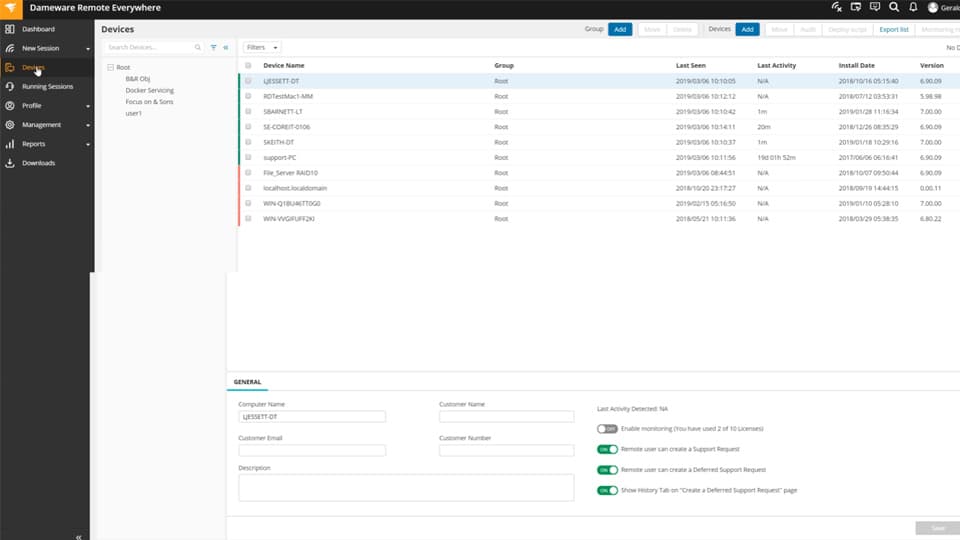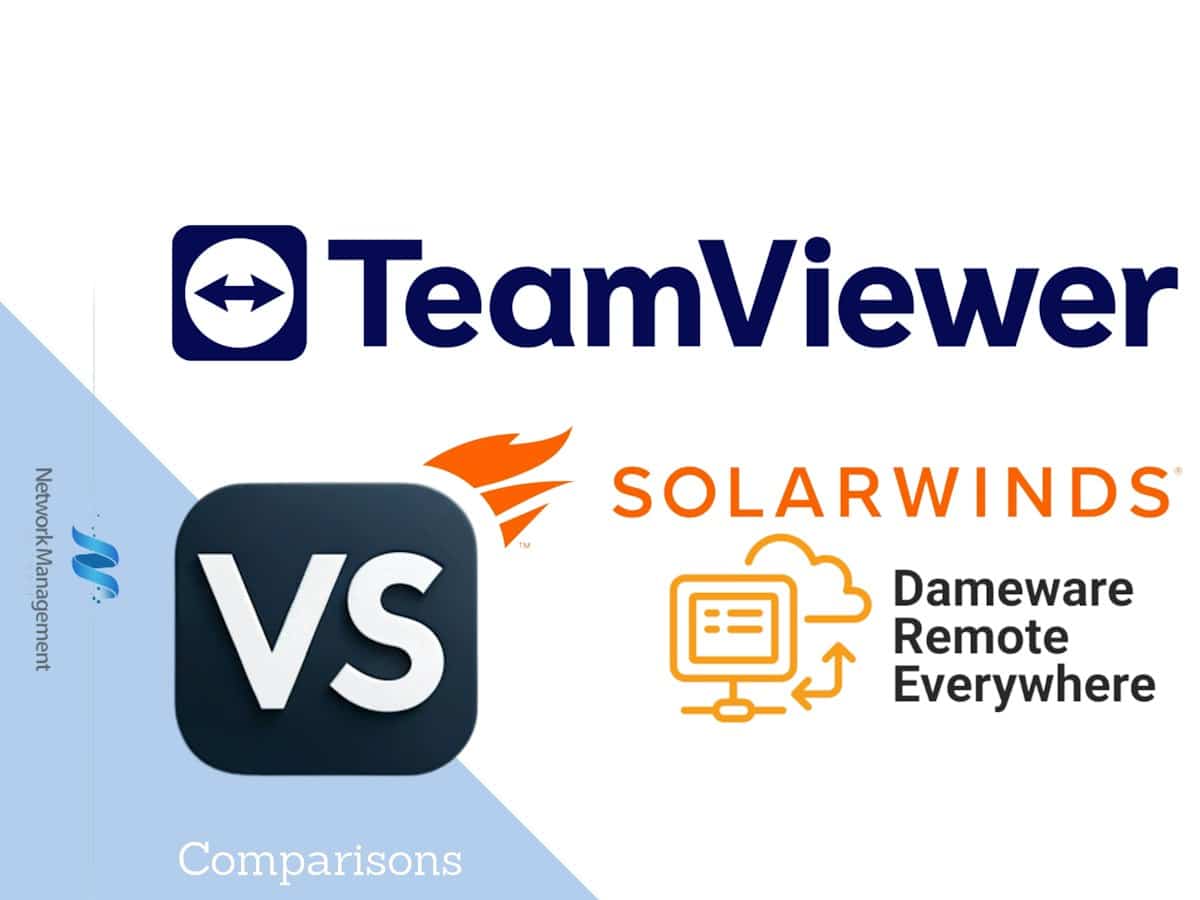
Since it is not unusual for employees of a business to have around-the-clock access to its information technology resources, remote assistance technologies play an important part in today’s global workplace. When it comes to ensuring that your day-to-day operations are not hampered by IT performance difficulties, having protocols for technical support that are both quick and efficient can be of crucial importance, regardless of the time or location.
In this comprehensive and in-depth comparison of two solutions, SolarWinds® Dameware, and TeamViewer, the attention will be placed on one of the most popular remote assistance products currently available on the market. We will evaluate them in terms of their features, how easy they are to use, and how much value they offer for the money.
When you have a large office building with hundreds of computers, you waste a lot of time traveling to and from workstations, searching down users, and making additional efforts when you could just send the machine a ping, hop straight in, and take control of it!
Providing a much simpler method of working with coworkers or clients alike to more easily resolve issues and explain solutions or workflow, remote access is a wonderful addition to phone-based support and management. In addition to this, remote access is a beautiful complement.
The majority of people working in the technology industry have had at least one experience in which they became frustrated while attempting to explain a relatively straightforward task to someone who just didn’t seem to get it. Being able to show someone firsthand, via remote desktop and control, streamlines the process and saves valuable time for everyone involved in the situation.
However, there is a wide variety in the quality of remote software available. When selecting remote software, there is a wide range of functionality and issues that need to be taken into consideration. Shouldn’t you want a reasonably high level of security if you’re going to be connecting to and controlling a system? And what about transferring files, in case you need to copy over a script or bat file so that the problem can be easily resolved?
It may be simpler to understand exactly what the other system is viewing and hearing by utilizing features such as audio support, which make it possible to do so. Some distant software is unable to manage rendered content, such as 3D or processed video, and some of it does not even support IPv6!
When working with larger networks, you might require a program that can handle NAT pass-through to avoid difficulties in establishing a remote session. Additionally, some remote software doesn’t even request access from the user and instead just takes control, which might irritate some people.
The use of smart cards for remote authentication is even required in certain situations, such as the federal security protocol, in some cases.
There are a significant number of elements to take into consideration, and with that in mind, we’ve produced a table that places two popular apps, Dameware and Teamviewer, side by side to conduct a comparison in a way that is both quick and easy.
SolarWinds Dameware Everywhere – FREE TRIAL
SolarWinds Dameware Remote Everywhere is a piece of remote management software that was developed to assist end users using a lightweight cloud-based solution. This software can be accessed from virtually any location provided that the user has access to the internet.
On-premises solutions, Dameware Remote Support, and Dameware Mini Remote Control are also members of the Dameware product family. Dameware Remote Everywhere is a component of the Dameware product family. Users who are seeking a cloud-based solution and a quick and easy remote control tool that is compatible with a wide range of devices and operating systems, including Windows, Linux, and macOS, as well as iOS and Android, will find what they need with Dameware Remote Everywhere. Register for a 14-day free trial.
TeamViewer
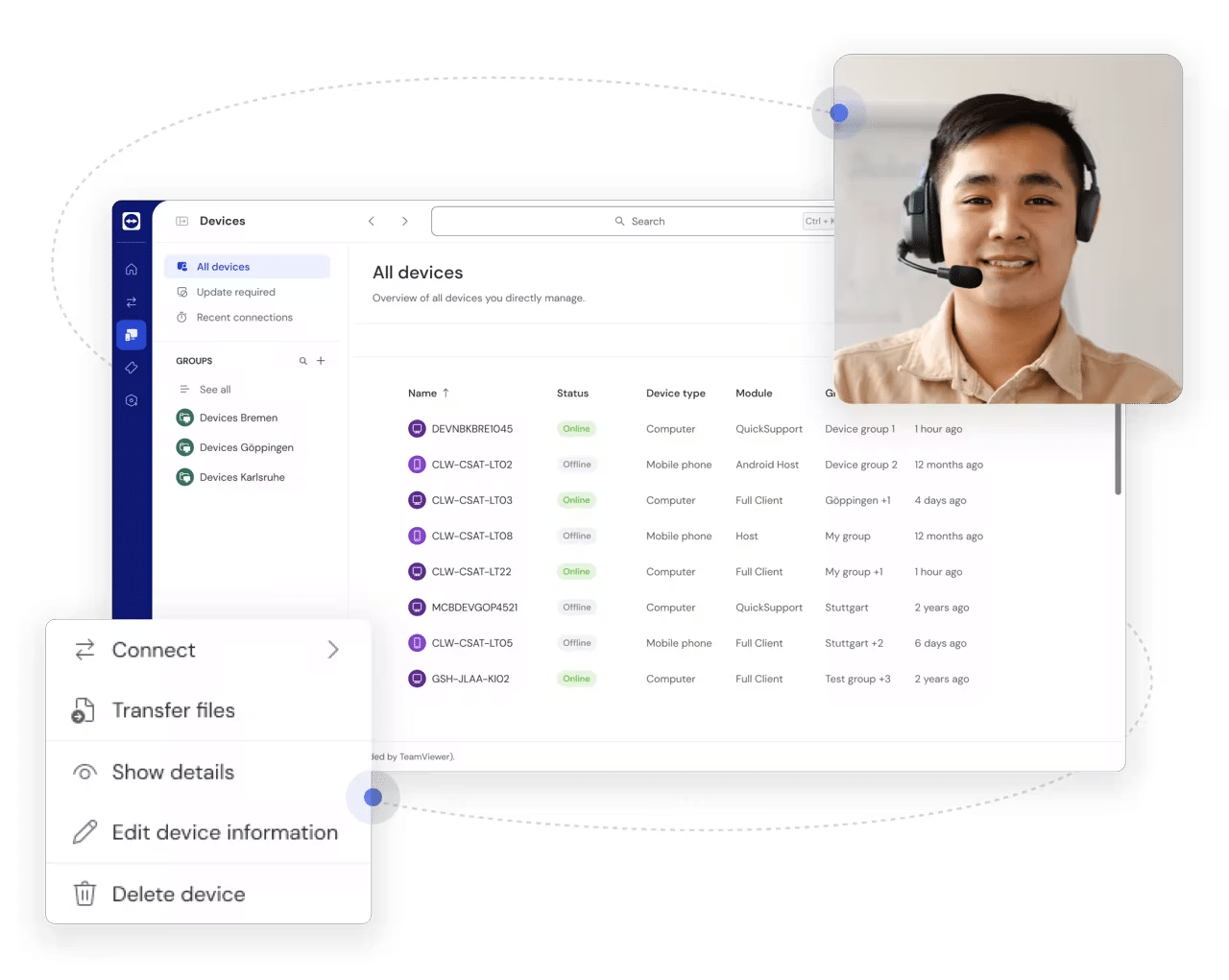
TeamViewer is a program for remote access and support that also provides an all-encompassing remote management solution. It includes remote help for end users, remote access to various equipment such as personal computers, mobile phones, or servers, and support for mobile devices. TeamViewer also provides a cloud enterprise service called TeamViewer Tensor, which is designed for use in expansive workplaces.
In this analysis, we will focus on SolarWinds Dameware Remote Everywhere and TeamViewer because these two solutions are intended for the same types of clients and are most similar to one another.
Ease of Operation
TeamViewer and Dameware Remote Everywhere are two popular remote help software programs that are simple to operate for end users and technicians who provide remote assistance.
When using TeamViewer, the software must be installed by both the technician and the end user. Before the technician can begin the support session, the end user must first supply the technician with an ID and password so that the technician can remotely access and control the end user’s device. Because the password is changed after each session, you will have to go through this step again and again whenever you need to have a new session with the end user.
There are two primary methods available for beginning a remote assistance session with Dameware Remote Everywhere. To begin, the technician can send end users to the start-control.com website along with a PIN code. The end user can download the applet and request a support session on that website. An additional option is for the technician to send the end user an email containing a support link. Using this link, the end user can immediately launch a remote support session. Just like with TeamViewer, the PIN and the link are only good for a certain amount of time (12 hours).
Both of these solutions have a solid design, and they are straightforward to implement both from the standpoint of the technician and the end user. The fact that Dameware Remote Everywhere provides users with not one but two ways to initiate a support session is likely to appeal to a certain segment of the population.
Features Comparison
When comparing different remote support systems, you should give careful attention to the breadth of their feature sets. Independent review websites such as Trust Radius, Capterra, and G2 Crowd include SolarWinds Dameware Remote Everywhere and TeamViewer among the highest-ranked remote help solutions overall. It shouldn’t come as a surprise that they provide a set of features that are superior to the standards set by the industry.
You receive virtually everything technicians require to effortlessly help end users or customers with both solutions, giving them a competitive advantage. This includes real-time chat, video calls, file sharing, and support for multiple monitors, all of which are features that can be appreciated by anyone who provides remote help to end users.
Both of these solutions allow for unattended sessions, which means that you can remotely access and troubleshoot devices without an end-user sitting in front of a computer that you need to access. An attended support session is one in which the end user is physically present during the support session. Wake-on-LAN is a feature that is included in both Dameware Remote Everywhere and TeamViewer. This feature makes it possible to access and troubleshoot computers that are sleeping or powered off.
When selecting a tool for remote administration, one of the most significant factors to take into account is the variety of devices and operating systems that are supported. Both SolarWinds Desktop Remote Everywhere and TeamViewer support a variety of operating systems, including macOS, Linux, and Windows. However, the support for mobile devices is currently of far greater significance. Both of these options allow for remote connections to be made to iOS and Android devices; however, TeamViewer offers this capability as an additional add-on option. The same is true for a mobile application.
Both Dameware Remote Everywhere and TeamViewer use data encryption methods that are considered to be industry standards. This helps to ensure that support sessions are kept private and that no unauthorized parties can gain access to the data.
Both Dameware Remote Everywhere and TeamViewer offer capabilities that are superior to those that are typical in the business and have everything that a user would require from remote help software.
Value for Money
When it comes to licensing, SolarWinds Dameware Remote Everywhere and TeamViewer operate under slightly different parameters than one another. Both Dameware Remote Everywhere and TeamViewer offer subscriptions, although the TeamViewer plan is paid every month whereas the Dameware Remote Everywhere plan is paid annually. However, an annual fee is added to the total.
It is difficult to make a fair comparison of the prices of the two different solutions. Pricing for Dameware Remote Everywhere is straightforwardly determined by the total number of active technicians (you can have as many technicians registered in Dameware as you want, but the number of active remote sessions limits you at the same time).
TeamViewer, on the other hand, provides a variety of packages that vary in several aspects. These aspects include the number of concurrent sessions (which is comparable to Dameware Remote Everywhere), the number of licensed users, the number of managed devices, and a lot of other aspects.
If you want to determine which solution provides your company with the best return on investment for the money spent, you must first have a thorough understanding of your requirements. Take, for instance, the scenario in which you desire the opportunity to run at least two different sessions in parallel at the same time. In this scenario, the annual cost of using TeamViewer will be $2,483, whereas the cost of using Dameware Remote Everywhere will only be $1,080. This represents a significant price difference.
If you are content with only one active session at a time, the TeamViewer licensee which costs $611 is the right choice for you. However, the number of licensed technicians that can work on your system is restricted to just one, and the number of managed devices is capped at 200. You get everything you need in one convenient package with Dameware Remote Everywhere. Therefore, the cost of one concurrent session will set you back $540, and in exchange, you will receive access to an unlimited number of registered technicians and a maximum of 500 managed devices.
In comparison to TeamViewer, Dameware Remote Everywhere provides users with a wider range of price alternatives, and in the vast majority of instances, it provides a greater return on investment.
Choosing SolarWinds vs. TeamViewer
It is safe to say that if you are looking for a remote management solution for your company, you won’t go wrong with either TeamViewer or SolarWinds Dameware Remote Everywhere. Both of these options are excellent choices. Both of these solutions support a wide variety of operating systems and devices, including mobile phones, and provide a comprehensive collection of capabilities that can be used for remote management.
SolarWinds Dameware Remote Everywhere (DRE) is a more cost-effective alternative to TeamViewer which operates as a SaaS solution. The cost of obtaining a DRE license for one concurrent technician for one full year of service is $540. Although TeamViewer’s most affordable plan is $610.80 a year, it does not provide access to all of the program’s functions and is therefore not recommended for most users.
If you want to get the same number of endpoints with TeamViewer, it will cost you $2,482.80 per year, while each DRE license gives you support for 500 endpoints (devices where agents are placed).
Even though TeamViewer is likely to be the solution of choice for many individuals searching for a remote support tool, Dameware Remote Everywhere is an intriguing alternative offered by SolarWinds that, in the majority of instances, provides a greater return on investment
You can easily test out both products and choose which one will serve your needs more effectively by taking advantage of the free, fully functional trials that are provided by both options.