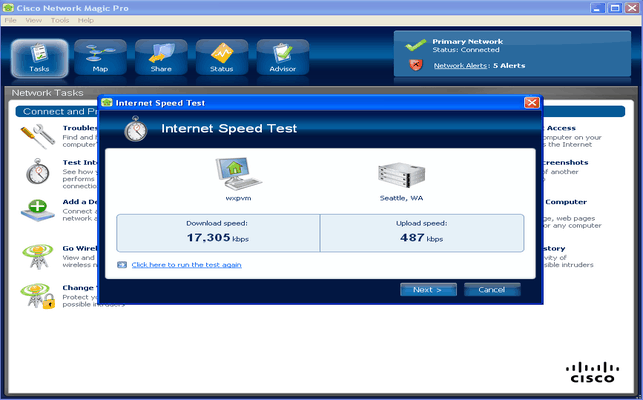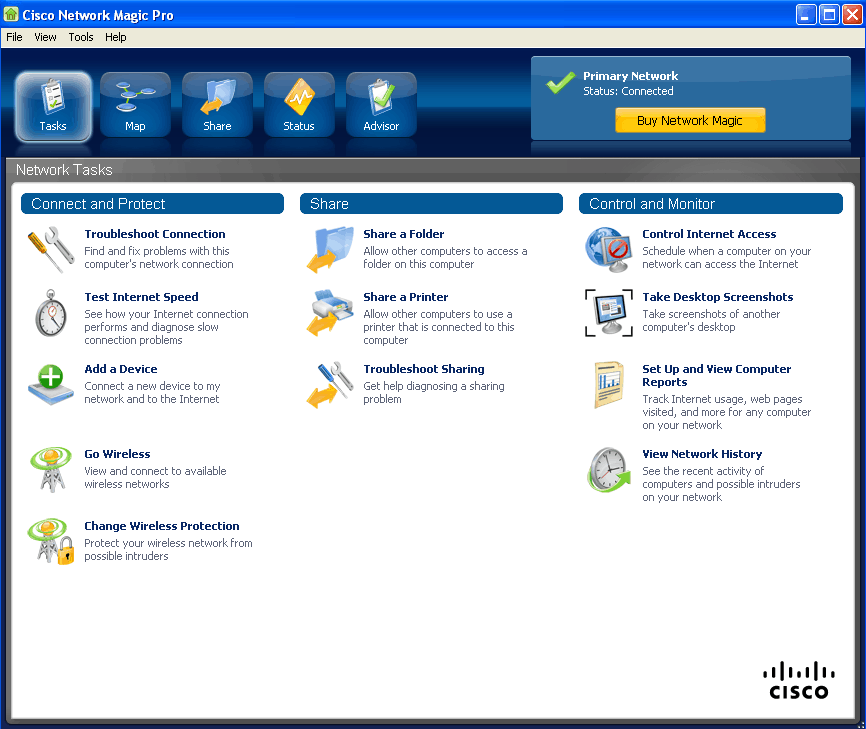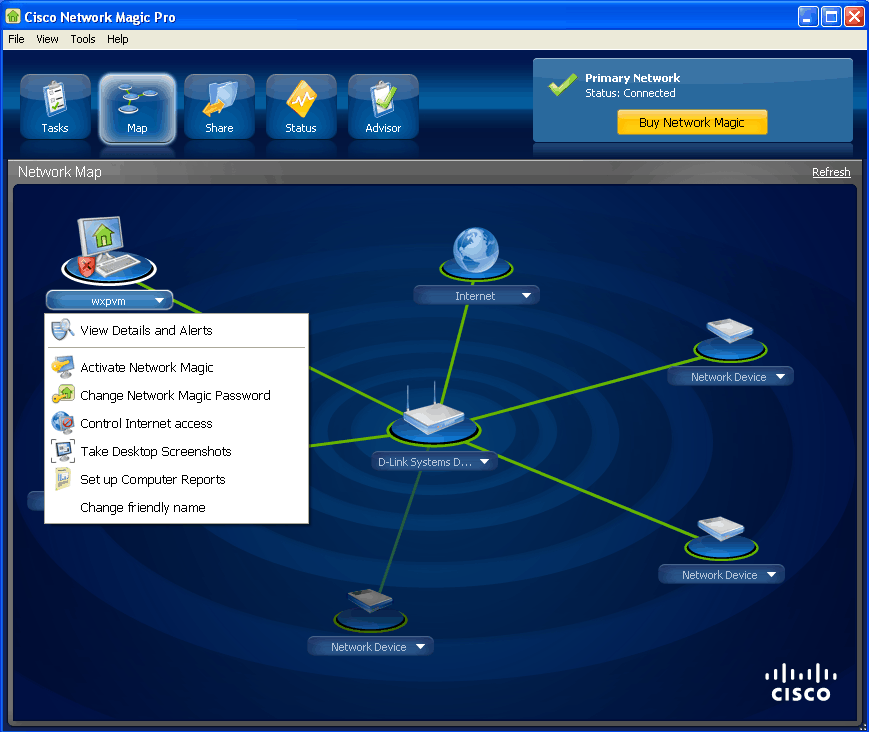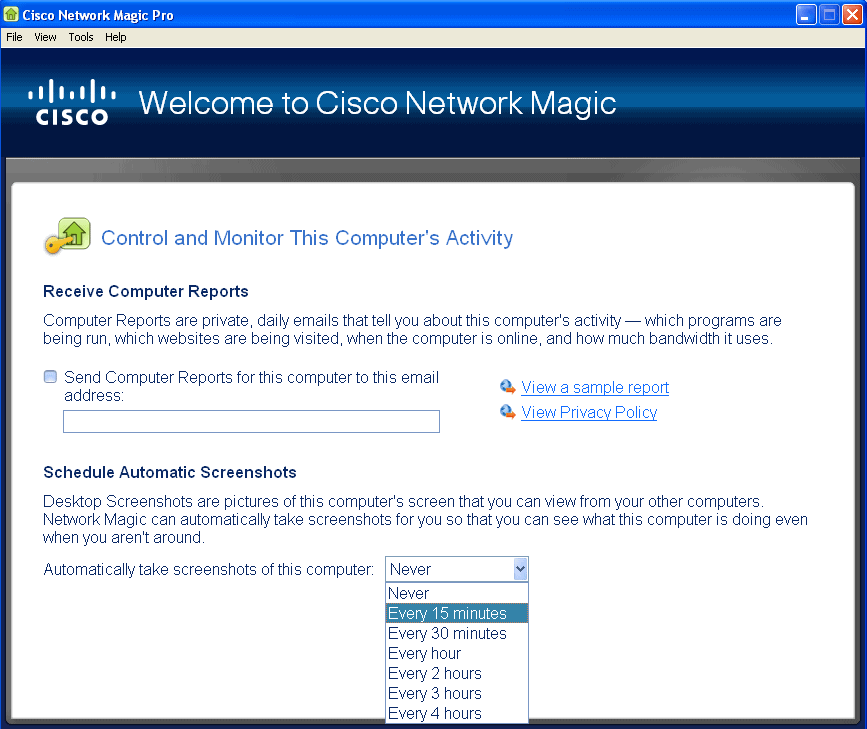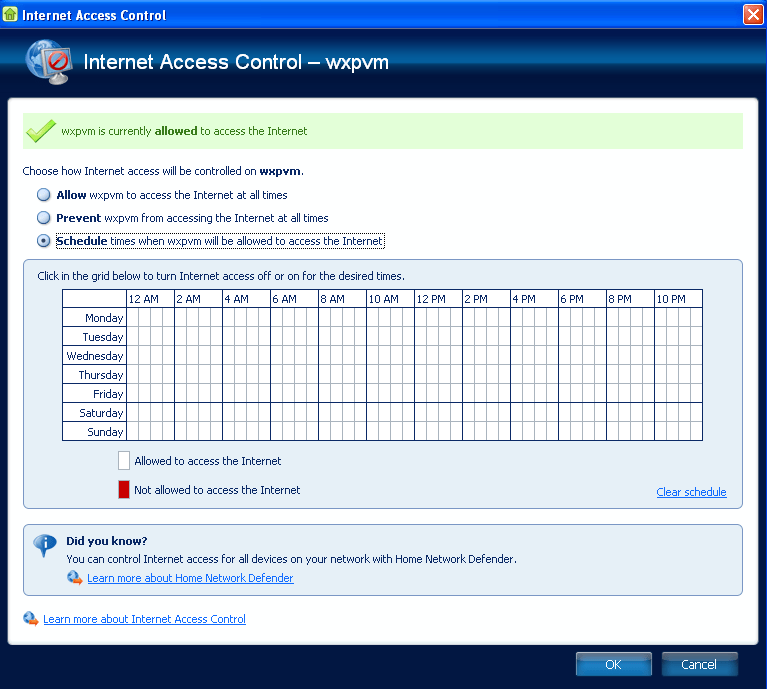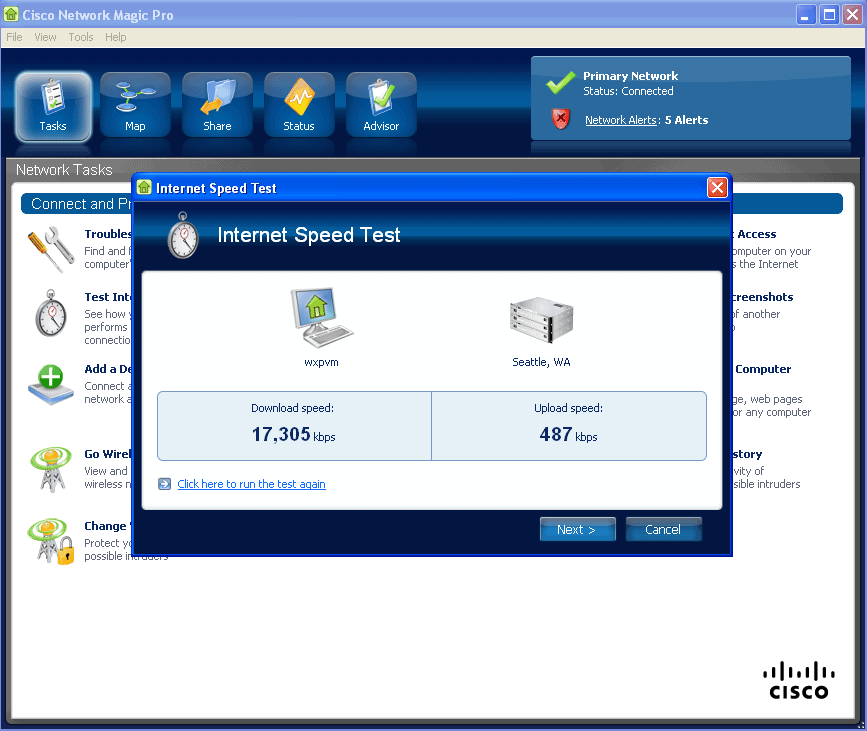If you’re like most families, you probably have half a dozen computers in the house now.
There’s one, maybe two desktops, there’s a laptop for mom, probably one or two for the kids, maybe a media center PC, as well as a few network devices.
Or maybe you have a small business, with up to 8 computers sharing a few files.
You know that maybe there’s some websites being visited that shouldn’t be, or perhaps you think the neighbours are pilfering your Wifi connection.
Managing your network is difficult, and hiring someone to come by and do all the work is expensive and might not be convenient either.
Surely, there’s has to be some software to help you out?… Well, there is…
Cisco Network Magic is a very easy to use program for home or small businesses to help monitor and diagnose network issues and it also allows for tracking and controlling computer usage.
It will also help you configure and manage any Cisco/Linksys home network devices you may have, tell you if your computer needs updates for its antivirus and anti-spyware software or if there’s critical Windows updates, too.
Basic Features of Network Magic
Cisco Network Magic assists in setting up network devices and their security, and also allows you to monitor and control computer access to your small network.
It can only be used on networks with no more than 8 computers, Cisco Network Magic will also tell you the status of your computers, troubleshoot your network connection, and tells you if there’s intruders on your network.
Cisco Network Magic can do this for you, and it’s very easy.
Cisco Network Magic can also help you install new Linksys by Cisco devices on your network, and make sure its configured correctly.
The main “Tasks” dashboard gives you pretty much full control over every feature available, and its extremely easy to use.
Note that if you install Network Magic on all your computers, you can track each of them in the one window.
If you look at the “Map”, you will see all the devices on your network. If Cisco Network Magic is detected on the systems, you will be able to control all the features of Network Magic on that system too, without having to be in front of it.
Advanced Features
The advanced features are where Network Magic really shines.
It allows you to track network usage, which can be a valuable tool for small businesses, to check to see if your employees are checking Facebook or surfing Youtube, when they should be working.
It backs this up by allowing you to take a screenshot on a scheduled timer, say every 15 minutes or so, giving you proof of what someone was doing on the computer.
Or, maybe you want to monitor what your children are doing, and control how much time the kids spend on the internet.
There’s an option to schedule internet availability, so you can control when internet access is available throughout the day.
It can also tell you how fast your internet connection is using a speed test.
This is always useful, and helps you know if your internet connection is actually slow, or if its just your imagination.
In addition, you can set it to e-mail you the screenshots and network usage reports, so you can read them anywhere you can receive emails.
Thoughts and Opinions
This tool is perfect for the home user who needs to monitor several computers, or with the full-features of the Pro version, its great for the small business owner who needs to know what’s happening on employee computers. Easy to install, and easy to manage.
The price is well worth it, and if you don’t need the advanced features, you don’t need to buy it. Download it now, it’s fully functional and free for the first 7 days. After the 7 day trial, the advanced features lock out, but the basic ones are still available.
Product: Cisco Network Magic
Review Date:
Rating: 4.5 




Pros:
- Easily control small home or business network
- Provide more security to small networks
- Allows you to track computer usage
Cons:
- Can’t be used for more than 10 computers
- Can only set scheduled access on a recurring daily or weekly schedule
Cisco Network Magic 5.5 FAQs
What types of devices were supported by Cisco Network Magic?
Cisco Network Magic supported various devices, including routers, switches, hubs, and network-attached storage (NAS) devices.
What operating systems were supported by Cisco Network Magic?
Cisco Network Magic supported various operating systems, including Windows XP, Windows Vista, and Windows 7.
Why was Cisco Network Magic discontinued?
Cisco Network Magic was discontinued in 2012, as Cisco decided to focus on their core business of networking equipment and services.
Is Cisco Network Magic still available for download?
No, Cisco Network Magic is no longer available for download, as the tool has been discontinued.
Are there any alternatives to Cisco Network Magic?
Yes, there are various alternatives to Cisco Network Magic, including SolarWinds Network Performance Monitor, PRTG Network Monitor, and Nagios.