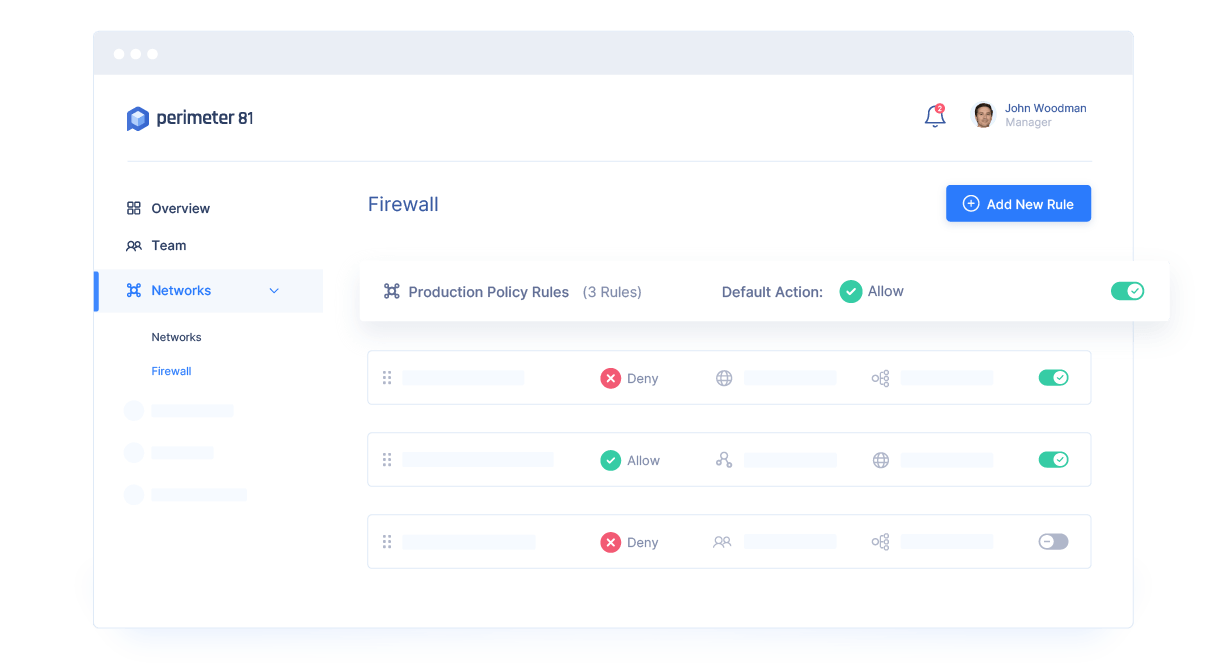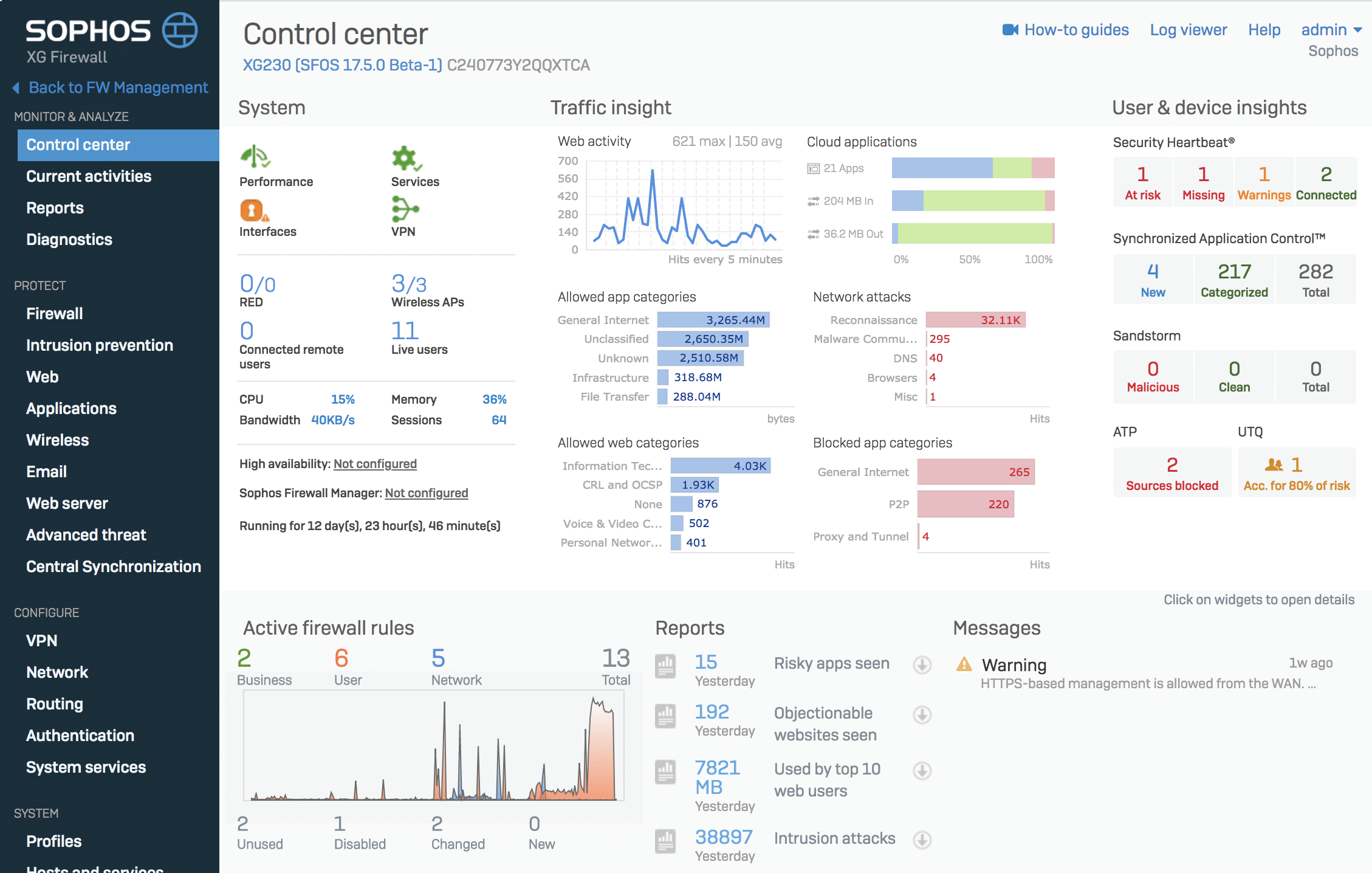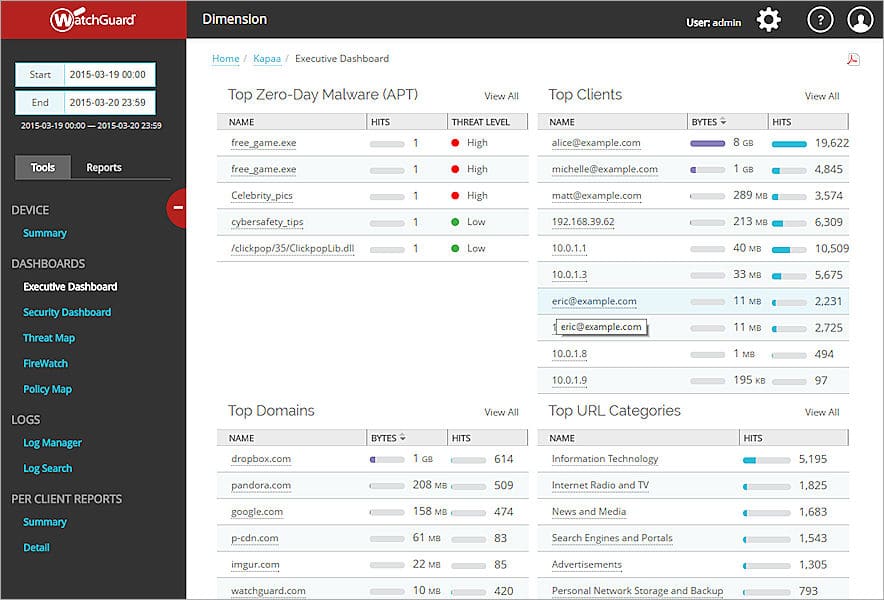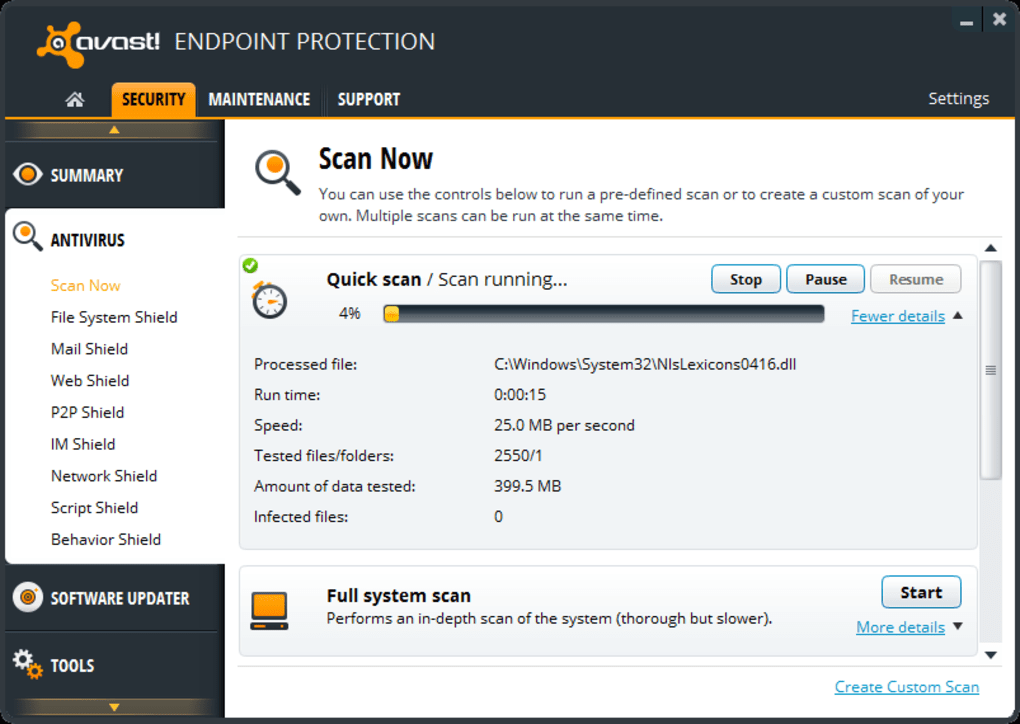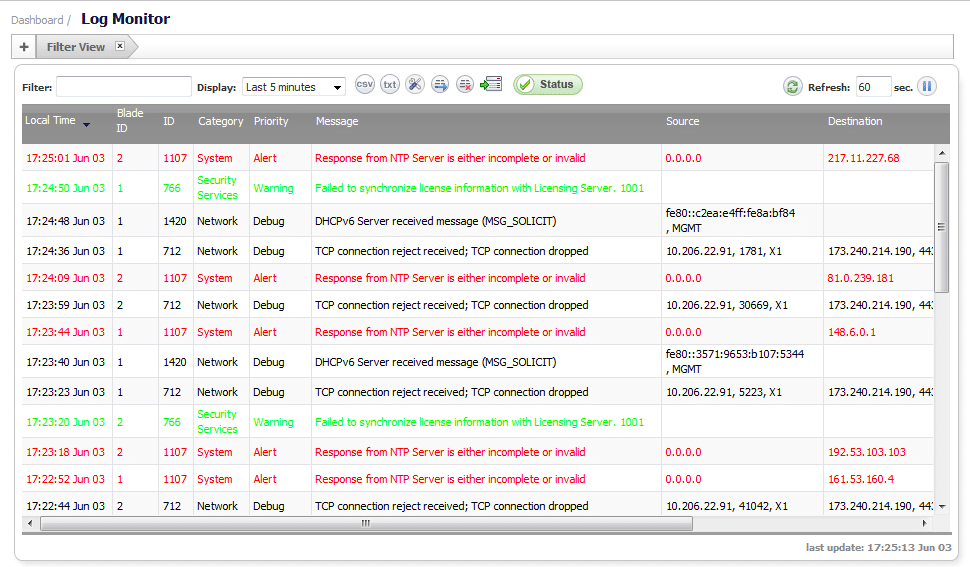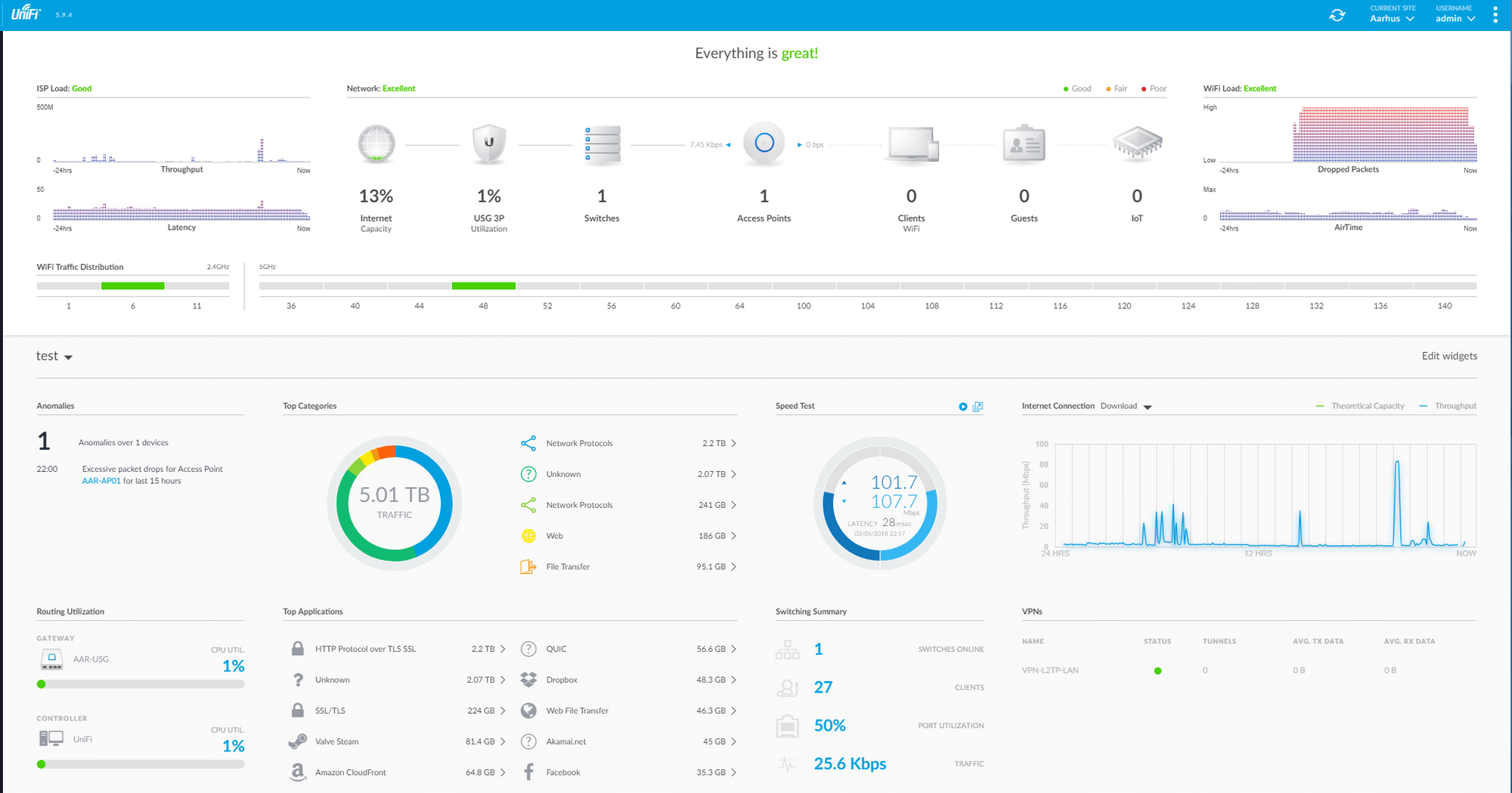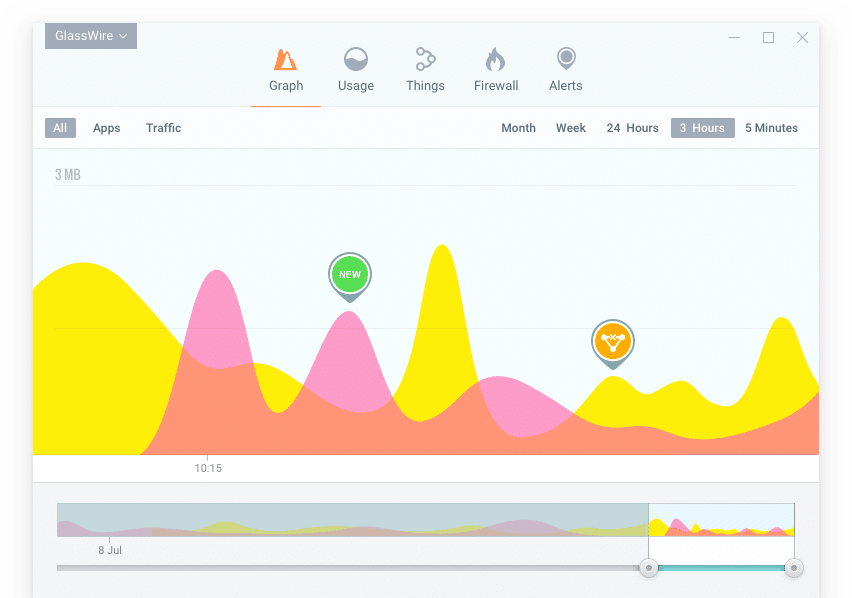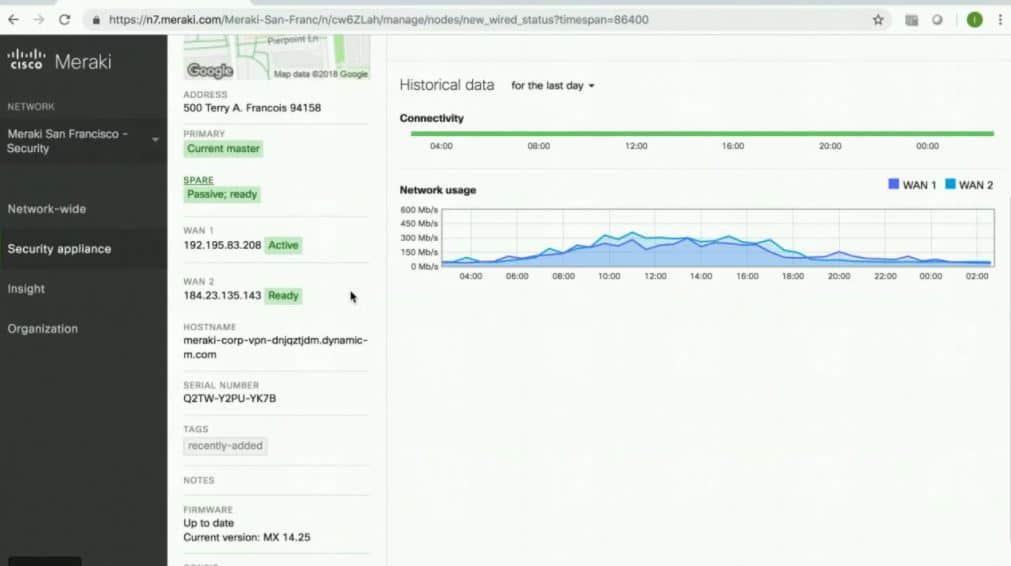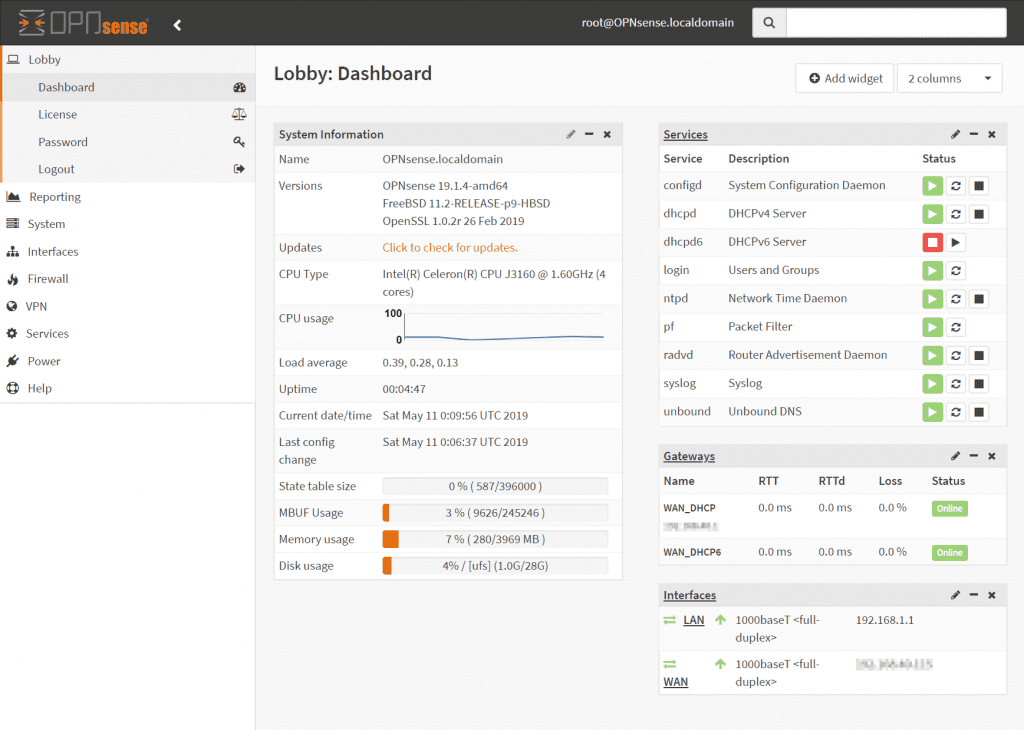In today’s world of hyperconnectivity, there is a growing concern around data security and privacy. With hundreds of security breach incidents reported daily around the world, more small businesses are being targeted by organized cybercrime groups.
In this article, we’ll explore the best small business firewalls to help secure your growing business.
Here is our list of the best small businesses firewalls:
- Perimeter 81 – EDITOR’S CHOICE Get a cloud-based firewall as part of a package of security tools that enable the protection of hybrid systems and geographically dispersed teams. Access a free demo.
- Sophos Firewall One of the highest-rated options in hardware firewalls is Sophos which promises to offer its users a secure solution to your internet security risks.
- WatchGuard Network Security Focuses a lot on how to simplify the setup and usage of its products and excel at it while ensuring the highest level of security.
- Avast Endpoint Protection Avast has been one of the highly-rated and trusted anti-virus software that has built a strong repute in the past decade and a half. Avast Endpoint Protection is another offering from the same company.
- SonicWall Security solutions for all sorts of customers, may it be for hardware solutions or virtual firewalls maintained by SonicWall remotely. This lends SonicWall a unique position in the firewall marketplace to cater needs of internet users of all genres.
- Ubiquity UniFi Security Gateway The company has a wide range of product offerings that include switches and network access points but a unique product that they offer is their UniFi Security Gateway.
- GlassWire Firewall Another security solution on the market that received the ‘High Performer Award’ from G2. It is an all-around security solution that monitors your online activity and prevents security breaches to bother you.
- Cisco Meraki One of the oldest players in the internet equipment world and is known for its reliable internet hardware solutions.
- Protectli Vault Another firewall equipment manufacturing company that specializes in providing high-security measures on your network.
What is a Firewall?
One of the most commonly-known data security measures, firewalls, have been around for decades and have improved and evolved over the years to cater to modern security requirements. A firewall acts as the foremost defensive measure that individuals and organizations can safeguard their systems. It monitors all traffic to and from devices and remedies any security risks in real-time.
Types of Firewalls
Depending upon the volume and nature of your security needs, there are several different firewalls options that you can opt to protect your devices.
Software Firewalls
Software firewalls, as the name suggests, are computer programs that establish a virtual security check post between your device and the broader internet. All operating systems in the modern world come pre-installed with software firewalls that address the basic defense needs. However, if you are looking for a more secure route, you will find the market practically flooded with SaaS firewall options.
Software firewalls are the perfect option for individuals and small businesses with a few workers who are looking to upgrade their data security. Not only are software firewalls economical, but they are also more agile to manage and easy to configure even with a basic knowledge of using a computer.
Hardware Firewalls
Think of hardware firewalls as the big muscular bodyguards at the entrance of a nightclub in a James-Bond movie. Software firewalls can be very effective in managing data transfer from a few devices but not very effective when there are tens of devices each sharing gigabytes of data every minute. You need to dedicate hardware to monitor connections of such volume.
A hardware firewall is a dedicated device that can be installed at your office and will monitor all information flowing in and out of the connected devices. Not only that, it allows you to establish strict controls over which information can travel in and out of the network and which not. Apart from this, hardware firewalls add a layer of security over the software firewalls and are much tougher to trick into a security breach. Thus, constructing an airtight virtual security parameter around your intranet and all connected devices.
Which one to choose and what to consider?
As with most small businesses, all operations are overlooked by a single person who is responsible for determining the growing needs of their business and taking appropriate decisions to satisfy those needs. Now you, the mastermind of your business, might not have all the information you need to make a well-informed decision about your business, especially if you belong from a relatively non-techy background.
The absolute plethora of options on the market can lead to even experts feeling as if they are at a crossroads. The truth is many firewalls offer similar features but you’ll want to keep an eye out for which platforms best align with your current and future needs.
There are a few key features you should keep in mind while deciding for your business:
- Flexibility Small businesses are not destined to stay small for much longer and we believe neither you do not have plans to keep it small either. It is rather more appropriate to think of them as a growing organization with growing needs as it expands its operations. Thus, your vendors and operations must offer you the flexibility to easily adapt to change without much hassle. A good firewall for a small business ought to be one that can allow expansion for a reasonable limit before it needs to be replaced or overhauled in its entirety.
- Economical If you are growing a business or even any business managing your cash flow is essential. The firewall you choose should correspond with your budget and fulfill your organizational needs while providing the best value for money. It would be preferable if a firewall you choose offers flexible monthly, quarterly and annual licensing with discounts on cumulative payments, so your business can get the best services at the minimum possible costs.
How We Determine The Best Small Business Firewalls
We have compiled a list of well-reputed firewall options readily available for you. While shortlisting our selected choices, we considered the following attributes for each one of them so our readers can confidently choose any of the options that suits best to your needs.
- Market Repute You are about to trust your confidential data with third-party equipment and firmware, it should be well-reputed to own up to its commitment and feel its ethical obligation to keep your data secure. Luckily, some popular names have been in the business for a duration long enough for us to feel confident to recommend them.
- Convenience of Management We would not want you to spend a handsome amount of money on acquiring a hardware firewall and then, spending another ton on hiring a technician to manage that firewall. The firewall solution should be easy to maneuver so you can set up and manage it with the least technical knowledge possible.
- High-grade Security A firewall solution to make it to our list of recommendations should be capable to provide all lacunas in everyday connectivity and provide protection on possible fronts while limiting the costs to a minimum and without being a headache to install and manage.
The Best Firewall options for Small Business
Here is our list of options that you can confidently choose from and trust your business’s security to without being worried about any hassles.
1. Perimeter 81 – GET DEMO
Perimeter 81 is a cloud platform that enables the implementation of security for systems that are located on multiple sites and also on the cloud. It also enables distributed teams to be protected. A Firewall-as-a-Service (FWaaS) module is included in the higher plans of this system.
Even small businesses now use resources that are located on premises mixed with cloud-based systems. In this scenario, getting a traditional on-site firewall will only protect the resources in one location. You will need to install a firewall at every location. So, for example, a small chain of stores winds up with a complicated security service that an owner-manager is not going to have time to manage. Perimeter 81 lets you join all of your sites and cloud services together in a virtual network that connects remote workers, multiple sites, and SaaS applications, such as Microsoft 365.
Once you have created your virtual network that links everyone together in a private system, you activate the Perimeter 81 FWaaS to filter traffic that is exchanged with outsiders. Although this all sounds complicated, if you can set up and use a firewall for your LAN, you can get this FWaaS working properly to protect all of your resources wherever they are with one unified set of security policies.
The cost of this package works out a lot cheaper than buying a hardware firewall or installing firewall software in every location. You don’t have to force your home-based employees to install the firewall of your choice on their own computers because the Perimeter 81 FWaaS will protect their business traffic as well.
Pros:
- Flexible features and offers that cater to smaller networks as well as enterprises
- Multi-site management makes this viable for MSPs
- Wide variety of integrations (LDAP, SAML, etc)
- Flexible pricing – great for any size network
- Easy-to-use object-based configurations
Cons:
- Would like to see a trial as opposed to a demo
The Perimeter 81 package includes a number of security modules and you get all of them for a subscription with no contract fees. There are four editions, but the first of these, called Essentials, doesn’t include the FWaaS. The Premium edition is your cheapest option to get the FWaaS. This costs $12 per user per month plus $40 per location per site per month. This plan requires that you sign up for at least 10 users.
EDITOR'S CHOICE
Perimeter 81 is our top pick for a small business firewall because it is offered from the cloud and involves no upfront costs. You can protect multiple networks, servers, applications, and users with one account. This centralized approach to protecting many resources simplifies your efforts to keep your business protected against cybersecurity threats. The full Perimeter 81 will join up all of your users and sites into one private virtual network.
Download: Get a demo
Official Site: https://www.perimeter81.com/demo
OS: Cloud based
2. Sophos Firewall

One of the highest-rated options in hardware firewalls is Sophos which promises to offer its users a secure solution to your internet security risks. Sophos offers both virtual and hardware firewall solutions. These when coupled with the powerful capabilities of the accompanying ML-based software allow the system to keep itself up-to-date with the latest risks and adapt to the changing networking requirements. The system smartly detects and filters compromised devices on the network and advises about the best possible course of action.
Not to mention, Sophos’s famous XGS desktop models are capable of handling firewall requirements of small-to-medium enterprises comfortably. They are accompanied by a dashboard that displays just the right information it gathers from network monitoring in real-time and keeps you posted.
Pros:
- Leverages machine learning and artificial intelligence to stop new and evolving threats
- Offers protection against fileless malware and ransomware
- Users can implement automation to stop threats, or immediately escalate issues
- Scans external devices as soon as they’re plugged into the computer
Cons:
- Better suited for small to medium-sized companies
While you may choose to configure the option of your choice, the lowest spec-ed option starts from $249 a year. However, the more advanced XG 86 costs around $470 with a one-year security bundle.
3. WatchGuard Network Security
WatchGuard focuses a lot on how to simplify the setup and usage of its products and excel at it while ensuring the highest level of security. And they have grown pretty good at it. WatchGuard offers a wide range of products that are more than equipped with the necessary features to cater to the needs of an organization of any scale.
The T20 and T20W are probable to be the most suitable options for most organizations. These members of the Unified Threat Management family can support 5 ethernet connections and 20 VPN tunnels, 10 branch offices for remote working, and 10 mobile devices. The WatchGuard application interface makes a valuable contribution to analyzing the network’s activity and any potential threats.
Pros:
- Basic licensing provides free ongoing updates
- Works for both virtual and physical environments
- Offers small form factor products (great for small businesses)
Cons:
- Must purchase a higher tier to receive expedited support
The T20-W can be acquired at a price as low as $456 with standard one-year security support. However, if you feel already feel confident, you might want to signup for three-year extended security support at $577. You can add another ton load of options if you wish to but that might not be necessary for moderately-sized organizations.
4. Avast Endpoint Protection
Avast has been one of the highly-rated and trusted anti-virus software that has built a strong repute in the past decade and a half. Avast Endpoint Protection is another offering from the same company that promises to provide extended security to your business.
Pros:
- Highly customizable – great for diverse enterprise environments
- Can patch Windows as well as a library of other systems and applications
- Integrates well into other Avast products
Cons:
- Better suited for larger environments
The basic organizational plan of Avast Endpoint Protection starts from just $ 139 a year and allows to connect up to 10 devices. The Small Office Protection also offers comes protection against ransomware and phishing attacks while also ensuring that no information gets across without a proper scan for any malware. This includes scanning emails, websites, and files for potential threats. It also keeps check on the web activity on active devices and guides you away from sites that may pose risks to your system. The internet is a scary place these days but with the confidence that Avast Endpoint Protection lends, you can continue to work without any worries of security breach bothering you.
5. SonicWall
SonicWall no doubt has security solutions for all sorts of customers, may it be for hardware solutions or virtual firewalls maintained by SonicWall remotely. This lends SonicWall a unique position in the firewall marketplace to cater needs of internet users of all genres.
The hardware firewall product lineup starts with the TZ series that is suitably spec-ed with features to address the needs of small businesses. The hardware comes fully loaded with capabilities to prevent numerous types of threats to your growing business.
The easy-to-use Network Security Manager presents all relevant information from your network on one dashboard. SSL and TLS decryption make sure that all data transfer is encrypted. Furthermore, the Zero-Touch deployment capability does absolute wonders and makes scalability and setup seem like a piece of cake.
Not to forget the virtual firewall options that SonicWall offers, which come loaded with features to ensure maximum enterprise-grade security while charging reasonable costs for the service.
Pros:
- Easy to learn and navigate interface
- Robust content filtering, NAT policy creation, and QoS options
- Builtin VPN services
Cons:
- Must request a quote for pricing
The 7th Generation TZ series hardware starts from $468. This can be further upgraded to higher models that can support wider networks and provide Total Secure support for anywhere between 1 year and 3 years.
6. Ubiquity UniFi Security Gateway
Ubiquity has a wide range of product offerings that include switches and network access points but a unique product that they offer is their UniFi Security Gateway. The Security Gateway is a rather modest device that can be easily connected with your Wi-Fi router and establish a security parameter on all connected devices.
The UniFi Security Gateway can be managed using the UniFi Network Application and when coupled with other devices from Ubiquity such as Access Points, can easily be integrated into each other and remotely operated.
Pros:
- Excellent admin console with easy-to-understand insights and alerts
- Integrates well into other Ubiquity applications
- Great support for Ubiquity wireless APs
- Better suited for SMBs
Cons:
- Not the best option for enterprises
While the Security Gateway may not be the best solution for all enterprises, rather it is primarily targeted at domestic users. It can still comfortably manage 3 devices and will cost no more than $139. However, for a greater number of users, you might want to look into the USG-Pro-4 which will cost around $344 each.
7. GlassWire Firewall
GlassWire is another security solution on the market that received the ‘High Performer Award’ from G2. It is an all-around security solution that monitors your online activity and prevents security breaches to bother you. GlassWire has a built-in firewall that establishes a check post on your internet connections without needing any additional hardware. The software is loaded with features to detect any suspicious activity happening on any of the devices and notifies about changes in network configurations.
GlassWire has an appealing interface that invites users to look into it and understand their network activity. It helps to impart safe internet usage practice in this way while keeping you posted on the latest updates.
Pros:
- Wonderful interface – can easily see key metrics and current status
- Provides a granular view of each type of traffic, source, and destination
- Offers a variety of alerting functions
- Includes remote access functionality
Cons:
- Doesn’t track total bandwidth usage across the entire network
GlassWire is free to download and install on individual devices. However, if you are a small business, you might want to look into the Pro plan that offers security for 3 devices and 10 remote connections. The Pro plan can cost as low as $50 and is sure to keep all connected devices safe from any malicious activity.
8. Cisco Meraki
Cisco is one of the oldest players in the internet equipment world and is known for its reliable internet hardware solutions. The Cisco Meraki lineup is a router-cum-firewall setup that has astonishing abilities to maintain a fast and secure internet connection for all connected devices.
The Layer 7 next-generation firewall accompanying Cisco Meraki has a unique capability to classify and filter traffic and effectively control any malicious access attempt. The intrusion detection system adds on that by preventing unauthorized access into the network and tempering with any connected devices. The hardware has smart capabilities to detect different devices across the network and apply appropriate security measures to each one of them.
Pros:
- Can alert to indicators of compromise both internally and externally
- Offers robust policy management and access controls for staff
- Has granular URL filtering and content filtering options
Cons:
- Can be complicated for a sysadmin with little prior Cisco experience
It is a wonder that a device seemingly so uncomplicated can deliver such enterprise-grade security. The Meraki MX68 can support 50 users and costs around $970 which can be a little too much for a startup but highly efficient for a team of 40-45 individuals who need all of their communication safe with them.
9. Protectli Vault
Protectli is another firewall equipment manufacturing company that specializes in providing high-security measures on your network. Protectli vault offers a wide range of firewall appliances that can cater to the needs of small-to-medium-sized organizations very conveniently.
The offerings of Protectli Vault include firewall appliances from 2 to 6 ports that are well able to furnish the needs of a small group. These devices are open for use with any open-source firewall distribution but you need to be a bit technical to under the intricacies and setup and maintain the system appropriately.
Pros:
- Simple and intuitive dashboard
- Great for smaller networks
- Excellent open-source option
- Flexible pricing
Cons:
- Can take time to full explore all features and options
The four-port models start from $199 but the price increases should you choose to upgrade to high spec-ed models.
In a nutshell
These were some of the noteworthy products that in our opinion, deserve your attention if you are in the market for firewall appliances.
- You might want to consider Sophos or WatchGuard for an all-around experience but it will demand a one-time investment in their firewall devices.
- If you are looking for virtual or soft firewall protection, GlassWire and Avast Endpoint Protection offer competitive products.
- Protectli vault and Ubiquity UniFi can provide a basic level of security if you are a team of less than five and need to upscale your security.
Small Business Firewalls FAQs
Why do small businesses need a firewall?
Small businesses need a firewall to protect their network from potential threats, such as viruses, malware, and unauthorized access. A firewall can help prevent data breaches and protect sensitive information.
What features should a small business firewall have?
A small business firewall should have features such as intrusion prevention, VPN support, content filtering, and remote management capabilities.
What is intrusion prevention?
Intrusion prevention is a feature of a firewall that monitors network traffic for potential threats and takes action to prevent them, such as blocking suspicious traffic or alerting the administrator.
What is VPN support?
VPN support is a feature of a firewall that allows remote users to securely connect to the network using a virtual private network (VPN) connection.
What is content filtering?
Content filtering is a feature of a firewall that allows administrators to block or limit access to certain websites or types of content based on predefined policies.
What is Unified Threat Management (UTM)?
Unified Threat Management (UTM) is a security approach that combines multiple security features, such as firewall, antivirus, and intrusion prevention, into a single device or software package.
What is Next-Generation Firewall (NGFW)?
Next-Generation Firewall (NGFW) is a firewall technology that provides advanced security features, such as application control, intrusion prevention, and deep packet inspection.
How do I choose the right small business firewall?
When choosing a small business firewall, consider factors such as the size of your network, the security features you need, your budget, and the ease of management and configuration.