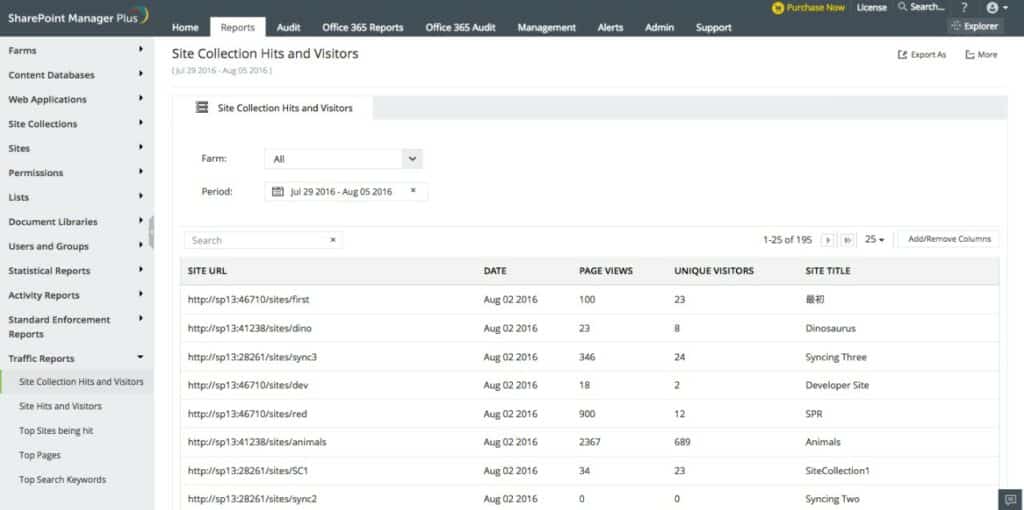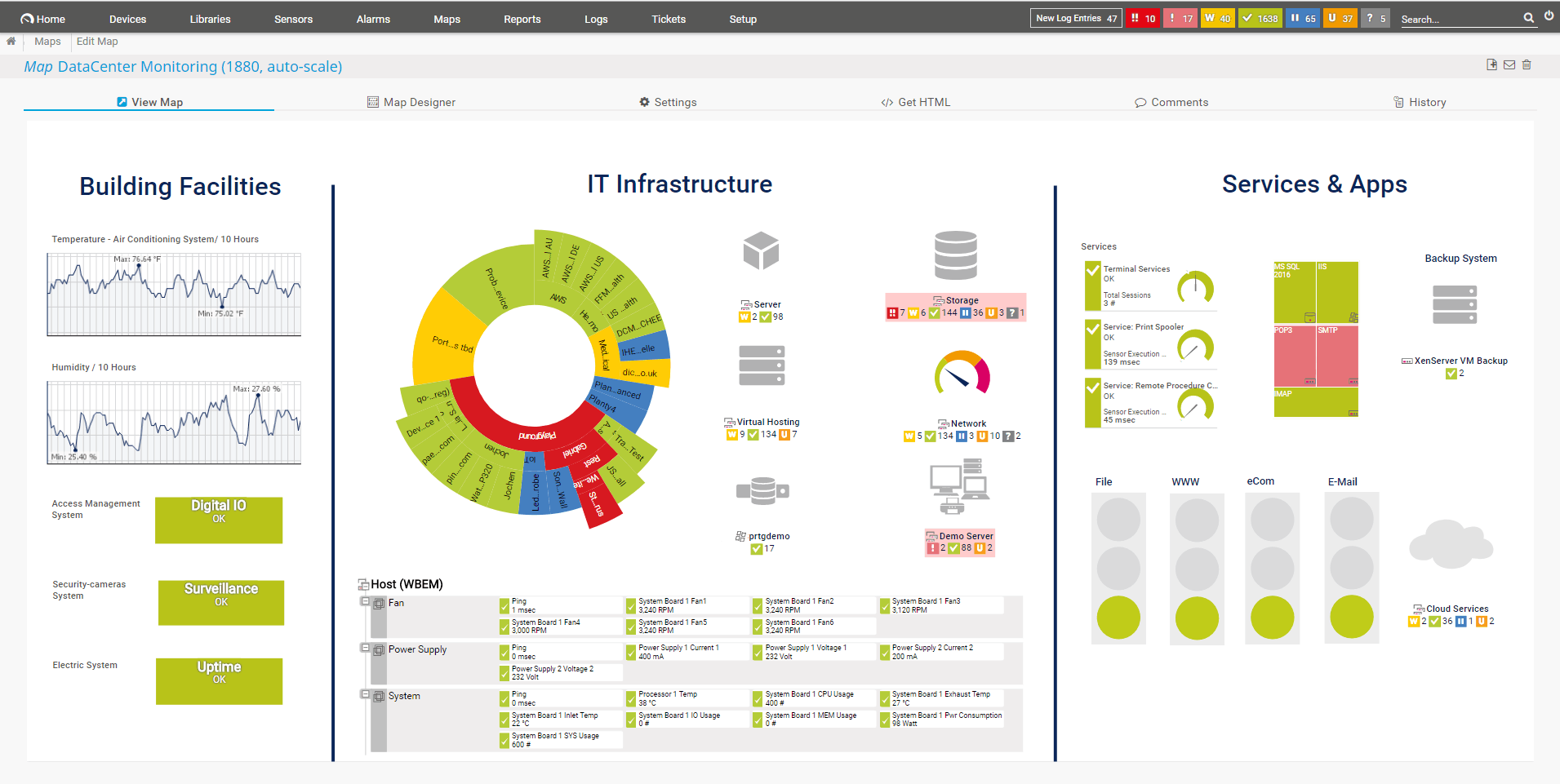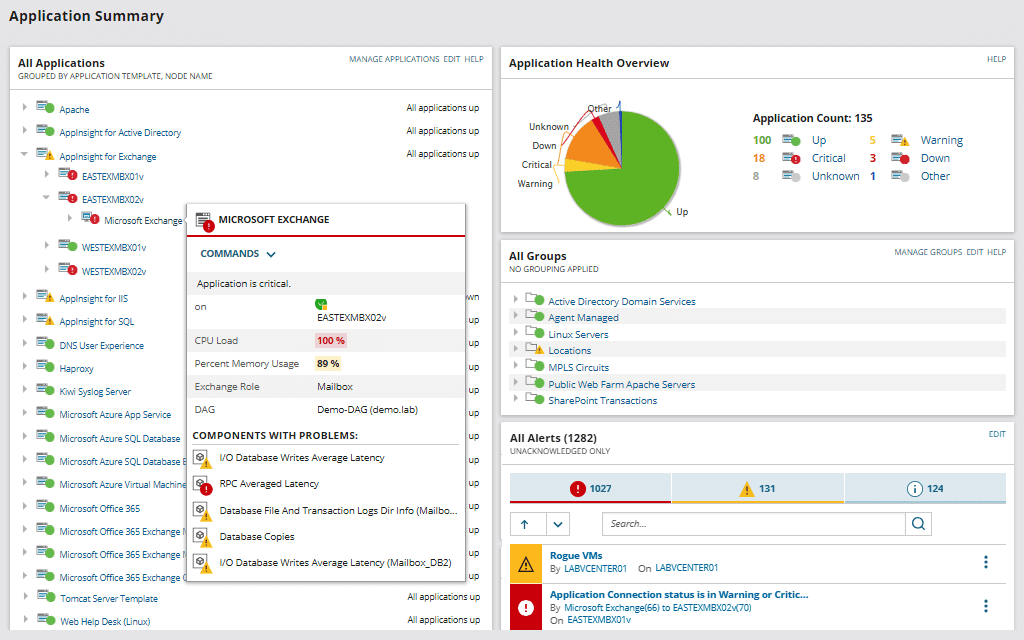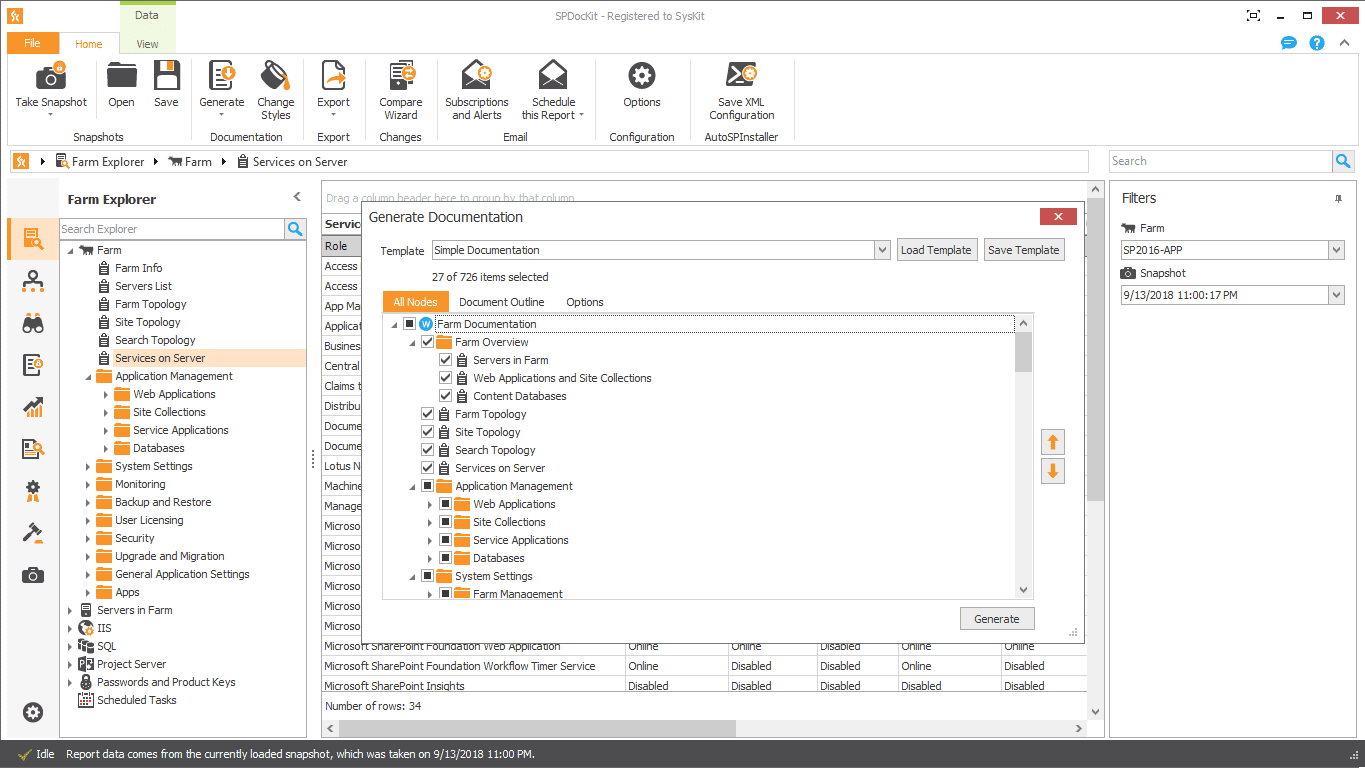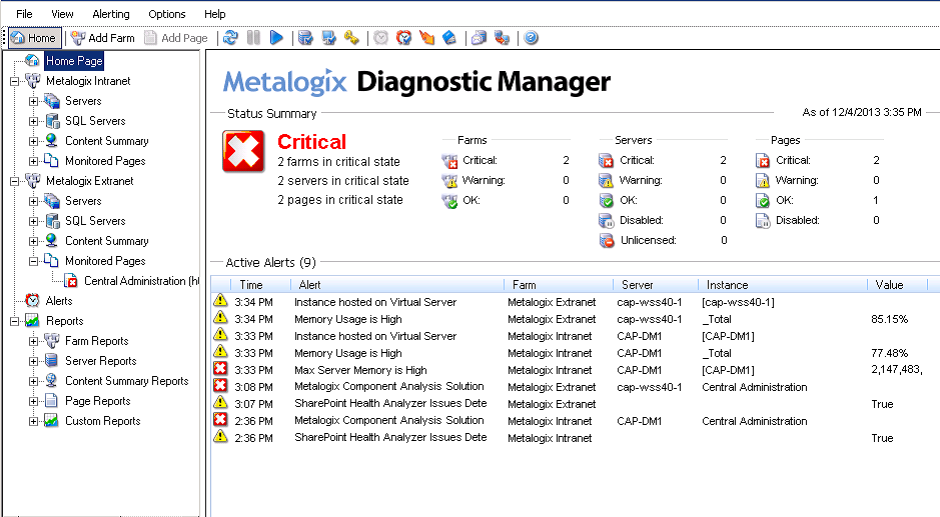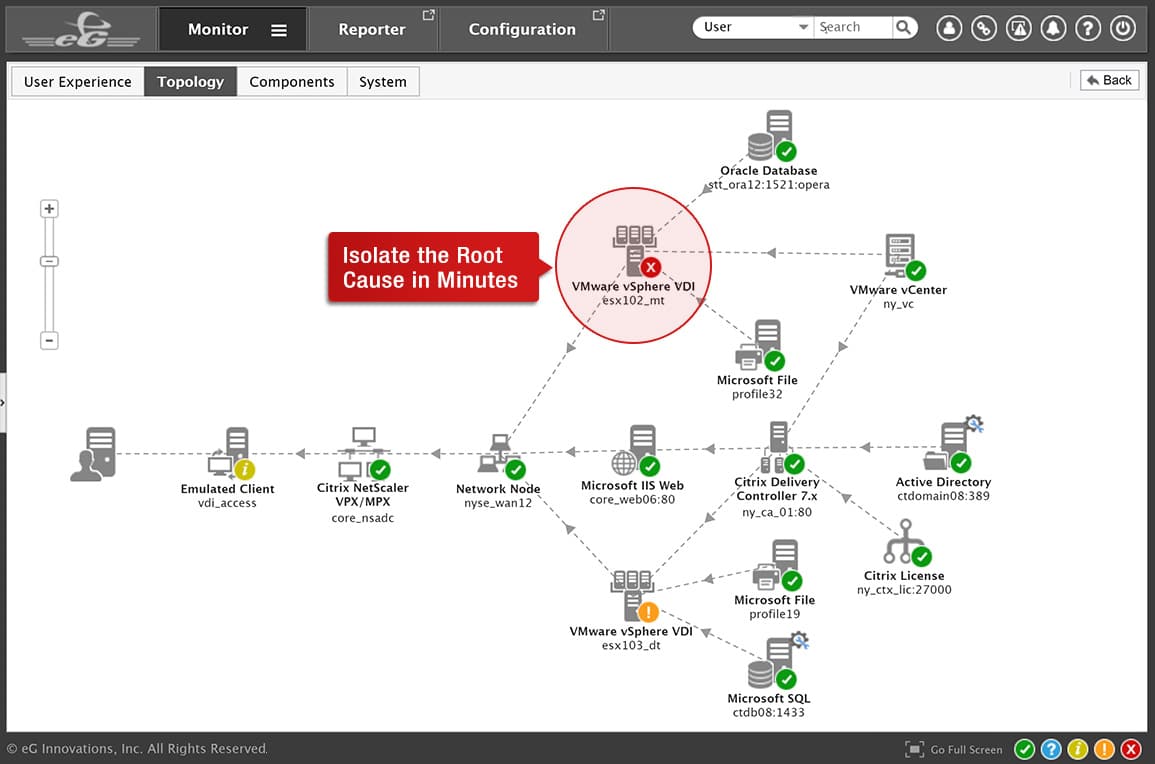Using Microsoft SharePoint allows for instant accessibility internally and externally across your organization. Administrators rely on several tools to improve their SharePoint management and access controls.
In this blog post, we’ll discuss some of the best SharePoint tools I have personally used and have written a detailed review.
- ManageEngine SharePoint Manager Plus – FREE TRIAL This specialist tool focuses on SharePoint configurations as well as performance and it provides backup and auditing functions. Available for Windows Server and offered on a 30-day free trial.
- Paessler PRTG Network Monitor – FREE TRIAL This is a package of monitoring tools that includes a sensor for SharePoint monitoring. Runs on Windows Server or offered as a SaaS platform.
- SolarWinds Server & Application Monitor This package can monitor a long list of applications, including SharePoint and other Microsoft products. The tool watches over server resource availability as well. Runs on Windows Server.
- Martello Vantage DX This cloud-based platform monitors the performance of Microsoft 365 with a focus on Office 365 and the tools it supervises include SharePoint.
- SPDockit This package discovers and documents SharePoint farms and implements continuous performance monitoring. Runs on Windows Server.
- Quest Metalogix ControlPoint This on-premises package will audit SharePoint-managed storage and assess permissions and user activity. Runs on Windows Server.
- eG Enterprise A full stack monitoring package that links together the operations of SharePoint and other IT assets. Available as a SaaS platform or for installation on Windows Server or Linux.
Many distinct elements influence the effectiveness of SharePoint’s results. Server uptime, network accessibility, and application dependencies are examples of such factors. So, to deal with that, there are many tools in the market, and some of the best SharePoint tools I will discuss in this article.
What Is SharePoint?
SharePoint is a software platform created by Microsoft to manage, store, and organize information and create web pages or portals for management. Users may post files and collaborate on them in a few simple clicks.
One of the program’s biggest strengths is its ability to display information about the documents or data stored, where it is located, and why. Metadata is a term for this sort of data that allows customers to understand why specific information has been saved. Metadata may be utilized to store and search for data, useful when creating a database.
Both SharePoint Online and SharePoint Server are web-based applications that may be accessed via the internet or locally via Microsoft Office.
Thanks to SharePoint’s intranet-based, cross-collaborative nature, any business can use it to store, share, and manage collaboratively managed information effectively. As a consequence, the execution of processes may be improved. SharePoint’s adaptability and scalability allow it to be configured to meet your company’s unique needs.
What Is The Use Of A SharePoint Administrator Tool?
SharePoint is a popular website development and document management/storage solution with several additional features.
Servers, farms, and apps provide modern company SharePoint services. However, each element must be properly controlled to maintain a good service.
You can use a SharePoint admin tool to keep an eye on these aspects for problems like latency and then do more detailed troubleshooting. When tiny problems can have a big impact on end-users, monitoring SharePoint’s performance is far more essential.
The Best Tools for SharePoint
Our methodology for selecting SharePoint monitoring tools and software
We reviewed various SharePoint monitoring tools and analyzed the options based on the following criteria:
- Support for various versions and implementations of SharePoint
- Ability to monitor SharePoint within an enterprise environment
- A facility to analyze SharePoint performance over time
- Graphical interpretation of data, such as charts and graphs
- A free trial period, a demo, or a money-back guarantee for no-risk assessment
- A good price that reflects value for money when compared to the functions offered
Businesses widely use Microsoft SharePoint for document and communication management. The majority of organizations rely on Microsoft SharePoint for information management and team collaboration.
Every day, companies create a variety of documents and conversations. Because of this, employers extol SharePoint as a solution for organizing and distributing critical information to specified team members. It has a host of capabilities that make running the company and improving it in every way possible easier.
Microsoft has several market-dominating IT solutions in the field of business information technology. End-to-end administration and monitoring of Microsoft operating systems are provided by a monitoring solution from Paessler PRTG Network Monitor, used in Microsoft environments.
Before we look at the best SharePoint admin tools, let’s take a look at how Paessler PRTG Network monitoring software – Microsoft can help you increase performance. By inspecting the results of this comprehensive tracking tool, you can better understand the health and efficacy of an application by looking at indicators such as CPU usage, Windows network load balancing, server restarts during crucial times, and failed login attempts.
In general, SolarWinds Server & Application Monitor can monitor network health and other data. We have a list of additional SharePoint administrator tools that are less expensive and more customizable.
The Best SharePoint Tools
1. ManageEngine SharePoint Manager Plus – FREE TRIAL
ManageEngine SharePoint Manager Plus is a SharePoint management tool created with SharePoint in mind. This web-based tool lets users modify individual or bulk user permissions and establish groups.
Key Features:
- Monitors on-premises and cloud SharePoint
- Audits permissions
- SharePoint migration tool
- SharePoint backup automation
The usage of SharePoint may be tracked with SharePoint Usage Analytics. The two most frequent types of usage analytics are search reports and traffic reports. For each user, the user can see a list of the top keywords searched, and the number of individual object searches performed using search reports.
Why do we recommend it?
ManageEngine SharePoint Manager Plus provides disaster prevention as well as performance monitoring for SharePoint implementations. So, you can use this tool to support management functions as well as to watch over live activities. This system helps you to coordinate backup, recovery, replication, and migration. The software runs on Windows Server.
Rank reports likewise provide you with information on the most popular websites and web pages, according to the number of visitors (by page views and unique visitors). XLS, CSV, PDF, and HTML audit reports are provided for easy sharing with other members of your staff.
ManageEngine SharePoint Manager Plus is available for download on Windows. This is one of the adequate tools for SharePoint administration on this list if you’re searching for a more performance-oriented monitoring solution.
Who is it recommended for?
Your company would need to be heavily dependent on SharePoint in order to justify buying a specialist tool that only focuses on that package. For example, you also get SharePoint monitoring and management functions in the ManageEngine Applications Manager, which will simultaneously also monitor all of your other software systems.
Pros:
- Built for SharePoint, it easily interacts with current SP organizational structures and rights configurations.
- With pre-built reports in Usage Analytics, you can analyze SharePoint’s performance and usage.
- Query performance can be optimized based on previous search history.
- It can be accessible from anywhere in the world via a web gateway.
Cons:
- Designed specifically for system administrators, better suited for business environments.
ManageEngine SharePoint Manager Plus is available in three versions: Standard, Professional, and Trial. If you don’t want to commit, you may use the 30-day trial version.
2. Paessler PRTG Network Monitor – FREE TRIAL
Paessler PRTG Network Monitor is a robust tool for monitoring SharePoint performance and server performance. It offers specialized solutions for SharePoint servers in addition to conventional network monitoring features.
Key Features:
- Free tier
- Performance monitoring
- Resource monitoring
Using PRTG, you may keep track of the health and performance of your SharePoint servers, as well as produce reports that are simple for users to comprehend.
Why do we recommend it?
Paessler PRTG Network Monitoring is a large package of system monitoring tools. Each monitor is called a “sensor” and there is one for SharePoint monitoring that uses Windows Management Instrumentation (WMI). Activating many other sensors gives you full stack observability – problems involving SharePoint might actually be caused elsewhere.
PRTG’s sensors monitor a network’s various aspects such as resource usage and file access. WMI SharePoint Process sensor monitors SharePoint servers, while the Microsoft WMI interface monitors Windows PCs.
The PerfCounter IIS Application Pool sensor and the Windows IIS Application sensor are simple to set up and come preconfigured. The former uses performance counters to monitor data, whereas the latter employs data checks. Both sensors keep track of server uptime and performance.
The WMI SharePoint Process sensor, for example, provides metrics such as current page requests and CPU usage, as well as live threads, SQL queries, object memory requirements, template caching, active heap size, and other measurements similar to those previously described.
The Windows IIS Application sensor reports on the volume of traffic, file transfers, queries, and known and unknown users. IIS Application Pool PerfCounter’s IIS Application Pool sensor allows you to track what processes are running in the pool.
You may keep a closer eye on certain assets if you customize the sensors in PRTG Network Monitor. You may also create reports based on the data that matters most to you by configuring the sensors to give generate customer reports
Notifications can be sent via email, SMS, push alerts, audio alarms, and HTTP requests in PRTG. To avoid a flood of alarms for non-critical events that are nonetheless significant, you may personalize these notifications to your needs, such as allowing only high-priority warnings outside of work hours.
Who is it recommended for?
PRTG is suitable for any size of business and it is available as a SaaS platform or for installation on Windows Server. Small businesses will be interested in the Free edition. This is the full package but you don’t have to pay anything for it if you only activate 100 sensors.
Pros:
- Sniffing packets, WMI, and SNMP are used to gather information about network performance.
- A dashboard that can be customized to fit the needs of both lone administrators and teams in the NOC.
- Creating custom views and reports is a snap using the editor’s drag and drop functionality.
- A free version of the software is supported.
Cons:
- PRTG is a comprehensive platform that takes time to fully explore.
Free Trial: Click here to download and start using this tool.
3. SolarWinds Server & Application Monitor
With the SolarWinds Server & Application Monitor, you can track SharePoint resource usage as well as the performance of other applications and servers in your network.
Key Features:
- Microsoft monitoring
- Windows monitoring
- Active Directory monitoring
- Application dependency mapping
- Runs on Windows Server
The problem, server infrastructure, and the application concerned are all relevant factors to consider while troubleshooting. You can view all of this information in tables and meters in a dashboard view to provide you with important statistics.
Why do we recommend it?
SolarWinds Server & Application Monitor is a multipurpose monitoring package that will track the performance of all of your software systems, not just SharePoint. The system is particularly strong at monitoring Microsoft products such as SharePoint. The package is also able to monitor cloud platforms and the services that run on them.
SolarWinds Server & Application Monitor keeps track of requests per second, request wait time, bandwidth, and denied requests. All the data you’ll need to assess SharePoint server performance is available here.
SolarWinds Server & Application Monitor has seamless integration with SolarWinds Web Performance Monitor for the greatest troubleshooting. This integration is an easy-to-use tool for determining what’s causing slow webpage loads.
Who is it recommended for?
This is a package for large organizations; it is a top-of-the-range system and out of the reach of the budgets of small businesses. The tool is not so great at monitoring serverless systems and Web applications. However, it is very good at monitoring hosted software, such as Web servers, databases, and storage management packages.
Pros:
- Supports real-time network topology mapping and inventory lists depending on devices entering the network via auto-discovery
- It has some of the most effective and user-friendly alerting systems available
- Designed for all sizes of businesses from startups to fortune 500
- SNMP monitoring and packet analysis are both supported, allowing you greater monitoring control than with similar solutions
- The use of preconfigured compliance templates in a robust reporting system
Cons:
- I would like to see a longer trial period
4. Martello Vantage DX
Martello Vantage DX is a monitoring system that focuses on tracking Microsoft products, particularly the components of Microsoft 365, which includes SharePoint. This is a cloud-based service and it focuses on monitoring cloud-based Microsoft products. However, it will also monitor Microsoft systems hosted on your site through the installation of a probe, which runs on Windows.
Key Features:
- Microsoft 365 monitoring
- SharePoint permissions in Azure AD
- Performance monitoring
This system provides performance analysis for SharePoint and One Drive plus routing and connection testing for the Exchange Server and Teams systems. The package will also monitor the activity of Azure AD – but not your on-premises Active Directory implementations.
Why do we recommend it?
Martello Vantage DX is an interesting monitoring system that watches SharePoint activity and measures availability and response times. The package will raise an alert if your SharePoint server slows dramatically or ceases to be contactable. Alerts can be sent as tickets to ServiceNow, TopDesk, or Jira.
The Vantage DX package also includes a network performance monitor. This is not as sophisticated as the major network monitoring packages on the market from suppliers such as SolarWinds or Datadog, but it gives administrators connection testing tools to check on possible causes for slow service delivery from the Microsoft 365 platform. This function has the freeware My Teacerouter at its core – that system combines Ping and Traceroute and is better known as MTR.
Martello produces Vantage DX in three Editions and the first of these only monitors Teams call quality. You need to look at the two upper plans to get SharePoint monitoring, along with monitoring for all the Microsoft 365 tools. Martello doesn’t provide a price list but you can start your buyer’s journey by accessing a 14-day free trial.
Who is it recommended for?
Martello Vantage DX is a good choice for businesses that provide all of their office applications from the Microsoft 365 package. If you have other applications and system to look after, you would need to get an additional monitoring package to check on those other systems, so the Martello service wouldn’t be the best option. Martello Vantage DX is also available in a package for managed service providers.
Pros:
- Monitoring for all Microsoft 365 components
- Teams call quality monitoring
- Network connection testing
Cons:
- Doesn’t monitor other technologies
Free trial: Click here to start a 14-day free trial.
5. SPDockit
SPDockit is a SharePoint management solution that also includes auditing and analytics. This program may produce documentation, best practices, audit, analytic, and rights management data.
Key Features:
- SharePoint farm documentation
- SharePoint auditing
- Task automation
You may cut down on time by generating farm documentation rather than entering data manually into the platform. The utility does this by scanning your network and collecting SharePoint configuration information from your resources. Documents like MS Word and MS Excel are then generated from this data.
Why do we recommend it?
SPDockit specializes in monitoring SharePoint server farms. The tool isn’t designed for anything else. However, if you are a data center and are completely reliant on SharePoint availability, this could be a must-have tool. The service scans your infrastructure and documents each server in a cluster. This cycle continues to form a live monitoring service.
Who is it recommended for?
The service is intended for use monitoring on-premises server farms. It is only really suitable for use by data centers and it isn’t intended for use by businesses that have only one or two SharePoint servers or a number of servers that are spread across several sites. Syskit produces a version of SPDockit for managed service providers.
SPDockit provides a real-time view of user permissions, making it easier to manage access. You may inspect this data in a table that lists people’s names and permissions. SharePoint groups may be quickly formed and deleted with only a few clicks.
The SharePoint Analytics and Usage Reports are the tools that enable monitoring of SharePoint usage. You can see how many people had visited each farm, site, or subset of sites at any given time when the most recent assessment was completed. It provides a list of those who have visited the site in terms of charts and graphs.
Farm and Consultant pricing are the two components of Dockit’s cost. Farm packages may benefit on-premises farmers. Businesses that directly interact with consumers, on the other hand, may profit from consultant packs.
Pros:
- It’s designed primarily for inspecting and administering SharePoint.
- It has best practice reports and permission audits built-in and analytical insight already.
- Incorporated into large-scale SharePoint deployments and ideal for usage in the workplace
Cons:
- This tool can’t monitor infrastructure, network statistics, and applications other than SharePoint.
6. Quest Metalogix ControlPoint
Quest Metalogix is a range of Microsoft 365 monitoring and management tools and Metalogix ControlPoint is dedicated to managing SharePoint implementations. The range is particularly important for monitoring SharePoint and OneDrive for Business. This is a software package that runs on Windows Server.
Key Features:
- Content matrix
- Migration automation
- Permissions auditing
Other products in the Metalogix range include Metalogix StoragePoint, which manages content availability on SharePoint servers, Metalogix Content Matrix, which manages migration, Metalogix Backup for SharePoint, Matalogix Sensitive Content Manager, which works on data held in SharePoint, Metalogix Storage, which extends SharePoint capacity with cloud blob storage services, Metalogix Essentials for Office 365, which provides monitoring for on-premises SharePoint implementations. The platform also provides specialized tools for managing Exchange Server.
Why do we recommend it?
Metalogix ControlPoint is a core unit on the Metalogix platform for businesses that operate SharePoint servers. The module looks at permissions for access to SharePoint servers. It also examines user actions on SharePoint system, which provides data leak prevention and sensitive data protection. The package also provides compliance and governance enforcement.
The Metalogix ControlPoint system is a central access rights management system for your SharePoint servers and it implements data loss prevention. You would also need the Metalogix Sensitive Data Manager to get full PII protection.
The account auditing features of the package identify abandoned accounts and loose password security policies. The service includes an activity tracker that spots account takeovers. These features all amount to data governance and data protection standards compliance. The service provides compliance auditing and reporting as well.
Who is it recommended for?
This system is particularly useful for businesses that hold sensitive data on SharePoint servers. However, it is also useful for managing user access controls for any type of data. Quest doesn’t publish its price list, which makes it difficult to know whether the package would be suitable for use by small businesses – a market where ManageEngine and Datadog excel.
Pros:
- User account auditing
- User activity tracking to spot account takeovers and insider threats
- Data governance and compliance reporting
Cons:
- Doesn’t operate on any other type of data stores
Free trial: Download a free trial of both Metalogix ControlPoint and the Metalogix Sensitive Data Manager.
7. eG Enterprise
Microsoft SharePoint monitoring software, such as eG Enterprise, is also widely used. You can keep track of everything from websites to online applications to web components to databases and logs with this tool. You may access all of this data through the same user interface.
Key Features:
- Application dependency mapping
- Web-based dashboard
- Live performance monitoring
Keeping an eye on SharePoint services might help you avoid an essential service going down. You can use real-user monitoring to determine how well your site performs for visitors. In other words, you may detect performance issues before your end-user does.
Why do we recommend it?
The eg Enterprise package provides full stack monitoring services, which lets you put events on your SharePoint servers. The tool can look at the operations of the physical servers that support your SharePoint system and identify the root cause of performance problems. Of course, it could be that there is no problem with SharePoint at all, so when access slows, this tool will show you whether network connections are to blame.
It eliminated the biggest risks of failure, protection, and scalability that plagued previous versions. For example, it automatically detects SharePoint apps and infrastructure dependencies to enable you to react swiftly to issues. The many services and their connections form a map that depicts the whole picture. It’s especially beneficial for resolving issues and determining the source of an issue.
There are several different types of eG Enterprise to pick from, including cloud-deployed and on-premises versions. For example, there is a free cloud-based Easy Evaluation package and an audit service that may be used locally and remotely and is available for purchase as a perpetual license or as a subscription.
Who is it recommended for?
This is a good option for mid-sized and large organizations – small businesses are unlikely to have the system complexity that would merit a top-of-the-range monitoring tool. The marker of eG Enterprise is eG Innovations and the company has ensured wide appeal for this tool by creating it with a SaaS platform and on-site installation options.
Pros:
- Visualizes your SharePoint servers and services in a style that’s easy to understand
- Topological maps aid in the visualization of your system’s interdependencies and bottlenecks.
- Real-time monitoring of the user experience gives the most reliable data for gauging the quality of the user experience
- On-premises and cloud-based installations are supported
Cons:
- To get a price quotation, you must call the salesperson
- More difficult to master than comparable items
Final Thoughts
SharePoint is one of the best mediums to share and process your digital data, but monitoring it only through Sharepoint can leave blind spots in your troubleshooting efforts. To fix this, admins rely on SharePoint Administrator tools like ManageEngine SharePoint Manager Plus and Paessler PRTG Network Monitor.
How do you manage your SharePoint environment? Let us know in the comments below.
SharePoint Tools FAQs
Do I need to be a developer to use SharePoint tools?
No, many SharePoint tools are designed for use by non-technical users and do not require programming or development skills. However, some tools may require basic knowledge of SharePoint administration and configuration.
Can SharePoint tools be used with SharePoint Online?
Yes, many SharePoint tools are compatible with SharePoint Online, the cloud-based version of SharePoint. However, it is important to check the compatibility of the tool with the specific version of SharePoint being used.
What are some best practices for using SharePoint tools?
Some best practices for using SharePoint tools include defining clear objectives and requirements, selecting the right tool for the job, testing and validating the tool before deployment, and providing training and support for users.
Do SharePoint tools require additional licensing?
Many SharePoint tools require additional licensing beyond the core SharePoint license. This may include licensing for the tool itself or licensing for any third-party components or services required by the tool.