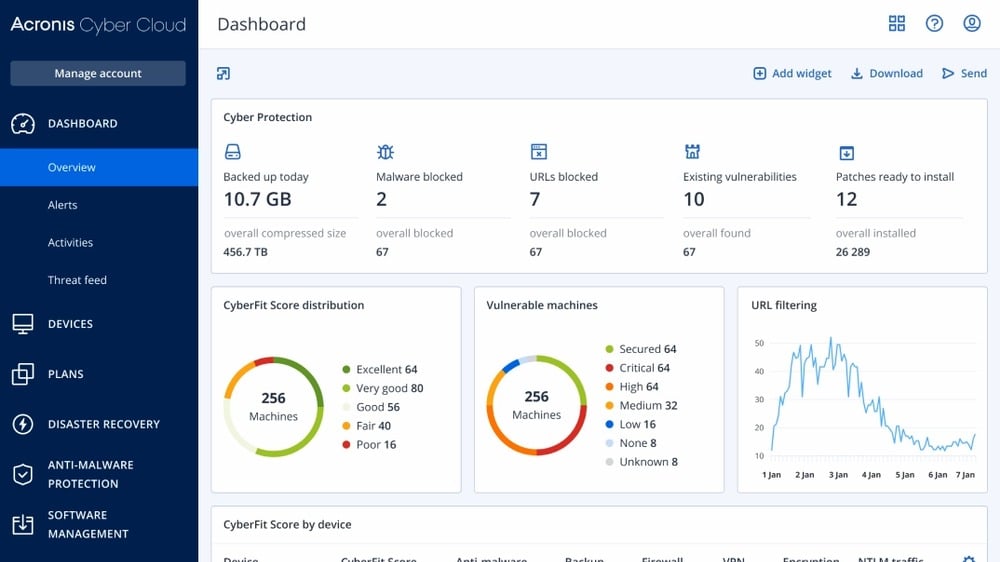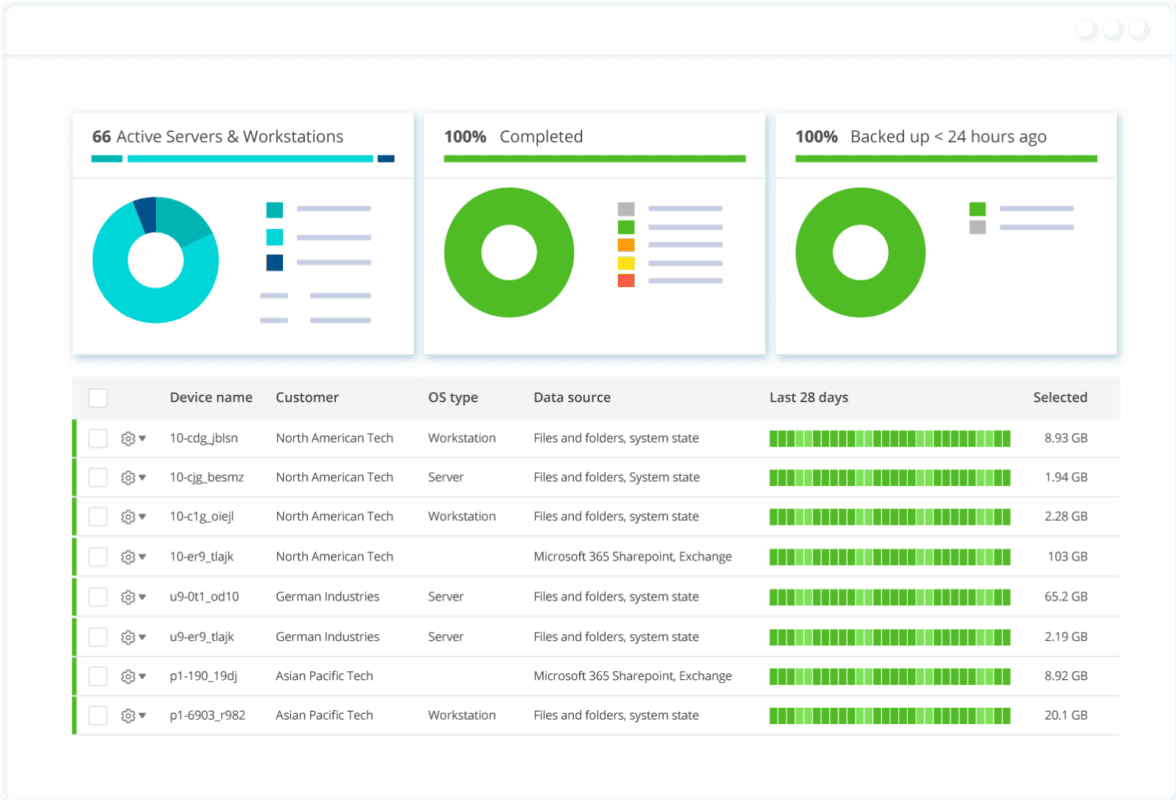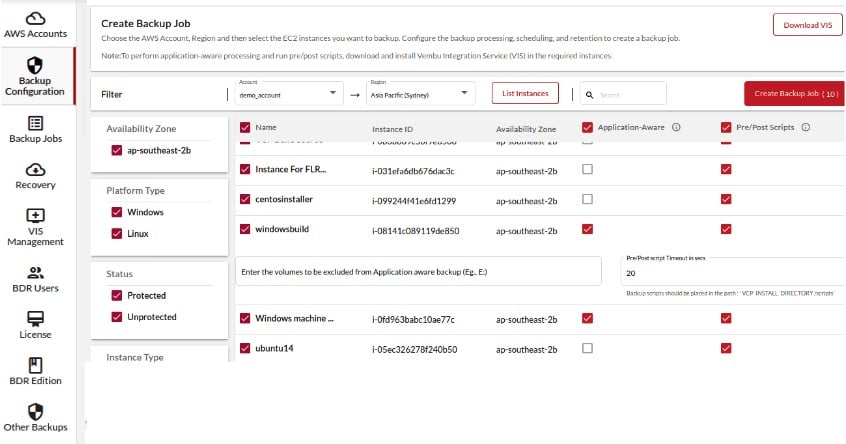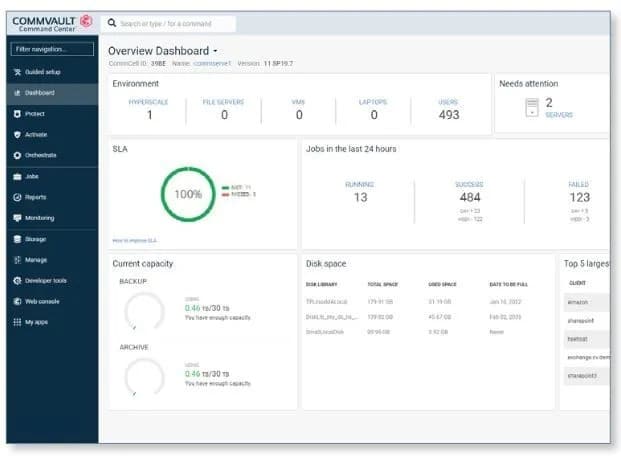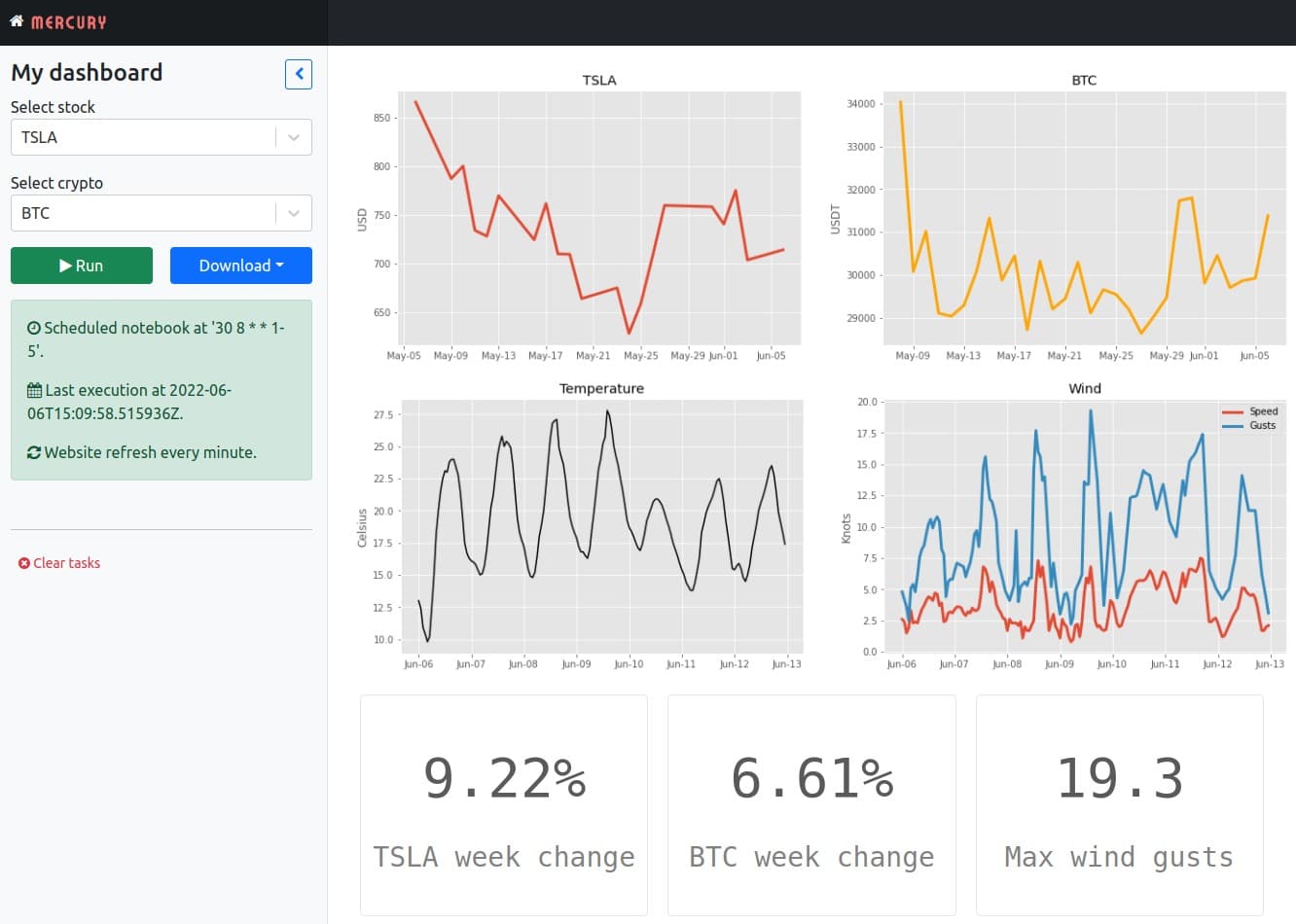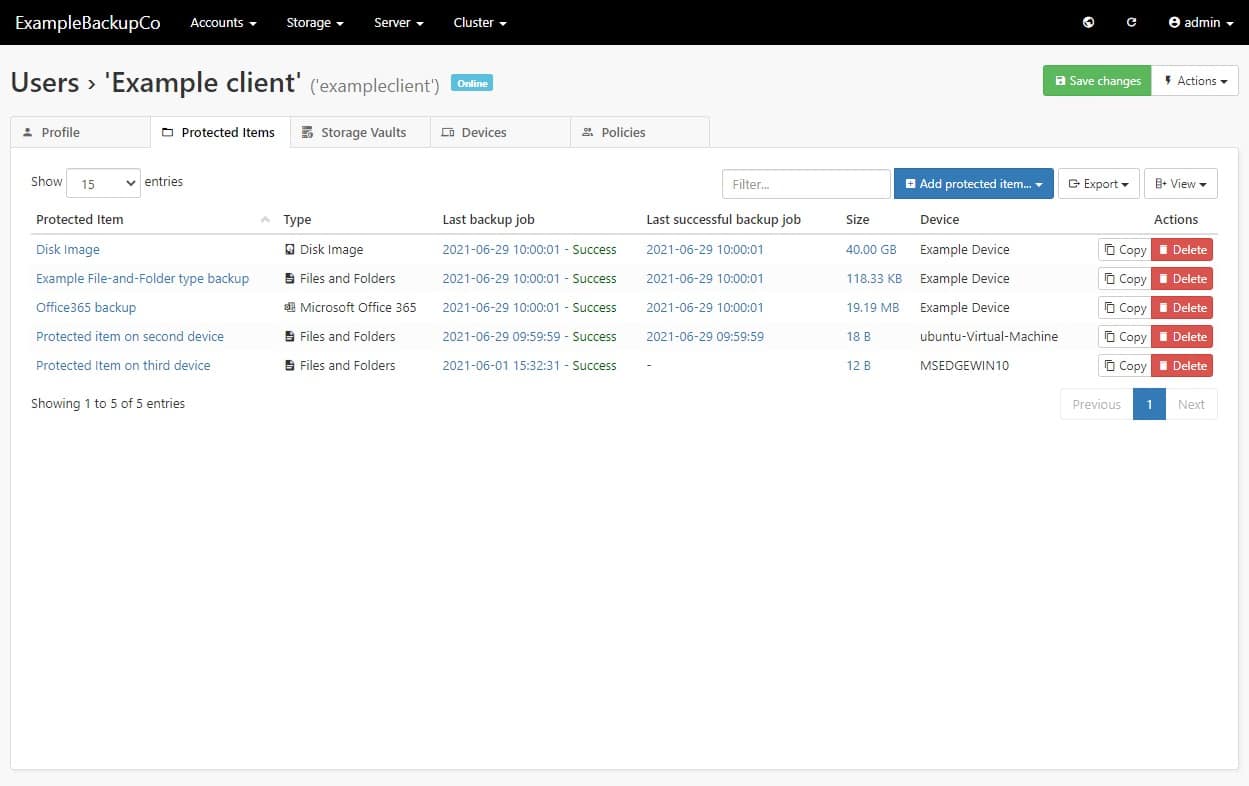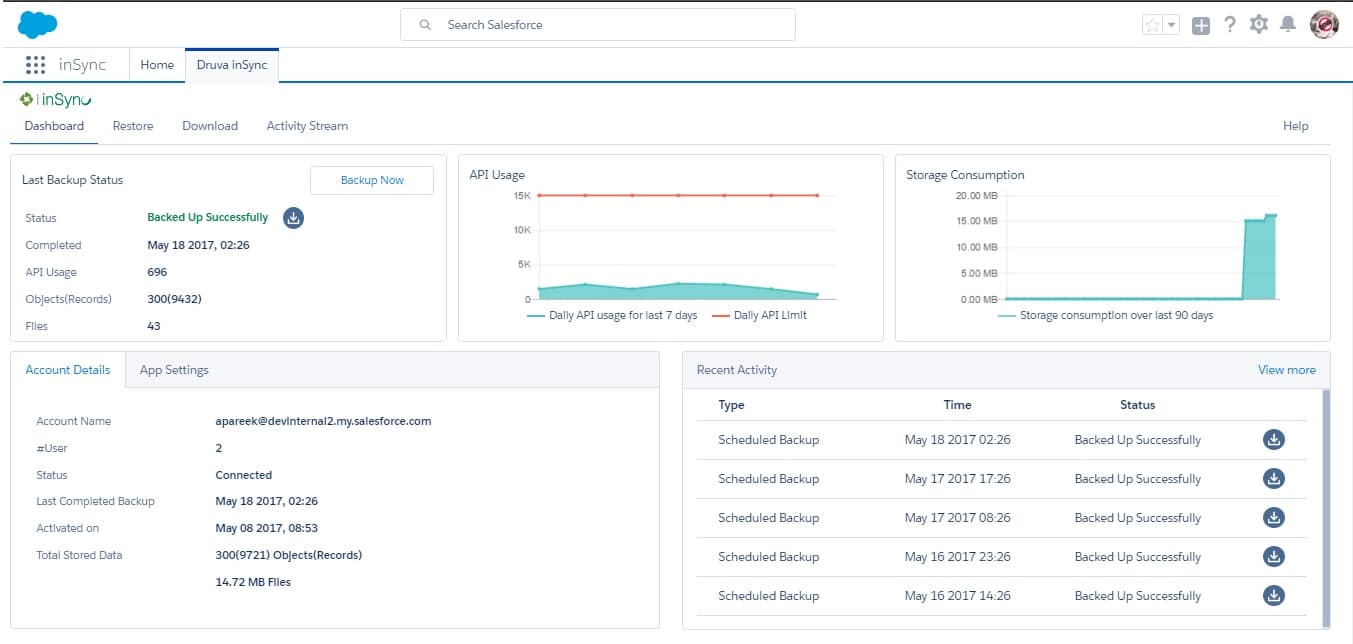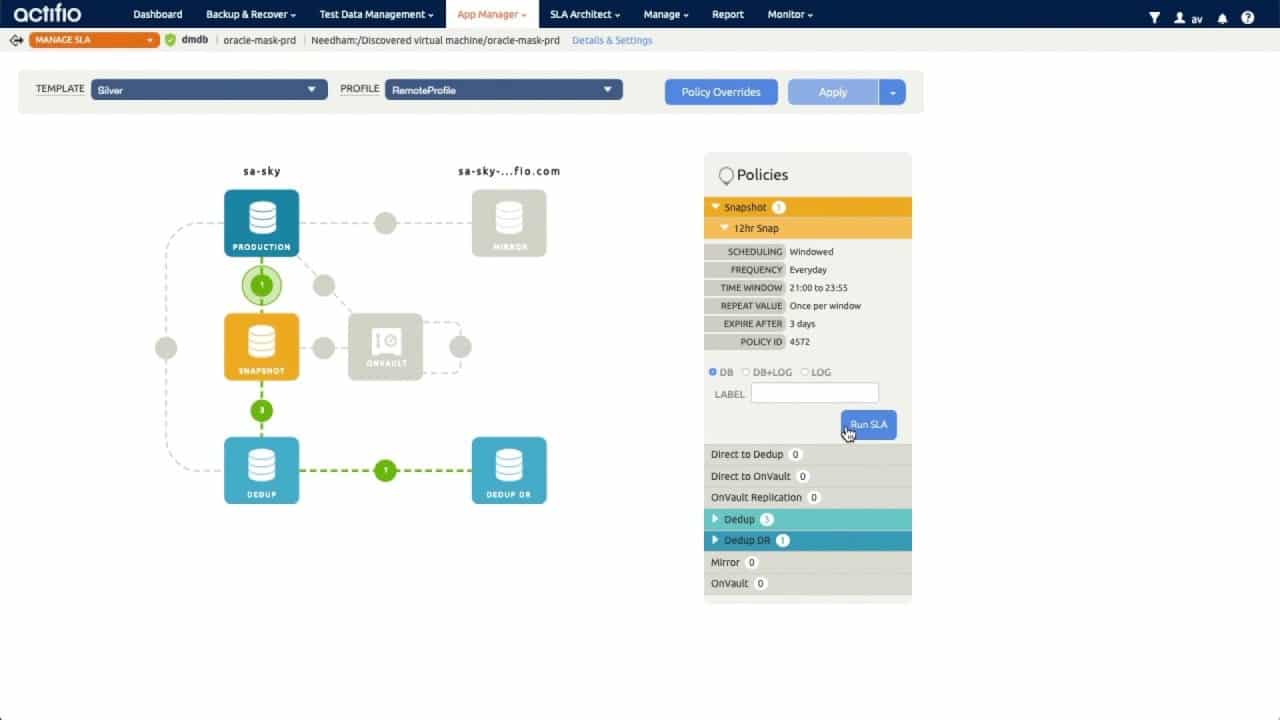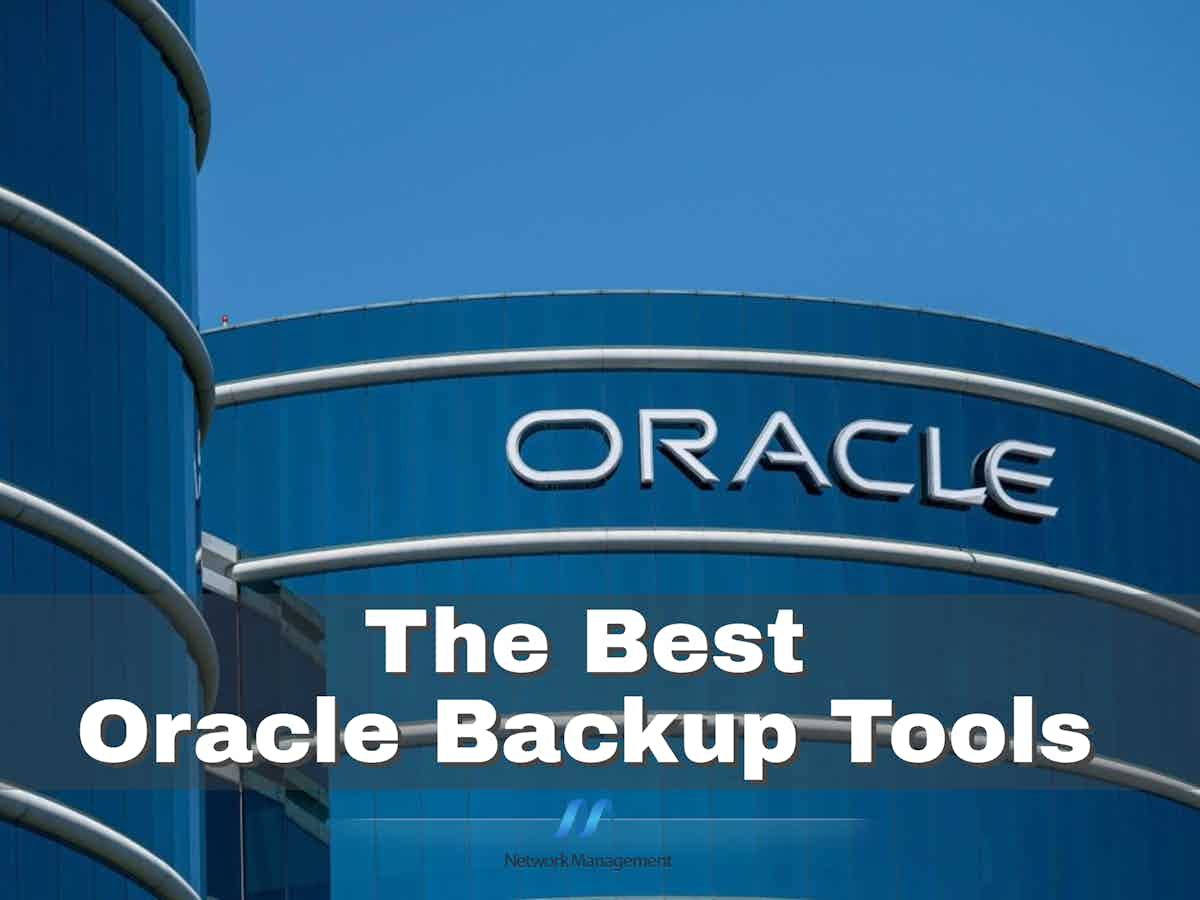
Since Oracle databases come with an integrated backup and restoration service known as Oracle Recovery Manager (RMAN), one would wonder why anyone would require a backup solution developed by a third party. RMAN is an excellent program that manages issues about tablespaces and operates within the database itself. It is more analogous to a backup platform service than it is to an already existing backup solution.
Here is our list of the best Oracle Backup tools:
- Acronis Cyber Protect – EDITOR’S CHOICE This package of cloud-based services provides organizations with a variety of security tasks, one of which is a backup system for all endpoints and the data that they carry. Businesses can purchase this package from the cloud. Start a 30-day free trial.
- N-able Data Protection This software as a service platform provides storage space for the backup and replicates that storage across many locations to protect it from corruption or deletion.
- Vembu BDR Suite This on-premises software package implements near-continuous backups of data on servers and cloud platforms with a special plug-in for Oracle database backups. Available for Windows Server and Linux.
- Commvault Backup and Recovery (Commvault B&R) Offers a single location from which to manage all of the various data sources, including backup environments both on-premises and in the cloud, as appropriate.
- Ottomatik An approach to database backups that is uncomplicated and can be described as relatively minimalistic. It takes pleasure in its speedy installation and recovery.
- Comet Backup A platform for backing up data that includes several useful features, such as the technology known as “chunking,” which compresses data to expedite its delivery while simultaneously lowering the requirements for bandwidth and storage space.
- Quest Rapid Recovery This system touts ‘near-zero recovery periods’ and emphasizes speed above all other considerations. It also offers the fastest recovery choices currently accessible.
- inSync Data Backup A backup solution that is offered as a service in the cloud combines several helpful data preservation tools to produce an effective backup utility.
- Actifio Your Oracle databases will be backed up by a cloud-based solution that is supplied by a member of the Google corporate family, regardless of whether they are located on-premises or in the cloud.
Tools for data backup and recovery in the event of an emergency are vital for your entire information technology system. Since obtaining a solid backup tool for your Oracle databases is crucial, you do not want to find yourself in the position of having to pay for a service that is either incomplete or unreliable.
The Best Oracle Backup Tools
Our methodology for selecting Oracle backup tools and software
We reviewed various Oracle backup tools and analyzed the options based on the following criteria:
- Support for various versions and deployments of Oracle
- Oracle-specific features and support
- Ability to schedule and automate backups
- Auditing, reporting, and validation features
- Graphical interpretation of data, such as charts and graphs
- A free trial period, a demo, or a money-back guarantee for no-risk assessment
- A good price that reflects value for money when compared to the functions offered
1. Acronis Cyber Protect – FREE TRIAL
A reliable backup service utility and cutting-edge anti-ransomware technology are brought together in Acronis Cyber Protect, which results in a secure backup environment. The protection of data is the primary focus of this system, which has several safeguards in place to ensure that unauthorized access can be minimized and that data cannot be lost or made public.
Key Features:
- Extremely safe backup system
- Storage optimization console
- Multi-level administration
- Non-hostile operations
- Licenses based on subscriptions
Why do we recommend it?
Acronis Cyber Protect offers a nice combination of services, which makes it ideal for ransomware protection. It includes an antivirus system and a backup service. You would manage your Oracle backups at the file level. So, you would tame a database dump and back up that file along with the transaction logs.
Not only is it a backup service, but Acronis Cyber Protect is so much more. A patch manager and an anti-virus system are also included in this package for your convenience. The anti-malware service protects all endpoints and is also integrated into the processes that Acronis uses for backup and recovery. Before being added to the backup repository, every file is inspected to look for any signs of infection. Because of this, malicious software like ransomware will not be able to access your backups. A virus scan is performed as an additional layer of defense during the recovery process.
To improve the organization’s overall level of internal security, this software encrypts your SQL databases and provides a set of tools for defining administrative roles and user restrictions. In addition, the service employs data de-duplication and a management console that is web-based to fully optimize your backup storage configuration.
Who is it recommended for?
Acronis has created different editions of the Cyber Protect package. There are versions that are suitable for home offices, for large companies, and for businesses that have a lot of remote workers. There is also an edition for managed service providers. Cloud storage space for backup repositories is available for an extra fee.
Pros:
- Supports mobile devices via iOS and Android app
- Is easy to use without sacrificing advanced features
- Simple incremental restores in a few clicks
- Available for Windows and Mac, a great cross-platform solution
Cons:
- Advanced features may take time to fully learn and utilize
This cloud-based backup, recovery, and replication service provides you with the storage space for your backups, and those stores are mirrored on different sites to ensure complete data integrity and safety. The transfer of data between the backup server and the location of your database is also encrypted using AES-256, which adds an extra layer of security to the storage area.
This service will back up other database management systems (DBMSs) and cloud services, such as Microsoft 365, as well as complete servers running Linux or Windows Server. Managed service providers can take advantage of the multi-tenanted configuration that is at their disposal.
The Advanced edition provides you with access to extra capabilities such as flexible deployment and VM snapshots, both of which, depending on the specifics of your backup needs, could prove to be beneficial to you. get started with a 30-day free trial.
EDITOR'S CHOICE
Acronis Cyber Protect is our top pick for an Oracle backup tool because it delivers high-performance, application-aware backup and recovery tailored for Oracle databases, regardless of where they run. Oracle databases can operate on Windows, Linux, AIX, Solaris, and even cloud platforms like Oracle Cloud, AWS, and Azure. You can get the package running across all of these platforms simultaneously. Acronis implements application-aware backup, which ensures transaction consistency by integrating with Oracle’s Recovery Manager (RMAN). This allows Acronis to perform hot backups without disrupting database operations, capturing all necessary logs, data files, and control files for a reliable restore. You can set up the system to implement automated, incremental backups to minimize storage overhead while maintaining fast recovery times. The Acronis AI-powered anti-ransomware technology actively guards backups against corruption, ensuring that even if an attack occurs, your Oracle data remains intact. Acronis enables bare-metal restore, granular file recovery, and full database rollback, reducing downtime significantly. Combined with blockchain-based authentication to verify backup integrity, Acronis offers unmatched security and reliability.
Download: Start a 30-day FREE Trial
Official Site: https://www.acronis.com/en-us/products/cyber-protect/trial/
OS: Windows, Windows Server, macOS, Linux, iOS, Android, and cloud
2. N-able Data Protection
The N-able Data Protection online backup tool brings together all of your backup needs with the goal of making your backup solutions as simple and hassle-free as is humanly possible. The solution offers both physical and virtual server backups, as well as several recovery testing options. These features serve to future-proof the solution and ensure that it functions most effectively for you.
Key Features:
- A cloud-based backup service provided by SaaS
- Central dashboard
- Archiving is offered at no additional cost
- Efforts to regain composure
- Backups both physically and virtually stored
Why do we recommend it?
N-able Cove Data Protection is a cloud system that can integrate with other N-able products, such as its RMM platforms. The tool includes cloud storage for backups and the system will reach out to a site and backup endpoints. The service can also create a backup on your site.
If your files become corrupted or lost, N-able Cove Data Protection is equipped with a full archiving capability as well as file restoration software that can assist you. These features extend all the way to complete integration and support for Office 365. A centralized web dashboard allows for the management of all of your data backups, including their viewing and configuration.
Who is it recommended for?
This tool is ideal for managed service providers because it is available in a multi-tenant architecture. However, IT departments can use it too. You would perform file-level backups of your Oracle databases with this system. The package can also back up cloud systems, such as Microsoft 365.
Pros:
- Cloud-based backup solution
- Can backup the individual VMs, or the entire server
- A simple console helps highlight important issues
- Supports multiple vendors and backup locations
Cons:
- Designed for larger networks and system administrators
N-able is compatible with Microsoft SQL Server, Oracle Database, and MySQL, in addition to a variety of virtual platforms like VMWare and Hyper-V. You can try out the backup capabilities as well as the features by signing up for a free trial on the website that lasts the whole 30 days
After the end of the free trial period, they offer you several different premium service packages from which you can choose. In addition, you may get a customized estimate of the cost of each of the available choices by getting in touch with the company and asking for it.
3. Vembu BDR Suite
Vembu BDR Suite is a backup and recovery system that is tailored to protect specific platforms. In order to back up a server, you would subscribe to the version for the operating system of that computer. Vembu provides a free plug-in that adapts the backup service to interface with Oracle’s underlying backup system, which is called RMAN.
Key Features:
- Options to duplicate backups to cloud or tape for safety
- Hot backups for Oracle 9i, Oracle 10G, and Oracle 11G
- Fast recovery for database data
- Deduplication and compression to reduce repository storage space
- Multi-tenancy architecture for MSPs
Why do we recommend it?
Vembu BDR Suite offers editions that back up different technologies. There is an application-aware option that backs up data in databases but that doesn’t have an integration with Oracle. Instead, you would set up a database dump and then perform a file backup, taking the transaction logs as well.
You install the console for Vembu on your premises but the system can also operate backups remotely on the Azure and AWS platforms through a template for each of those platforms. There isn’t a template for Oracle Cloud.
The hot backup service of Vembu means you don’t have to shut your databases down in order to back them up. This is a distinct advantage because it means that the system can continuously back up critically important databases, ensuring that no data is lost in the event of a crash or a ransomware attack. Even if the computer that the database runs on is destroyed, you can get back up and running by recreating the database on another device within minutes. This makes Vembu a great business continuity service.
Who is it recommended for?
Look at the server backup option for Oracle data protection. This service is priced per server, so you can take many other files along with your Oracle database dump and transaction logs. The price for the system is levied per server with perpetual license and subscription options that make the system affordable for any size of business.
Pros:
- Offers a full suite of BDR tools
- Supports full and incremental backups
- Leverages agentless technology to perform backups with minimal performance impact
- Supports offsite backups
Cons:
- Better suited for small to medium-sized networks
Vembu is available in several editions – two or three depending on which operating system that the flavor is protecting. The console software for Vembu BDR Suite installs on Windows Server and Linux. Each version has a Free tier and the paid versions are available for a 30-day free trial.
4. Commvault Backup and Recovery
Databases are only one of the many types of data sources that can be backed up using the Commvault Backup and Recovery solution, which provides a central location for all backups. Additionally, the solution simplifies backup systems in both the cloud and on-premises by utilizing the command center, which is a unified dashboard suite for management and monitoring purposes.
Key Features:
- Comprehensive data backups
- Integrations with a high level of performance
- Granular data recovery
- Protection against ransomware
Why do we recommend it?
Like most of the options on this list, Commvault Backup and Recovery doesn’t have an integration with Oracle or specific routines for database backups. So, if you are looking for an Oracle backup system, you would use Commvault as a file-level backup service. So, this is a multi-purpose backup system at file level.
This tool provides granular recovery at high rates and high-performance backups for your data. A high level of data security is provided thanks to the combination of built-in ransomware protection and many levels of encryption. In addition, as part of the Commvault Intelligent Data Services bundle, it integrates seamlessly with several other products from the company.
Who is it recommended for?
Some of Commvault’s other products are exceptional and without equal, so you would be more likely to be attracted by the company’s virtual products, such as its software-defined storage system. You would probably look at the backup system once you are impressed by those other services.
Pros:
- Provides a streamlined and centralized backup solution
- Ideal for companies with multiple sites, or MSPs
- Supports multiple data sources
- Can backup to and from cloud services
Cons:
- Better suited for larger environments
A free trial version of Commvault’s comprehensive data protection package, which includes Backup and Recovery, is currently available for download. The software is compatible with a wide variety of databases, including DB2, MySQL, Oracle, and PostgreSQL.
You will need to get in touch with Commvault directly to receive a personalized price estimate for the product to find out how much the entire package costs.
5. Ottomatik
Ottomatik takes great satisfaction in the straightforward and uncluttered approach it takes to provide a SaaS backup service. The company does this by offering a collection of capabilities that are both dependable and quick. The installation and integration are both quick and simple, and so is the recovery, which provides an option to restore data that is equivalent to a “one-click” recovery.
Key Features:
- Options for application backup or entire server backup
- Backup on-premises systems or cloud-hosted systems
- Keep it running constantly
Why do we recommend it?
Ottomatik has specific routines for backing up databases but Oracle is not on the list of databases that the tool can extract data from. So, you need to rely on file backups to protect your Oracle database. The system has some really nice features, such as rollbacks for MySQL, MariaDB, and PostgreSQL, but that won’t help Oracle owners.
The system includes a comprehensive set of security components as well as tools for managing teams. You can safeguard the data by encrypting it and authenticating yourself with a key while protecting each member of the team with a unique login and breaking down the rights associated with each role.
Ottomatik is compatible with MySQL, PostgreSQL, and MongoDB database systems. Integrations with services such as Amazon S3 and Dropbox are also included in this offering.
Who is it recommended for?
You would be more likely to buy the Ottomatik system if you have MySQL, MariaDB, and PostgreSQL databases but if you want to backup Oracle, you have the same level of service from this tool as all of the other backup systems on this list by using file-level backups.
Pros:
- Simple and intuitive interface
- Great for quick backups
- Ideal for recovering small environments quickly
Cons:
- Not the best option for larger networks
The service options can be purchased on either a monthly or yearly basis, and each of the four alternatives is separated into its distinct category. The Lite edition costs $14 a month and comes with 1 gigabyte of hosted storage space. The Startup plan costs $39 per month and comes with 5 gigabytes of storage space. Last but not least, the Professional and Enterprise versions increase storage space to 10GB and 15GB, respectively, and cost $79 and $139 a month, respectively.
6. Comet Backup
Comet Backup is a versatile all-in-one solution that caters to all of your backup requirements. The solution provides a variety of choices for the location of your backups, including both the physical setup of the server and the general settings. The technology that is used to encrypt files and perform client-side data compression makes backups not only quick but also secure.
Key Features:
- Incremental everlasting backup model
- Choices for storage locations for backups
- Secure encryption
- Interface for Integration API
- Data compression
Why do we recommend it?
Comet Backup has a solid solution for backing up Oracle databases. The service can interface with the VSS writer system, which can mediate access to data in Oracle database instances. The package can also backup SQL Server, MongoDB, MySQL, MariaDB, Percona, and Exchange databases as well as files and entire disks.
Comet offers incremental backups that are kept forever and uses a technique known as “chunking” to split down data into chunks that are encrypted and compressed for improved storage and quicker delivery. Comet Backup also offers an application programming interface (API), which enables the extension of integration with a wide number of other customized data sources.
Who is it recommended for?
This package has very scalable pricing, which is leveled per device, per application, or per user, depending on the type of asset that will be backed up. Prices are low and accessible for small businesses. They also offer excellent value for money for large organizations.
Pros:
- Chunks data to compress it faster during replication/backup
- Ideal for networks with bandwidth constraints
- Is easy to use
- A solid option for fast recovery
Cons:
- Best suited for smaller database environments
A free trial version of the solution is offered for thirty days, allowing you to evaluate its functionality in your specific setting. The total cost of the entire solution is broken down in terms of the requirements for each data source. For instance, installing the ‘Microsoft SQL Server’ booster will result in a one-dollar increase in the monthly cost for each device.
MySQL support is included in the basic File & Folders Backup offering, which comes for $2 per month per device and is the fundamental solution without additional enhancements.
7. Quest Rapid Recovery
The major backup and recovery solution offered by Quest, Rapid Recovery is centered on the concept of quick recovery (as the name might imply). The solution offers recovery times of “near zero” with no impact on your customers; however, these claims depend on the capacity of the system as well as the nature of the recovery that is necessary.
Key Features:
- Technologies for quick recoveries
- Snapshots are taken at the block level
- Verifications of the integrity
- File prioritization
- Method of communication and alerting
Why do we recommend it?
Quest Rapid Recovery is a good choice for Oracle database owners because it has an interface specifically into the Oracle system. It can also backup Exchange server databases, SQL Server databases, and SharePoint systems. Copies can also be used for database replication. Your databases can be hosted on Linux or Windows Server.
The software can create database snapshots with built-in compression and deduplication technologies, which helps reduce the need for storage space. The recovery testing that is carried out via verification is taken care of by backup protection systems such as verified recovery. These systems check to ensure that backups are operable and recoverable within the context of the present environment.
Who is it recommended for?
Oracle database owners will appreciate the fact that Quest has a specialized connector to extract data directly from Oracle databases so that they don’t have to rely on file backup routines to protect database contents. As the name suggests, Quest prides itself on the speed of its recovery processes.
Pros:
- Sleek and easy-to-navigate dashboard
- Can replicate and recover virtual environments
- Can replicate or mirror data for major cloud providers
- Supports most local storage solutions
Cons:
- The Linux version isn’t as easy to configure as Windows
You can try the full capabilities of the solution and make sure it satisfies your backup requirements by downloading the free trial that is offered on the website for Quest Rapid Recovery. You will, however, need to get in touch with Quest directly to acquire a personalized quote on the price. This will allow you to find out the particular expenses for the entire product.
8. inSync Data Backup
The inSync Enterprise Endpoint Data Backup is a comprehensive software-as-a-service (SaaS) backup solution that is appropriate for a variety of backup reasons, including database backup, cloud backup, and virtual machine backup. The system incorporates a remote wipe function in addition to a data loss prevention mechanism, an incremental everlasting backup model, and data loss prevention technology to protect against accidents.
Key Features:
- A cloud-based backup service provided by SaaS
- Incremental everlasting backup model
- Tools for preventing the loss of data
- Control of access based on roles played
- Encryption of information
Why do we recommend it?
inSync Data Backup is a synchronization service that will backup your files from a range of platforms, including on-premises servers and workstations. The tool can also sync cloud drives to backup. If you wanted to use this system to backup Oracle databases, you would need to implement a file-level backup.
You can provide automatic and on-demand monitoring and reporting for compliance purposes. The solution provides 256-AES encryption in addition to TLS 1.2 encryption for data in transit, making it possible to guarantee the complete safety of your data. The enforcement of internal security is also ensured by the use of role-based access control lists that include user preferences that can be customized by the group.
Who is it recommended for?
This is an easy-to-manage backup service that is a good option for small businesses that don’t have specialist technicians to run their IT services. Synching is a mechanism that most members of the public can understand, so using that technique for backup and recovery is a straightforward proposal.
Pros:
- Offers backups as a service
- Easy to implement – set it and forget it
- Can check on backup status easily through the interface
- Not much technical skill is required during installation
Cons:
- Not the best option for those looking for full control of their backup system
The website for the solution offers a fully functional demo of the Elite version that may be downloaded for free. There is an Enterprise version of the product, which costs $8 per endpoint per month, and an Elite version of the product, which costs $10 per endpoint per month.
The Elite versions mainly add management tools like federated metadata searches and eDiscovery features to the standard versions.
9. Actifio
Actifio is a Google subsidiary that can back up systems that are running on your site or cloud platforms; it is not restricted to only functioning on the Google Cloud Platform (GCP). The company emphasizes how quickly it can get back on its feet. It offers an instantaneous replacement for any data that may have been lost.
Key Features
- Functions for restoring data at a high rate of speed
- Connects to the account you use for cloud storage
- Based on the amount of data throughput
Actifio’s Oracle backup strategy does not make use of RMAN in any way. Instead, the system creates a live mirror of your instances and stores copies of the database objects that you have created within an Oracle database. These backups are capable of being moved to the platform of your choosing. You also have the option of storing copies locally, such as on tape or a removable storage device, which will allow for a quicker recovery.
Pros:
- Great interface – easy to visualize backups and workflows
- Supports full BDR management
- Can orchestrate multiple cloud platforms as well as on-premise
Cons:
- Better suited for larger companies
Actifio’s fees are determined by the user’s data volume and are billed on a prepaid subscription basis. It is possible to apply credit for data protection to many different instances across many different sites and platforms. A cloud-based system is being used as the controller for the service. Oracle Data Guard and Exadata are both systems that can be integrated with the Actifio system.
Oracle Backup Tools FAQs
What are the different types of backup available for Oracle databases?
Oracle databases can be backed up using several different methods, including:
- Full backup: A complete backup of the entire database.
- Incremental backup: A backup of only the data that has changed since the last backup, which can help reduce backup time and storage requirements.
- Differential backup: A backup of only the data that has changed since the last full backup.
- Archive log backup: A backup of the transaction logs that record all changes to the database since the last backup.
How often should I backup my Oracle database?
The frequency of Oracle backups depends on several factors, including the volume and criticality of your data, the rate of change within the database, and your recovery point objective (RPO) and recovery time objective (RTO) goals. In general, it's recommended to backup your database at least once a day and to keep multiple copies of your backups in secure locations.