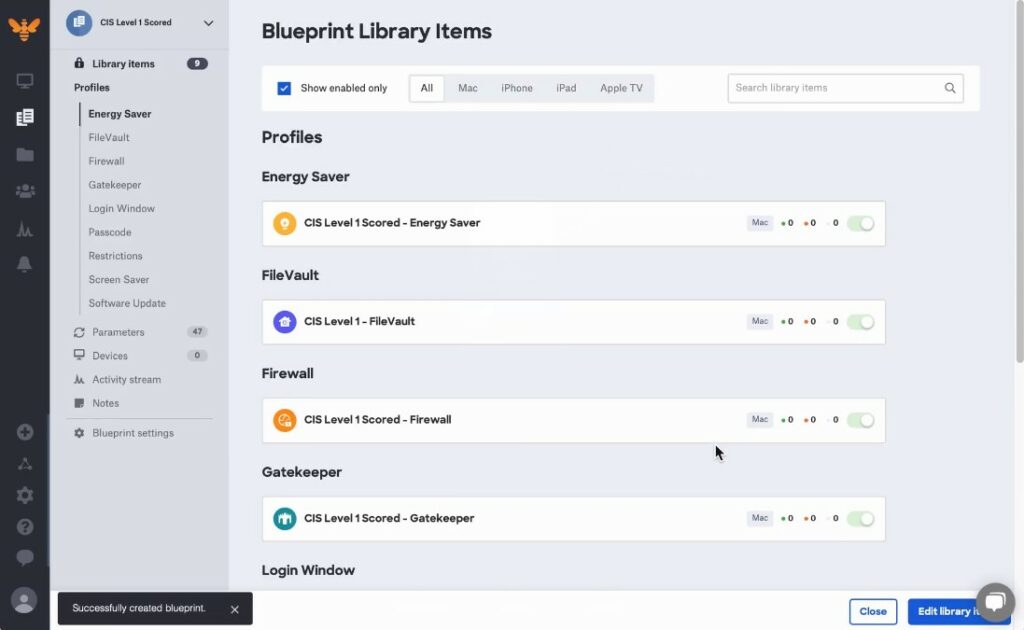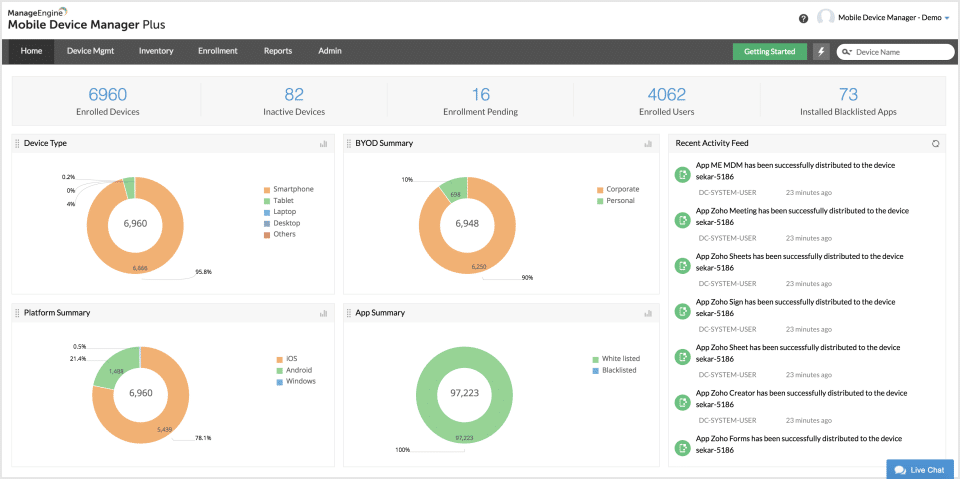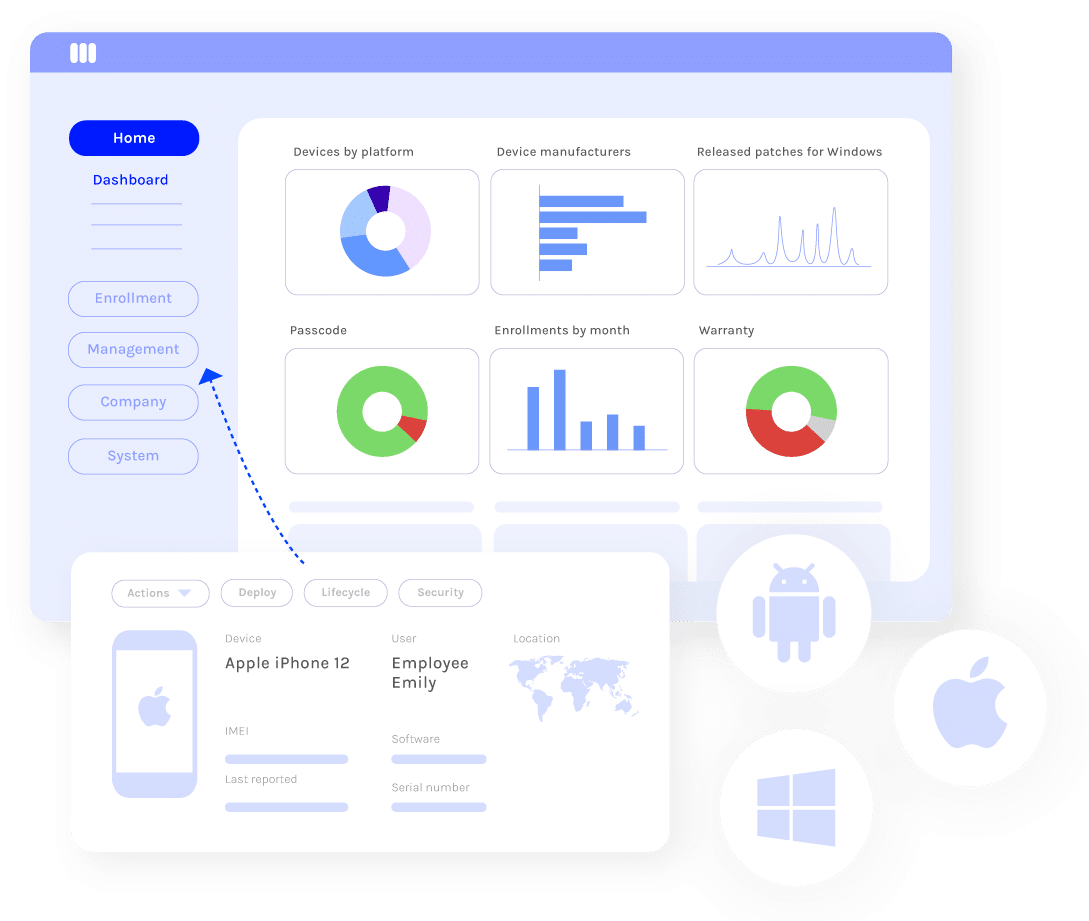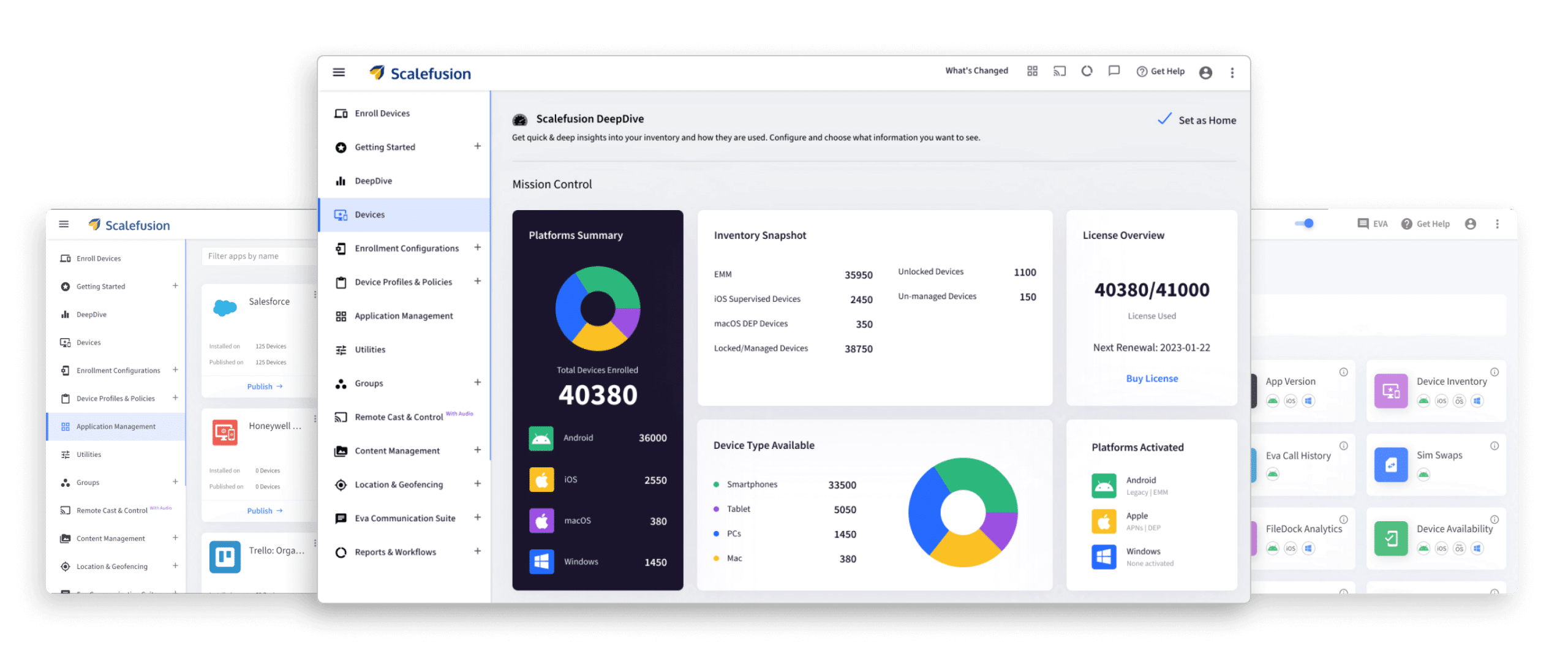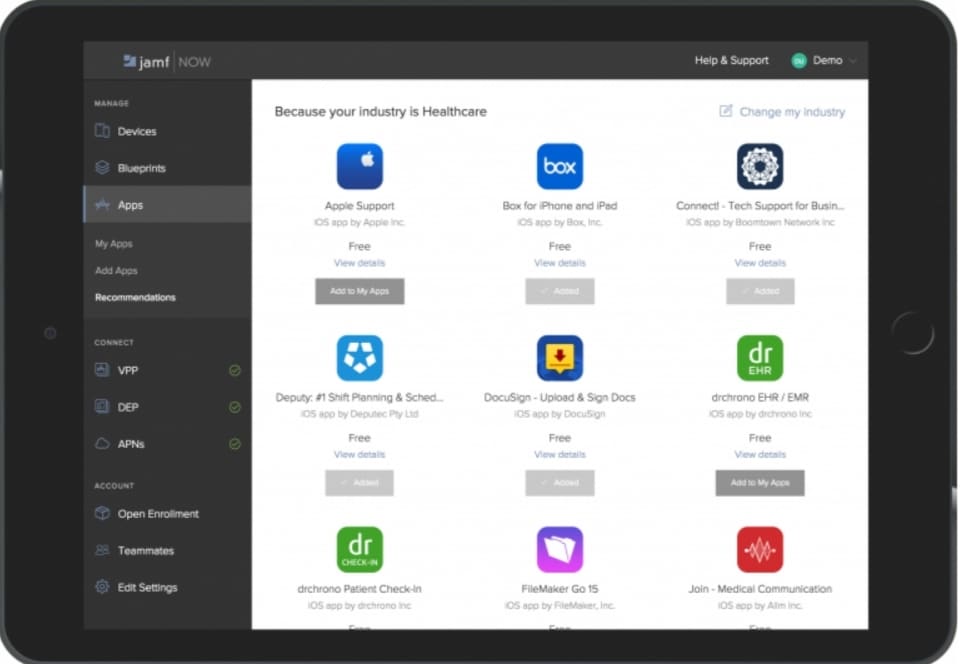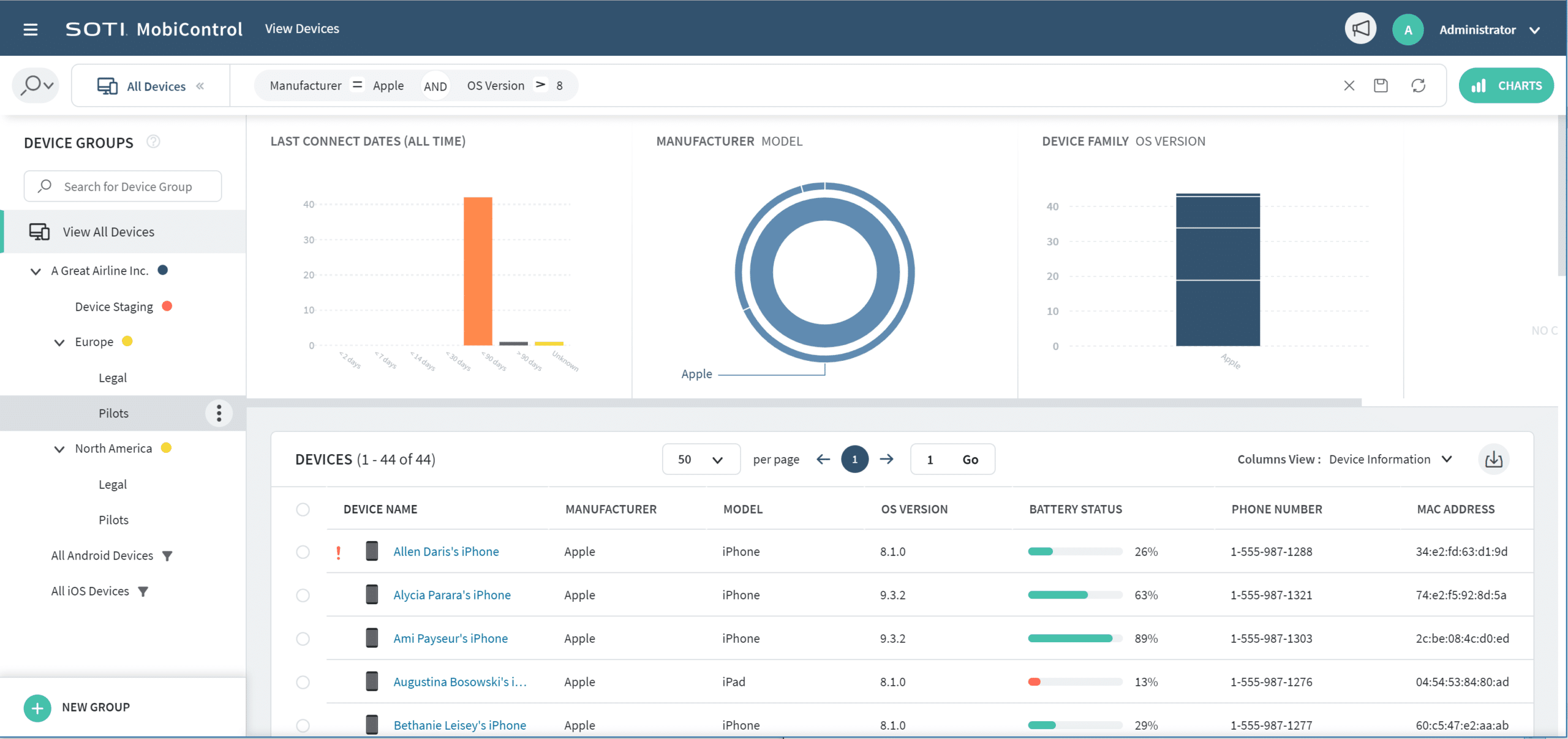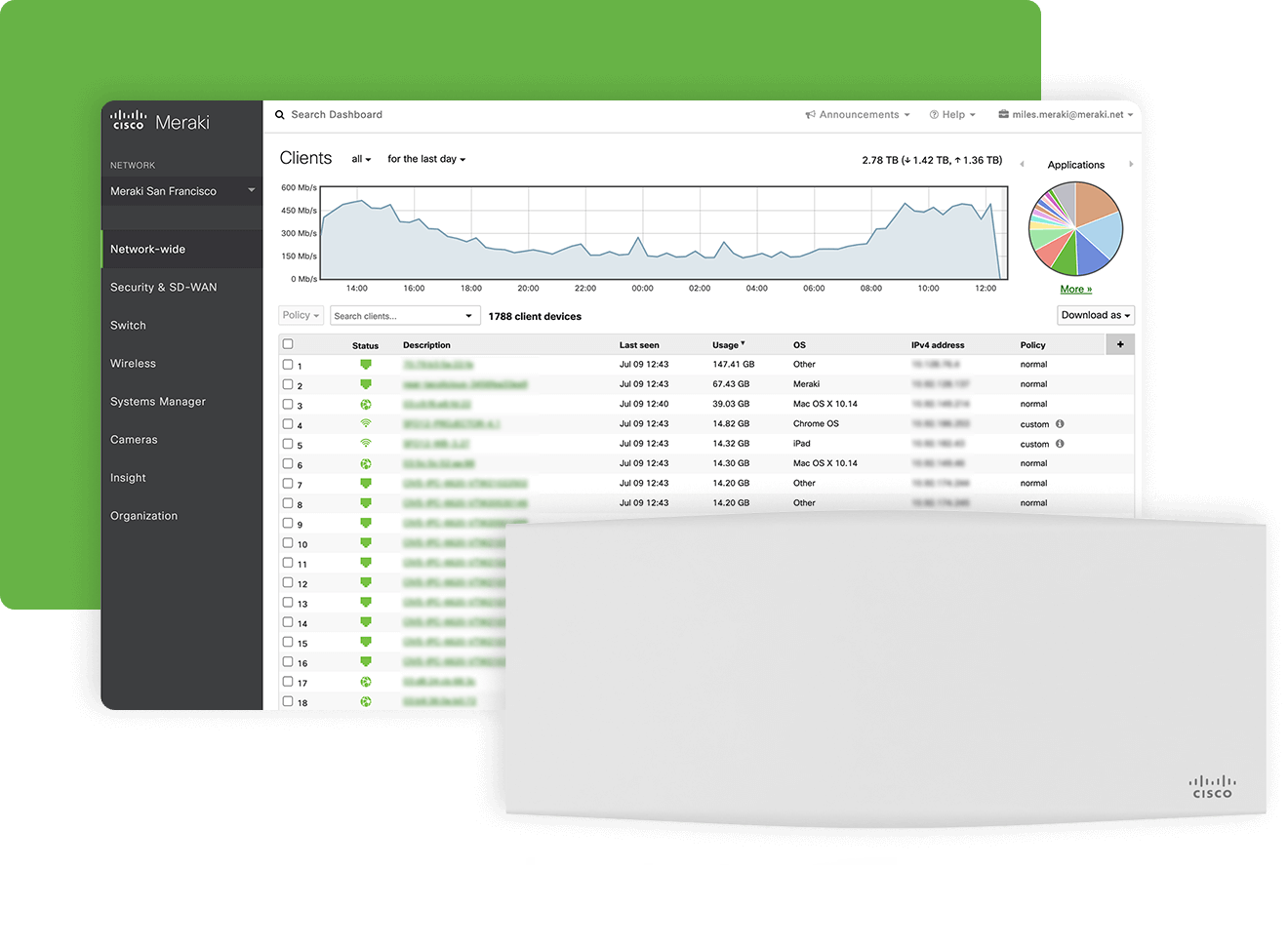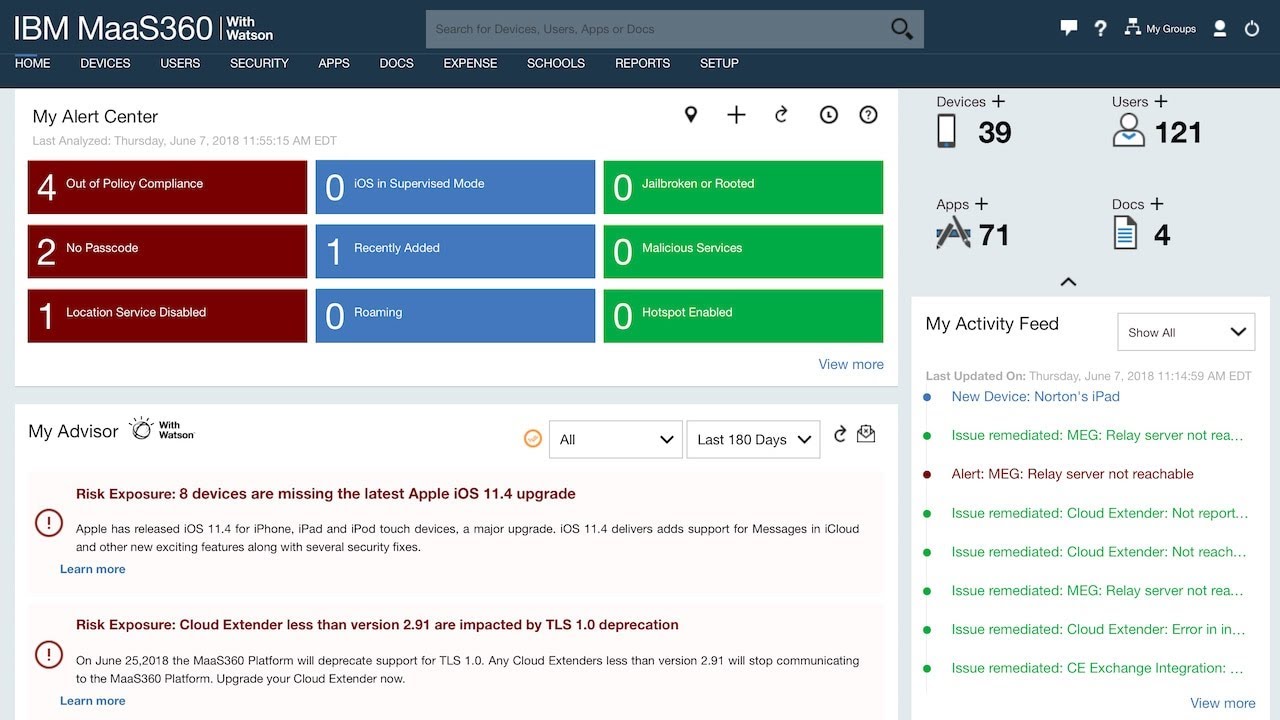With the perpetual advancement in technology comes a new era of wireless engagements. This boom in technological excellence has emancipated devices that were previously tethered to sockets. Faster wireless technology has ensured more significant access to users present just about anywhere in the world. The breaking of conventional boundaries and allowing devices wireless freedom has introduced new challenges in all aspects of life, particularly business organizations. The challenges are further inflated by the Coronavirus pandemic that presently plagues the world. One of the most significant challenges posed by the wireless era of networking is security. The challenge begs the question: How can businesses ensure their data is secured on devices out of their physical reach—the answer: Mobile Device Management software.
Here is our list of the best Mobile Device Management software:
- Kandji – FREE TRIAL This unified endpoint management system covers all Apple devices, including Macs, MacBooks, and iOS mobile devices. This is a cloud-based service. Start with a 14-day free trial.
- ManageEngine Mobile Device Manager – FREE TRIAL Α free MDM solution compatible across many devices and operating systems, hence offering maximum coverage. Download a 30-day free trial.
- Miradore Mobile Device Management Α cloud-based, online, and free-of-charge service aimed at small and mid-sized businesses.
- Scalefusion Α cloud-based MDM solution only covering smartphones-both iPhone and android.
- Jamf Now Αn automated cloud-based MDM service that covers IOS devices.
- Soti MobiControl An endpoint mobile device management solution that can monitor up to 170 vendors from a single location.
- Cisco Meraki An excellent MDM solution used for the management of laptops and smartphones.
- IBM Maas360 An excellent MDM solution capable of supporting Windows, macOS, IOS, androids, and even IoTs.
Why is MDM necessary?
One of the biggest concerns businesses have has been the security of their data. Data is one of the most critical resources of any organization, and its safety shall highly dictate the organization’s future. Businesses are willing to go above and beyond to mitigate the systematic risk to their data. Since mobile devices cannot always be confined to office spaces, a new solution had to be developed to monitor the devices remotely. For this purpose, organizations turned to mobile device management software. MDMs eliminates the vulnerability of data by providing security capabilities on connected devices. The security ensures that all data on the device is always secure. MDMs also enable the administration to fence off data from connected devices if they suspect a data breach. Even if a device is lost, MDM servers can locate the device and wipe out all essential data remotely.
Businesses are always looking for the best ways to enhance the efficiency of their employees and increase productivity. MDMs cater to this need by allowing the administration privileges to monitor the connected devices. Admin can also grant authorizations on various levels to different mobiles. The surveillance by the admin ensures that employees are always working towards organizational goals hence improving overall efficiency and reliability. Conveniently, it is also apt for organizations to quickly set up new devices and save time and resources.
Cloud computing is the future of all wireless communication. In cloud computing, all the data of an organization is stored on a server which can be accessed from anywhere in the world given specific authorizations. MDMs allow organizations to help connect devices with the organization’s central servers and quickly form an inside network of servers and devices.
The Best MDM Software
Our methodology for selecting mobile device management tools and software
We reviewed various mobile device management tools and analyzed the options based on the following criteria:
- Support for various environments (BYOD, enterprise, etc)
- Support for various mobile phone vendors
- Alert and reporting capabilities
- Graphical interpretation of data, such as charts and graphs
- A free trial period, a demo, or a money-back guarantee for no-risk assessment
- A good price that reflects value for money when compared to the functions offered
1. Kandji – FREE TRIAL
Kandji is a cloud-based unified endpoint management system that supervises devices produced by Apple. This means that it can set up, track, and maintain, Macs, MacBooks, iPhones, and iPads.
The service has routines to manage a fleet of company-owned devices and also make business services available to user-owned devices without the risk of data loss. The user-owned devices that are tracked by the systems can be in your offices, in a BYOD scenario, out in the field, or in the homes of home-based workers. Desktops owned by telecommuting employees can also be managed through this system.
Why do we recommend it?
Kandji lets you manage your Apple devices from a cloud-based console. Kandji offers two plans, which are Device Management and Endpoint Detection and Response. The Device Management unit is relevant to the topic of this article. However, combining that with the security package is a good idea.
As this service is based in the clouds, it isn’t limited to managing devices on one site. You can include any device anywhere in your plan, just as long as it can connect to the internet. You can set up an application menu for each employee – this can be implemented by groups – and then that user logs into an account on any machine to get access to that software. The tool enables single sign-on and device switching.
The Kandji package includes patch management for operating systems and authorized apps. The tool manages the installers on its servers, so you don’t have to go hunting with software suppliers for updates.
Mobile device tracking features include the ability to lock a device if it is mislaid or completely wipe it if it is stolen. This ensures that company data doesn’t fall into the wrong hands.
Who is it recommended for?
Kandji prices its plans in bands of device numbers and it includes a rate for up to 50 devices. This could work out a bad deal for very small businesses with much less than 50 devices. However, the tariff makes it clear that the company is able to address the needs of all sizes of businesses with its service.
Pros:
- Highly-scalable cloud-based platform
- Supports both BYOD and managed devices
- Offers muti-tenant tools – great for MSPs
- Supports virtually all mobile device brands
Cons:
- Would like to see a longer trial period
Kandji offers pricing that is tailored to your needs. Get in touch for a direct quote based on the type of plan you choose and the number of users managed.
You can assess Kandji with a 14-day free trial.
2. ManageEngine Mobile Device Manager – FREE TRIAL
ManageEngine Mobile Device Manager is a free MDM solution compatible across many devices and operating systems, hence offering maximum coverage. It is compatible with android, IOS, ChromeOS, macOS, and Windows. In addition to the broad scope, it also provides the choice of an on-premise service or cloud-based service.
Why do we recommend it?
ManageEngine Mobile Device Manager is able to manage desktops as well as mobile devices, so it is actually a Unified Endpoint Management (UEM) system. The package can manage devices running all of the major operating systems except for Linux. The package provides solutions for managing fleet devices and methods to safely deliver corporate resources to privately-owned devices.
One of the critical features of ManageEngine is its customizable dashboard which allows easy and convenient access to all information related to the mobile devices. This aids in monitoring as the admin can view crucial information on the connected devices, including device owner name, installed applications, and access to the data stored on the device. The high level of surveillance ensures transparency between the employer and the employee. Furthermore, ManageEngine provides remote troubleshooting. If there is an issue in a connected device, the admin can resolve the issue remotely in real-time. The admin can also communicate with the end-user using a built-in chat function. The chat function also facilitates issuing security commands to the mobile device. Also, the admin can even control the device remotely if necessary and ensure they have control over the data in the device. Moreover, ManageEngine audit tools can help monitor the network by tracking the number of connected devices. Audit tools also notify the admin if a device leaves the premises of the prescribed boundaries.
However, despite its broad range of functions, ManageEngine has its technical complexities. First of all, The device registration process is very complex and not straightforward. The device registration process drains valuable time that could have been utilized in another activity. Preparing customized reports on ManageEngine requires knowledge of SQL, which furthers it away from the general users and only allows SQL specialists to make custom reports.
Who is it recommended for?
This is a suitable solution for delivering company content safely to user-owned devices through a containerized method, which keeps all contents separate from the device’s operating system – there is no possibility that shadow files or copies can be left on the device. Company devices can be tracked, locked, and wiped by a central administrator.
Pros:
- Designed to work right away, features over 200 customizable widgets to build unique dashboards and reports
- Leverages autodiscovery to find, inventory, and map new devices
- Uses intelligent alerting to reduce false positives and eliminate alert fatigue across larger networks
- Supports email, SMS, and webhook for numerous alerting channels
- Integrates well in the ManageEngine ecosystem with their other products
Cons:
- Is a feature-rich tool that will require a time investment to properly learn
The standard and professional edition of ManageEngine is free up to 25 connected devices regardless of On-premise or cloud service. Afterward, the prices depend on the number of connected devices and the service used, whether on-premise or cloud.
Get started by downloading the 30-day free trial.
3. Miradore Mobile Device Management
Miradore Mobile Device Management is a cloud-based, online, and free-of-charge service aimed at small and mid-sized businesses. It is compatible with all the operating systems, including Android, IOS, macOS, and windows.
Why do we recommend it?
Miradore Mobile Device Management is a competent mobile device management system but its remarkable attribute is its Free edition, which provides sufficient features for effectively managing an unlimited number of company-owned devices. The Premium plan adds on extensive mobile content management and mobile application management controls.
One of the critical features of Miradore is its end-to-end encryption and the ability to have complete control over necessary data remotely. Miradore allows the admin to be able to lock the device containing the information remotely. It also allows the admin to wipe out all of the device data if necessary. Furthermore, Miradore can also bypass hardware passwords and also be able to reset them. Miradore has innovative, selective wipe implantation called ‘ Bring Your Own Device’ (BYOD). BYOD allows the admin to wipe out all data related to the organization while keeping all personal data intact. This can be a pretty helpful feature in current times when everyone owns a personal mobile device.
In addition, a map displayed on the dashboard provides admin information regarding the location of all connected devices on the network. From the dashboard, admins can send out notifications to all the connected devices and issue new commands. Also, if a device gets lost, the admin can sound an alarm on it and help trace its location.
Registration with Miradore is easier as compared to ManageEngine. First, all the devices connected with Miradore are sent out an invite to join the network. Afterward, the invited devices are set up with the Miradore client. The configuration allows access to secure email apps, safer wifi connections, and a VPN service. However, the VPN service is only available for IOS only.
However, most of the features mentioned above are only available for premium tier users and not a part of the free package. Furthermore, even though all of these features are available in the base packages of other MDMs, they are locked behind a small paywall in Miradore.
Who is it recommended for?
The Free edition can be used for an unlimited number of devices. This compares favorably with the Free edition of ManageEngine Mobile Device Management, which has more features but is limited to operating on 25 devices. The top plan is also able to manage office equipment and IoT devices.
Pros:
- Offers three flexible pricing options
- Encrypts communications via VPN
- Provides security features as an add on
Cons:
- Offers a wide range of features that can take time to fully explore
Miradore offers three levels of services. The base package is free and only allows the user access to the security-related tools. The first premium package is the business edition that costs $1 per device. The Second premium package is the Enterprise edition that costs $2 per device. Moreover, Miradore is the cheapest option despite a lack of functionality in the base package.
4. Scalefusion
With the rise of smartphones operating on android, there was a huge public concern that androids are relatively less secure than iPhones and blackberries. As a result, there was a substantial public disagreement regarding the use of android phones for business purposes. However, with MDMs like Scalefusion, the administration completely controlled iPhones and android devices in their premises.
Why do we recommend it?
Scalefusion is able to manage desktops as well as mobile devices, which makes it a full UEM. The package is able to manage devices running Android, iOS, Windows, macOS, Linux, and Chrome OS. All of the plans provide fleet management and kiosk mode options. All but the lowest plan doesn’t allow content delivery for BYOD.
Scalefusion is a cloud-based MDM solution. One of the critical features of Scalefusion is the kiosk mode, which reverts the device display to a custom display and limits access to certain apps and websites. Scalefusion can also limit the functionality of the device’s operating system, preventing users from changing specific settings, downloading unauthorized apps, and preventing them from accessing certain websites. Admin also has the authority to push files into the mobile device directly from Scalefusion. In addition, the admin can wipe out all the data on the mobile device; however, unlike Miradore’s BYOD, Scalefusion cannot selectively wipe data. Admin can also lock access to data if necessary. The restrictions do not make the connected device obsolete. However, users can still enjoy a list of pre-selected apps and pre-approved websites.
One concern regarding Scalefusion would be that it provides too much control over the data in the mobile device rendering it useless to store personal data.
Who is it recommended for?
This is an impressive system that is suitable for any type of business. You can implement containerization to deliver corporate resource access to user-owned devices. The system also scans a BYOD for security problems before allowing it to connect. Another security feature is location detection for geofencing.
Pros:
- Excellent interface – easy to learn and navigate
- Supports both iPhone and Android
- Can monitor managed device usage, data, and location
- Simple scalable pricing
Cons:
- Would like to see a longer trial period
The starter edition of Scalefusion begins at $2 per device. In comparison, the business and enterprise edition is $3 and $4 per device, respectively.
5. Jamf Now
If you are looking for an MDM solution solely for IOS devices, then JamfNow is great for all your needs. Jamf Now is a cloud-based MDM service that covers IOS devices. Jamf Now is attractive because it is automated. It will automatically notify the admin if unauthorized action occurs on the device, such as jailbreaking or installation of unauthorized applications. Jamf’s dashboard provides a list of all connected devices, including installed apps and the device’s serial number.
Why do we recommend it?
Jamf Now is designed to manage Apple devices. This includes Macs, Macbooks, iPhones, iPads, and AppleTV boxes. The system includes provisioning processes that let you allocate apps from your Apple Store account and you can install those remotely or give the user instructions to install them. It is also possible to revoke an app from one device and allocate that license to another device.
Devices that are connected to Jamf can be secured centrally through a password. For an extra layer of security, the admin can also opt for two-factor authentication. In addition, Jamf features a lost mode that will lock the device and notifies the admin of its location. Finally, like all MDMs, Jamf allows users to wipe out all data on a device remotely.
However, one might question its limited coverage in big businesses since big organizations use various devices with different operating systems. Therefore, Jamf might be a tempting option for sole owners or partnerships where there aren’t many devices connected to the network.
Who is it recommended for?
This package is accessible for businesses of all sizes. Jamf provides per-device pricing and you get the first three devices in your account for free. There are three plans for Jamf Now with more fasciitis in the higher editions. You can manage desktops with this tool as well as mobile devices.
Pros:
- Leverages a sleek and intuitive dashboard interface
- Uses playbooks and blueprints to templatize device policies
- Can recover lost devices and secure them from data theft
Cons:
- Only supports iOS devices
Jamf has a variety of packages starting at different prices. The lowest is Jamf Now, which starts at $2 per device. Each package has its price per device. However, Jamf is free for the first three devices.
6. Soti MobiControl
Soti MobiControl is an endpoint mobile device management solution that can monitor up to 170 vendors from a single location. Soti MobiControl supports all devices ranging from Windows to macOS to androids. With Soti MobiControl, you can be confident over the security of your most valuable resource, data.
Soti MobiControls provide remote viewing and remote control features. With remote viewing, an admin can monitor the activity on the end-user screen in real-time. The remote control allows the admin to control the end-user device remotely and sort out any issues. It also facilitates communication by providing a chat feature that the admin and end-user can discuss issues.
Why do we recommend it?
Soti MobiControl is a provisioning, performance tracking, and security service for mobile devices. This system can track managed devices, lock them, and wipe them in the event of loss or theft. Soti provides a content delivery network for mobile devices, which speeds up delivery by providing optimized, secure transmission methods.
Soti MobiControl also allows mobile content management by securing data on cloud servers and allowing authorized users to access it. For this purpose, the admin can upload their files to the Soti Hub app and permit relevant users to access it. In this way, sensitive information would stay safe from prying eyes.
Soti MobiControl also allows applications management by allowing admin to restrict access to certain apps and websites. The blacklist ensures that the team does not have access to non-business-related apps that will hinder productivity.
Who is it recommended for?
Soti doesn’t publish its price list, so it is difficult to recommend the system for small businesses. The package will lose out in the small business market to the free tiers offered by ManageEngine, Miradore, and Jamf. This is an excellent mobile device management service for large organizations.
Pros:
- Supports over 170 different vendor devices
- Allows technicians to manage devices and even remotely control them
- Supports access auditing
Cons:
- Best suited for MSPs and larger networks
Soti MobiControl does not provide pricing information on its website. Hence, one must request pricing on their website. However, they do offer a 30-day free trial, which is enough to gauge the potential of this MDM solution.
7. Cisco Meraki
CiscoMeraki is an excellent MDM solution used for the management of laptops and smartphones. It can manage an extensive range of devices running different operating systems. However, it cannot manage wifi-connected devices like printers.
Cisco Meraki is a highly secure MDM solution encrypted by AES. A VPN also secures all the communication with Cisco. It has an attractive User interface that communicates all necessary information in one place. It also features a map that displays the locations of all connected devices.
Why do we recommend it?
Cisco Meraki is a brand rather than a specific product. The Meraki name was originally an independent company but then it was taken over by Cisco in 2012. The company produces network devices and was originally a major rival to Cisco in that field. The company produces a Mobile Device Management package.
Configuration on Cisco Meraki is relatively easy. The admin can create a group and configure it in bulk, adding new devices to the group as necessary. The admin can also configure individually. Data and apps are delivered through a system called a backpack. The admin uploads a group of files and authorizes different groups and individuals to access it, after which they appear to the end-user.
Like other MDM solutions, Cisco Meraki can lock a device if necessary and wipe out all data on the device. In addition, Cisco can track the mobile data usage on the phone and detect a high use on a stolen device. Afterward, it can be cut off from the network, and all data can be wiped. Cisco Meraki also features BYOD integrations allowing users to safeguard personal information on their corporate endeavors.
Who is it recommended for?
The MDM scans devices for security policy compliance before allowing it on the network. This is an excellent product for network segmentation and it can create a specific guest network on a Wifi system that will host BYOD mobile devices. It can also control access to applications attempted through mobile devices.
Pros:
- Protects communications with AES-256 bit encryption
- Supports BYOD enrollment
- Supports remote wipes for stolen devices
Cons:
- Would like to see better data visualizations
- Does not support IoT devices
Pricing details can be requested from Cisco Meraki’s website.
8. IBM Maas360
IBM is a renowned work organization when it comes to cloud-related services. The list of services also includes mobile device management software. IBM Maas360 is an excellent MDM solution capable of supporting Windows, macOS, IOS, androids, and even IoTs. For managing IoTs, Maas360 is one of the most outstanding software that will ensure that all devices are protected and do not cause a security risk. Maas360 can also manage intelligent devices by Google and Amazon. Maas360 can also monitor data usage on connected devices in real-time and push updates from a centralized location.
Why do we recommend it?
IBM MaaS360 is a security system that assesses mobile devices for risk before permitting access to the corporate network. The tool also controls access to company applications, which could be SaaS packages hosted by other companies. The security policy enforcement checks apply equally to BYOD and fleet devices.
One of the best features of Maas360 is that it is relatively more secure. In addition to the security policies, Maas360 can detect and eliminate malware on end users’ devices. This process ensures no external risk to data stored in devices and data is secured from malware. Furthermore, the extra layer of security prevents the information from being compromised, putting any organization at risk.
Who is it recommended for?
This system is aimed at large organizations. The charge rate for the service is levied per device, however, the package is more expensive that the other systems on this list. The high price would make the system less appealing to small businesses, which are more likely to opt for the free systems available in the MDM market.
Pros:
- Built with enterprises in mind
- Good fit for those looking to monitor IoT devices
- Can detect and defend against malware
Cons:
- Best suited for MSPs and larger networks
The prices for IBM Maas360 start at $4 per device per month. Users can also register on a per user basis which costs $6 per user per month.
Conclusion
In the current world, data is one of the most important resources an organization can own. Organizations must take every step to ensure that their information is safe. With the matrix of wireless connections, it becomes difficult to constantly monitor all devices handling your organization’s data. Therefore, Mobile device management software is a great tool to minimize the risk of your data being compromised. All small and large organizations need to pursue MDM plans for the sustainability of the organization.
Mobile Device Management Software FAQs
How does MDM work?
MDM works by using software installed on the mobile device that communicates with a central server. This allows IT administrators to manage the device and enforce security policies remotely.
What kind of devices can be managed with MDM?
MDM can manage a variety of devices, including smartphones, tablets, laptops, and other mobile devices that run on popular operating systems such as iOS, Android, and Windows.
What are the key features of an MDM solution?
The key features of an MDM solution include device enrollment, policy management, application management, remote wipe, data encryption, and reporting and analytics.
How does an MDM solution secure devices?
An MDM solution secures devices by enforcing policies such as password requirements, encryption, and restricting access to certain apps and data. It can also remotely wipe a device if it is lost or stolen.
What is the difference between MDM and Mobile Application Management (MAM)?
MDM manages the entire device, while MAM manages only the applications on the device. MAM is useful when managing employee-owned devices, as it allows IT administrators to protect company data while not affecting the personal data of the employee.
Can an MDM solution manage devices across different operating systems?
Yes, many MDM solutions can manage devices across different operating systems, including iOS, Android, and Windows.
What is the difference between on-premise and cloud-based MDM solutions?
On-premise MDM solutions are installed and managed locally, while cloud-based solutions are hosted in the cloud and managed remotely. Cloud-based solutions are often more flexible and scalable, but on-premise solutions can provide greater control over data and security.