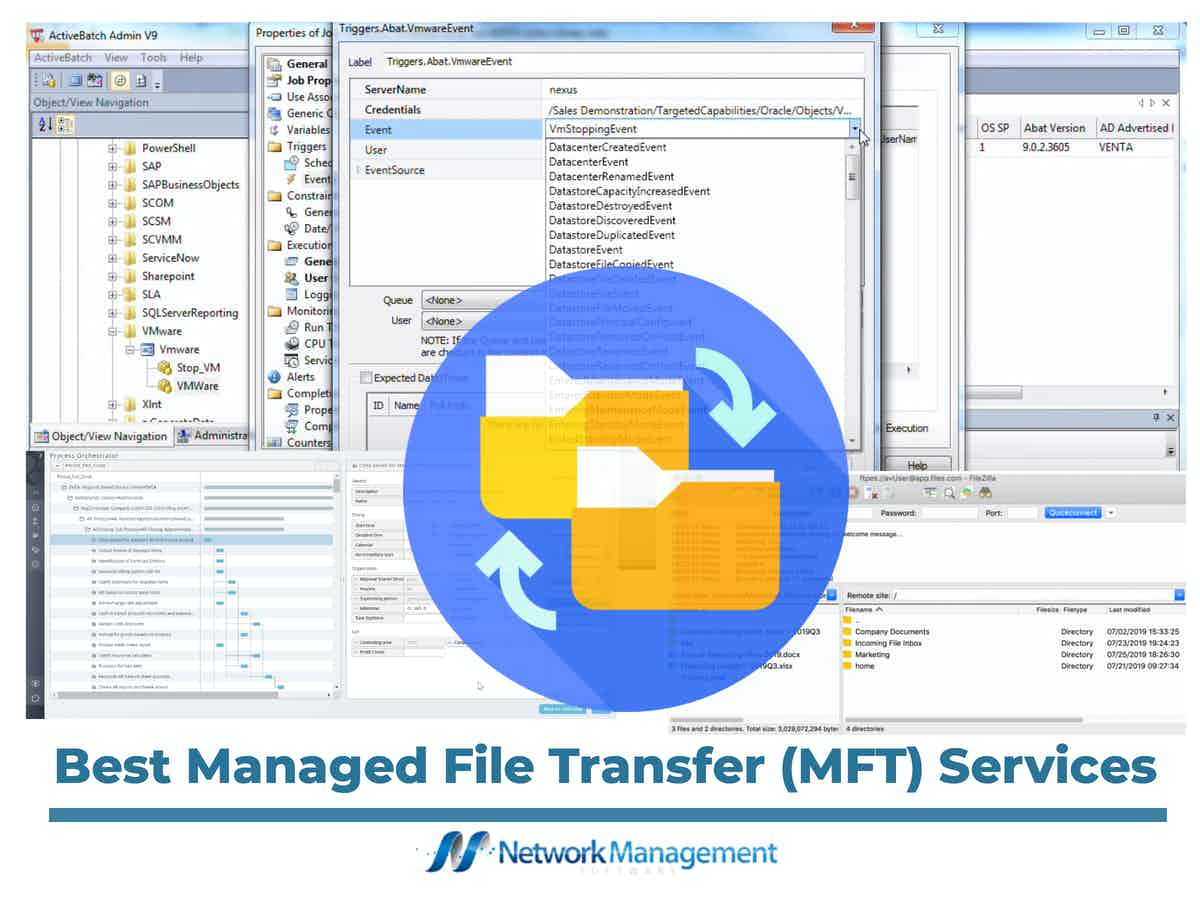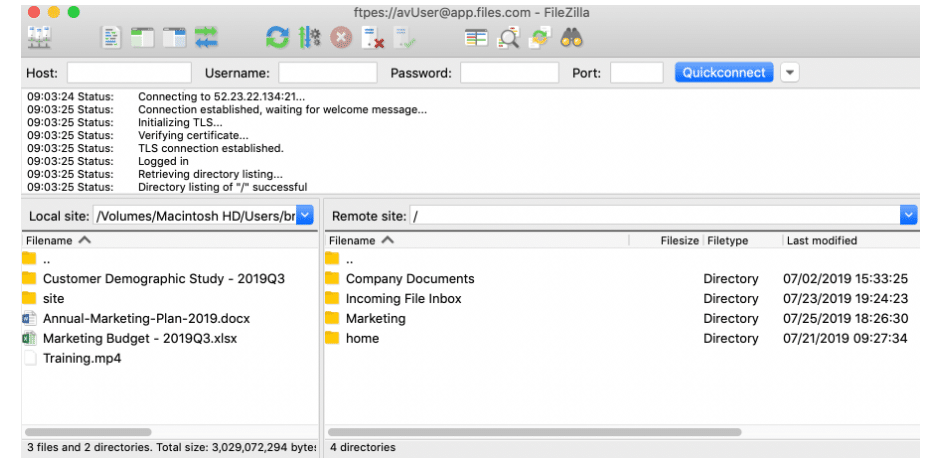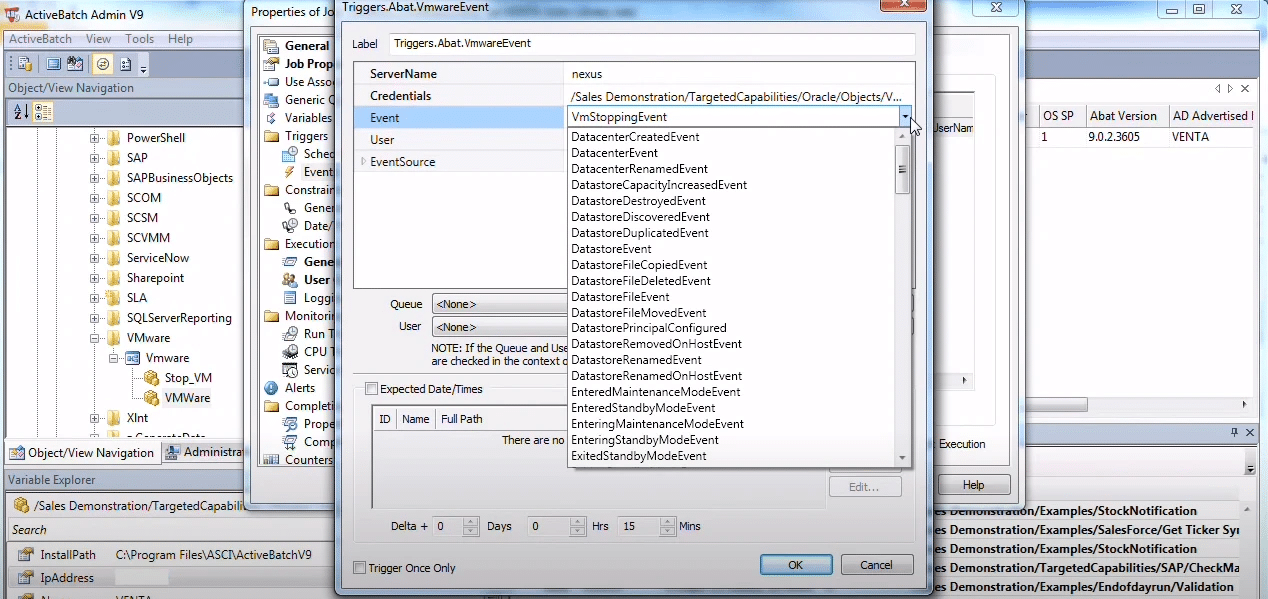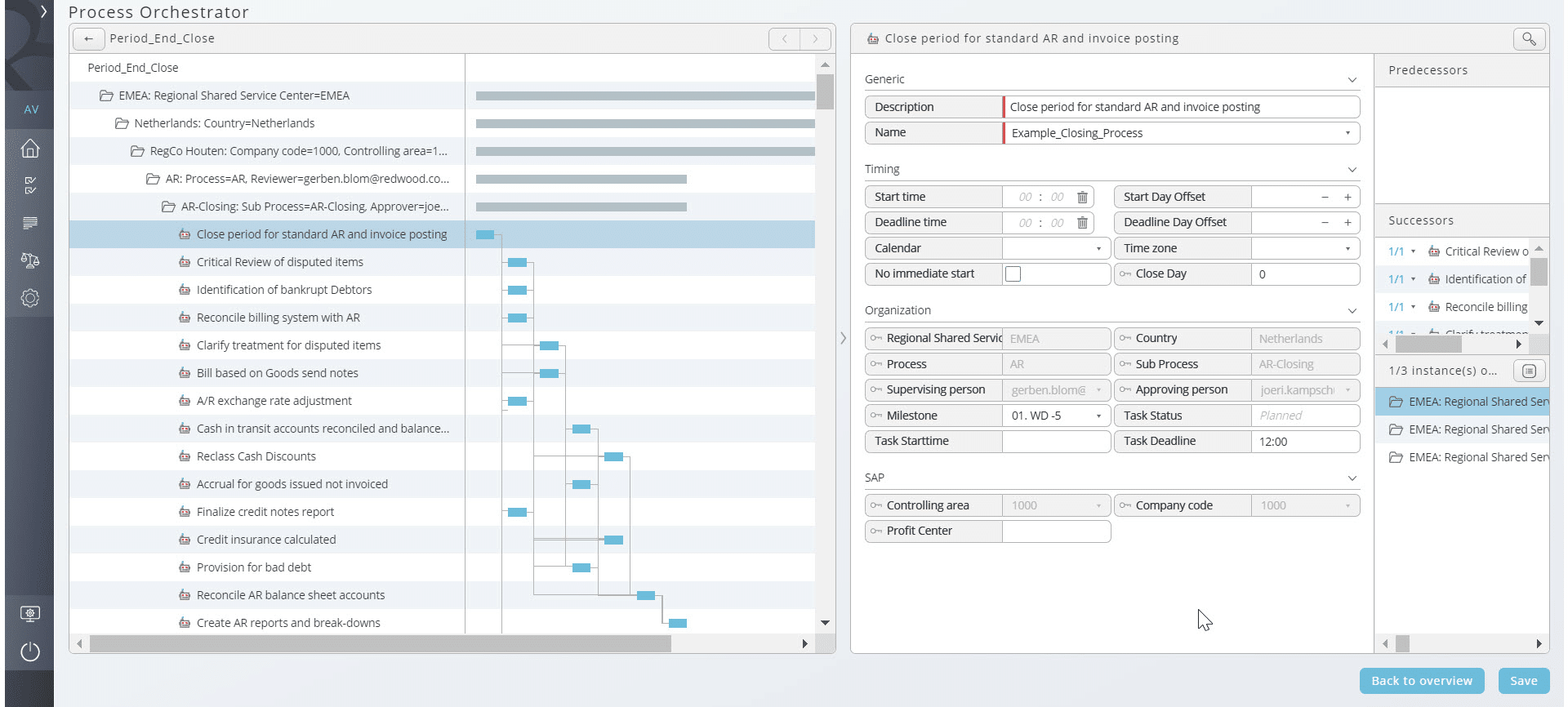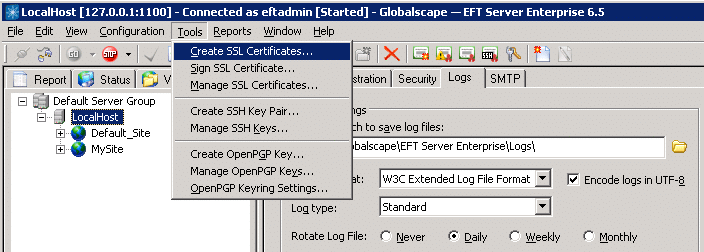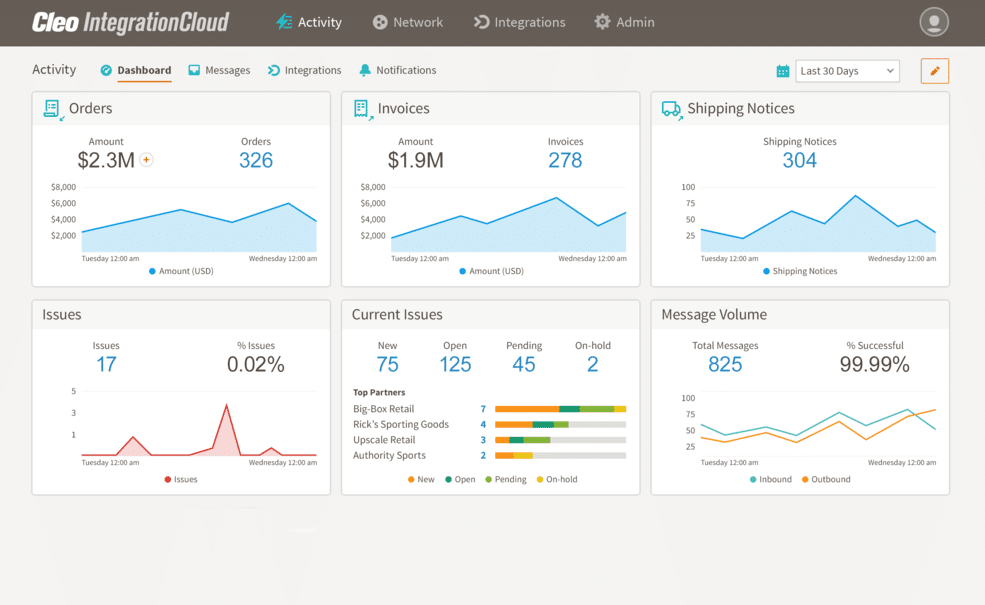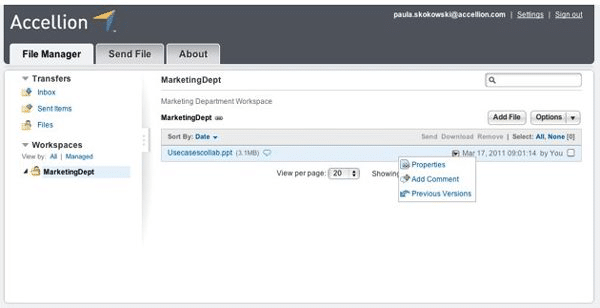Data transfer has been a massive concern for many big and small businesses worldwide. Many business owners usually need an efficient way to quickly transfer huge files and synchronize them with different users in the company. There are endless services that can help you achieve that, but most are insecure. Plus, the process of finding a good one is also time-consuming and exhausting.
Here is our list of the Best Managed File Transfer services:
- Stonebranch MFT – EDITOR’S CHOICE A real-time automation and MFT service for cloud, container, hybrid, and on-premises environments. It supports file transfers across systems and environments, including Mainframe, Azure, AWS, and containers. Schedule a free demo.
- Files.com – FREE TRIAL Provides secure storage and allows you to send huge files easily. It also enables you to arrange your files properly. Get a 7-day free trial.
- ActiveBatch Great option that offers different integration and workflow tools. This makes it excellent for businesses that want to streamline their file and work-sharing operations. Also, if you love cloud-based services, then ActiveBatch could be a great fit.
- Redwood Offers secure transfers and enables you to control your data accurately.
- Globalscape Great tool for complicated transfers of important files, but you can also use it to perform simple daily tasks.
- Cleo A cloud-based integration platform that offers end-to-end visibility across EDI and API integration.
- Kiteworks Offers different secure file transfer options and can even be accessed via a private cloud.
Using FTP is among the different solutions you can try today, but it can’t completely fulfill all your business needs, making it crucial to find a more effective service. Fortunately, MFT services have proved to offer everything a business would need to run seamlessly, especially when it comes to data transfer and guaranteed security. Today’s post will show you the best MFT / managed file transfer services you can check out today.
What MFT Is and Why You Need It
MFT software is designed chiefly to quickly enable FTP servers to send and receive files via transfer protocol best practices. If you are reading this, you have probably used FTP before. Its system is user-friendly and straightforward but not secure enough to be trusted with sensitive data. Plus, it also has other limitations that make it a less favorable option for data transfers.
Using MFT software lets you secure your FTP data transfers to prevent them from being easily hijacked by cybercriminals. Therefore, if you have been looking for a system that can facilitate secure data transfers between different systems, then MFT services are your best bet.
Below are some of the main reasons why you need MFT in your business:
- Growth of data Sharing huge files, especially in bulk, is usually challenging for many people. MFT software creates a direct pathway to facilitate electronic data exchange between different devices in the same or other systems. Also, MFT does not limit data transfers to one locality, making it easier for businesses to engage in beneficial global activities.
- Preserve data safety MFT provides secure data transfers and also lets you monitor and store confidential information. This makes it excellent for transferring sensitive data such as patient or employee information, credit card details, and more. The enhanced security also minimizes the chances of your data getting lost during the transfer.
- Compliance with security Any business must meet specific regulations regarding its data and relation with personal, legislative, and financial involvements in its particular industry. MFT services offer reliable transmission, monitoring, encryption, and different data types to help meet most security directives. Doing so reduces the likelihood of experiencing any security mishaps.
- Keep up with the trends Any business whose goal is to reach as many people as possible should use the most relevant and efficient technologies. MFT software lets you use it on different platforms and devices, including your tablet and phone.
- Visual aspect Most MFT services provide a dashboard where you can easily view the entire transfer and storage details. This enables you to analyze the data and try spotting any potential risks that can be avoided.
The Best Managed File Transfer Services
1. Stonebranch MFT – FREE DEMO
Stonebranch MFT is a flexible MFT service that allows you to move files across internal, external, and hybrid systems through a single pane. It offers extensive data management, as you can automate transfers and set up triggers for workflows based on your requirements.
Key Features
- Highly secure and supports single sign-on through LDAP, AD, and SAML.
- Integrates well with multiple cloud service providers, like AWS and Azure.
- Visual workflow design capabilities make it easy to set up workflows.
- Orchestrates and automates data flows across systems and pipelines.
- Allows you to manage and control data flows in real time.
Why do we recommend it?
We recommend Stonebranch because it combines MFT with Workload Automation (WLA) to support a wide range of use cases. In today’s environment, data transfers don’t occur in isolation, but as a part of a larger workflow. This is why Stonebranch plays a critical role in organizations as it integrates with existing data workflows and even supports triggers and events that can start the process. It also enables data availabiliy through MFTs to be a part of workflows.
Moreover, the transfers are secure. To get a better idea of who is transferring and control over the process, it integrates with LDAP, AD, and SAML. It also works well with cloud service provides, like AWS and Azure, as well as with containers, like Docker and Kubernetes.
Another highlight for us is the centralized control and visibility it offers over data transfers. You can see all the data flows and orchestrate their performance through a centralized dashboard.
Who is it recommended for?
Stonebanch is recommended for organizations that have multiple environments or need to transfer data and files across systems regularly. It is also a good choice for organizations with a mix od container, cloud, and hybrid environments.
Pros:
- Offers centralized control and visibility.
- Supports automation and orchestration of workflows.
- Highly secure and scalable.
Cons:
- Advanced features may require technical expertise.
Get registered to access a free demo.
EDITOR'S CHOICE
Stonebranch MFT is the top choice of our editors for the best MFT because of its seamless workflows and centralized control and management. With this tool, you cant transfer files across on-premises, cloud, container, and hybrid systems. More importantly, you can integrate these MFTs as a part of workflows for automating processes. We also love its focus ons security and integration with prominent directory services. With such features, Stonebranch is undoubtedly our top choice for the best MFT.
Download: FREE Demo
Official Site: https://info.stonebranch.com/demo
OS: OS: Windows Server, Linux/UNIX, Contrainer, Cloud, Cloud-Hybrid, SaaS
2. Files.com – FREE TRIAL
Files.com has been one of the main go-to options for many people when transferring large files. The platform allows you to systematically organize your data by providing sections such as file requests and file inboxes. Files.com provides the recipient with a secure link to access the sent files. Recipients can easily connect to the platform and access the uploaded files using standard SFTP, WebDAV, or FTP servers.
Key Features
- Compatible with most devices and is user-friendly
- Offers secure syncing and mounting to simplify data storage
- Connects with most apps
- Fast uploads and a safe download link
- Great for sending large files (up to 5TB)
Why do we recommend it?
Files.com is a file storage platform that can be used as a managed file transfer system. This system isn’t as sophisticated as the ActiveBatch method. Files.com can schedule file transfers but it can’t link them to processing steps on either side of the transfer.
The tool provides all users with different accounts to make activity tracking more seamless. If you are the administrator, you can easily access all the performance-related and activity data. It also offers full encryptions and two-factor authentication to ensure more security.
Files.com allows you to decide how much access to give to anyone with the sent link. Plus, you can revoke the access at any time. In addition, every activity on the platform is logged, and you can also use the space to perform processes such as backing up and syncing directories with sensitive data.
This MFT/managed file transfer service also integrates other on-premise storage or cloud-based providers such as Dropbox, Azure Blob Storage, Amazon S3, Wasabi, and Google Cloud Storage. Doing so enables you to quickly build workflows that can work seamlessly across your preferred systems.
Who is it recommended for?
Files.com is useful for any size of business. The charge rate is per user, giving each member a file space on the Files.com server. This system can be used as the primary file store for distributed teams or as a backup space. It can also remove the need to transfer files by allowing file owners to grant access to others.
Pros:
- Provides cloud storage accounts
- Eradicates file transfers with access invites
- A range of file transfer methods, including syncing
Cons:
- Can’t implement pre- and post-transfer processing
Files.com is a cloud-based service that offers the flexibility, reliability, and security many businesses need today. The number of user accounts determines the price, but you can create an account to get a 7-day free trial.
3. ActiveBatch
ActiveBatch is among the best software to invest in, especially for creating and monitoring end-to-end workflows. It provides endless production-ready actions like CopyFile, MoveFile, and many more. Doing so eliminates the need to script and makes your IT staff waste valuable time doing manual work that could have been well spent doing more critical tasks.
Key Features
- Provides maximum support for Secure File Transfer Protocols. It also ensures that the transfer follows all the regulatory compliance standards
- Has built-in checks to ensure your data transfers are successful
- Has complex parallel transfer capabilities
- Provides an advanced trigger suite for large files or sensitive information
- Restarts a file transfer if it detects an error
- Let’s define a task as a template
Why do we recommend it?
ActiveBatch is a cloud platform that supports the creation of workloads for task automation. The system can move files as part of a process flow. So, you can set up a workload that is triggered by the arrival of a file in one location or trigger processes to be carried out on a schedule to move files.
The service lets you perform simple data transfers and even allows you to view the bigger picture. In addition, the “Jobs Library” feature facilitates creating and automating end-to-end workflows, thus enhancing electronic data transfer speed and efficiency.
ActiveBatch ensures reliable data exchange through analytics scheduling, powerful machine learning, alerting, and auditing capabilities. In addition, the software provides FTPS for SSL transfers, SFTP for SSH transfers, and Web tunneling to ensure tight security. It also offers support for Open PGP to help comply with the set standards (DSS, PCI, HIPAA) and guarantee data security during transfers.
Who is it recommended for?
ActiveBatch is charged for per server, so it is accessible for all sizes of businesses – there is no minimum quantity requirement, so you can get the package to just operate workloads on one server. The system works well for data validation processes and system administration tasks.
Pros:
- Provides a workload creator
- Includes workload operations monitoring
- Logging for compliance reporting
- Event and time triggers
- Batches can run stages on different platforms
Cons:
- Proceed per server
The ActiveBatch platform usually allows you to execute MFT workflows in the cloud, on-premise, SaaS solutions, and different operating systems such as Windows, Unix, Linux, and Mac. The same number of servers needed determines its exact price. However, there is a free demo that you can use to test its potential.
4. Redwood
Redwood is a unique data management tool mainly used to keep a business fully connected and responsive. Proper control of data and secure file transfers are some of the things that make this platform stand out. In addition, redwood allows you to quickly scan remote and local directories for new changes and automatically delete them.
Key Features
- Supports most data architectures
- Provides a quick and detailed report on outcomes
- Automates data transfers between on-premises mainframe, distributed, and hybrid cloud
- Its scheduling feature lets you automate your data transfers from a single and secure control point
- A straightforward graphical interface
- An automatic restart feature in case issues emerge
Why do we recommend it?
Redwood is a similar system to ActiveBatch. The cloud-based console helps you set up a workload by drawing a process flow diagram. Each stage represents a software package and the output from one process can be fed into another. Files can be used to hold data between stages. Those files can be moved in a workload stage.
If you have used complicated Managed File Transfer services before that often left you confused, Redwood is what you need. This tool provides a user-friendly interface that enables you to monitor all data transfers and any other activity easily. Redwood minimizes the time between data transfers and other activities, helping you complete your operations faster.
Who is it recommended for?
This system is a subscription service with a charge rate that is based on data throughput. So, its usage to move files could end up making the package very expensive if those files tend to be large. Prospective buyers should assess how the different pricing strategies of ActiveBatch and Redwood would apply to them.
Pros:
- A SaaS package
- Easy workload creation process
- Time and event triggers
- Can launch third-party software
Cons:
- Data throughput pricing can rack up for large file transfers
Redwood is usually deployed as SaaS and provides rapid data flow. You can use the platform to boost service alignment by incorporating file transfers into existing business processes. It supports Windows, Solaris, OpenVMS, macOS, AIX, HPUX, and Linux operating systems. You can visit the website to get a quote.
5. Globalscape
Globalscape is another standard and pretty reliable MFT/managed file transfer tool that performs simple daily tasks. Although Globalscape is enhanced, it still offers a simple user interface to ensure proper comprehensiveness and performance.
Key Features
- Provides complete visibility and access to auditing and reporting
- Automates workflows and lets you monitor all your folders
- Offers consistent data encryption, even while on the move, to ensure secure data transfers
- Offers a two-factor authentication
Why do we recommend it?
Fortra Globalscape EFT is an on-premises package for managed file transfers. This tool includes a trigger mechanism that can be based on a timer or on an event. There is also a folder monitoring feature that will trigger actions if a file is moved, deleted, or changed. You can also set up activity logging with this tool.
The service ensures security and compliance by providing fantastic tools for collaboration, analysis, and automation of processes. EFT Express and EFT Enterprise are the two available on-premise solutions on the platform. EFT Express offers military-proven security, automated data exchanges, and infrastructure stability for simple operations. On the other hand, EFT Enterprise is the best for fulfilling complicated and mission-critical data transfer requirements, making it great for most organizations.
Who is it recommended for?
This system is a solution for large companies. Its ability to add logging to all file movements means that it can be used as a compliance management system. The software is hosted on Windows Server and the ability to host the system yourself means that there are no extra charges for high volume transfers.
Pros:
- Provides time and event triggers
- Self-hosted with a one-time license purchase price
- Folder monitoring with automated remediation
Cons:
- Quite expensive
Globalscape is a standard tool in enterprise spaces where document management and security are a huge priority. The price is about $875. The tool can be deployed on-premises or in the cloud.
6. Cleo
Cleo’s instinctive self-service framework provides the best environment for business continuity, data analytics, and compliance in today’s world. It has also been noted to perform excellently when it comes to deploying self-made integrations.
Key Features
- Provides different connectivity options
- Supports over 20 excellent protocols
- Supports modern DevOps deployment
- Offers fast file transfers (up to 3TB per hour)
- Includes reporting, audit trails, and viewability dashboards
Why do we recommend it?
Cleo is a platform for data exchanges between businesses. It provides a range of data transfer protocols, including AS2 and EDI for financial transactions and secure file transfer protocols for other data formats. The platform is able to run parallel logging processes and trigger transfers on events or schedules.
The tool is also good in multi-enterprise transfers, enabling multiple connections or file transfers in the same systems. Cleo offers about 900 pre-built business connections and over 20 protocols. Therefore, it can quickly meet all your file transfer requirements even when dealing with different trading partners.
Cleo also introduces end-to-end visibility in API and EDI integrations. This enables you to accurately and rapidly run file transfers. In addition, the platform allows you to allow self-service or Cleo Integration cloud to help manage your services using automation tools. However, you can also implement a mixture of self-service and automation approaches to boost flexibility and control in your strategies.
The service uses HTTP, HTTPS, FTPS, FTP protocols, and email secure file transfer. Also, Cleo lets you create persona-based dashboards to help provide operational and technical details to users more quickly. Doing so enables users to view all their activities efficiently.
Its unique features make managing changes like endpoint modification, certificate updates, and map tweaks easier. In addition, this helps you access real-life metrics that can provide valuable insights into the rejected transactions.
Who is it recommended for?
Cleo provides an entire trading platform that links to major logistics operators and also big retailers, such as Amazon and Costco. Customers of the platform will more likely take on the MFT unit as part of an automated business management system – it’s like an intercompany ERP.
Pros:
- Options for EDI transfers
- Serves business transactions, such as invoicing
- Integrated into a sales management platform
Cons:
- More of a trading system than a file transfer utility
Cleo is a cloud-based platform. It does not offer a free trial, but you can request a demo on their official website.
7. Kiteworks
Kiteworks is another popular tool that stands out when it comes to transferring large files. This platform has a user-friendly graphical dashboard to allow you to view, manage, and monitor your file transfers easily. It enables you to trigger data transfers using scheduling, events, polling, or manually starting them. The high-level view of the system also lets you control file access. Plus, the tool supports vault-to-vault transfers to ensure tighter end-to-end security.
Key Features
- Its automation servers enable you to access data in folders, file shares, cloud shares, and repositories
- Offers end-to-end visibility
- It has a web-based UI to help you manage, monitor, and recover your file transfers
- Granular policy controls to prevent violating any compliances
- Let’s schedule file transfers or start them manually
Why do we recommend it?
Kiteworks is a cloud platform that manages file transfers between sites. The service adds security in the form of end-to-end encryption for file movements and it also implements activity logging for compliance reporting. The system can be called from scripts, enabling integration in automated workloads. Event and time triggers are also possible.
You can use the SIEM or CISCO dashboard to run reports on threats, transfers locations, and total access through a normalized Syslog.
The platform’s secure MFT solutions comply with some of the most significant regulations, such as FedRAMP and HIPAA. Kiteworks also allows you to consolidate third-party communications and storage across your web forms, file transfers, and emails by routing them via its enterprise content firewall. Doing so ensures top security for sensitive data transfers.
Enterprise file transfer workflows need security tools and extensive logical controls. For this, Kiteworks lets you automate secure file transfer software workflows. Plus, it provides agents to help complete the complicated tasks at scale. And you can do all that without any coding experience.
Who is it recommended for?
This product is particularly attractive for companies that need to implement compliance with a data security standard. No business wants its data leaked, but those that have to prove that they have taken steps to ensure confidentiality need the extensive automated activity logging provided by Kiteworks.
Accellion is an excellent cloud platform for securing large-scale file transfers and onboarding, new trading partners. This MFT/managed file transfer tool offers two pricing plans to choose from, a Business ($15 per month) and an Enterprise plan, which you need to get a quote. You can get a free trial for the Business plan to see what it offers.
Conclusion
Transferring files has become a significant part of most businesses in today’s world. But, for seamless file transfers, you need a reliable MFT / managed file transfer platform that can send crucial data without it landing into the wrong hands. Fortunately, we researched and found 7 of the best-Managed File Transfer tools you can trust with your sensitive data transfers. So, check them out to see which one best fits your specific needs.
Remember to compare the different features and plans each service offers. Doing so will let you see what every tool offers in detail, including its pros and cons. That way, you can see which ones have cons that could potentially slow progress in your business. You will also see the tool you can quickly pay for while remaining in your budget. Furthermore, you can always ask any crucial questions to the companies you’re interested in to see if they are worth the investment.