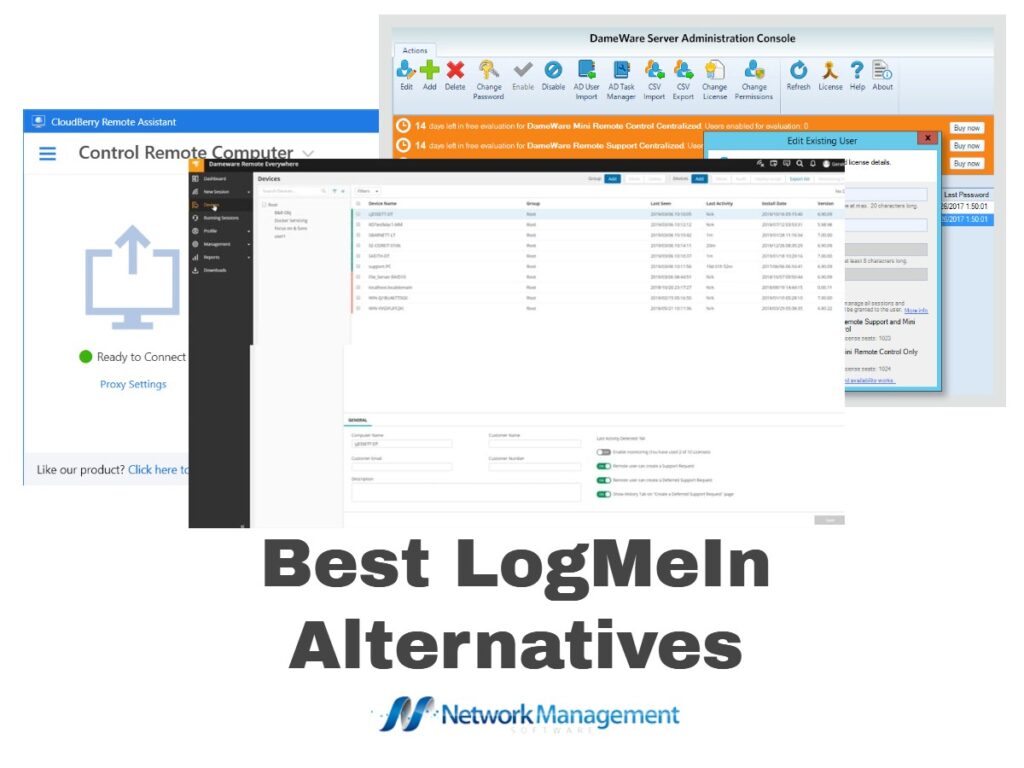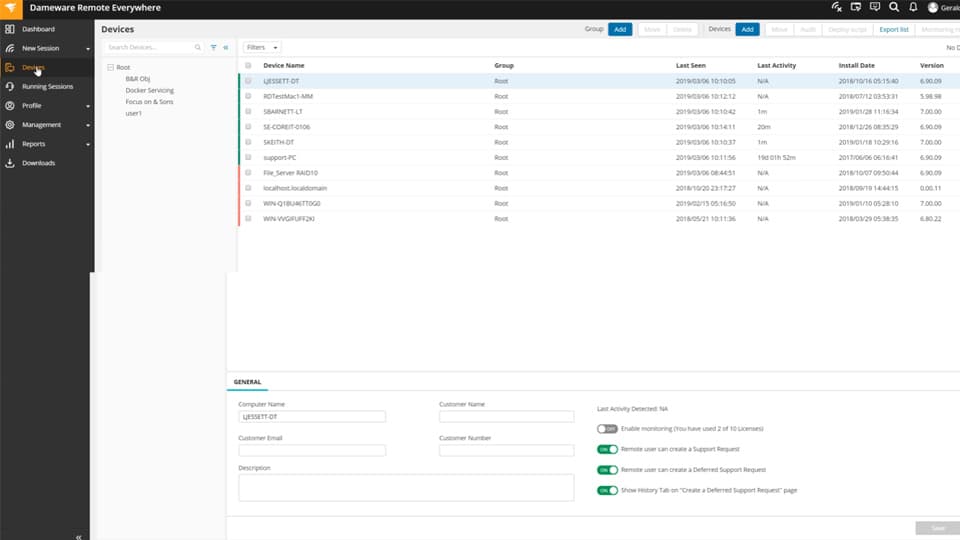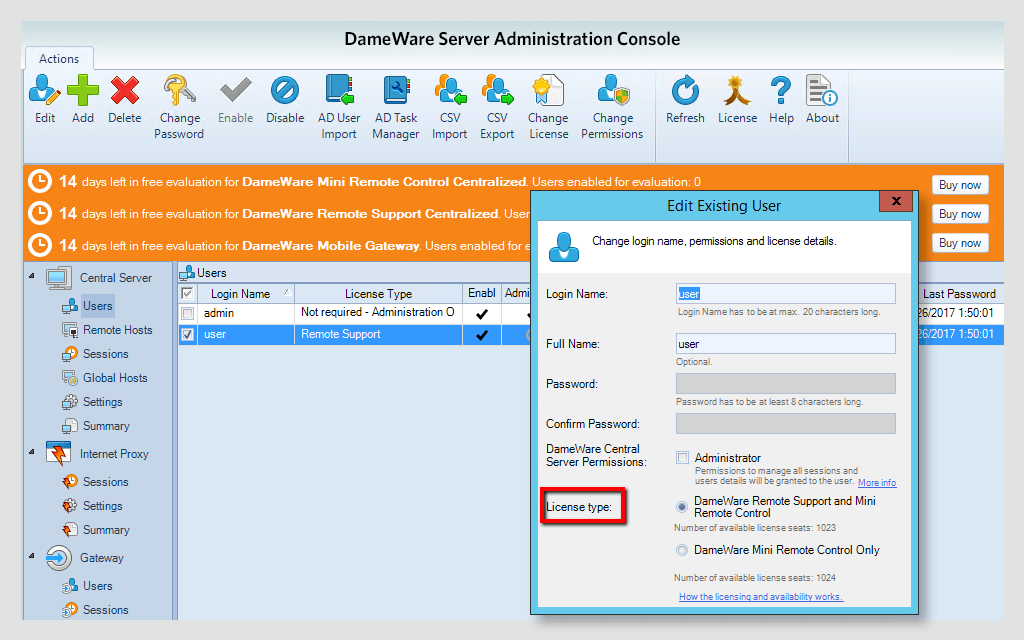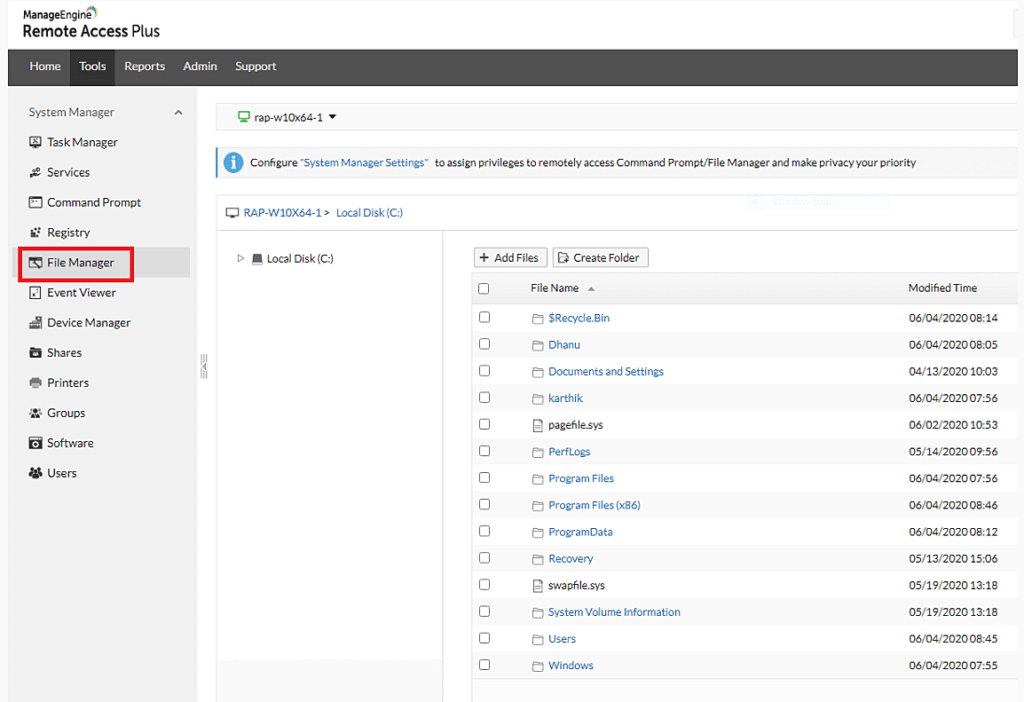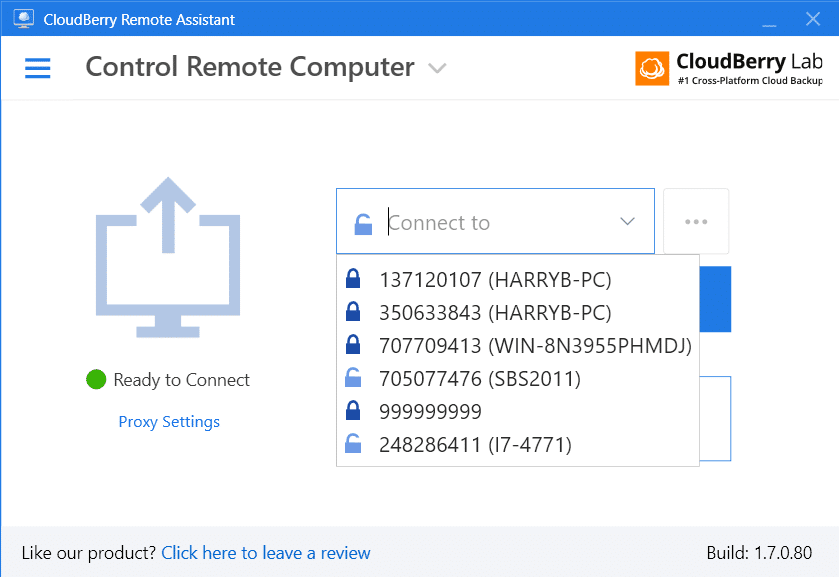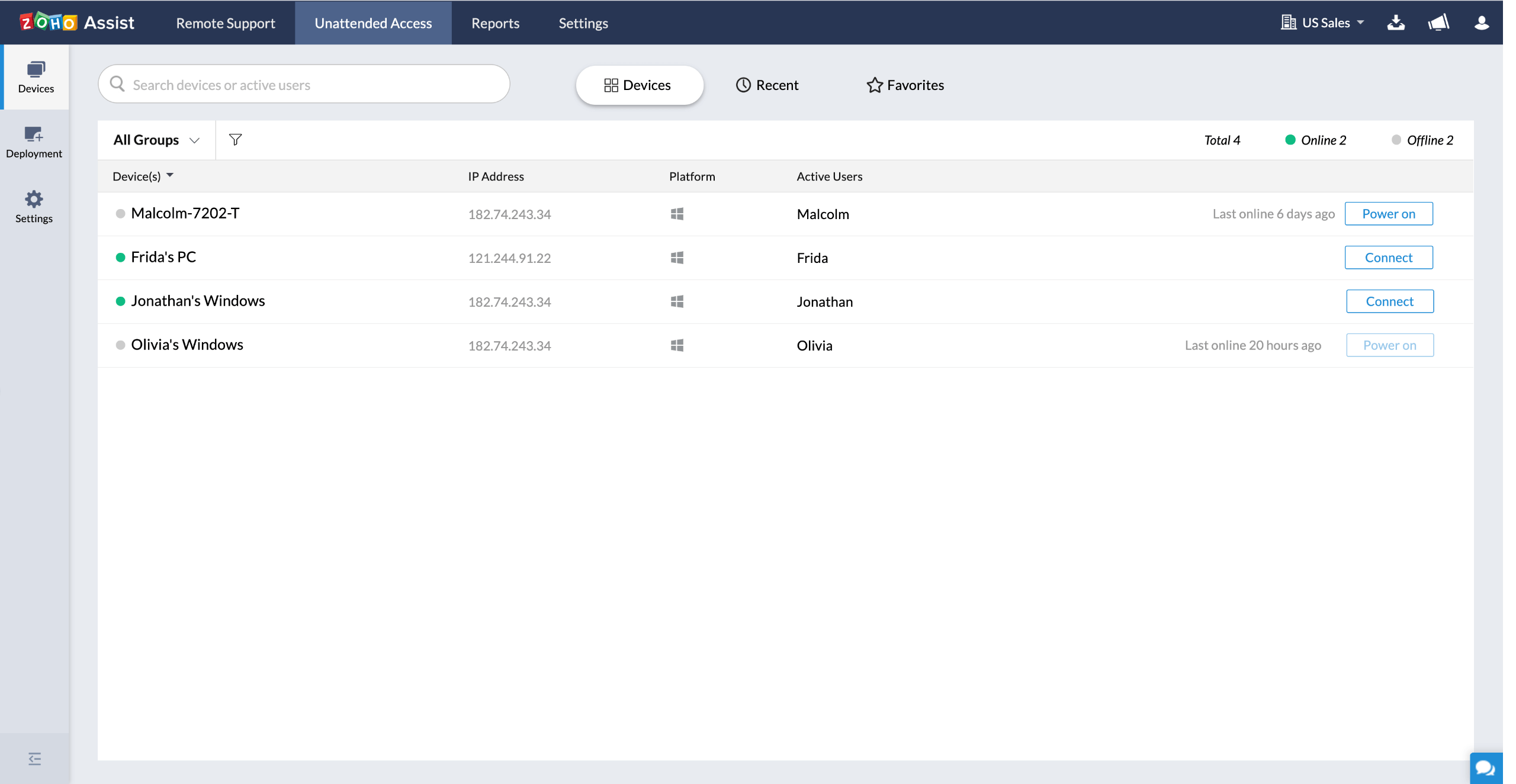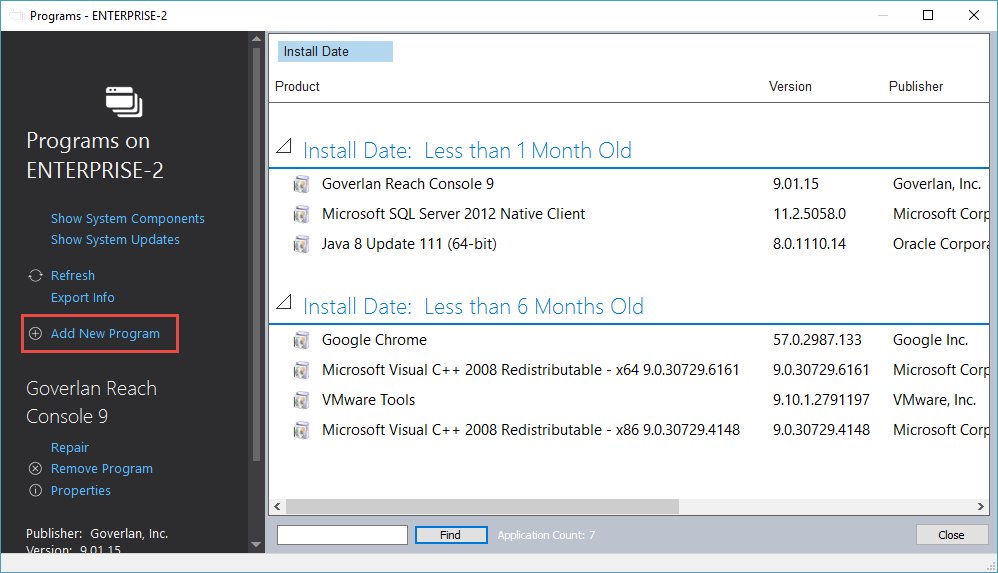In a modern world, we refer to a world where both work and personal lives of people are equally prioritized and not just one or two employees, rather entire organizations have the option to operate from a place of their convenience at the time of their optimal productivity.
Remote administrator tools like LogMeIn do this well. But what if you’re searching for an alternative? Not to worry, in this article, we’ll explore the best LogMeIn alternatives on the market today.
For those who already know what they are looking for, head over straight to the ‘What can replace LogMeIn’ section.
What is LogMeIn anyway?
For those who might not know, LogMeIn is the most famous remote support software that allows a person to access a ‘server’ computer system located anywhere in the world and operate it via a ‘client’ machine over the internet.
It is not just LogMeIn, rather all remote support software that functions by establishing a client-server relationship between the two machines. This allows the two computers located at entirely different locations to communicate with each other using the internet.
How does Remote support software function?
For remote support software to function properly, you need to have both the computer devices to be connected to the internet for starters. The two devices should have the necessary remote support programs installed on them for the devices to communicate with each other.
When the client machine wishes to access the server machine, it sends it a request to access in response to which the server machine asks for appropriate credentials. Once you have entered the right login details, the server machine allows you to control its hardware resources and software applications from the client computer.
All your requests and functions are processed on the server machines, all your data is saved on the server hardware; it is just that you get to carry a screen, a keyboard, and a mouse while your CPU stays where it is supposed to, your cubicle or home office or wherever.
How did it all come together?
Remote Support Software was originally designed as a tool that allows technicians to access a far-fetched computer and resolve any problems that might on these devices. Travelling has always been a huge cost for any business and IT support is no different. Run into a small problem and your IT technician has to drive from across the town to identify the problem and resolve it.
Remote support software allows technicians to take control of their maintained devices from anywhere in the world and resolve their problems by taking appropriate steps. It turns out, remote support programs can help solve almost all software-related problems in just a matter of hours without the technician visiting the premises and looking at the system for himself.
Now some problems might end up falling out of the scope of a remote support system. It is only for the crucial matters or hardware-related matters that the technicians have to visit the office premises to look into the problem.
It was this rather-simple idea of remote support software that enabled companies of all sizes to outsource their IT maintenance to the experts and enjoy a carefree technological experience.
What can you accomplish with Remote Support Programs?
For starters, remote support programs have laid the foundation for an entirely new business, outsourced IT maintenance services that have allowed companies as big as the Fortune 500 to let experts run the business while they focus on their core tasks.
Several benefits come with remote support programs, to mention a few:
- In a world of connectivity like today’s, companies have gone virtual with employees contributing their share from all around the globe. Not just the companies have gone international, the employees are working from the comfort of their beds and couches. Of course, there are multiple work-from-home models in practice today, one of them involves an office desktop since you have to work from premises every now but the staff can connect to their system from another authorized computer from anywhere else when needed. This helps to cut down on administrative costs and allows people the liberty to manage their work-life balance however they please.
- Every business has its own IT infrastructure depending upon the complexity of its operations and the extent of reliance placed on technology in its day-to-day operations. There are companies stockbrokers and international investors that rely on tons of data coming in and out of the systems by the minute, one minute, and lag and you can slip from a $100,000-profit to a $200,000 loss. Those with such crucial reliance on their IT systems prefer to have an ‘Unattended Remote Support’ that allows technicians to continuously monitor the IT systems and resolve any existing or prospective matters well in advance before they make a mess out of themselves.
- Some businesses have an internally integrated system that is well-tested and works well for home users who might come across a problem once in a while. Such consumers can demand Attended Remote Support that allows the technician to access your system only when there is a problem and you permit him to remotely access your system. This can save you from the hassles of taking your devices to some shop to get them checked or having a technician visit your office.
Rather, just give him a call and he will check from wherever he happens to be and get your problems solved in no time.
Remote Support Programs and LogMeIn
LogMeIn has existed ever since the idea of remote support programs came into existence and is considered as the industry’s benchmark for assessing remote support software. The software has been around since 2003 and has some pretty high standards when it comes to remote support software.
LogMeIn is one the highly reliable software in the industry that allows a quick setup, easy management, and secure transmission of data between the client and server machines. However, LogMeIn may have its disadvantages as well.
This can lead to users looking for other programs in the place that can provide a solid connection between two remotely located devices with easy configuration and maneuverability.
What can replace LogMeIn?
Finding a worthy replacement for the software that has been around this long as LogMeIn has been in no doubt a tough task. Nevertheless, we have compiled our list of favorite remote support applications while considering the following aspects:
- The application should be easy to set up and manage.
- The program should provide a stable and secure connection between the two devices.
- It should offer flexible plans for audiences of all market segments.
- A remote support program should be user-friendly, especially since it has found itself plenty of use cases for remote working and operations.
- The program should come from a reliable organization that sees your business as a fellow business and takes pride in your achievements as much as its own.
Based on these factors, our recommended LogMeIn alternatives are the following, among which SolarWinds Dameware Remote Everywhere has managed to receive our utmost attention and respect.
The Best LogMeIn Alternatives
1. Dameware Remote Everywhere – FREE TRIAL
Dameware Remote Everywhere by SolarWinds is by far the best LogMeIn alternative that is well-able to deliver remote support to systems across a network without them being on-premises. While SolarWinds Dameware Remote Support offers an absolutely capable tool to manage devices on an internal network, SolarWinds DRE takes that a step further and manages these systems over the cloud and that too without a compromise on performance or security.
SolarWinds incorporate two-factor authentication and multi-level permissions that establish access controls over the system. Once you have established a secure connection, you can even change passwords and recover users on the device remotely in case the need arises.
SolarWinds DRE is especially efficient if you are in the middle of a fix and cannot understand how the problem arose. DRE takes screenshots of the devices and stores them on the cloud, initially temporarily, that can be retrieved to trace through the exact steps that resulted in the problem.
Not only this, SDRE provides periodic and need-based reports that provide a summary of all issues identified so that you can trace the trends in time for any potential risks. You can easily register for the free 14-day trial that grants you unlimited access to DRE features. This way you can have a precise idea of what you are signing up for. Find out more about how Dameware and LogMeIn compare.
2. SolarWinds Dameware Remote Support – FREE TRIAL
SolarWinds DRS provides a rapid and reliable remote connection to multiple devices with the highest-grade security. As the basic function of remote support software, SolarWinds Dameware Remote Support helps IT experts remotely access their clients’ devices and helps them offer better services via quick and efficient access to their systems.
SolarWinds DRS can access systems running all operating systems including macOS, Windows, and even Linux. It even has a mobile application that allows technicians to monitor any systems under surveillance as they are on the go. SolarWinds allows you to manage unlimited sessions at a time that provides technicians the opportunity to more devices than ever.
As far as security is concerned, SolarWinds Dameware Remote Support incorporates all the modern-day tricks-in-the-book to ensure that no unauthorized access ever happens without the user’s will. You can easily set up security features like two-factor authentication through the easy-to-navigate dashboard that makes sure that no person or computer can sneak up on your data.
The user-friendly software comes with a unique ability to communicate with out-of-band devices via Intel vPro, KVM support, and Wake-on-LAN that provide optimal control and access for maximum and efficient troubleshooting. SolarWinds Dameware Remote Support offers a free 14-day trial for when you can check everything out to your satisfaction before you make a final call.
3. Remote Access Plus – FREE TRIAL
ManageEngine Remote Access Plus is another remote support software that provides a reliable substitute to LogMeIn. Remote Access Plus offers both cloud-based and on-premises remote support that allows you to keep your business’s systems under check.
It comes with a fully-loaded set of features that enable technicians to provide support at their prime while they connect and collaborate with you via voice and video chat to solve the problem. Remote Access Plus not only provides control over the system’s programs and functions but can also be edited as far as changing passwords and shutting down the system in all. This provided IT teams the authority to control the systems in case of a security breach.
In case you are an organization that manages outsourced IT services, Remote Access Plus allows you to control your clients’ systems efficiently so that your clients get the experience they deserve and you enjoy the reliable reputation you need. You can download a 30-day free trial.
4. MSP360 Remote Assistant
MSP360 Remote Assistant provides one of the most economical remote support software that is not only well-suited to the needs of a business-technician relationship of all scales but also provides an excellent opportunity for personal users to access their systems while they are away.
MSP360 provides a centralized management system for organizations to control tens of devices at a time. These devices can be remotely managed by the company’s IT department using the MSP unrestricted remote assistant to send regular system and security updates to these devices.
MSP360 Remote Assistant has been designed to be user-friendly so even the most non-tech user can easily understand the working mechanism and deploy it on their devices. This is particularly useful for home-based workers and freelancers who surely need a vacation now and then but need to stay in touch with their clients at all times, you never know when a new opportunity might turn up.
All information transfers take place through an SSL encrypted connection that makes room for secure file sharing and other significant changes.
The cherry on the top, MSP360 Remote Assistant can be used to control devices over the internet without the need for any installation. This remote access using the MSP360’s cloud gateway can be the game changer you are looking for to remotely manage your client’s devices or even your own devices for that matter.
5. Zoho Assist
SaaS offerings from Zoho have always been a favorite in every sector they step in and Zoho Assist is no different. Zoho Assist comes from a company of the modern world and so is evident from their wise selection of features and pricing mechanisms.
Zoho Assist inherits some of its features from Zoho Help Desk, the primary expertise of the company that allows you to communicate with your IT consultants frequently. However, it does not leave its ground unmonitored. Zoho Assist comes with a complete set of features that make it a popular choice. The instant chat, periodic reports, and file transfer support for up to 2GBs put Zoho Assist in a unique position that can cater to the needs of IT support providers conveniently. You can sign up to Zoho Assist for the free trial and test everything for yourself.
6. Goverlan Reach
If you are looking for software that can silently manage all computers across the organization, Goverlan Reach is your man or program for the job. Goverlan Reach is a powerful remote support system that can be used to manage an unlimited number of systems on the network remotely. It allows the IT departments in organizations to silently access the systems using the unmonitored remote support that can install programs, monitor the users’ activity, manage the system’s passwords, and download updates as per the organization’s policy.
Goverlan Reach allows you to control the network and ensure that all your systems are working just the way they are supposed to. The software incorporates advanced security measures including an internal password vault, enterprise-class authentication, centralized auditing that keeps everything in check.
While Reach by Goverlan seamlessly delivers unattended support, it is well-able to establish secure connections over the internet for privileged support and works equally well in case you have outsourced your IT support.
In a nutshell
Remote support software has liberated technicians and employees to perform their duties from the place of their convenience and has empowered companies to monitor their systems, maintain them and update them for any security threats.
While LogMeIn is perfectly suitable software for the job, our chosen services from the list above are well-able to do the job equally, a special mention to SolarWinds Dameware Remote Everywhere which is exceptional at what it does.
Configure your remote support program now and enjoy the benefits of modern-day connectivity in full swing.