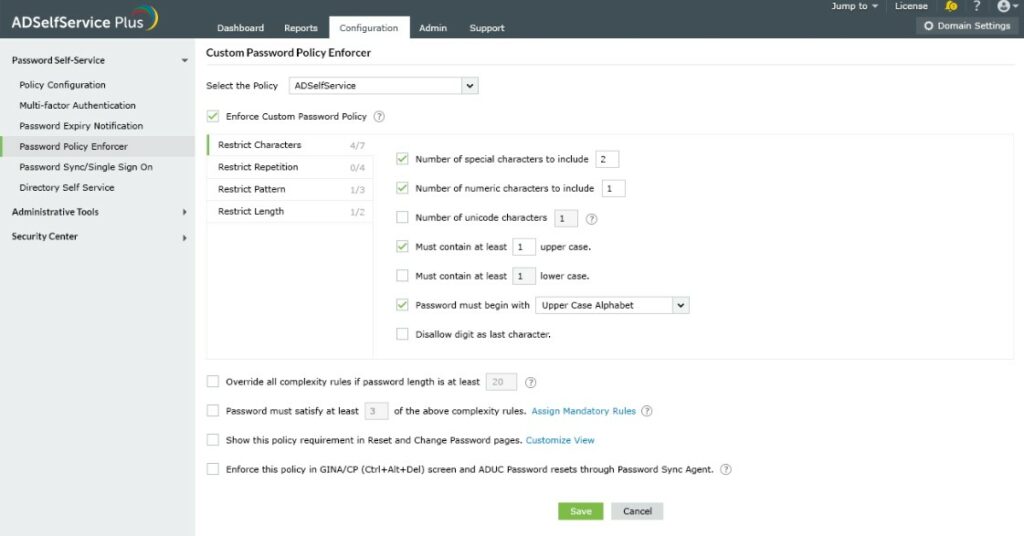According to Forrester Research’s business analysts, each password reset request costs $70 to service. While estimates of the cost of password problems vary, there is no doubt that the necessity for so many distinct passwords to gain access to adequate resources to conduct a basic job these days puts the average modern worker’s memory to the test.
The only reasonable answer to the productivity stumbling block may be to eliminate passwords. There is, however, a better approach. Password management systems reduce the time it takes to handle password reset requests. They can even allow users to reset their passwords.
Here is our list of the best enterprise password management solutions:
- ManageEngine Password Manager Pro – EDITOR’S CHOICE This software package centralizes the storage of user passwords in an encrypted vault that can also hold important documents and security certificates. Available for Windows Server, Linux, AWS, and Azure. Get a 30-day free trial.
- ManageEngine ADSelfService Plus – FREE TRIAL helps sysadmin streamline their password management policies while empowering users through an intuitive self-service portal. Start a 30-day free trial.
- N-able Passportal A cloud-based system that performs system-wide scans to discover local password stores and move them to a central vault for safe management.
- IT Glue This password manager is designed for MSPs and will extract current credentials from Active Directory and then update AD with password changes made in its own interface.
- ITBoost A cloud platform designed for use by MSPs, this package provides document storage, knowledge base generation, and credentials management.
- Keeper Enterprise Password Management This centralized password manager creates a separate password vault for each user. This is a cloud-based system.
- Passbolt Cloud Offered as a SaaS package, this service provides a full access rights management package – an onsite version is available, too, and that has a free edition.
The Best Enterprise Password Management Solutions
Following are some of the best enterprise password management solutions in the market at the moment.
Our methodology for selecting enterprise password management software
We reviewed various enterprise password management tools and analyzed the options based on the following criteria:
- Features such as encryption level, TFA support, and self service portal
- Ability to conduct audits and run reports
- Ability to manage password policy changes enmass
- A facility to analyze password compliance across the network
- Graphical interpretation of data, such as charts and graphs
- A free trial period, a demo, or a money-back guarantee for no-risk assessment
- A good price that reflects value for money when compared to the functions offered
1. ManageEngine Password Manager Pro – FREE TRIAL
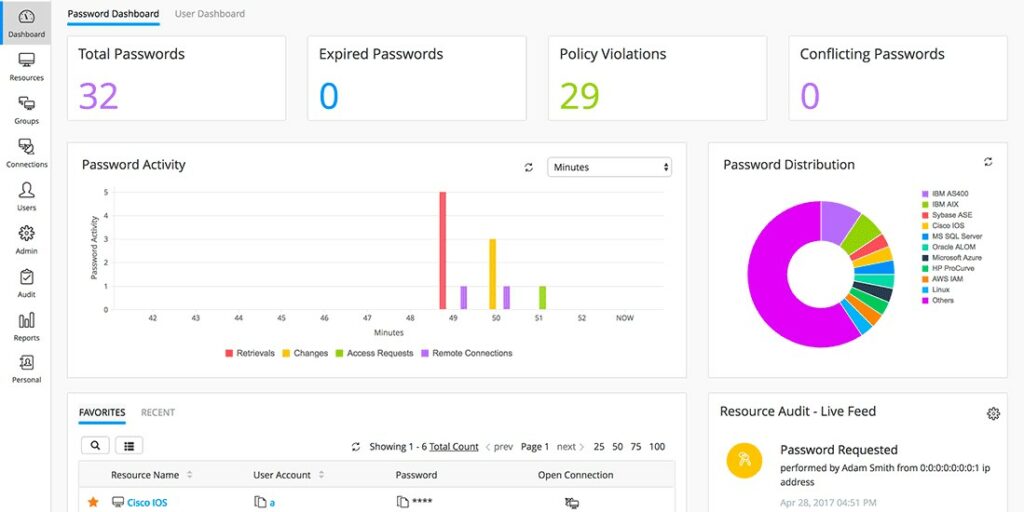
ManageEngine Password Manager Pro is a software package that provides a centralized password vault for corporations. Higher plans enable the support of multiple sites from one password server. This system also allows important documents and digital assets, such as software license keys and security certificates to be stored in the secure vault.
Key Features:
- AES-256 encryption for the vault plus transfers
- Integration with Active Directory and other LDAP systems
- Good for compliance with SOX, PCI DSS, and HIPAA
- A free version, three paid editions, and versions for MSPs
Why do we recommend it?
ManageEngine Password Manager Pro is a store for privileged access credentials. As well as providing a secure vault, the system enforces security policies, such as password rotation. You can make those access credentials available to team members without disclosure and provide emergency availability through a failover server.
Password Manager Pro enables corporate control of user credentials. Login fields get automatically populated and employees don’t get to see the actual passwords. This is a good way to fight insider threats or credentials disclosure through phishing.
The password manager is able to scan endpoints running Windows and Linux to gather locally-stored credentials and move them to the central password vault. The system also supports VMWare, network devices, and endpoints running macOS and Unix. There are mobile apps available to get the password management service applied to iOS and Android. The system controls account logins in browsers through plug-ins for Firefox and Chrome.
Security monitoring in the Password Manager Pro package provides alerts for unauthorized changes to passwords within the vault and user accounts for specific roles help control access to the console for the password manager. The tool is available in a multi-tenant architecture for managed service providers (MSPs), and in that case, separate access accounts are needed for technician access to each client area.
Who is it recommended for?
This system is necessary for a support team. You want only authorized users to get access to privileged passwords but you don’t want them to be able to see them. The system is a software package that installs on Windows Server but it is also available on AWS or Azure. There is an MSP version.
Pros:
- Works well in MSP environments as well as in mid-size organizations
- Offers a robust library of templates to get started quickly
- Manages documentation as well as credentials
Cons:
- Smaller networks may not benefit from the MSP/enterprise-specific tools the product offers
Password Manager Pro runs on Windows Server and Linux. You can also take the package as a service on AWS or Azure. There is a Free edition that is limited to serving 10 devices and the three paid plans all have MSP equivalents. You can get a 30-day free trial of Password Manager Pro.
EDITOR'S CHOICE
ManageEngine Password Manager Pro is our top pick for an enterprise password management solution because it is able to gather existing passwords from all across your network and move them into one central vault. Once the system is in service, it will populate login screens automatically with the password fields obscured, so the users never get to see them. This is a great solution to the problem of insider threats and it also prevents users from being tricked into giving away system credentials through phishing cons. The password vault is protected by AES-256 encryption and will also store your security certificates, software license keys, and important documents.
Download: Start 30-day FREE TRIAL!
Official Site: https://www.manageengine.com/products/passwordmanagerpro/download.html
OS: Windows Server, Linux, AWS, and Azure
2. ManageEngine ADSelfService Plus – FREE TRIAL
ManageEngine ADSelfService Plus simplifies password management for both administrators and end-users with its innovative self-service password management solution. Its features help organizations enhance password security while reducing IT helpdesk costs.
Key Features:
- Self-service end-user portal
- Granular password management controls
- AD password synchronization
Why do we recommend it?
ManageEngine ADSelfService Plus is a user credentials management system. This tool connects directly to Active Directory to enable users to update their own passwords without a call to the Help Desk. A user portal template in the package can be customized to show the company’s branding.
One notable feature in ADSelfService Plus is its secure end-user password reset capabilities, which saves IT helpdesk staff time and cuts down on ticket volume. End-users can reset their passwords easily using various methods, such as answering security questions, using SMS or email verification, or through a mobile app.
ADSelfService Plus also provides robust enterprise password management capabilities. It enables administrators to enforce strong password policies and ensure password compliance across the organization, with automated resets, synchronization, and expiration notifications to prevent security breaches. The platform also hosts various multi-factor authentication methods providing an additional layer of security to the login process.
Who is it recommended for?
This service is only useful for businesses that use Active Directory as an access rights manager. The tool is able to manage passwords for online Microsoft products and also works for Google Workspaces and Salesforce. The system can implement 2FA and create a single sign-on environment.
Pros:
- Empowers users to change their own passwords – eliminating extra tickets
- Offers a variety of password policy enforcement options
- Supports multi-factor authentication
- Syncs passwords in real-time across the cloud and on-premises AD
Cons:
- Best suited for small to medium-sized helpdesk teams
For those interested in ADSelfService Plus, the vendor offers a 30-day free trial to test the software’s capabilities before committing to a plan.
3. N-able Passportal
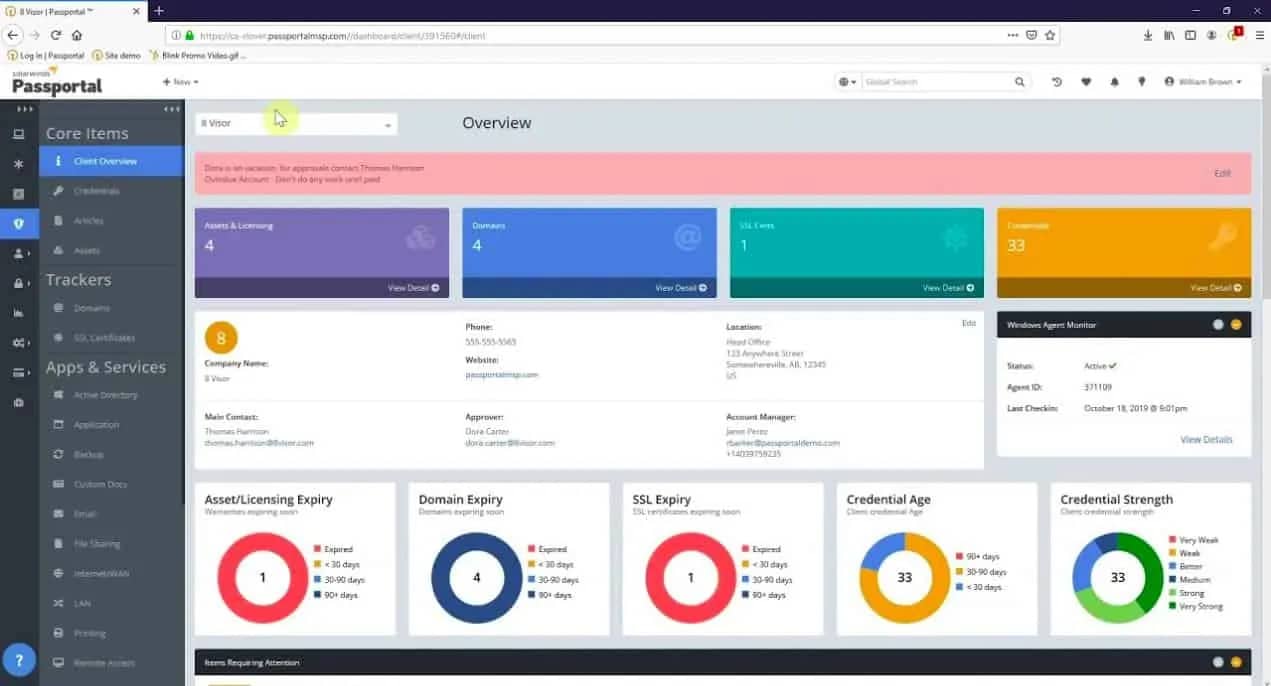
Managed service providers are the primary beneficiaries of the N-able Passportal thanks to its many multi-tenant features. It may, however, be employed by IT departments of any size. You won’t have to bother about installing software on your site because this service is offered via the cloud. Passportal can be accessed via a web browser. A password manager and a secure document manager are included in the Passportal package.
Key Features:
- Automatic Active Directory synchronization through LDAP is supported.
- Can perform access audits to quickly discover internal modifications made over time.
- Supports compliance reporting to identify weak passwords and enforce policy modifications.
- Passportal users generate their encryption key, which protects their cloud data from outside parties.
Why do we recommend it?
N-able Passportal is a privileged password control system that is designed to support an IT management team. Technicians can get access to privileged accounts without seeing the credentials. This is particularly important in cases where they need to get access to client systems. Passportal access can be quickly revoked for a specific technician.
The password manager connects to a variety of existing access control systems that you may already have in place. Active Directory, Office 365, Azure servers, and LDAP solutions are among them. The benefit of adopting Passportal is that it unifies and displays a common interface for all of an organization’s access rights systems. Passportal will represent the current statuses of those other access rights systems, and any changes you make in the web interface will be automatically synced to those systems. This allows you to manage passwords for all of your sites and cloud applications from a single spot.
Passportal has password management features such as mandatory password rotation and an option that requires strong passwords. For users with identified devices, the system can autofill password fields. The application has an audit trail feature that allows your personnel to track access to protected resources while also verifying compliance with data protection rules.
Passportal Blink, an optional feature, is a self-service portal that allows users to reset their passwords. This facility will help you minimize the size of your technical support department and save money by reducing calls to IT support and freeing up technicians for other system management chores.
Who is it recommended for?
This package is designed for use by an IT support team, so it wouldn’t be suitable for a small business. The N-able brand creates products for managed service providers and the Passportal system has a multi-tenanted architecture for storing the credentials of different clients separately. This is a cloud-based system.
Pros:
- Supports automatic Active Directory sync via LDAP
- Can run access audits to easily identify internal changes made during a period of time
- Supports compliance reporting to identify weak passwords and force changes base on policy
- Users generate their own encryption key, securing their cloud data from third parties, including Passportal
Cons:
- Smaller networks may not benefit from the MSP/enterprise-specific tools Passportal offers
An autodiscovery function allows the Passportal system to set itself up. This program scans your system for existing services and resources and logs them using access permissions, then saves the data in its system and password vault. The Passportal password vault is encrypted and saved on the Passportal server. Encryption is used to protect all communications between your site and the Passportal system in the cloud.
4. IT Glue
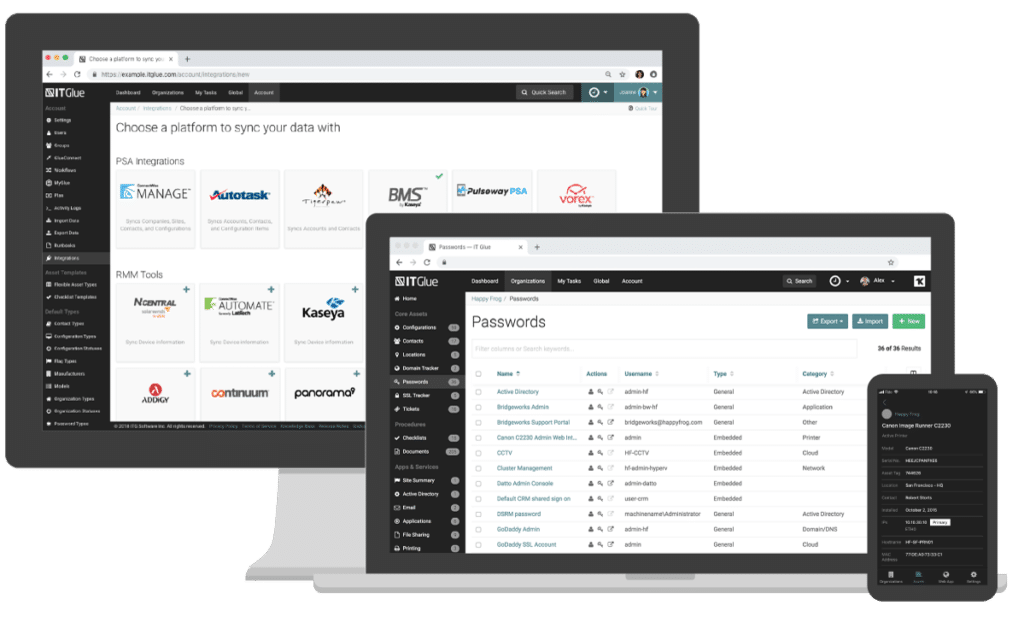
IT Glue is another password manager aimed toward MSPs, but it could also be used by in-house IT teams. This software, like Passportal, contains a document manager and a password manager. Kaseya offers IT Glue, a cloud-based service. The firm is a well-known manufacturer of IT infrastructure monitoring software and MSP support services.
Key Features:
- It works effectively in MSP environments as well as mid-sized businesses.
- Provides a large library of templates to help you get started quickly.
- Manages both paperwork and credentials.
Why do we recommend it?
IT Glue increasingly stresses its function as a document store, however, this package was originally marketed as a vault for privileged passwords with a secure document store included. So, Kaseya has altered the marketing focus of the IT Glue package even though the privileged password service is still there.
The ITGlue server hosts a secure password vault as part of this password manager. Your sites’ Active Directory instances can be accessed through the password management interface. All current access privileges will be read from AD and imported into the web interface by the password manager. ITGlue changes are synchronized with Active Directory.
The program offers access tracking as well as a cloud-based secure password vault. Another useful feature is the tool’s capacity to detect at-risk accounts and alert the administrator to the need to close them.
IT Glue can work with a variety of different tools that you may have on hand. The system is particularly well linked with other Kaseya services for managed service providers, such as Kaseya VSA and Kaseya BMS, to attract MSPs. By limiting compatibility, the provider does not force you to acquire its other items. N-able, ConnectWise, and Barracuda products, among others, can be integrated with IT Glue.
Who is it recommended for?
The IT Glue package was designed for use by managed service providers. The platform gives each account holder a sub-account structure that lets them set up separate vaults for credentials or each client. That doesn’t mean that IT departments can’t sign up for the system – they would just ignore the sub-account creation option.
Pros:
- Works well in MSP environments as well as in mid-size organizations
- Offers a robust library of templates to get started quickly
- Manages documentation as well as credentials
Cons:
- Smaller networks may not benefit from the MSP/enterprise-specific tools the product offers
MyGlue is a version of ITGlue that may be deployed directly by IT departments rather than managed by an MSP as an add-on to the service. Companies who do not employ the services of an MSP can purchase this version of the ITGlue system, which contains both document and password management functions, as a standalone package.
IT Glue is paid for by a monthly subscription that is determined per user. The service is available in three different versions: Basic, Business, and Enterprise. All of the plans include password management. A single sign-on (SSO) feature is included in the Enterprise edition. This interfaces with whichever SSO system you want to build, rather than managing the single sign-on service.
5. ITBoost
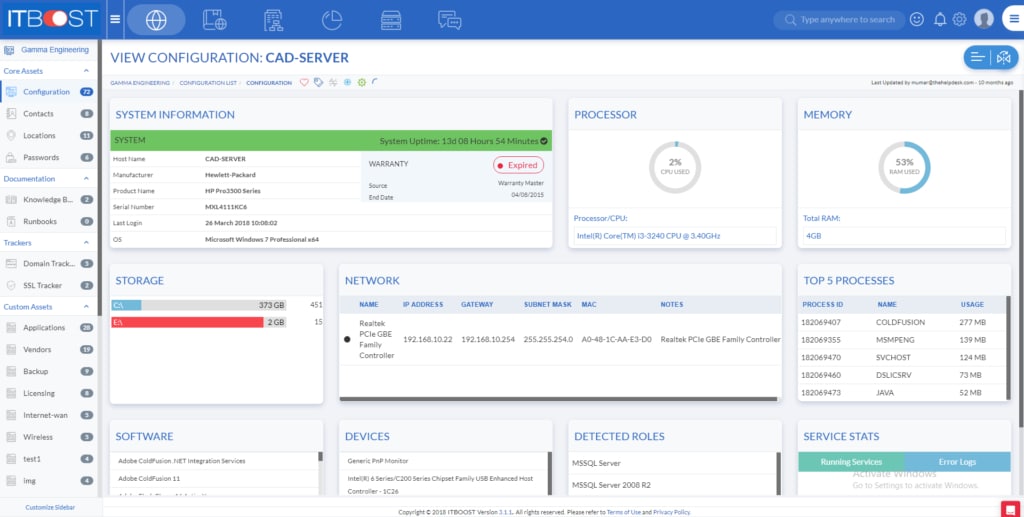
ConnectWise, a maker of infrastructure monitoring software, offers ITBoost. MSP support products are also produced by ConnectWise, and ITBoost is available to those companies. IT departments, on the other hand, may find it valuable for internal use.
Key Features:
- Organizations can extend their knowledge bases without incurring infrastructure costs by using cloud-based document management.
- Allows both internal and external knowledgebase articles to be created to assist both staff and clients in troubleshooting difficulties.
- Documents are protected and audited via revision controls.
Why do we recommend it?
ITBoost is ConnectWise’s rival to Kaseya’s IT Glue. The two tools are almost identical, particularly in the strategy of obscuring their password management functions and increasing emphasis on document management. ITBoost includes a password manager that can hold privileged access credentials for client systems. However, the website for the ITBoost system hardly mentions that feature.
The dashboard is accessed through a browser and is a cloud-based service. A document manager, a configuration manager, and a password management system are all included in the software. The bundle includes all of the storage required for these three systems. Because this is a multi-tenanted system, the cloud storage capacity is encrypted and segregated per end client for MSPs. Encryption protects all communications between locations and the ITBoost servers.
The password manager’s console allows you to create and delete user accounts as well as change passwords. On the ITBoost server, all passwords are saved in a safe vault. Encryption protects the vault and all communications between your site and the ITBoost server. Using Google Authentication, you may strengthen your login credentials by using two-factor authentication.
The system features an access logging system as well as auditing and reporting functions that will assist you in demonstrating compliance with data protection regulations such as HIPAA, PCI-DSS, and GDPR.
ITBoost can be used in conjunction with other system monitoring and MSP applications, exchanging data and forming tight connections. Because ITBoost is a ConnectWise product, it is specifically intended to work with other ConnectWise products including ConnectWise Control, ConnectWise Automate, and ConnectWise Manage. Other suppliers’ MSP RMM and PSA software, such as Pulseway, N-able, Atera, Addigy, and Kaseya, are also compatible.
Who is it recommended for?
This tool is designed for use by managed service providers. It can integrate and exchange data with the PSA and RMM systems of ConnectWise. It can also integrate with your VoIP system to channel user calls through to your support team – you can build a user portal that includes a knowledgebase and integrate a call button.
Pros:
- Cloud-based document management allows organizations to scale their knowledgebases without infrastructure cost
- Allows for internal and external KB articles to help both staff and clients troubleshoot problems
- Revision controls protect and audit documents
Cons:
- The trial is only 14-day, would like to see a longer trial period for testing
ITBoost is a subscription-based service with three levels of service: Basic, Plus, and Premium. All editions contain the password manager and access auditing tools. A 14-day free trial of ITBoost is available.
6. Keeper Enterprise Password Management
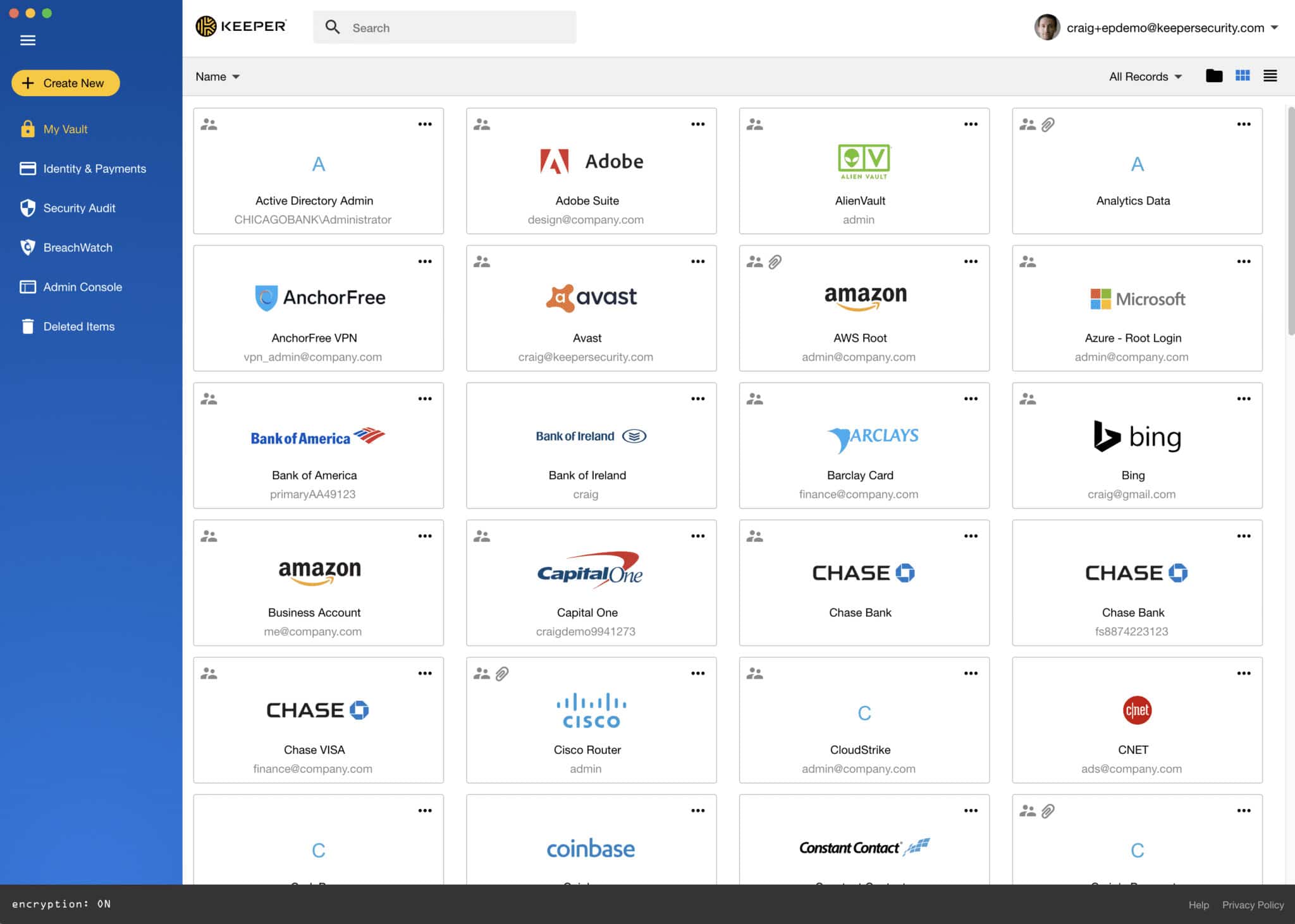
Keeper Enterprise Password Management creates a distinct, secure password vault for each user. This cloud-based tool can track who has access to company resources, whether they are on-premises or in the cloud.
Key Features:
- Actively manages security for password management
- Detection and alerts for account takeovers
- Comprehensive auditing and built-in data loss prevention
- Integrates with Active Directory and LDAP systems
Why do we recommend it?
Keeper Enterprise Password Management is an assistant to users for credentials storage. The tool creates a form of SSO because each user gets an individual password vault that fills in login screens automatically. Although the user will have many different passwords for all applications, just remembering the one password for Keeper takes care of all access.
Keeper Security’s password management solution comes in six flavors: Student, Personal, Family, Business, MSP, and Enterprise. The Enterprise edition is the most complete of the editions and is designed for large businesses.
There is no limit to the number of resources that can be protected with this security solution, nor to the number of users who can register with it. Keeper integrates with your existing Active Directory and LDAP-based access rights controllers, allowing you to manage all of your access rights from a single interface. All-access permission modifications performed in the Keeper interface are immediately reflected in the on-site AD or LDAP controller.
The service contains a variety of team management features, such as the ability for the system administrator to form access groups and grant permissions to users based on their roles. Two-factor authentication with DUO or RSA is included, as is single sign-on with SAML 2.0.
Several administrators may be employed by large organizations, each with responsibilities for distinct departments. In these cases, system visibility can be divided into separate user accounts, allowing each administrator to only see the access permissions that he is responsible for.
Administrators can use the service’s logging, auditing, and reporting features to notice anomalous account behavior and demonstrate compliance with data security requirements like HIPAA and GDPR.
Who is it recommended for?
The main purpose of the Keeper system is to simplify access for users rather than to create a privileged password sharing system for technicians. Keeper provides three plans for its password management system and each caters to businesses of different sizes. The first is for businesses with less than 10 employees.
Pros:
- Offers actively managed security for its password manager
- Can identify and alert to account takeovers
- Offers detailed auditing
Cons:
- Only available as a SaaS subscription model
The service is billed annually and is paid for through a subscription. The fee is established per user. You can get a 14-day free trial of the Business package to try out the service.
7. Passbolt Cloud
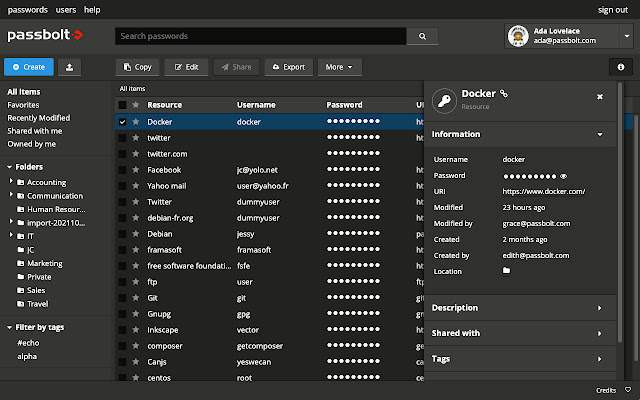
Passbolt is offered as an on-premises solution as well as a cloud-based service. The password management solution protects the company’s entire infrastructure, including its network, endpoints, servers, and apps. The cloud version of the system is a superior alternative because it keeps password data off your premises, where a disaster could wipe out the password vault and the on-site access rights systems that the password manager coordinates with.
Key Features:
- Free for on-premise installations
- Supports multiple multi-factor authentication options
- Active Directory integration via LDAP
- GDPR compliant with encrypted communications and storage
Why do we recommend it?
Passbolt Cloud provides both individual password accounts and shared password management. So, it can be implemented for user password storage and also for technician access to privileged accounts. This system has the advantage of being held off-site, making it a good business continuity tool.
Passbolt’s administrator panel allows for the creation of individual and group user accounts. The password vault for the service is hosted on European servers, therefore everything is GDPR compliant. The system can enforce two-factor authentication and provide a one-time password to new accounts, allowing new users to choose their password.
All communications and storage space between the monitored site and the Passbolt servers are encrypted. User credentials are required for access to the Passbolt Cloud client area. As long as no administrator is duped into handing up an account password, the system is safe enough to prevent snoopers from gaining access.
Who is it recommended for?
Passbolt Cloud is able to protect passwords for on-premises systems and for cloud services. It lets you create different vaults for user access and for technician access. Login screens are populated without the user seeing passwords, which makes dealing with insider threats a lot easier. Off-site storage means users can continue to work online with SaaS applications even if the business’s premises are inaccessible.
Pros:
- Free for on-premise installations
- Integrates with Active Directory via LDAP
- Supports multi-factor authentication options
Cons:
- Would benefit from a longer 30-day trial
There is a free version of Passbolt called Community, but it’s only accessible as an on-site package and doesn’t have enough security features for a large company. There are two editions of Passbolt Cloud: Business and Enterprise. The Enterprise edition is required for large organizations because the Business edition does not integrate with onsite Active Directory or LDAP access rights systems. A 14-day free trial of Passbolt Cloud is available.
How to Choose The Best Enterprise Password Management For You
When it comes to password management solutions, you can’t afford to take corners, especially with phishing and account takeover attacks on the rise. Instead, look for a password management service that can help you cut inefficiencies and, as a result, costs. A decent password management solution will save you money in the long run
This list consists virtually entirely of online services. This is because storing your password management system on a remote server protects you against on-site disasters and allows you to quickly recover from any system or environmental calamity that may strike your facility.
Some business executives may be hesitant to send sensitive information outside the building through the internet. All of the cloud-based systems on our list, however, encrypt all communications between the client site and the cloud server. They additionally encrypt all accounts so that no one, not even the support professionals, can see the passwords in the hosted vaults.
For those who don’t want to go cloud, we’ve included the ManageEngine Password Manager Pro package, which is software that can be installed locally. Passbolt Enterprise also has an on-premises version to consider.
After you’ve gone through the explanations of each of these password managers, your next step is to cut down your choices to two or three. A couple of the services on the list, particularly Passportal, ITBoost, and IT Glue, are quite comparable. In these circumstances, the appeal of the user interface’s layout and design will determine your final decision.
Enterprise Password Management Solutions FAQs
What types of password management tools are available for enterprises?
There are many password management tools available for enterprises, ranging from basic password storage solutions to more advanced tools that include password generation, policy enforcement, and multi-factor authentication.
How can enterprise password management be integrated with other security measures?
Enterprise password management can be integrated with other security measures, such as identity and access management (IAM), single sign-on (SSO), and multi-factor authentication (MFA), to provide a more comprehensive security solution.
What are some best practices for enterprise password management?
Some best practices for enterprise password management include implementing strong password policies, using password storage and management tools, regularly updating passwords, and providing employee training and awareness.
How can enterprise password management be used to improve compliance?
Enterprise password management can help organizations comply with various security and privacy regulations, such as HIPAA, GDPR, and PCI DSS, by ensuring that passwords are properly secured and managed.
What are some common challenges with enterprise password management?
Common challenges with enterprise password management include balancing security with usability, managing a large number of passwords across different systems and applications, and enforcing password policies across different departments and business units.
How can organizations monitor and audit password usage?
Organizations can monitor and audit password usage by implementing logging and monitoring tools that track password activity, analyzing login data to identify potential security threats, and conducting regular password audits and assessments.
How can organizations ensure that employees are properly trained in password management?
Organizations can ensure that employees are properly trained in password management by providing regular training and awareness programs, using simulated phishing attacks to test employee knowledge and awareness, and encouraging a culture of security and accountability.