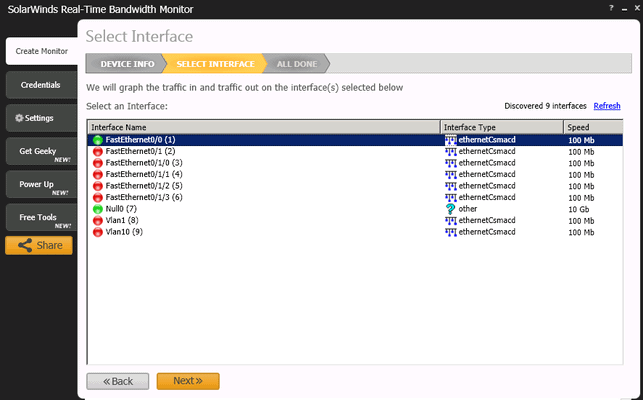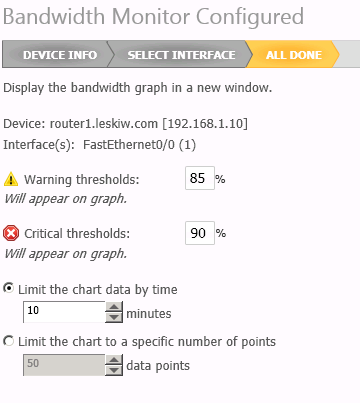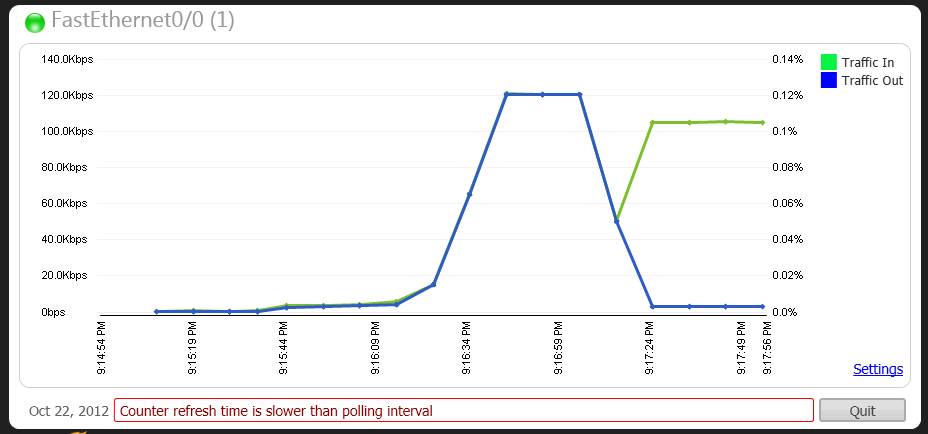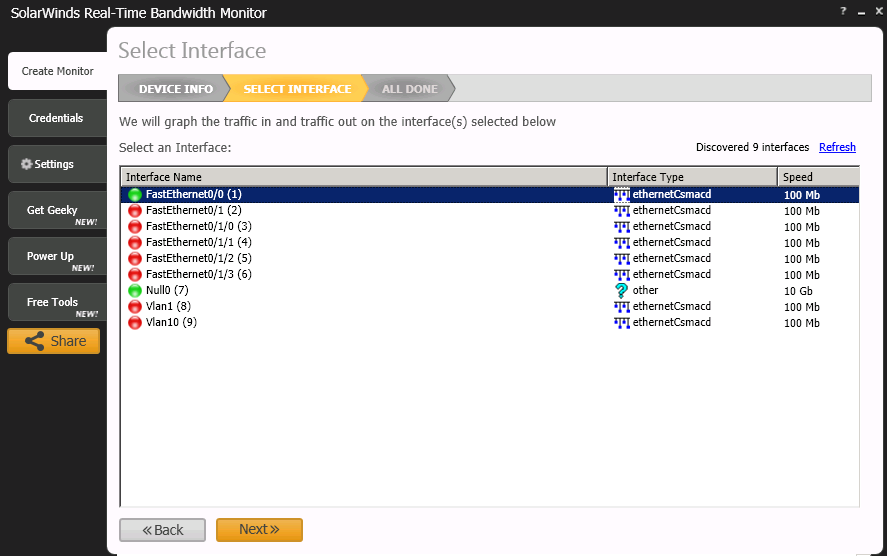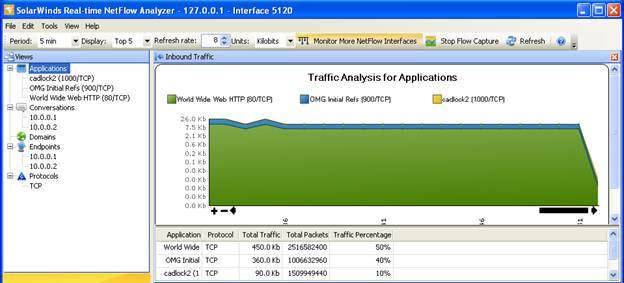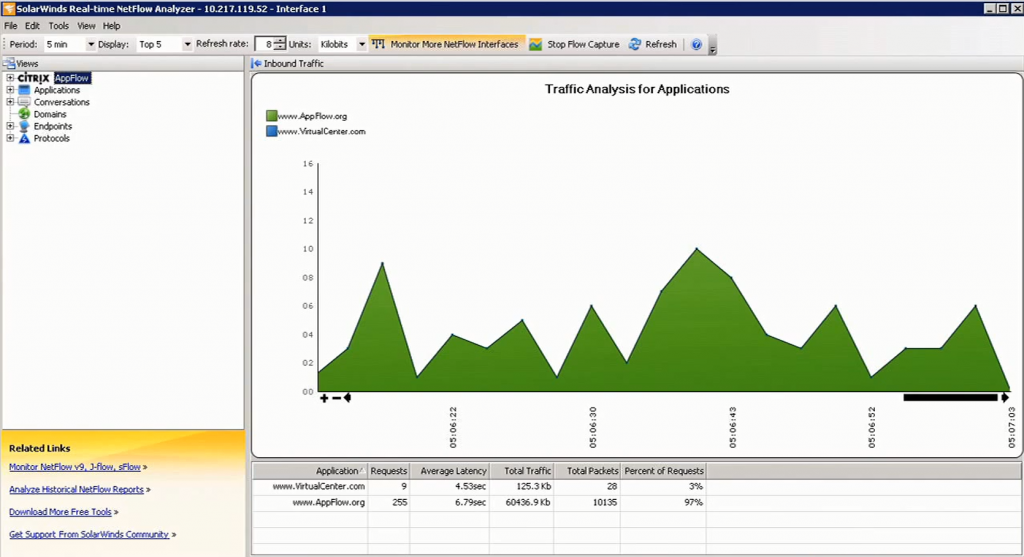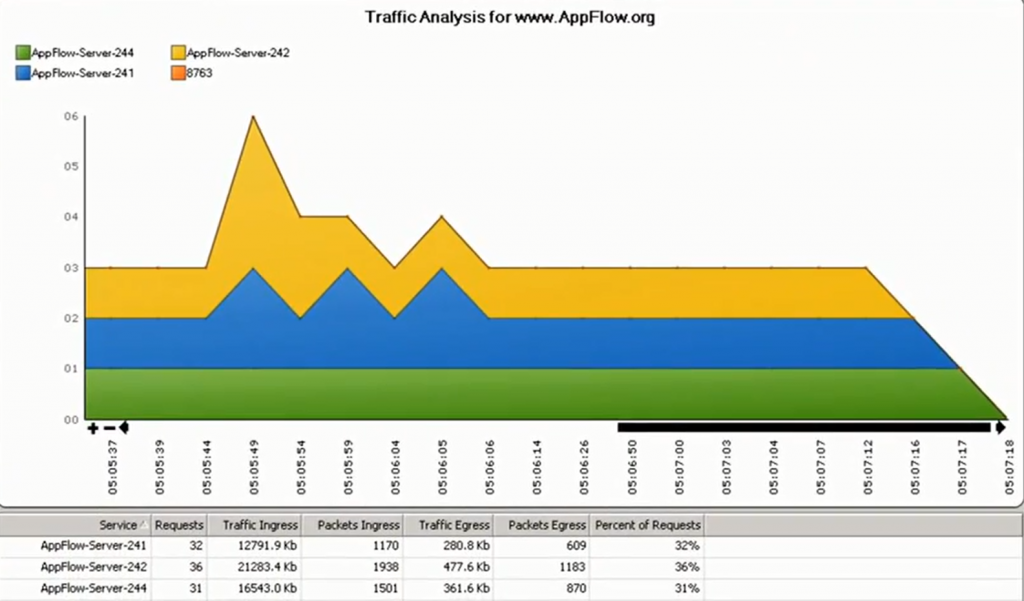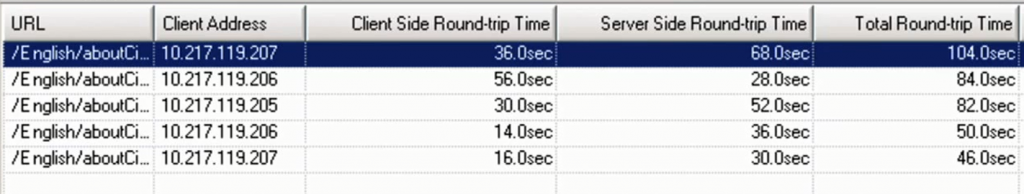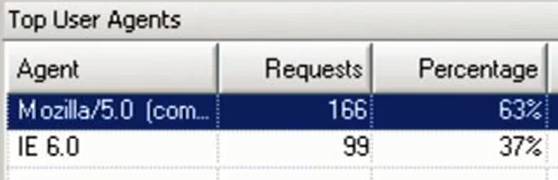If you’re like most admins, sometimes you need a specialized tool to troubleshoot a tough problem.
But what if you don’t have full NMS systems and application management suites at your business?
Some companies, like SolarWinds for example, offer mini-versions of their network management systems for free.
Free apps let you test-drive the technology behind a full management system, and they also have some pretty useful features that can really help out in a tough situation.
Think of these programs as network-management-lite.
Let’s look at a couple of examples.
Free Real-Time Bandwidth Monitor
The Real-Time Bandwidth Monitor (Download Here) is a quick and simple tool for monitoring bandwidth utilization on a device.
Simply launch the tool, and enter in an IP address of a switch, router, firewall, etc. Next, enter in SNMP credentials, select the interfaces to monitor, and away we go!
The Bandwidth Monitor draws a graph displaying traffic volumes measured on the interface you selected, with polling at customizable intervals.
The tool provides a great way to troubleshoot possible performance or capacity problems.
For example, do you suspect that one of your network links is saturated?
Monitor the interface connected to that link, and you’ll instantly know when that link exceeds the capacity threshold you set.
The graph displays warnings when user-specified thresholds are exceeded.
It’s a simple tool that provides a real insight into your network, and helps to detect potential application performance and load balancing problems.
The Free Real-Time NetFlow Analyzer
The NetFlow Analyzer (Download Here) is the next step in troubleshooting a problem that you might have found with the Free Bandwidth Monitor.
Where the Bandwidth Monitor can show high-level bandwidth stats, the NetFlow analyzer is like using a microscope to zoom deep into traffic details
. It provides detailed information on data volumes being generated by any given IP address, to any given destination.
When would you use a tool like the NetFlow Analyzer? Lots of situations:
- For investigating the cause of a network performance problem
- To identify which users or applications are consuming all of your bandwidth – allowing you to take action like moving those users to a different network segment or implement network policies
- Troubleshoot application ports and protocol details
The Real-Time NetFlow Analyzer allows admins to view and sort data by Application, Conversation, Endpoint or Protocol.
NetFlow can contain a huge volume of data, so the ability to do this analysis makes it easier to find the type of information you’re looking for.
The tool is simple to use, although the drawback is that it’s limited to collecting data for a single interface.
Free Real-Time Appflow Analyzer
The Real-Time Appflow Analyzer (Download Here) is closely related to the NetFlow Analyzer – and if you’re using Citrix NetScaler it’s a must!
First an introduction to Appflow. Appflow is a new standard for gathering detailed information about applications. It is based on the IPFIX/NetFlow standard, and contains information like:
- TCP information related to application flows (source/destination etc),
- Application identification information,
- Client and Server response times,
- Client platforms,
- URLs being accessed, and more.
The Appflow Analyzer provides a system that can receive and display all of the new data types included in the Appflow standard. For example, admins can see which applications make up the highest volume of requests:
They can dive a little deeper into the application to view load-balancing characteristics, providing a quick view of any potential load-balancing problems:
Do users complain about slow websites?
Admins can see stats on both Client-side and Server-side latency by URL – helping to identify whether problems are related to delay caused on the client side for specific users, or on the server-side, which could affect all users of the system.
Appflow Analyzer also gathers information on top-user agents, which can help application support teams determine which browsers they need to support or optimize.
The Free Real-Time Appflow Analyzer is a great introduction to Appflow monitoring – in addition to the features we’ve covered, it also can provide information on top users by volume of request, HTTP status codes, and more.
Summary
Free tools are great for administrators who need to get information in a hurry.
Be warned though – once you try out tools like these and realize how useful they are, you may find yourself wanting more.
On the other hand, free tools might be a way to convince your boss how useful a more full-featured tool can be in reducing downtime and speeding up problem resolution.
Either way, the price is right and admins are sure to find value in all three of these tools.
Download Free Real-Time Bandwidth Monitor
Download Free Real-Time NetFlow Analyzer
Download Free Real-Time Appflow Analyzer
Network Tools FAQs
What are some common types of admin network tools?
Common types of admin network tools include network monitoring tools, network diagnostic tools, network scanning tools, network configuration management tools, and network traffic analysis tools.
Why are admin network tools important?
Admin network tools are important because they help network administrators to ensure network uptime and availability, diagnose and troubleshoot network issues, and maintain security and compliance.
What are some popular admin network tools?
Popular admin network tools include Real-Time Bandwidth Monitor, NetFlow Analyzer, Real-Time Appflow Analyzer, and ManageEngine OpManager.
What are some tips for troubleshooting network issues using admin network tools?
Tips for troubleshooting network issues using admin network tools include starting with basic diagnostic testing, analyzing network traffic for abnormalities or errors, checking device configurations and settings, and consulting vendor documentation or support resources.