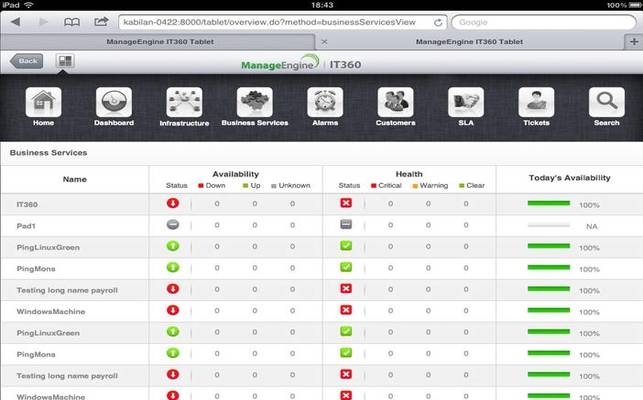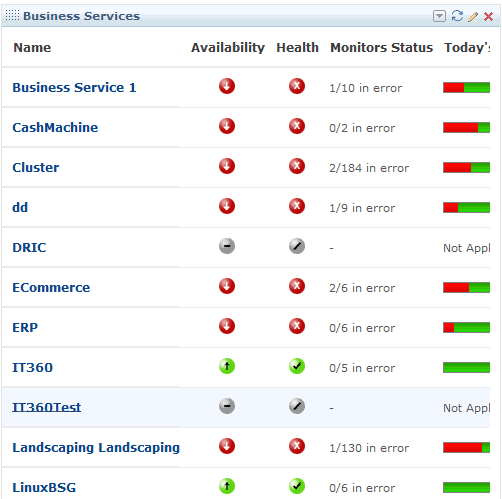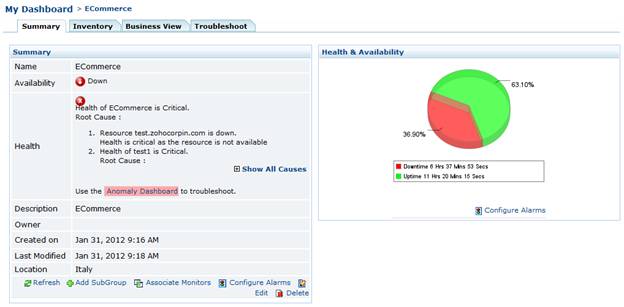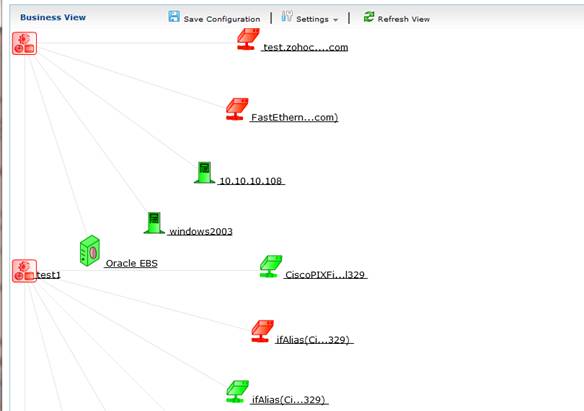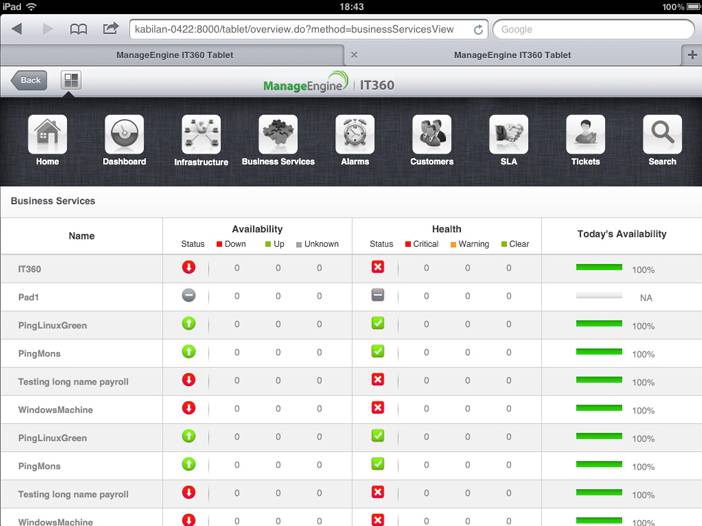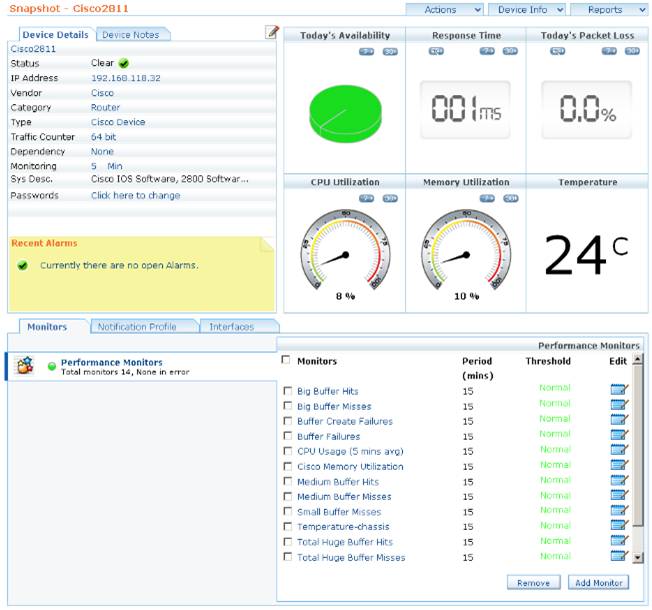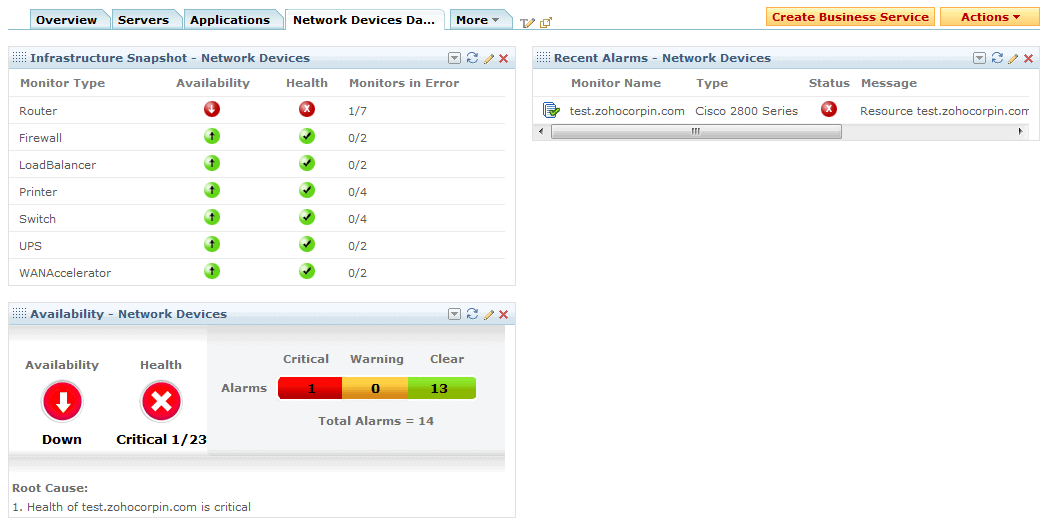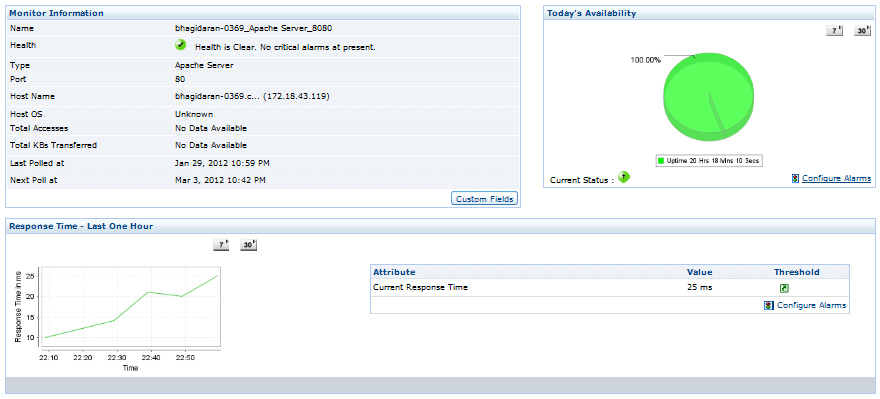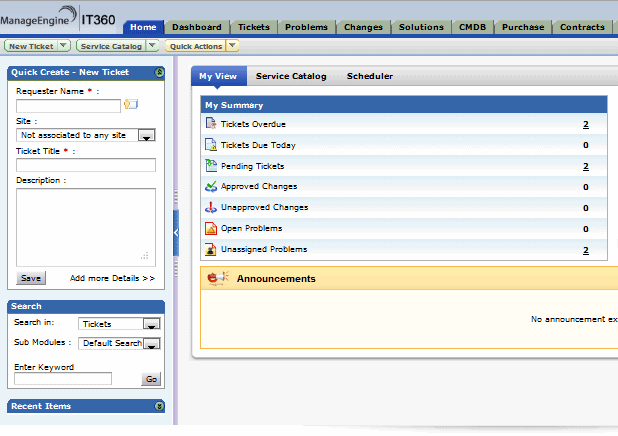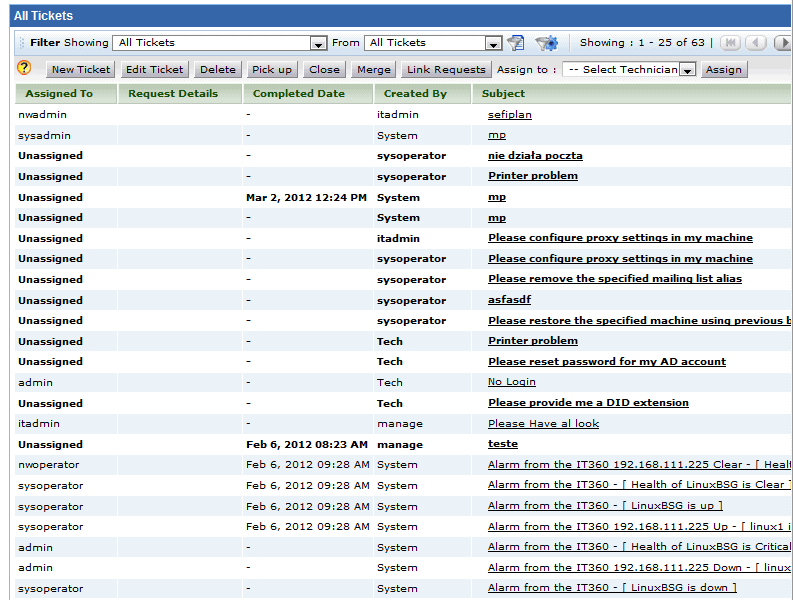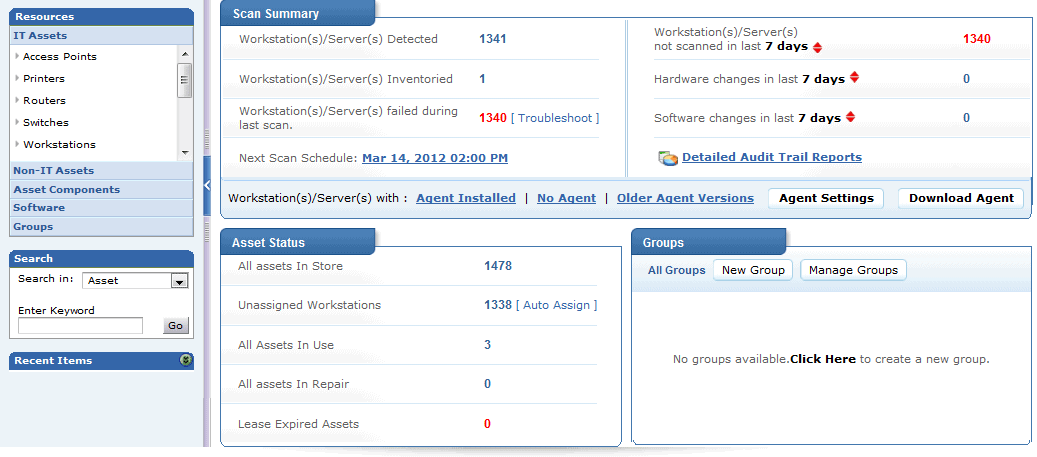The Problem: Admins receive an alert from your Network Management System when a random server crashes. But do they know which parts of the business rely on that server? Is it a crucial part of your e-commerce, or just a business support server that is not urgent to repair?
As an IT manager, can you see the status of your critical services at a glance?
ManageEngine thinks that they have the solution to all of this with a new product called IT360.
What is IT360?
Most IT shops have tools to monitor networks, log helpdesk incidents, track problems, manage change activities, and track inventory. But rarely are any of those tools integrated. The result is that it’s difficult to understand the impact of any one device failure on any other. And, lack of integration means that systems can be inefficient, and support slow.
IT360 is a unique suite of products. It integrates operations management with service management. It combines network management tools, asset management, service desk software, change management, knowledge bases, and more into a single tool. IT360 eliminates the complexity of managing multiple tools that maintain similar data, and delivers a unified view of the entire IT infrastructure.
The upshot of all this is a unified system designed for mid-to-large enterprises, making it simpler to understand your IT infrastructure from start to finish.
Features
IT360 incorporates a wide range of tools and features like:
- Business service views make it easy to monitor the health of a service at a glance. A business service view is configured by identifying the underlying servers, applications, and network devices that are relied on by services. Once that’s done then the main dashboard displays a list of all services, with status indicator beside each one. For example, in this screenshot we can see that eCommerce is down.
Clicking on eCommerce leads to a detailed summary screen, where we can see the cause of the service outage:
And, clicking on “Business View” shows the devices that the service uses, as well as their status. From here we could drill down further to view stats for specific devices, enabling further troubleshooting. Business service views are a great tool for both service managers who want to view a high-level dashboard, as well as for operations admins that need a fast way to troubleshoot specific failures!
- Special versions for Service Providers: the Managed Service Provider (MSP) variant is specially designed to help provide value to clients. It has features that enable SLA management, as well as the ability to differentiate devices and assets that serve different customers. It also makes it possible to change logos and other branding, so that customers see your own brand when they access support tools.
- iPad support – tablets like the iPad are starting to become convenient and widely used tools. IT360 supports an iPad optimized interface that displays information in an easy to use way.
- Network Monitoring: It goes without saying that a management tool like IT360 includes network monitoring, especially when ManageEngine makes the excellent standalone OpManager network management system. The monitoring capabilities of IT360 are very comprehensive. Monitor devices for outages or potential problems, set alerts and notifications of problems, and run reports when needed.
The network-specific dashboard shows a high-level status of all network devices. You can drill down to any of the devices to see detailed statistics on things like bandwidth utilization, memory usage, and more.
- Application and server monitoring is just as critical as network monitoring. IT360 can watch your servers to make sure that disk space is plentiful, memory is available, and that CPUs aren’t stressed.
On top of that, it also can closely monitor applications running on those servers. Applications supported include things like Exchange, SQL, Oracle, and IIS to name just a few. To take things further, IT360 can also query applications to test end-user response. So, you can monitor HTTP response, or Database query response, and alert on any slowdowns that might be caused by other backend infrastructure.
- An ITIL compliant Service Desk integrates with the other components of IT360 and simplifies incident management compared to the common practice of using separate management and helpdesk software, where the helpdesk might not be able to see recent change activity without switching tools. This makes it hard for support staff to correlate incidents to recent work, resulting in longer downtime.
But with IT360, modules for Change management, Problem management, and Incidents can all be displayed in a single pane of glass making it easy for support staff to link activities together, resulting in faster, more efficient support. And, the knowledge-base component allows staff to document solutions in a common location.
Alarms that are generated with IT360 detects an outage can automatically trigger incident tickets, giving administrators one place to view alarms, troubleshoot and resolve problems, and then resolve the incident.
- The Asset Management features help to manage your hardware and software inventory. It can scan for workstations, servers, network devices, printers, and other assets. Printers can report on supplies helping with re-orders.
Summary
As you’ve seen, IT360 has the ability to greatly simplify the way most businesses manage IT. And, the tools deliver value to operations experts, service managers, IT planners and the executive. The business-centric dashboard will deliver value to managers who want assurance that critical business functions are online.
The focus on business-context also means that staff can more easily understand the impact of outages, enabling them to prioritize their work on mission-critical systems, and simplify the IT workflow.
If you want to understand your IT infrastructure more clearly, then take a look at the IT360 live Demo environment to see the system in action, or download an evaluation copy of IT360. You might be surprised to see what this software is capable of.
Product: ManageEngine IT360
Review Date:
Rating: 4
Pros:
Cons:
- Consolidate multiple tools into a single, integrated suite.
- Enables better planning and troubleshooting and add business context to reports and monitoring.
- Simplify workflows between fault management, monitoring, troubleshooting, and service desk software.